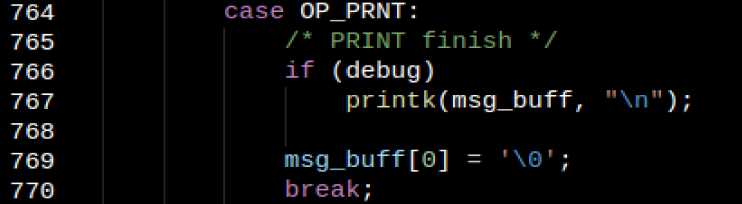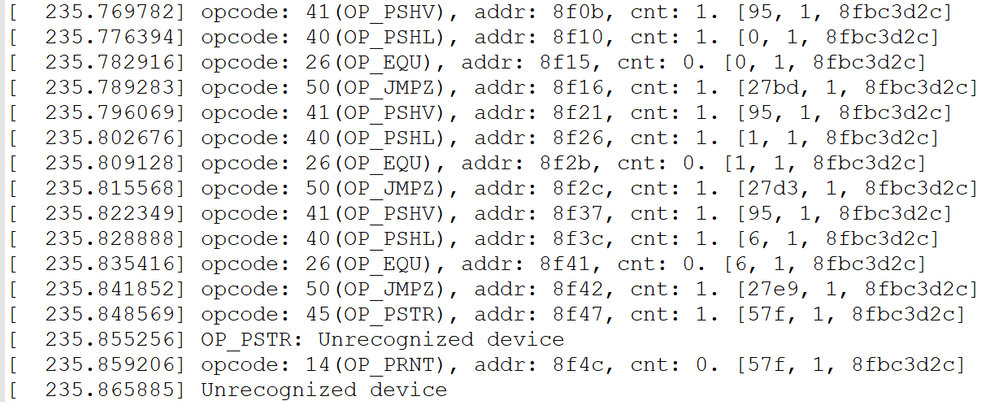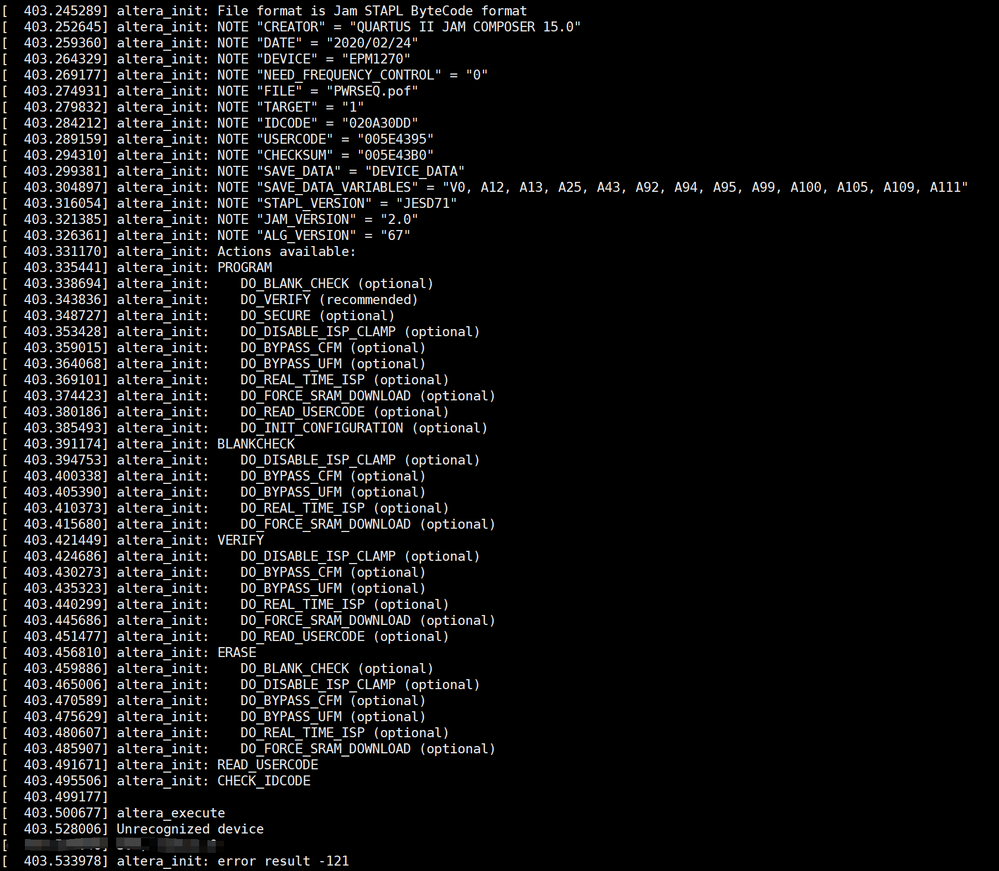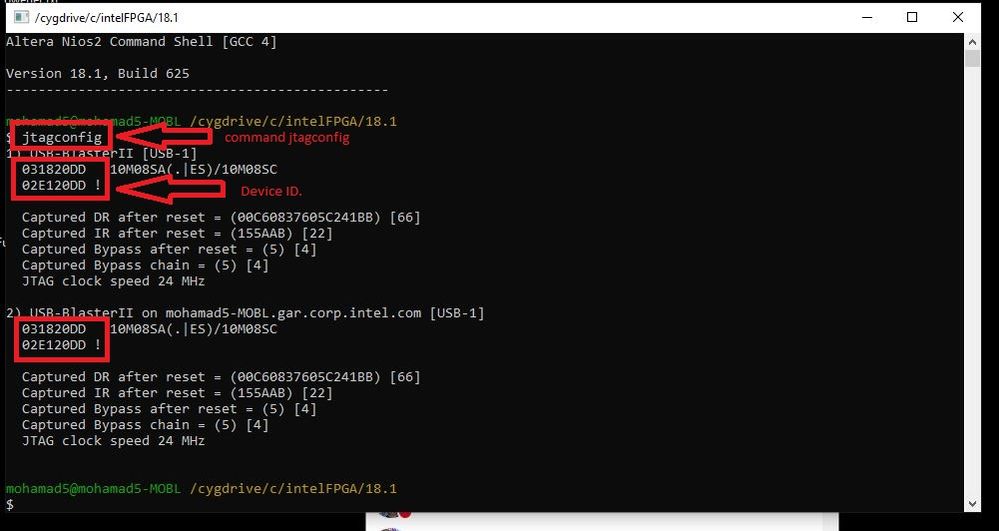- Mark as New
- Bookmark
- Subscribe
- Mute
- Subscribe to RSS Feed
- Permalink
- Report Inappropriate Content
In addition, the altera-stapl driver comes from the Linux kernel and is downloaded from kernel.org , the asp-cpld is the JTAG code of the adaptive BMC.
- The driver code that prints the error message
- Print out the opcode and parameter information for each execution
- The driver prints the following information
Link Copied
- Mark as New
- Bookmark
- Subscribe
- Mute
- Subscribe to RSS Feed
- Permalink
- Report Inappropriate Content
Hi KLing4 ,
Can you check your JTAG connection first whether it is working or not? (jtagconfig)
open Command Prompt/Terminal ---> go to Quartus directory <Quartus installation directory>intelFPGA\18.1\quartus\bin64> ---> run jtagconfig
Cheers
- Mark as New
- Bookmark
- Subscribe
- Mute
- Subscribe to RSS Feed
- Permalink
- Report Inappropriate Content
- Mark as New
- Bookmark
- Subscribe
- Mute
- Subscribe to RSS Feed
- Permalink
- Report Inappropriate Content
Can you show your screenshot of your jtagconfig first?
Thanks
- Mark as New
- Bookmark
- Subscribe
- Mute
- Subscribe to RSS Feed
- Permalink
- Report Inappropriate Content
Sorry , I haven't .The answer by the custome . And they can use the Quartus-programmer to configure the device through the Jtag interface sucessfully.
- Mark as New
- Bookmark
- Subscribe
- Mute
- Subscribe to RSS Feed
- Permalink
- Report Inappropriate Content
Hi KLing4,
Did the 'jtagconfig' in LINUX is successful?
And one more thing, did you change the permissions on the the device files? If not, you can try this step:
- https://rocketboards.org/foswiki/Documentation/UsingUSBBlasterUnderLinux
- https://www.intel.com/content/www/us/en/programmable/support/support-resources/download/drivers/dri-usb_b-lnx.html
I hope this will help you.
Thanks
- Subscribe to RSS Feed
- Mark Topic as New
- Mark Topic as Read
- Float this Topic for Current User
- Bookmark
- Subscribe
- Printer Friendly Page