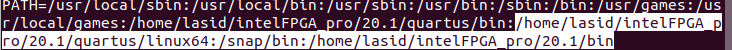- Mark as New
- Bookmark
- Subscribe
- Mute
- Subscribe to RSS Feed
- Permalink
- Report Inappropriate Content
I'm trying to connect the Intel Cyclone 10 GX device to PCIe. When I execute the command described in the Intel manual:
quartus_cvp --vid=<Vendor ID> --did=<Device ID> xxx.core.rbf
The terminal presents me the following error: Quartus_cvp command not found.
I already set the Quartus Path in the environment variable as show the Figure. And I did moved the .core.rbf file to the path Quartus/bin
Link Copied
1 Reply
- Mark as New
- Bookmark
- Subscribe
- Mute
- Subscribe to RSS Feed
- Permalink
- Report Inappropriate Content
Hi,
You will need to performed the setup below in order to install the quartus_cvp. You may refer to https://www.intel.com/content/dam/www/programmable/us/en/pdfs/literature/ug/ug_cvp.pdf Chapter - Installing Jungo WinDriver in Linux Systems for more information
Installing Jungo WinDriver in Linux Systems
- Navigate to <Quartus Prime installation path>/quartus/drivers/wdrvr/linux<32 or 64> 2.
- Run the following commands:
- ./configure --disable-usb-support
- make
- su
- make install
- You can change the permissions for the device file. For example, chmod 666 /dev/windrvr6.
- For 64-bit Linux systems, set the Quartus_64BIT environment variable before you run quartus_cvp using the following command:
- export QUARTUS_64BIT=1
- You can use the quartus_cvp command to download *core .rbf files to your FPGA. The following table lists the quartus_cvp commands for all modes
Reply
Topic Options
- Subscribe to RSS Feed
- Mark Topic as New
- Mark Topic as Read
- Float this Topic for Current User
- Bookmark
- Subscribe
- Printer Friendly Page