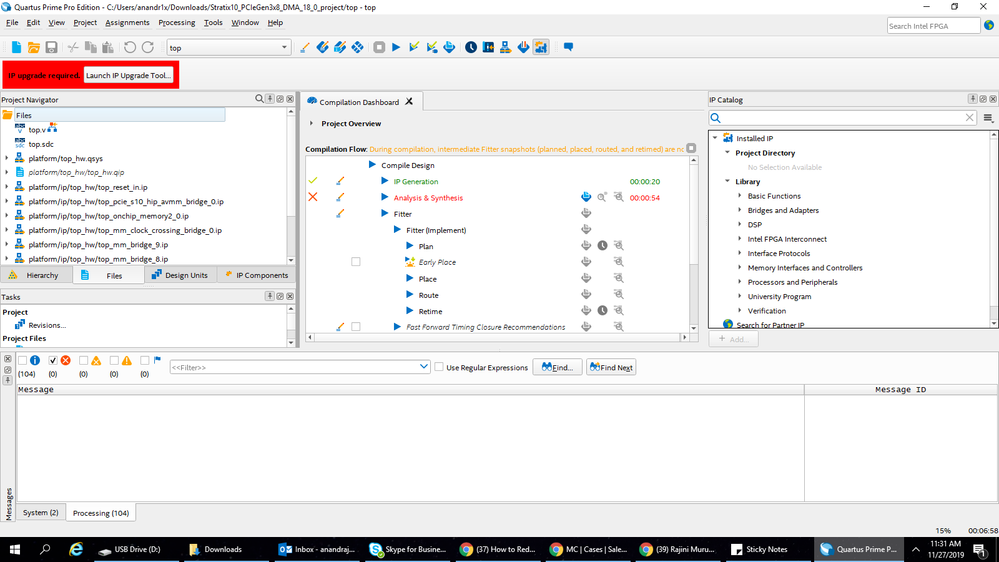- Mark as New
- Bookmark
- Subscribe
- Mute
- Subscribe to RSS Feed
- Permalink
- Report Inappropriate Content
Hi,
When I install the following reference design, Quartus shows "Installation failed" message and stops.
https://fpgacloud.intel.com/devstore/platform/18.1.0/Pro/pci-express-gen3-x16-avmm-dma-with-on-chip-memory-reference-design/
Our Quartus are v19.3 and v18.1, and they both fail.
Other reference design could be installed successfully.
Have you met the same situation?
If yes, could you help to fix it?
Thanks.
Link Copied
- Mark as New
- Bookmark
- Subscribe
- Mute
- Subscribe to RSS Feed
- Permalink
- Report Inappropriate Content
Hi,
Have you installed "Stratix 10" devices in Quartus tool?
There may be some issue with design template, for me also experienced same behavior for one machine but for another machine I could able to workaround like First I downloaded the 'pcie_example_design_18_1_0_222.par' then open Quartus 19.1 Pro & 'Open Project..' & browse the *.par file.
please refer the below screenshot.
Regards,
Vicky
- Mark as New
- Bookmark
- Subscribe
- Mute
- Subscribe to RSS Feed
- Permalink
- Report Inappropriate Content
- Mark as New
- Bookmark
- Subscribe
- Mute
- Subscribe to RSS Feed
- Permalink
- Report Inappropriate Content
We just tried both Quartus Pro 19.3 and 19.1, opened project and open the .par file,
but we still got the same error message.
- Mark as New
- Bookmark
- Subscribe
- Mute
- Subscribe to RSS Feed
- Permalink
- Report Inappropriate Content
Hello guys,
I was also trying to open bms_soc_max10m50 from AN762 reference design. Its meant to run on MAX10, but I cannot install it with Quartus Lite 19.1.
Do you have any ideas how to open it and install
- Subscribe to RSS Feed
- Mark Topic as New
- Mark Topic as Read
- Float this Topic for Current User
- Bookmark
- Subscribe
- Printer Friendly Page