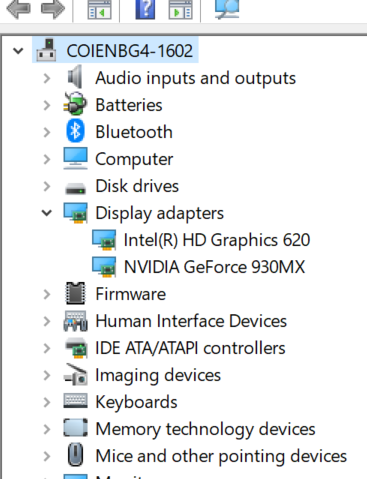- Mark as New
- Bookmark
- Subscribe
- Mute
- Subscribe to RSS Feed
- Permalink
- Report Inappropriate Content
I am updating my oneAPI to latest 2021.1-beta05 version.
At the begining of the installation, I have the following message.
Intel(R) Graphics Driver for Windows not found
For developing and running applications for GPU on this system, a newer version of the Intel(R) Graphics Driver is required. Please reference the GPU driver section at https://software.intel.com/en-us/articles/installation-guide-for-intel-oneapi-toolkits#installGPUdriver about GPU driver version(s) and installation information.
But I have latest driver for Intel GPU when I update the driver in Windows 10.
How can I make to have known to the installer that my system has Intel Gpu with latest driver.
So when I run the following line
auto type = device.get_info<info::device::device_type>();
in the code
class custom_selector : public device_selector {
public:
custom_selector() : device_selector() {}
int operator()(const device& device) const override {
string device_name = device.get_info<info::device::name>();
auto type = device.get_info<info::device::device_type>();
if (device_name.find("Intel") != string::npos) // Selecting Intel Device
if (type == info::device_type::gpu)
return 100;
return -1;
}
};
It doesn't show GPU.
Before this update, I had 2021.1-beta 03 and also had the same message during installation.
But in running the code, it can find GPU.
But new version 2021.1-beta05 can't find GPU and always return CPU using the same code.
- Tags:
- General Support
Link Copied
- Mark as New
- Bookmark
- Subscribe
- Mute
- Subscribe to RSS Feed
- Permalink
- Report Inappropriate Content
If I set project properties/debugging/environment is set with SYCL_DEVICE_TYPE=CPU
I see only cpu in device.get_info<info::device::device_type>();
class custom_selector : public device_selector {
public:
custom_selector() : device_selector() {}
int operator()(const device& device) const override {
string device_name = device.get_info<info::device::name>();
auto type = device.get_info<info::device::device_type>();
if (device_name.find("Intel") != string::npos) // Selecting Intel Device
if (type == info::device_type::gpu)
return 100;
return -1;
}
};
If SYCL_DEVICE_TYPE=GPU is set, device.get_info<info::device::device_type>(); gives SYCL host device.
If nothing is set, device.get_info<info::device::device_type>(); gives Intel(R) FPGA Emulation Device.
This happens only after update to beta05.
- Mark as New
- Bookmark
- Subscribe
- Mute
- Subscribe to RSS Feed
- Permalink
- Report Inappropriate Content
Hi Nyan,
Thanks for reaching out to us!
We tried running the sample code in our environment:
OS Version: Windows10
Basekit Version: Beta05
Graphics: Intel(R) UHD Graphics 620
We are able to execute the sample successfully.
We suggest you to try reinstalling the oneAPI basekit Beta05 and try running the code again.
Reference:
Download Intel oneAPI Basekit from below link
https://software.intel.com/en-us/oneapi/base-kit
Please refer to the Installation guide below:
https://software.intel.com/en-us/articles/installation-guide-for-intel-oneapi-toolkits
Regards
Goutham
- Mark as New
- Bookmark
- Subscribe
- Mute
- Subscribe to RSS Feed
- Permalink
- Report Inappropriate Content
I have two GPUs, Intel HD Graphic and Nvidia. Both drivers are latest.
But when oneAPI is installed, there is
Intel(R) Graphics Driver for Windows not found message at the begining of the installation.
Why does the message flag out?
Intel(R) Graphics Driver for Windows not found
For developing and running applications for GPU on this system, a newer version of the Intel(R) Graphics Driver is required. Please reference the GPU driver section at https://software.intel.com/en-us/articles/installation-guide-for-intel-oneapi-toolkits#installGPUdriver about GPU driver version(s) and installation information.
- Mark as New
- Bookmark
- Subscribe
- Mute
- Subscribe to RSS Feed
- Permalink
- Report Inappropriate Content
Hi Nyan,
Our team is working on your issue, we have escalated your query to the concerned team.
Thanks
Goutham
- Mark as New
- Bookmark
- Subscribe
- Mute
- Subscribe to RSS Feed
- Permalink
- Report Inappropriate Content
Could you please try building the below program and run the binary which will list all the available DPC++ devices on the machine. Check if the list shows iGPU
#include<CL/sycl.hpp>
#include<iostream>
#include<vector>
#include<string>
using namespace cl::sycl;
int main(int argc, char *argv[]){
std::vector<device> filtered_device_list;
int index=0;
auto platformlist = platform::get_platforms();
for(auto p : platformlist)
{
decltype(p.get_devices(info::device_type::all)) devicelist;
devicelist = p.get_devices(info::device_type::all);
for(auto d : devicelist)
{
std::string device_vendor = d.get_info<info::device::vendor>();
std::cout<<d.get_info<info::device::name>()<<"\n";
}
}
return 0;
}
- Mark as New
- Bookmark
- Subscribe
- Mute
- Subscribe to RSS Feed
- Permalink
- Report Inappropriate Content
This is output of the program running at my pc.
Intel(R) FPGA Emulation Device
Intel(R) Core(TM) i7-7500U CPU @ 2.70GHz
SYCL host device
D:\oneAPI\WindowsProj\TestGPU\x64\Debug\TestGPU.exe (process 13104) exited with code 0.
To automatically close the console when debugging stops, enable Tools->Options->Debugging->Automatically close the console when debugging stops.
Press any key to close this window . . .
- Mark as New
- Bookmark
- Subscribe
- Mute
- Subscribe to RSS Feed
- Permalink
- Report Inappropriate Content
I installed the beta05 oneAPI package and was able to reproduce the behavior which you witnessed. But when I installed the latest Graphics Driver (version 26.20.100.7985), restarted the machine and executed the same program, the iGPU was picked up as an offload device (below is the ouput).
Intel(R) FPGA Emulation Device
Intel(R) Core(TM) i7-6700 CPU @ 3.40GHz
Intel(R) HD Graphics 530
SYCL host device
xxx.exe (process 16412) exited with code 0.
Press any key to close this window . . .
What is the graphics driver version on your machine? If its not the one listed above, please go to https://downloadcenter.intel.com/ to download the latest driver.
- Mark as New
- Bookmark
- Subscribe
- Mute
- Subscribe to RSS Feed
- Permalink
- Report Inappropriate Content
I was having the same problem under Manjaro Linux (Arch based), with kernel 5.6.3 on MSI laptop with i7-8750H and UHD Graphics 630. Intel CPU device shows up, but GPU device did not. Note that ComputeCpp sycl stack did detect the Intel GPU. Upgrading to latest compute runtime from git as of 2020-04-16 (using AUR packages) fixed the issue for me. The version went from 20.13.16352-1 to 20.14.16441.r99.g4306c1ace-1.
- Mark as New
- Bookmark
- Subscribe
- Mute
- Subscribe to RSS Feed
- Permalink
- Report Inappropriate Content
Anoop M. (Intel) wrote:I installed the beta05 oneAPI package and was able to reproduce the behavior which you witnessed. But when I installed the latest Graphics Driver (version 26.20.100.7985), restarted the machine and executed the same program, the iGPU was picked up as an offload device (below is the ouput).
Intel(R) FPGA Emulation Device
Intel(R) Core(TM) i7-6700 CPU @ 3.40GHz
Intel(R) HD Graphics 530
SYCL host devicexxx.exe (process 16412) exited with code 0.
Press any key to close this window . . .What is the graphics driver version on your machine? If its not the one listed above, please go to https://downloadcenter.intel.com/ to download the latest driver.
Hi,
I updated to latest driver at device manager. Device manager said, my driver is latest.
I can't update anymore.
How did you update the driver?
- Mark as New
- Bookmark
- Subscribe
- Mute
- Subscribe to RSS Feed
- Permalink
- Report Inappropriate Content
Allen, Bryce wrote:I was having the same problem under Manjaro Linux (Arch based), with kernel 5.6.3 on MSI laptop with i7-8750H and UHD Graphics 630. Intel CPU device shows up, but GPU device did not. Note that ComputeCpp sycl stack did detect the Intel GPU. Upgrading to latest compute runtime from git as of 2020-04-16 (using AUR packages) fixed the issue for me. The version went from 20.13.16352-1 to 20.14.16441.r99.g4306c1ace-1.
I'm having a similar issue running Manjaro Linux with kernel 5.6.7 on a Dell XPS 13 with an i7-8550U. I'm running the Intel compute runtime 20.16.16582-1 and attempting to install beta 6. ComputeCpp and clinfo both detect the Intel GPU but the Base Toolkit installer does not
- Mark as New
- Bookmark
- Subscribe
- Mute
- Subscribe to RSS Feed
- Permalink
- Report Inappropriate Content
Hi,
Please try to update to latest Graphic driver i.e to Intel® Graphics - Windows® 10 DCH Drivers (Version: 27.20.100.9466). Please find the link of the same below
Intel® Graphics - Windows® 10 DCH Drivers
Regards,
Arpita
- Mark as New
- Bookmark
- Subscribe
- Mute
- Subscribe to RSS Feed
- Permalink
- Report Inappropriate Content
Hi,
Please let us know, if your issue is resolved.
Regards,
Arpita
- Mark as New
- Bookmark
- Subscribe
- Mute
- Subscribe to RSS Feed
- Permalink
- Report Inappropriate Content
Hi,
We assume that your issue is resolved. If you need any additional information, please submit a new question as this thread will no longer be monitored.
Regards,
Arpita
- Subscribe to RSS Feed
- Mark Topic as New
- Mark Topic as Read
- Float this Topic for Current User
- Bookmark
- Subscribe
- Printer Friendly Page