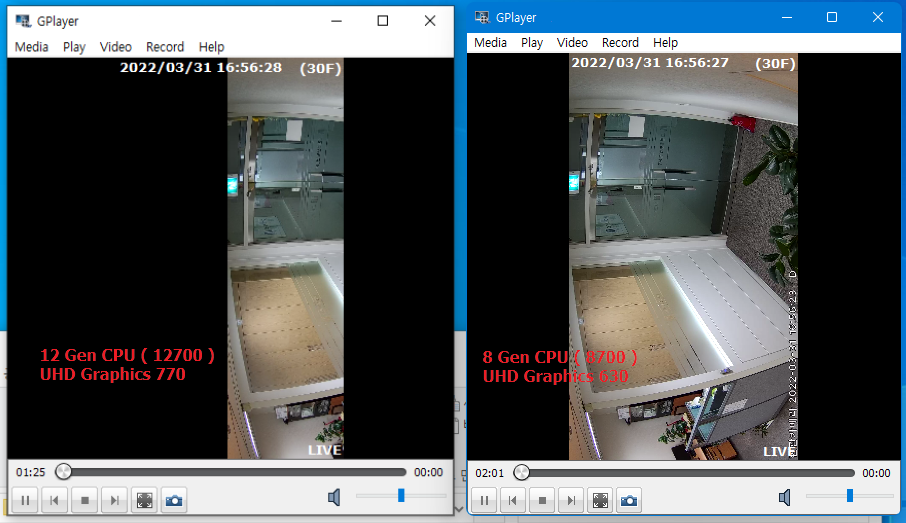- Marcar como nuevo
- Favorito
- Suscribir
- Silenciar
- Suscribirse a un feed RSS
- Resaltar
- Imprimir
- Informe de contenido inapropiado
Processor :12th Gen Intel® Core™ i7-12700
Graphics Driver Ver: 30.0.101.1631
아래 사진과 같이 12세대 CPU의 그래픽 드라이버가 DirectDraw의 blt할때 잘못 동작하고 있습니다.
rc_image 의 left 또는 top 이 0 보다 클때 발생합니다.
m_lpBackSurface->Blt(&rc_Image, m_lpImgScreen, nullptr, DDBLT_WAIT, NULL);
i7-11700 CPU 까지는 정상 동작했습니다.
Enlace copiado
- Marcar como nuevo
- Favorito
- Suscribir
- Silenciar
- Suscribirse a un feed RSS
- Resaltar
- Imprimir
- Informe de contenido inapropiado
Hi,
Thanks for posting in Intel Communities.
We only provide support in English. I have translated your question. Please find the below question:
Directdraw blt error on graphics driver on 12th generation (i7 12700) CPU
processor :12th gen intel® core™ i7-12700
"graphics driver ver: 30.0.101.1631
As shown in the photo below, the graphics driver on the 12th generation cpu is working incorrectly when blt in directdraw.
rc_image occurs when left or top is greater than 0.
m_lpbacksurface->blt(&rc_image, m_lpimgscreen, nullptr, ddblt_wait, null);
The i7-11700 cpu was working normally."
Does this reflect your question correctly? Let us know so that we could redirect this issue to the right forum for better assistance.
Thanks & Regards,
Varsha
- Marcar como nuevo
- Favorito
- Suscribir
- Silenciar
- Suscribirse a un feed RSS
- Resaltar
- Imprimir
- Informe de contenido inapropiado
Hi,
We have not heard back from you. Could you please provide an update on your issue?
Let us know so that we could redirect this issue to the right forum for better assistance.
Thanks & Regards,
Varsha
- Marcar como nuevo
- Favorito
- Suscribir
- Silenciar
- Suscribirse a un feed RSS
- Resaltar
- Imprimir
- Informe de contenido inapropiado
- Marcar como nuevo
- Favorito
- Suscribir
- Silenciar
- Suscribirse a un feed RSS
- Resaltar
- Imprimir
- Informe de contenido inapropiado
Hello hatangel,
Thank you for posting on the Intel️® communities.
To have a better understanding of your issue, please provide me with the following:
- Did the system use to work?
- Was there any hardware or software change before the issue started?
- Is the issue present only on one program?
- What is the name of the programs that present the issues?
- Create a report using the Intel®️ System Support Utility (Intel®️ SSU)
• Download the Intel SSU ( https://www.intel.com/content/www/us/en/download/18377/25293/intel-system-support-utility-for-windows.html)
• Open the application and click on "Scan" to see the system and device information. By default, Intel®️ SSU will take you to the "Summary View."
• Click on the menu where it says: "Summary" to change it to "Detailed View."
• To save your scan: click on "Next"; then "Save."
Best regards,
Jean O.
Intel Customer Support Technician
- Marcar como nuevo
- Favorito
- Suscribir
- Silenciar
- Suscribirse a un feed RSS
- Resaltar
- Imprimir
- Informe de contenido inapropiado
- Did the system use to work?
- No.
- Was there any hardware or software change before the issue started?
- No. Installed Windows 10 Only.
- Is the issue present only on one program?
- Vlc is not issue. but .. There was a problem with the software we created.
- What is the name of the programs that present the issues?
- We made NVR software.
- Attached SSU Log.
- Marcar como nuevo
- Favorito
- Suscribir
- Silenciar
- Suscribirse a un feed RSS
- Resaltar
- Imprimir
- Informe de contenido inapropiado
Thanks for your response, the information provided has been useful.
I will proceed to check the issue internally and post back soon with more details.
Best regards,
Jean O.
Intel Customer Support Technician
- Marcar como nuevo
- Favorito
- Suscribir
- Silenciar
- Suscribirse a un feed RSS
- Resaltar
- Imprimir
- Informe de contenido inapropiado
Hello hatangel,
Thanks for waiting for a response.
I would like to have more insight into the issue you are experiencing, please provide me with the following:
- As this is software created by you, can you share a free sample to use the application?
- How this application works and how is set up?
- Have tested this application in different GPUs brands? if so, what was the result?
- Can you share detailed replication steps for the issue?
- I noticed that you are not running the latest operating system version available, so please update the Windows version for your unit.
- Are you able to provide us with logs from the app showing errors or issues related to our drivers?
- How many systems are affected?
- Have you tested an old driver maybe 6 months old for testings to see if it works?
Best regards,
Jean O.
Intel Customer Support Technician
- Marcar como nuevo
- Favorito
- Suscribir
- Silenciar
- Suscribirse a un feed RSS
- Resaltar
- Imprimir
- Informe de contenido inapropiado
Hello. Jean O.
- As this is software created by you, can you share a free sample to use the application?
- I can sahre just binary. this is test player.
- https://drive.google.com/file/d/16jDI0-idOtGLQuR2Vu_j6s1qr2siYPEk/view?usp=sharing
- How this application works and how is set up?
- You may need to install the 2010 redistributables.
- When rotating, IPP is being used.
- Have tested this application in different GPUs brands? if so, what was the result?
- No. I haven't tested other GPUs on the same CPU.
- However, there were no problems with the 11th gen CPU I7-11700 ( UHD 750 ? )
- Can you share detailed replication steps for the issue?
- Just rtsp or play the file.
- I noticed that you are not running the latest operating system version available, so please update the Windows version for your unit.
- It cannot be changed due to customer requirements.
- Are you able to provide us with logs from the app showing errors or issues related to our drivers?
- No. There is no error in that function. just the action is wrong.
- How many systems are affected?
- Occurs on all 4 of the same PC.
- Have you tested an old driver maybe 6 months old for testings to see if it works?
- Testing was conducted from the initial version of the 12th generation driver.
thank you.
- Marcar como nuevo
- Favorito
- Suscribir
- Silenciar
- Suscribirse a un feed RSS
- Resaltar
- Imprimir
- Informe de contenido inapropiado
Thank you for the information provided.
I will proceed to check the issue internally and post back soon with more details.
Best regards,
Jean O.
Intel Customer Support Technician
- Marcar como nuevo
- Favorito
- Suscribir
- Silenciar
- Suscribirse a un feed RSS
- Resaltar
- Imprimir
- Informe de contenido inapropiado
Hello hatangel,
I want to confirm the replication steps that will help me to try to replicate the issue., so please send us detailed information as to how I should encounter the problem on the sample you sent previously.
What .dll provided should we run in the Microsoft Visual C++?
After that, should we just play or stop the GPlayer.exe?
Best regards,
Jean O.
Intel Customer Support Technician
- Marcar como nuevo
- Favorito
- Suscribir
- Silenciar
- Suscribirse a un feed RSS
- Resaltar
- Imprimir
- Informe de contenido inapropiado
Hello .Jean O
Didn't the program run?
VC 2010 redistributable is required.
Additional VC 2017 redistributable may be required.
Just run GPlayer. And you can play the file or the camera.
I took a video.
Best regards,
- Marcar como nuevo
- Favorito
- Suscribir
- Silenciar
- Suscribirse a un feed RSS
- Resaltar
- Imprimir
- Informe de contenido inapropiado
Hello hatangel,
To clarify, I wanted to confirm more of the replication steps, follow them, and try to replicate the issue in the most similar way possible. I appreciate the video uploaded to youtube.
One more time, I will proceed to check the issue internally and post back soon with more details.
Best regards,
Jean O.
Intel Customer Support Technician
- Marcar como nuevo
- Favorito
- Suscribir
- Silenciar
- Suscribirse a un feed RSS
- Resaltar
- Imprimir
- Informe de contenido inapropiado
Hello hatangel,
My apologies for taking so long to post back.
We have tried some testing, and we could replicate the issue. However, when we tried using an internal driver build, and couldn't reproduce the problem anymore.
For now, the only thing we can suggest is to wait for about 2-3 driver releases, so this build is included. Let me know if you are whiling to wait.
Best regards,
Jean O.
Intel Customer Support Technician.
- Marcar como nuevo
- Favorito
- Suscribir
- Silenciar
- Suscribirse a un feed RSS
- Resaltar
- Imprimir
- Informe de contenido inapropiado
Hello Jean O.
Currently, the PC has been delivered to the company.
So even if the driver is updated, it seems difficult to check immediately.
However, if we continue to check the issue and confirm that it has been resolved, I will leave a reply.
Thank you for your support.
Best regards,
- Marcar como nuevo
- Favorito
- Suscribir
- Silenciar
- Suscribirse a un feed RSS
- Resaltar
- Imprimir
- Informe de contenido inapropiado
Hello hatangel,
Thanks for reaching out to us.
We understand that you have delivered to the company, and it made it hard to check if the issue persists.
However, we want to be clear that the driver hasn´t been released yet. You may need to wait for the fix to be implemented within the driver.
Best regards,
Jean O.
Intel Customer Support Technician.
- Marcar como nuevo
- Favorito
- Suscribir
- Silenciar
- Suscribirse a un feed RSS
- Resaltar
- Imprimir
- Informe de contenido inapropiado
Hello hatangel,
I hope you are doing fine.
I have not heard back from you. So we will close this thread. If you need any additional information, submit a new question, as this thread will no longer be monitored.
Best regards.
Jean O.
Intel Customer Support Technician.
- Suscribirse a un feed RSS
- Marcar tema como nuevo
- Marcar tema como leído
- Flotar este Tema para el usuario actual
- Favorito
- Suscribir
- Página de impresión sencilla