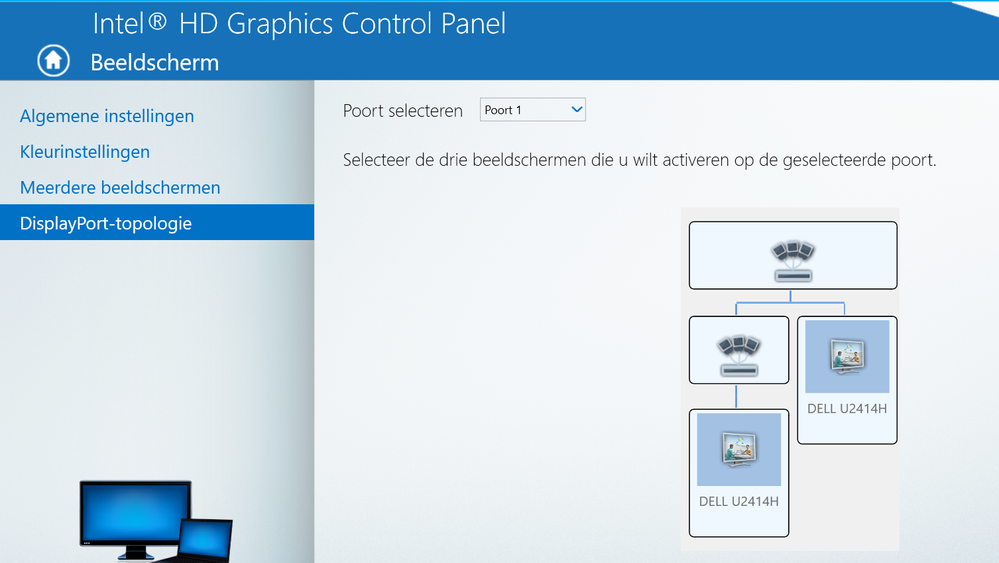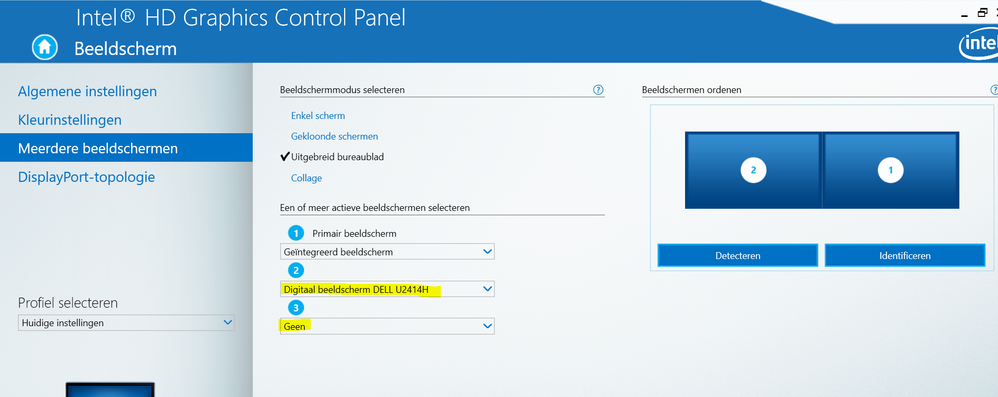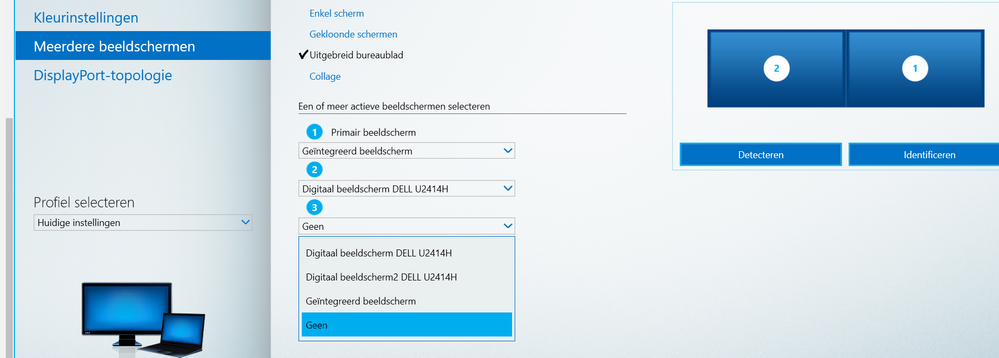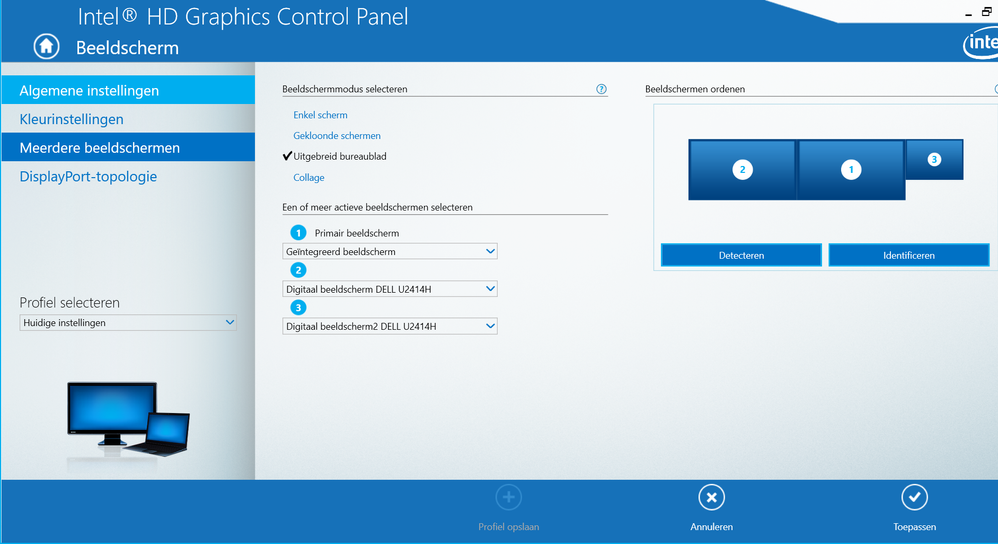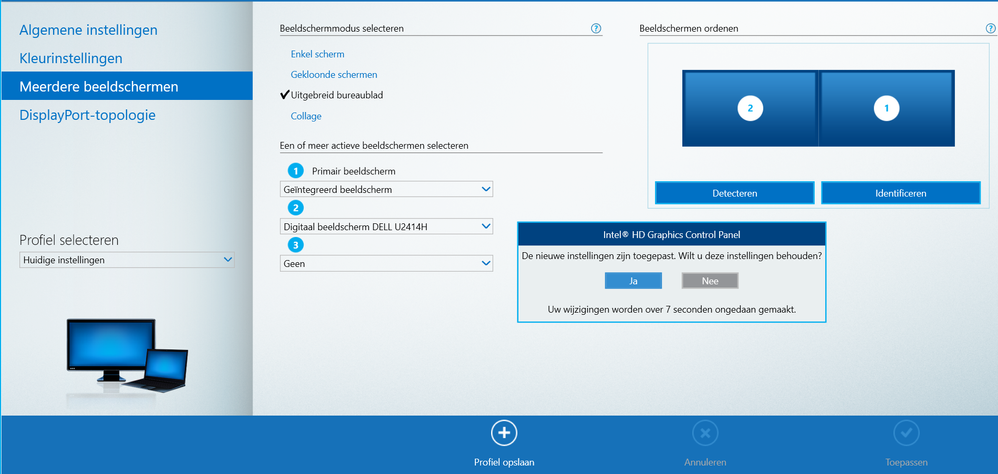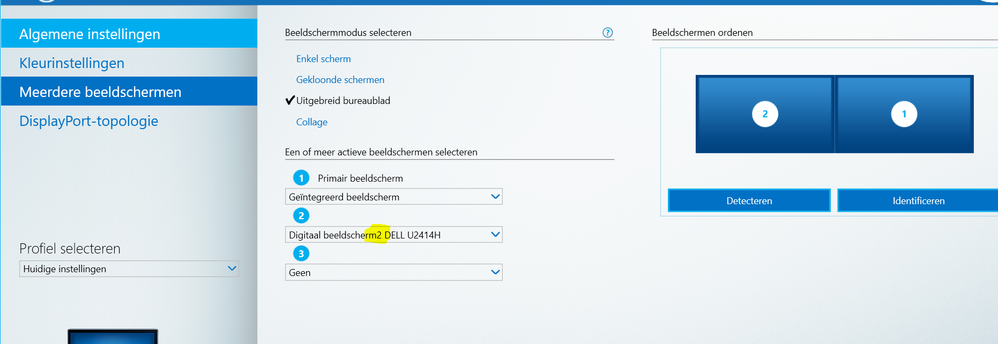- Mark as New
- Bookmark
- Subscribe
- Mute
- Subscribe to RSS Feed
- Permalink
- Report Inappropriate Content
Hi,
using laptop HP ProBook 650 G2 , I connected 2 DELL U2414H screens, daisy chain connected to the displayport. This worked before, but my laptop got reinstalled, and strugling now with drivers to get this working.
installed intel hd graphics control panel, both screens are visible in the displayPort menu
on the page to select output screens, I can extend desktop, where 3 options are available, and the third one shows "none"
when selecting the 3rd option dropdown, both external screens are selectable
I select the second external screen in the third selection
when I press "toepassen", which is "apply", then next screen appears, where screen 3 is set back to "none"
so in general, I am able to select the second external screen, but I cannot extend desktop to it.
until now, the second selected monitor was my first external screen, where I cannot add the second external screen as the thirth monitor. But as shown below, it is also possible to select the second monitor as the second screen.. so in general, I can only output to one of my external screens
I also checked "DisplayLinkSystemCompatibilityCheck", which is all oké.
how can I get both screens to output video? thank you
- Mark as New
- Bookmark
- Subscribe
- Mute
- Subscribe to RSS Feed
- Permalink
- Report Inappropriate Content
just uninstalled the driver, I always took the DCH drivers.
now tried to download this driver: https://downloadcenter.intel.com/download/30195/Intel-Graphics-Driver-for-Windows-15-45-?v=t
first, win64_15.45.5174.exe would not start, because of minimum requirements error
then I downloaded the zip win64_15.45.5174.zip , extracted this, and installed this using "devicemanagement" using "update drivers", now it works
- Tags:
- Just
Link Copied
- Mark as New
- Bookmark
- Subscribe
- Mute
- Subscribe to RSS Feed
- Permalink
- Report Inappropriate Content
Hello naardehaaien
Thank you for posting on the Intel️® communities.
We need more information from the system to determine the cause of this, please share with us the following information:
- Results of the Intel® System Support Utility (Intel® SSU)
- Download the Intel SSU https://downloadcenter.intel.com/download/25293/Intel-System-Support-Utility-for-Windows-
- Open the application and select "Everything" click on "Scan" to see the system and device information. By default, Intel® SSU will take you to the "Summary View".
- Click on the menu where it says "Summary" to change to "Detailed View".
- To save your scan, click on "Next", then "Save".
- Which drivers did you test already?
- Did you try using the Intel® Graphics Command Center?
- Which reinstallation started this problem?
- Which version of Windows do you use?
Regards,
David G
Intel Customer Support Technician
- Mark as New
- Bookmark
- Subscribe
- Mute
- Subscribe to RSS Feed
- Permalink
- Report Inappropriate Content
Hi,
I added the logs as attachment
drivers tested:
I went to https://www.intel.com/content/www/us/en/support/intel-driver-support-assistant.html and downloaded the required drivers for my laptop. Since the 3rd screen was not selecatble, I uninstalled these drivers, and went to https://support.hp.com/be-nl/drivers/selfservice/hp-probook-650-g2-notebook-pc/8430739 to download the "intel video driver", and also "displaylink-videodriver".
Just tried to download Intel® Graphics Command Center today , but not possible
I received a new windows installation on my laptop, so the windows setup is brand new
windows version 10 version 2004 built 19041.804 , copyrighted 2020
- Mark as New
- Bookmark
- Subscribe
- Mute
- Subscribe to RSS Feed
- Permalink
- Report Inappropriate Content
Hello naardehaaien
The Intel® SSU results file wasn't included in your post, please share the document with us to continue assistance.
Regards,
David G
Intel Customer Support Technician
- Mark as New
- Bookmark
- Subscribe
- Mute
- Subscribe to RSS Feed
- Permalink
- Report Inappropriate Content
Hi,
my apologize, I hope the file is now added properly
- Mark as New
- Bookmark
- Subscribe
- Mute
- Subscribe to RSS Feed
- Permalink
- Report Inappropriate Content
just uninstalled the driver, I always took the DCH drivers.
now tried to download this driver: https://downloadcenter.intel.com/download/30195/Intel-Graphics-Driver-for-Windows-15-45-?v=t
first, win64_15.45.5174.exe would not start, because of minimum requirements error
then I downloaded the zip win64_15.45.5174.zip , extracted this, and installed this using "devicemanagement" using "update drivers", now it works
- Tags:
- Just
- Mark as New
- Bookmark
- Subscribe
- Mute
- Subscribe to RSS Feed
- Permalink
- Report Inappropriate Content
Hello naardehaaien
We are glad to know you found a solution, thank you for taking the time to share this fix, and hopefully, it may help other community members experiencing similar behavior. Since the thread is now solved, we will proceed to close it.
If you need any additional information, please submit a new question as this thread will no longer be monitored.
Regards,
David G
Intel Customer Support Technician
- Subscribe to RSS Feed
- Mark Topic as New
- Mark Topic as Read
- Float this Topic for Current User
- Bookmark
- Subscribe
- Printer Friendly Page