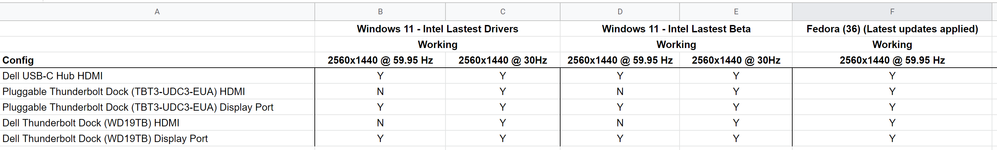- Mark as New
- Bookmark
- Subscribe
- Mute
- Subscribe to RSS Feed
- Permalink
- Report Inappropriate Content
I have just received a brand new 12th Gen XPS laptop, which I find to my utter frustration will not work with my thunderbolt dock(s) connected 4K@60Hz displays, because of a 7 MONTH OLD known issue, which has crossed both 11th and 12th Gen CPU's.
(The issue causes intermittent blank display)
I have 2 other thunderbolt capable intel laptops (TB3), and none of them have this problem running on the same docks. I even replaced the TB cables to TB4 spec to be sure.
Please can you give me an indication when this will be addressed. I feel a little cheated that my brand new laptop cannot be used the way I intended, and according to all the specs - is supported.
Link Copied
- Mark as New
- Bookmark
- Subscribe
- Mute
- Subscribe to RSS Feed
- Permalink
- Report Inappropriate Content
...S
- Mark as New
- Bookmark
- Subscribe
- Mute
- Subscribe to RSS Feed
- Permalink
- Report Inappropriate Content
Hello MintyTrebor,
Thank you for posting on the Intel® communities.
We do not have any estimated time frame for a driver release, but I assure you we are working on that fix. I invite you to keep checking our Download Center or install the Intel® Driver & Support Assistant (https://www.intel.com/content/www/us/en/support/intel-driver-support-assistant.html) and get notifications when a new driver is available.
In order to better assist you with this issue, please provide the following information:
- Provide pictures or a video of the intermittent black screen.
- Confirm the make and model of the Thunderbolt dock(s).
- On Windows, look for the Intel® Graphics Command Center > Go to Support > Click on System Diagnostic > Click on Generate report > Save the report as a .txt file and attach it to your reply. (Make sure the dock is connected while gathering this).
As well, please download the Intel® SSU https://downloadcenter.intel.com/download/25293/Intel-System-Support-Utility-for-Windows-
Open the application and select "Everything", click on "Scan" to see the system and device information. By default, Intel® SSU will take you to the "Summary View".
Click on the menu where it says "Summary" to change to "Detailed View". To save your scan, click on "Next", then "Save". Please attach the file to your reply.
Best regards,
Steven G.
Intel Customer Support Technician.
- Mark as New
- Bookmark
- Subscribe
- Mute
- Subscribe to RSS Feed
- Permalink
- Report Inappropriate Content
In order to give you as much info as possible I have conducted a series of tests acrross various hubs/docks/laptops - all using the same cables etc.
I additionally dual booted the XPS 12th Gen laptop into Fedora (36) desktop and it worked flawlessly, which I think reasonably confirms there are no issues with the hardware in the laptop or docks. Furthermore I conducted the same tests (below) on an 8th Gen XPS 15, & 9th Gen XPS 15, and everything worked fine.
The issue only manifests on the 12thGen XPS, under windows, with HDMI 4K@60 on the thunderbolt docks.
All the docks/hubs are running the latest firmware updates where applicable.
I have attached a selection of SSU outputs as requested.
XPS 12th Gen Test Results
Here is a link to a video showing the display blanking multiple times over the course of a couple of mins.
Edit - Apologies forgot to upload the sys diag file
- Mark as New
- Bookmark
- Subscribe
- Mute
- Subscribe to RSS Feed
- Permalink
- Report Inappropriate Content
Hello MintyTrebor,
Thank you for your response.
We are going to review the information provided and work on this issue. As soon as I have an update, I will let you know.
Best regards,
Steven G.
Intel Customer Support Technician.
- Mark as New
- Bookmark
- Subscribe
- Mute
- Subscribe to RSS Feed
- Permalink
- Report Inappropriate Content
Hello MintyTrebor,
In order to continue, please perform the following steps:
- I was not able to check the video as it is private, could you please public the video?
- Could you please update the graphics driver to the latest version 30.0.101.1960? https://www.intel.com/content/www/us/en/download/19344/intel-graphics-windows-dch-drivers.html
- Can you confirm if it is the built-in screen having the issue? I can see the built-in screen (4K@60Hz) and the secondary screen (2560x1440@60Hz).
- What happens if you connect the monitor directly (no adapters, no docks) to the computer? You can try HDMI to HDMI, DP to DP, USB-C to USB-C, etc.
- Can you try with lower resolutions and check if the issue goes away? The resolution, refresh rate, and maximum number of external monitors supported by the dock are dependent on the compatibility between the computer and dock. You can check some information and recommendations from the OEM when connecting the external display to the computer https://dl.dell.com/content/manual15094701-xps-15-9520-external-display-connection-guide.pdf?language=en-us&ps=true
- Please provide the make and model of the monitor? Also, please make sure to update its firmware if available.
When connecting a display using an adapter or docking station, it is recommended that you connect the display to the docking station first and then connect the docking station to the Thunderbolt 4 USB-C port on your computer.
Please be aware that every system configuration is different and even though other systems work well with the docking stations, using video cable adapters, splitters and/or docking stations is not recommended as this can cause wrong color or resolution, flickering, low refresh rate and any other graphics related issues. Please check more information in this article https://www.intel.com/content/www/us/en/support/articles/000026412/graphics.html
Looking forward to hearing from you.
Best regards,
Steven G.
Intel Customer Support Technician.
- Mark as New
- Bookmark
- Subscribe
- Mute
- Subscribe to RSS Feed
- Permalink
- Report Inappropriate Content
HI Steven,
1. Video now set as unlisited - Apologies I thought I had already done this. (https://youtu.be/QP2MogsY1RQ)
2. Graphics driver updated to the one in your post - No Change
3. Built in screen is OK, issue is only on the external monitor in Windows, using TB Dock(s)
4. Laptop only has USB-C / Thunderbolt - None of my monitors use usb-c directly. The USB-C Hub with HDMI, I included in the previous tests is the one shipped with the laptop by Dell, and this works fine.
5. Lower resolutions work fine, as do lower refresh rates (see previous test results for @30Hz)
6. Monitor is Philips-272P4QPJKEB/00 - Latest driver/firmware was already in use.
Thanks
- Mark as New
- Bookmark
- Subscribe
- Mute
- Subscribe to RSS Feed
- Permalink
- Report Inappropriate Content
Update:
Following on from your query regarding operations at lower resolutions, I wondered about higher refresh rates...
I checked the manual for the monitor, and it states that 2560x1440@59.95Hz is the recommended/default resolution of the monitor, and that is indeed what windows detects, but the manual also states that running @60Hz is also recommended (somewhat confusingly). 2560x1440@60Hz is not an available resolution/refresh rate option, so I created a new custom resolution 2560x1440@60Hz, and surprisingly this has worked without the blanking issues for the last few hours.
So it would seem (from the limited info I have) that under windows 2560x1440@59.95Hz is the problem resolution/refresh rate. 2560x1440@60Hz under windows works without issue. 2560x1440@59.95Hz & @60Hz both work under linux without issues.
Not sure if this helps at all....
- Mark as New
- Bookmark
- Subscribe
- Mute
- Subscribe to RSS Feed
- Permalink
- Report Inappropriate Content
Thank you for your response.
We will keep working on this case based on the information provided. As soon as I have an update, I will let you know.
Best regards,
Steven G.
Intel Customer Support Technician.
- Mark as New
- Bookmark
- Subscribe
- Mute
- Subscribe to RSS Feed
- Permalink
- Report Inappropriate Content
Hello MintyTrebor,
Based on our research, this could be related to the monitor EDID reader. Monitors can report compatibility timing at OS, related to TV signals. For this reason, it goes to 59.95Hz.
Based on the graphics report, what is recommended for this monitor is 60Hz, so when that is selected, the monitor does not present issues.
When using docking this could vary the way the EDID reader is read, as we recommend straight connections (DP to DP, HDMI to HDMI, Type to Type C, etc.). Our recommendation is to stick with the recommended 2560x1440@60Hz and report this to the monitor manufacturer.
Please let me know if you have any concern.
Best regards,
Steven G.
Intel Customer Support Technician.
- Mark as New
- Bookmark
- Subscribe
- Mute
- Subscribe to RSS Feed
- Permalink
- Report Inappropriate Content
Were you able to check the previous post?
Let us know if you have any concerns.
Best regards,
Steven G.
Intel Customer Support Technician.
- Mark as New
- Bookmark
- Subscribe
- Mute
- Subscribe to RSS Feed
- Permalink
- Report Inappropriate Content
Hi Steven,
I'm sorry but I fail to follow your chain of logic...
The monitor works 2560x1440@59.95hz with the same Laptop hardware/dock/cable on Linux (Intel 12th Gen).
The monitor works 2560x1440@59.95hz using windows from 2 other laptops (intel 8th & 9th gen), using the same docks/cables etc
The Monitor works 2560x1440@59.95hz on windows when not using thunderbolt docks (Intel 12th Gen).
The Monitor works 2560x1440@60.00hz (Intel 12th Gen) under thunderbolt.
The only combination that fails is Windows + TB Docks with 12th Gen Laptop 2560x1440@59.95hz over HDMI - yet somehow its the monitor that's at fault, when it works for all other combinations?
I am satisfied that I can mitigate this issue with a custom resolution using a 3rd party utility, but as I said I am struggling to follow the logic that enabled you to reach your conclusion that it is a monitor issue, when every test seems points to a driver issue under windows.
Thanks
- Mark as New
- Bookmark
- Subscribe
- Mute
- Subscribe to RSS Feed
- Permalink
- Report Inappropriate Content
Hello MintyTrebor,
I understand the situation. In order to check further and confirm if we have any further information and steps for you, please provide a new report from the Intel® System Support Utility (Intel® SSU). This is to confirm that everything is up to date.
- Download the Intel® SSU and save the application on your computer: https://www.intel.com/content/www/us/en/download/18377/intel-system-support-utility-for-windows.html
- Open the application, check the "Everything" checkbox, and click "Scan" to see the system and device information. The Intel® SSU defaults to the "Summary View" on the output screen following the scan. Click the menu where it says "Summary" to change it to "Detailed View".
- To save your scan, click Next and click Save.
Regards,
Deivid A.
Intel Customer Support Technician
- Mark as New
- Bookmark
- Subscribe
- Mute
- Subscribe to RSS Feed
- Permalink
- Report Inappropriate Content
Were you able to check the previous post?
Let us know if you still need assistance.
Best regards,
Steven G.
Intel Customer Support Technician.
- Mark as New
- Bookmark
- Subscribe
- Mute
- Subscribe to RSS Feed
- Permalink
- Report Inappropriate Content
Hello MintyTrebor,
Since we have not heard back from you, we will close this thread. If you need any additional information, please submit a new question, as this thread will no longer be monitored.
Best regards,
Steven G.
Intel Customer Support Technician.
- Subscribe to RSS Feed
- Mark Topic as New
- Mark Topic as Read
- Float this Topic for Current User
- Bookmark
- Subscribe
- Printer Friendly Page