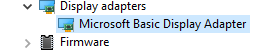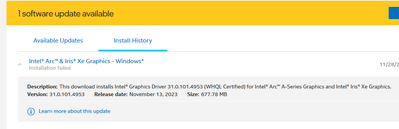- Mark as New
- Bookmark
- Subscribe
- Mute
- Subscribe to RSS Feed
- Permalink
- Report Inappropriate Content
I recently purchased an Arc A770 and installed it. It starts up the HDMI display it is connected to just fine, but does not detect the DP display that is also connected to it.
In order to fix this I have
1. Using The windows settings tried to detect the second monitor. It comes up as "not detected"
2. Switched DP port on the card
3. Installed latest drivers for the A770
4. Looked around the UEFI but could only enable the Resizable BAR, and could not find any graphic card settings in there at all.
5. Restarted multiple times.
6. Removed the Geforce drivers from the old card, in case they could interfere.
Anyone have any ideas what other steps I could take to get the second monitor to work (worth noting is that it worked earlier this morning, with the older card installed).
Link Copied
- Mark as New
- Bookmark
- Subscribe
- Mute
- Subscribe to RSS Feed
- Permalink
- Report Inappropriate Content
I just noticed that the Display Adapter is displaying this, rather than something about the Arc. Is this supposed to look like this, or is something amiss?
- Mark as New
- Bookmark
- Subscribe
- Mute
- Subscribe to RSS Feed
- Permalink
- Report Inappropriate Content
Oh how the plot thickens.
I installed the Intel driver manager and it tries to install the drivers, and fails.
I get no further information other than that it failed, so it appears just not to run.
- Mark as New
- Bookmark
- Subscribe
- Mute
- Subscribe to RSS Feed
- Permalink
- Report Inappropriate Content
Hello Sierbahnn
Thank you for posting on the Intel Communities. I know it can be frustrating not to get a display from your DP monitor, but I will be glad to assist.
Based on your findings the issue might be related to the driver not getting properly installed on your system, so the first recommendation I can provide would be to uninstall the current driver using Display Driver Uninstaller and since you had a previous Nvidia GPU use the same tool to uninstall those drivers as well. Once the drivers are removed download and install our latest driver version 31.0.101.4972.
If the issue continues, please share with us a log file from the Intel® System Support Utility so we can get your system specs and driver details.
Best Regards,
Hugo O.
Intel Customer Support Technician.
- Mark as New
- Bookmark
- Subscribe
- Mute
- Subscribe to RSS Feed
- Permalink
- Report Inappropriate Content
1. Downloaded and installed DDU
2. Started in safe mode and removed the previous drivers
3. Physically installed the new card
4. Rebooted and installed new drivers
Sadly, it is still showing as "Microsoft Basic Display Adapter" and the drivers will not install, without the same error as above.
The log looks like this
- Mark as New
- Bookmark
- Subscribe
- Mute
- Subscribe to RSS Feed
- Permalink
- Report Inappropriate Content
Hello Sierbahnn
Did you try to do the installation of the driver using the installer provided on this link? There should be a specific error message if that installer is failing, if there is any error message or no error message, please share a screenshot so we can check it.
Best Regards,
Hugo O.
Intel Customer Support Technician.
- Mark as New
- Bookmark
- Subscribe
- Mute
- Subscribe to RSS Feed
- Permalink
- Report Inappropriate Content
I have never gotten an error message from the installer itself. It only works for a bit then closes down.
The only indication I have that it has failed (other than the adapter not coming up named, and functions like the second monitor not working) is the notice on the Intel Driver manager, which I pasted in one of my earlier posts.
I have used that driver before, I think, and the Driver Manager also downloads one on its own, and I assume it is the same one.
- Mark as New
- Bookmark
- Subscribe
- Mute
- Subscribe to RSS Feed
- Permalink
- Report Inappropriate Content
Hello Sierbahnn
In order to rule out whether Intel® Driver & Support Assistant(IDSA) is the one causing the issue, please uninstall it using the IDSA uninstaller and restart your system. Once the tool is uninstalled run the DDU tool and try installing the driver 31.0.101.4972.
If the issue still continues make sure to share with us the report from the Intel® System Support Utility we have previously requested. You can also reinstall IDSA if the issue continues after uninstalling it.
Best Regards,
Hugo O.
Intel Customer Support Technician.
- Mark as New
- Bookmark
- Subscribe
- Mute
- Subscribe to RSS Feed
- Permalink
- Report Inappropriate Content
After a week of trying I gave up and returned the card to the vendor. Clearly it wasn't working with my system. Had I been told about this other uninstaller that might have made a difference, but sadly that news came too late.
I guess we have to accept that this just didn't get resolved in a satisfactory manner. 😞
- Mark as New
- Bookmark
- Subscribe
- Mute
- Subscribe to RSS Feed
- Permalink
- Report Inappropriate Content
Hello Sierbahnn,
I am sorry to hear that you had to return the graphics card to the vendor, in case you have further questions or any other requests we will be more than glad to help you.
For now, we will close this thread. If you need any additional information, please submit a new question as this thread will no longer be monitored.
Best regards,
Andres P.
Intel Customer Support Technician
- Subscribe to RSS Feed
- Mark Topic as New
- Mark Topic as Read
- Float this Topic for Current User
- Bookmark
- Subscribe
- Printer Friendly Page