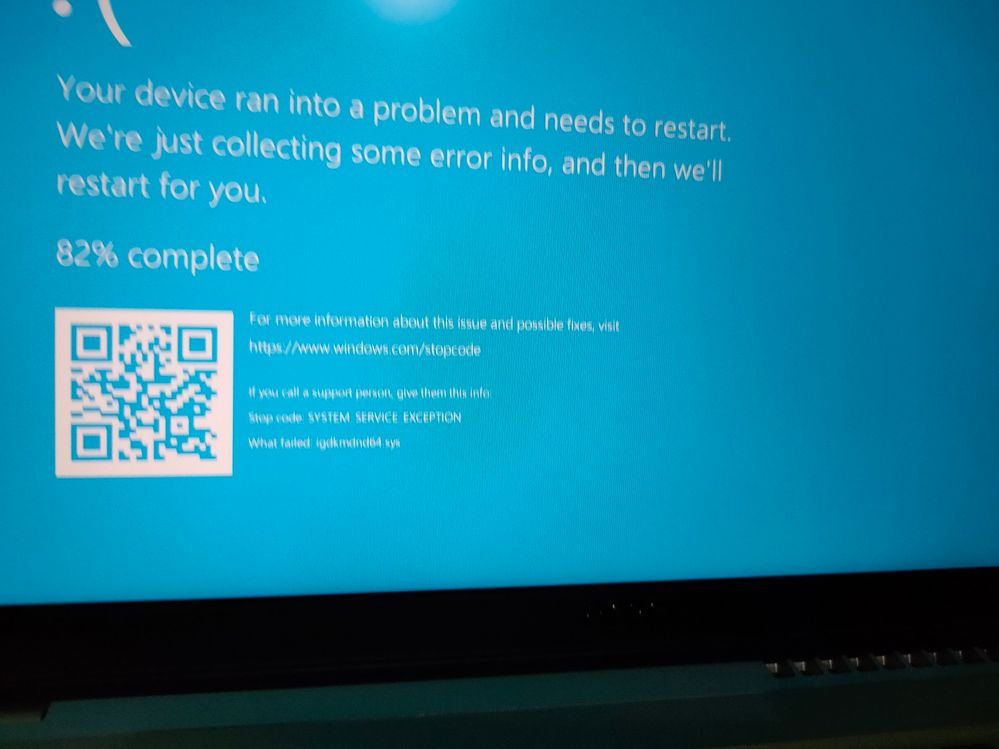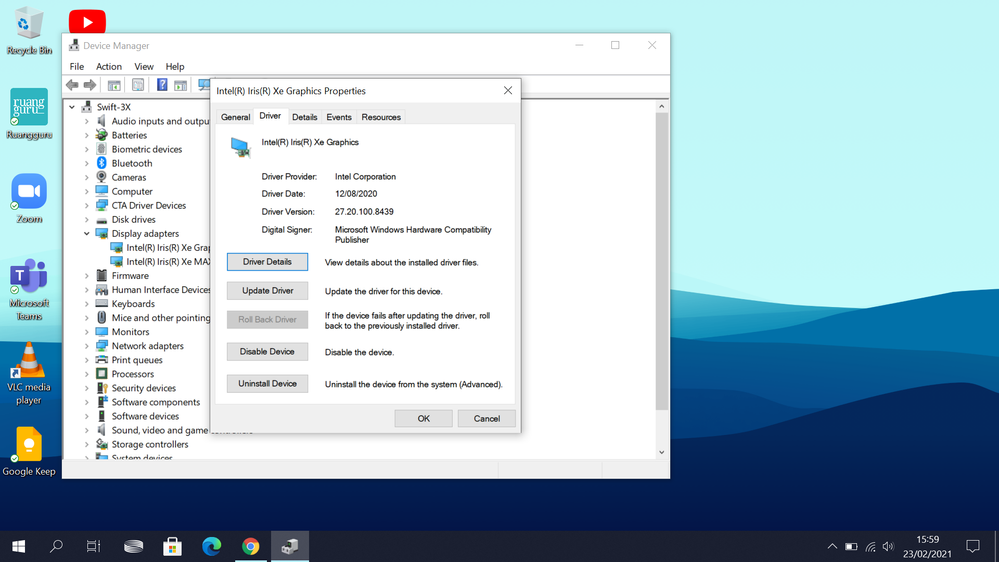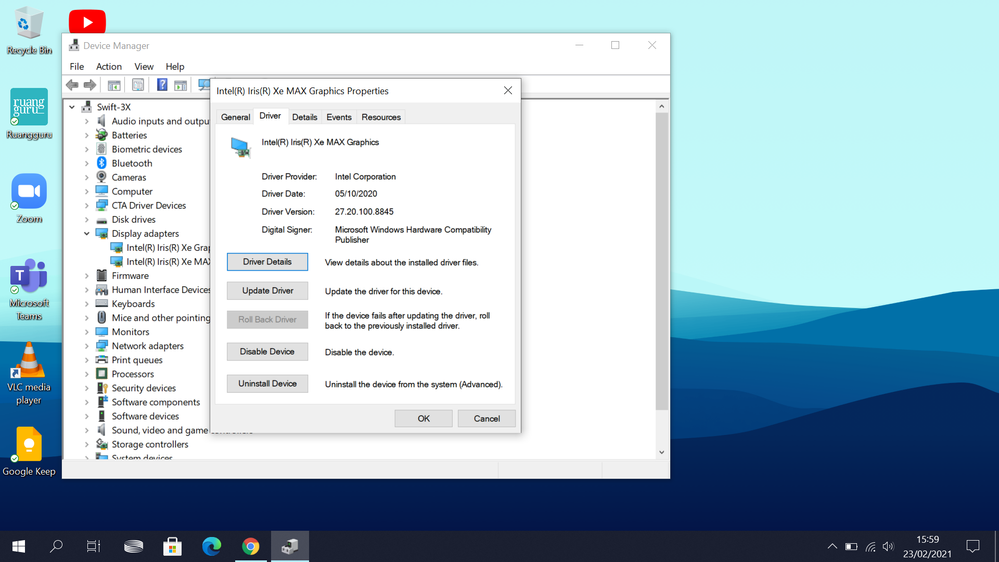To resolve this problem, follow these steps:
1. Make sure that your video card meets the minimum system requirements of the game;
2. Install the latest drivers for your video card.
For Nvidia graphics cards:
http://www.nvidia.ru/Download/index.aspx?lang=ru .
Please note that the presence of the WHQL driver signature is essential for the game performance.
For Ati graphics cards:
http://support.amd.com/us/gpudownload/Pages/index.aspx .
- Mark as New
- Bookmark
- Subscribe
- Mute
- Subscribe to RSS Feed
- Permalink
- Report Inappropriate Content
BSOD always occured on my acer swift 3x saying "SYSTEM_SERVICE_EXCEPTION" and the one that failed was the "igdkmdnd64.sys" which is the intel graphic driver it happens kinda frequent everyday and its really annoying even when im doing literally nothing on my laptop. the GPU perfomance was fine but this problem is making me sick. Im already using the newest driver from intel but there is nothing changed. please fix this problem ASAP.
- Tags:
- iris xe
- iris xe max
- Mark as New
- Bookmark
- Subscribe
- Mute
- Subscribe to RSS Feed
- Permalink
- Report Inappropriate Content
Hi @Reiyy
This is a link to Acer Swift 3X Sf314-510g download page
From this page you may download along with other drivers and application the Graphics Driver Version 27.20.100.8845
Leon
Link Copied
- Mark as New
- Bookmark
- Subscribe
- Mute
- Subscribe to RSS Feed
- Permalink
- Report Inappropriate Content
So the Intel support engineers can have more information about your system, Download, run, and save the results of this utility as a text file:
https://downloadcenter.intel.com/download/25293/Intel-System-Support-Utility
Then ATTACH the text file using the instructions under the reply window ( Drag and drop here or browse files to attach ).
Doc (not an Intel employee or contractor)
- Mark as New
- Bookmark
- Subscribe
- Mute
- Subscribe to RSS Feed
- Permalink
- Report Inappropriate Content
here is the information of my system, i hope you can give me a way to fix this problem
- Mark as New
- Bookmark
- Subscribe
- Mute
- Subscribe to RSS Feed
- Permalink
- Report Inappropriate Content
Use ONLY the drivers provided by ACER. If you still have a problem, contact acer as the drivers on their site were supposedly tested by ACER.
- Mark as New
- Bookmark
- Subscribe
- Mute
- Subscribe to RSS Feed
- Permalink
- Report Inappropriate Content
Hi @Reiyy
This is a link to Acer Swift 3X Sf314-510g download page
From this page you may download along with other drivers and application the Graphics Driver Version 27.20.100.8845
Leon
- Mark as New
- Bookmark
- Subscribe
- Mute
- Subscribe to RSS Feed
- Permalink
- Report Inappropriate Content
It is advisable for laptops to install the OEM drivers, since there are customized. You didn't mentioned the exact model number of your computer. For example for Acer Swift S30-10 the correct driver is Version 24.20.100.6194, dated 2020/02/19. This link is for download page for this model.
Leon
- Mark as New
- Bookmark
- Subscribe
- Mute
- Subscribe to RSS Feed
- Permalink
- Report Inappropriate Content
sorry, im using the Acer Swift 3X Sf314-510g intel core i5 1135g7 now im using the DCH 27.20.100.9168 driver right now. could you give me the correct driver for this laptop?
- Mark as New
- Bookmark
- Subscribe
- Mute
- Subscribe to RSS Feed
- Permalink
- Report Inappropriate Content
Hi Reiyy, please help. how did you manage to fix the BSOD issue. Ihave installed many types of driver but it doesnt work. Please reply 😞 @Reiyy @LeonWaksman
- Tags:
- intel xe max
- xe max
- Mark as New
- Bookmark
- Subscribe
- Mute
- Subscribe to RSS Feed
- Permalink
- Report Inappropriate Content
As long as im using this acer default driver for maybe 2 weeks i didnt see any bsod again. To install the driver first,i delete all the display adapters driver from the device manager and then restart the laptop. after that, if you see the drivers are named "microsoft basic adapter" on the device manager, try to download the drivers from the windows update in the windows setting ,or you can download the drivers from acer firmware support, after you download it from the acer website, extract it and you can intall it with the setup.exe thingy and then restart. this method is working for me. here is the driver version im using :
- Mark as New
- Bookmark
- Subscribe
- Mute
- Subscribe to RSS Feed
- Permalink
- Report Inappropriate Content
- Mark as New
- Bookmark
- Subscribe
- Mute
- Subscribe to RSS Feed
- Permalink
- Report Inappropriate Content
This is an ongoing problem. Yes, roll back to stock Aug 2020 ACER drivers stops the BSODs, but also drops framerates and still crashing out ("Unable to recover 3D device. Please update your video drivers.") in some programs.
Feb 2021 (released approx 3/3/21 I think) Intel video drivers do not resolve this -> more BSODs.
Similar problems are reported for another XE MAX product (Dell Inspiron 7506).
Very much hoping Intel can resolve this ASAP - it's not an auspicious start for XE MAX/DG1.
- Mark as New
- Bookmark
- Subscribe
- Mute
- Subscribe to RSS Feed
- Permalink
- Report Inappropriate Content
wow, thats too bad seeing the actual perfomance of the XE MAX is quite good from the syntethic benchmarks result but because of the bad drivers, the XE MAX having so much problems and even can be slower than the regular XE gpu. This should be addressed by intel and try fixing the driver for the XE MAX because its kinda weird seeing a higher tier gpu than the regular XE actually performing slower. Please fix this issue Intel ASAP!!.
- Mark as New
- Bookmark
- Subscribe
- Mute
- Subscribe to RSS Feed
- Permalink
- Report Inappropriate Content
I find it hard to prevent the windows update to automatically update the display driver to 27.20.100.9040. Once it is updated, BSOD will start to occur.
- Mark as New
- Bookmark
- Subscribe
- Mute
- Subscribe to RSS Feed
- Permalink
- Report Inappropriate Content
Just crashed out of Warthunder again.
Game session started fine, no probs for about 5 minutes, then intermittent flickering/freezing, then finally crashed out.
Link to error info generated by Warthunder is:
Error 8111000D: Failed to recover the 3D device.
- Mark as New
- Bookmark
- Subscribe
- Mute
- Subscribe to RSS Feed
- Permalink
- Report Inappropriate Content
I find it hard to prevent the windows update to automatically update the display driver to 27.20.100.9040. Once it is updated, BSOD will start to occur.! 😞
- Mark as New
- Bookmark
- Subscribe
- Mute
- Subscribe to RSS Feed
- Permalink
- Report Inappropriate Content
- Mark as New
- Bookmark
- Subscribe
- Mute
- Subscribe to RSS Feed
- Permalink
- Report Inappropriate Content
- Tags:
- H
- Mark as New
- Bookmark
- Subscribe
- Mute
- Subscribe to RSS Feed
- Permalink
- Report Inappropriate Content
We're in need of detailed steps to replicate the issue, please help.
Either write out very clear and detailed steps - from booting the system, apps used/games played, duration, and anything else needed to see the failure.
OR
What's best is simply use a cellphone to clearly record the system from boot to achieving the BSOD, then send the video to us (can even be a private YouTube vid to make large file delivery easy).
We have engineers standing by waiting for steps.
- Mark as New
- Bookmark
- Subscribe
- Mute
- Subscribe to RSS Feed
- Permalink
- Report Inappropriate Content
I have previously submitted the attached report.
There are now three main issues I can identify:
1. BSOD occurring intermittently/unpredictably with anything other than stock ACER XE/XE MAX drivers (i.e. all iterations of the Intel XE/XE MAX drivers, up to and including those dated Feb 2021/released March 2021). This happens at anytime - desktop, office apps, games; with or without external display
2. With stock ACER drivers - if running external display via USB-C, the laptop runs extremely hot when gaming (e.g. Warthunder), frame rates struggle, and the game app crashes unpredictably.
3. With stock ACER drivers and USB-C display DIS-connected - laptop runs much cooler, frame rates are much better, but crashing in-game continues (can be 5-15 minutes in - i.e. tends not to be immediate)
- Mark as New
- Bookmark
- Subscribe
- Mute
- Subscribe to RSS Feed
- Permalink
- Report Inappropriate Content
4. Some games such as COD WW2 and fenyx rising will experience frame drops every second when using Acer stock driver
5. Some apps and games such as Android Studio JRE emulator Horizon will crash immediately on loading or initialization when Acer driver stock is used
6. Some graphic anomaly will occur in OBS recorder when Intel XE max is activated regardless of the driver. The anomaly will look like a broken TV or black screen
- Mark as New
- Bookmark
- Subscribe
- Mute
- Subscribe to RSS Feed
- Permalink
- Report Inappropriate Content
Thanks for highlighting the 3 issues!
1. The generic drivers on our Download Center site are said to be generic for a reason, while they support a broad range of systems, they aren't specific to any particular brand or OEM product. OEMs customize these drivers and validate their products to ensure they're functioning as intended. So it makes sense the Acer unit has no BSOD with their customized validated driver, though the non-validated generic driver has a BSOD. It's noted in the Download Center description that if you see issues with the generic driver, you'll need to only use the OEM driver as it appears is the case with this Acer product being a special design.
At this point, I'm not sure if yours is the same issue as the others are seeing since there was mention of others seeing the BSOD using the Acer drivers as well. I had also thought they only see this while playing games, though you're saying yours fails "at anytime", but I could be misunderstanding that, I'll have to reread the reports. So you seem to have a better experience where at least you can use an Acer driver and avoid the BSOD. If so, your issue is considered resolved.
2 & 3. I would suggest reporting this directly through Acer, if it's an issue with HW, your product is new and still under warranty for replacement or repair. If it's a SW/FW issue, they could likely offer a downloadable fix like a BIOS tweak or driver customization.
Hope this makes sense, and hope it helps.
- Subscribe to RSS Feed
- Mark Topic as New
- Mark Topic as Read
- Float this Topic for Current User
- Bookmark
- Subscribe
- Printer Friendly Page