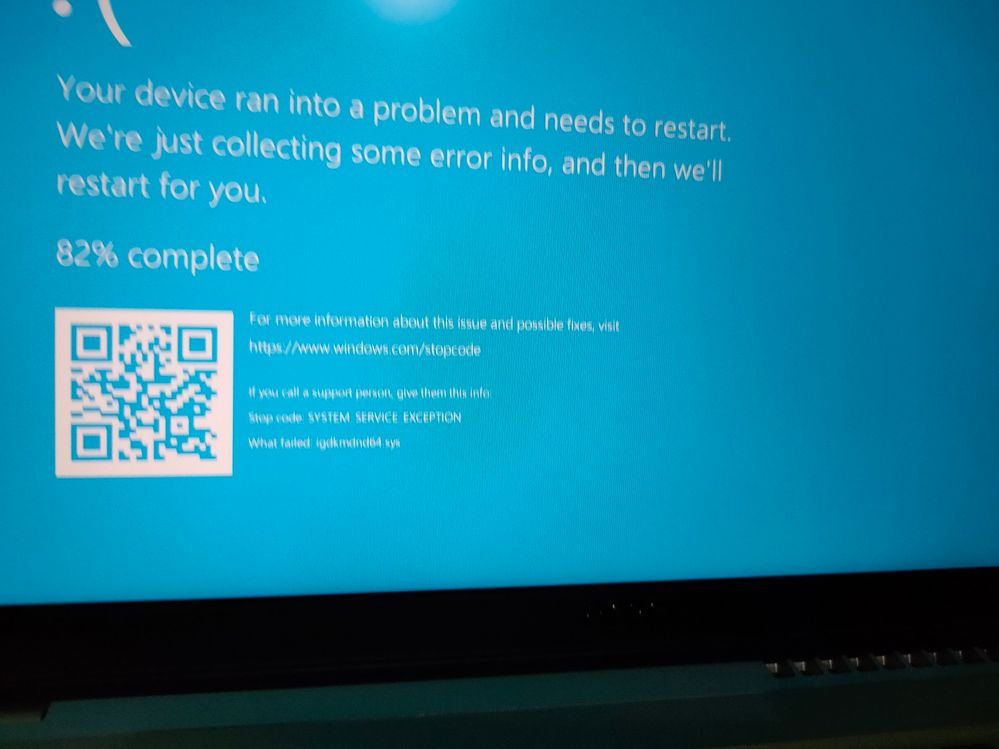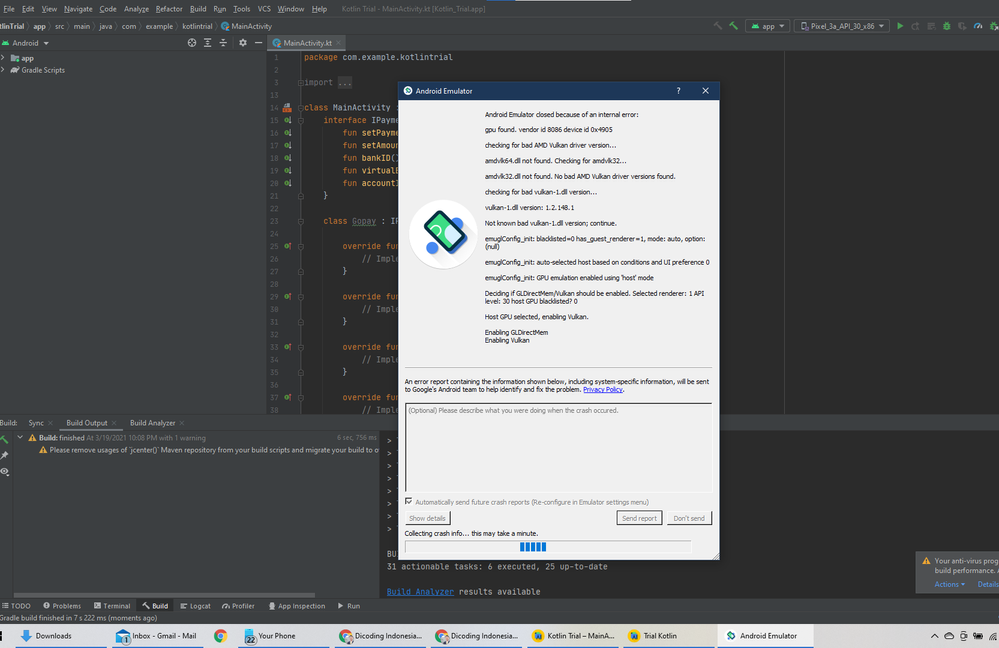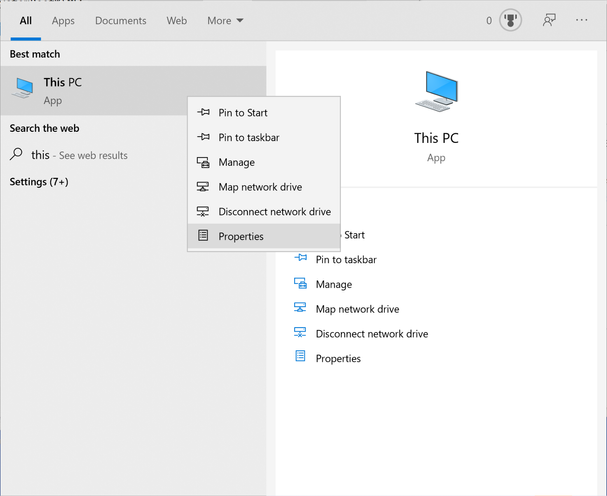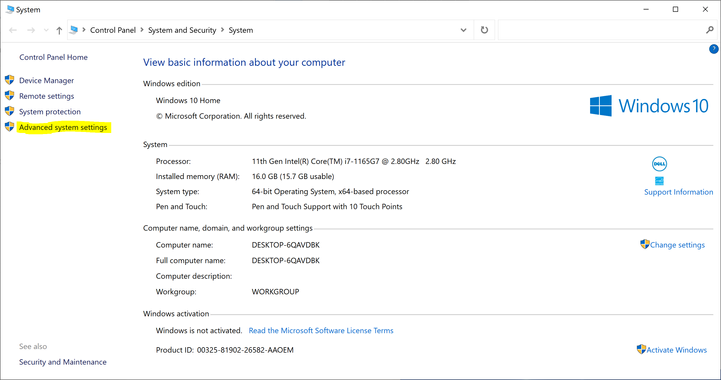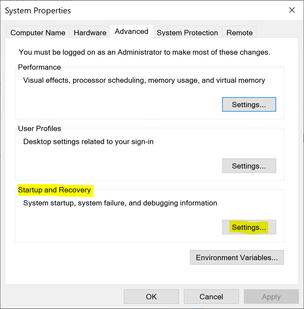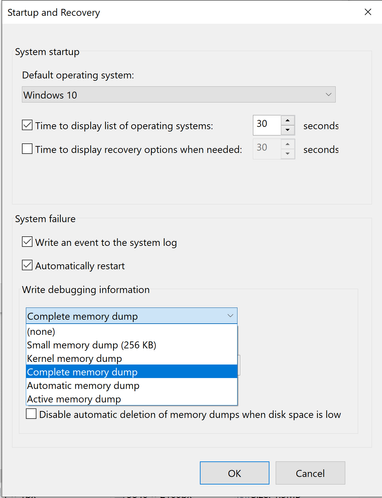- Mark as New
- Bookmark
- Subscribe
- Mute
- Subscribe to RSS Feed
- Permalink
- Report Inappropriate Content
BSOD always occured on my acer swift 3x saying "SYSTEM_SERVICE_EXCEPTION" and the one that failed was the "igdkmdnd64.sys" which is the intel graphic driver it happens kinda frequent everyday and its really annoying even when im doing literally nothing on my laptop. the GPU perfomance was fine but this problem is making me sick. Im already using the newest driver from intel but there is nothing changed. please fix this problem ASAP.
- Tags:
- iris xe
- iris xe max
- Mark as New
- Bookmark
- Subscribe
- Mute
- Subscribe to RSS Feed
- Permalink
- Report Inappropriate Content
Hi @Reiyy
This is a link to Acer Swift 3X Sf314-510g download page
From this page you may download along with other drivers and application the Graphics Driver Version 27.20.100.8845
Leon
Link Copied
- « Previous
-
- 1
- 2
- Next »
- Mark as New
- Bookmark
- Subscribe
- Mute
- Subscribe to RSS Feed
- Permalink
- Report Inappropriate Content
Thank you for responding, Bryce.
I hear where you're coming from, and it's a difficult to tease apart the boundaries between the supplier of the part (Intel) and the manufacturer of the product (in this case, ACER). I have posted all of these issues to the ACER support forums as well, with no response last time I checked.
Certainly there are a multitude of bug fixes occurring, with many more bugs not addressed (as per this post - Intel graphics driver version 27.20.100.9316 fixes Iris Xe/Xe Max game launch crashes - Neowin). It is not clear whether those bugs are across all platforms, but I would assume so as it doesn't state otherwise. I have no doubt the reported issues are are just the tip of the iceberg. My guess, then, is that, with XE MAX being a new product to the market, the majority of the issues probably lie on the Intel side of the equation, with the drivers yet to reach maturity.
I appreciate that is a massive task, given the years that AMD and NVIDIA have been working on their discrete graphics solutions and drivers, not to mention the commercial imperative for software developers to ensure their products are compatible with them (vs a new Intel product).
For what it's worth, for issue 1, I will confirm that with any of the Intel released drivers, my Swift 3X was crashing with the aforementioned BSOD at random occasions, whether that be office tasks or gaming.
With issues 2 and 3 - essentially issues encountered when gaming with or without an external display, noted mainly with Warthunder (my game of choice), but also with Rainbow 6 and The Division 2 - it seems from info released with the XE MAX Intel driver updates (Intel graphics driver version 27.20.100.9316 fixes Iris Xe/Xe Max game launch crashes - Neowin) that Intel IS working to try and address bugs/crashing during gaming.
But are you suggesting that the best way to report issues and get issues onto the bug list is to go via ACER; and then presumably ACER will liaise with Intel?
As a new product to market, with limited roll-out ("Iris Xe Max will launch in just three laptops to start: the Acer Swift 3X, the Asus VivoBook Flip 14 TP470, and the Dell Inspiron 15 7000 2-in-1" - First Tests: Intel Iris Xe Max Is No Gaming Powerhouse (pcmag.com)) - I would have hoped that Intel would be working very closely with Acer, Asus and Dell to NOT release XE MAX driver updates via Windows Update that cause any of the limited number of machines on the market to crash. From your response, this (dishearteningly) doesn't seem to be the case.
I'll add that I have also noticed that stuttering and crashing appears to happen faster when graphic details are turned up higher (MEDIUM on Warthunder), vs when details are turned down (LOW in Warthunder) - they still occur on LOW, but seem to take longer to appear.
I appreciate that Intel is not a company with unlimited resources, and the cohort of XE MAX users is miniscule compared to the competing demands of your other customers. But it is hard to see how XE MAX market share will increase against the strong competition of AMD and NVIDIA with the current state of the drivers. And I can see it would be very easy to put DG1 to the side in favour of increasing development and support for DG2.
Nevertheless, as somebody who took a deliberate (and perhaps, as it may turn out, reckless) jump away from the AMD SOC platform I (and many others over the last 12 months) was originally set on purchasing, I hope XE MAX/DG1 will not end up being a functionally stillborn/orphaned product.
- Mark as New
- Bookmark
- Subscribe
- Mute
- Subscribe to RSS Feed
- Permalink
- Report Inappropriate Content
It is even irritating when even the ACER OEM driver crashes my Android studio. Meanwhile, when INTEL generic driver is used, random BSOD will occur. Seriously Intel, what the heck should I do with my laptop when I cannot even do a simple task conveniently.
- Mark as New
- Bookmark
- Subscribe
- Mute
- Subscribe to RSS Feed
- Permalink
- Report Inappropriate Content
Ugh, I have the same issues on insiron 7605. Utterly infuriating random BSODs every day or so.
- Mark as New
- Bookmark
- Subscribe
- Mute
- Subscribe to RSS Feed
- Permalink
- Report Inappropriate Content
Hi @Reiyy @limafoxtrot @Laksamanafadianzr @stop_the_bsods. I want to assure you that we are still monitoring this issue and making our best efforts to get this addressed. We've tried replicating this issue multiple times now using our drivers but we haven't had any success.
At this point, we need to be able to see the issue ourselves or analyze it so we can move forward. Since we've been unable to replicate, I am requesting that you provide dump files (while using the latest driver 100.9466) so our debug team can analyze them. We don't want to give up on this issue yet so we'd really appreciate it if you could provide this to us. If we don't receive any dump files we'll unfortunately have to move forward with closing this out.
To capture a dump file:
- Right-click on This PC > Properties
2. Click Advanced system settings
3. Under Startup and Recovery, click Settings
4. Select Complete memory dump from the Write debugging information
5. Click OK to confirm the changes
6. Restart
7. After the BSOD occurs, the dump file will be found at C:\Windows\Memory.dmp
8. Zip the dump file (you may need to do this outside of the C:\Windows folder due to permissions)
9. Send Intel the zipped dmp file
Thanks!
- Mark as New
- Bookmark
- Subscribe
- Mute
- Subscribe to RSS Feed
- Permalink
- Report Inappropriate Content
After updating to the 100.9365 driver version released by dell like 2 weeks ago, the issue has fixed itself.
- Mark as New
- Bookmark
- Subscribe
- Mute
- Subscribe to RSS Feed
- Permalink
- Report Inappropriate Content
@Laksamanafadianzr Hey there, it's been some time and we haven't been able to receive any usable dump files to verify/debug the issue. I see user: stop_the_bsods noted 100.9365 resolved the issue for them, so if that works for you too, please do let us know. If you're still having issues, please feel free to open up a trouble ticket with us and submit your dump files. I'll be closing all related tickets until then. Appreciate you helping improve Intel products!
.:Bryce:.
- Subscribe to RSS Feed
- Mark Topic as New
- Mark Topic as Read
- Float this Topic for Current User
- Bookmark
- Subscribe
- Printer Friendly Page
- « Previous
-
- 1
- 2
- Next »