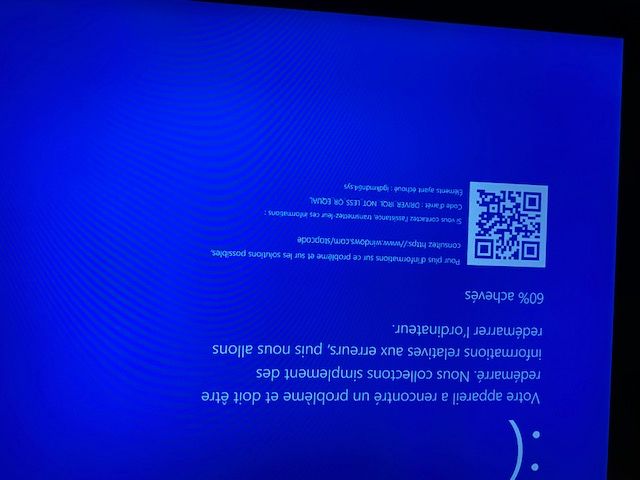- Mark as New
- Bookmark
- Subscribe
- Mute
- Subscribe to RSS Feed
- Permalink
- Report Inappropriate Content
Hello,
Since february update and new intel iris driver (new version 27.20.100.8681), my surface crashes everytime it wake up from sleep when external USB-C monitor is plugged in.
I've tried to update the driver from Intel website, but for surface pro, drivers are specific packages coming from windows update.
When the external screen is not plugged in, there is no crash, and this setup was working perfectly fine till the february update (Surface bought October 2019)
Crash type : BSOD
Stopcode: DRIVER_IRQL_NOT_LESS_OR_EQUAL
Failed elements : igdkmdn64.sys
Surface model : Surface Pro 7 I7 16gb ram
Monitor : LG 49WL95C
Thanks
Link Copied
- Mark as New
- Bookmark
- Subscribe
- Mute
- Subscribe to RSS Feed
- Permalink
- Report Inappropriate Content
Did you try the 4/8/2021 update ?
Regarding the actual crash: find a matching crash dump at
c:\Windows\LiveKernelReports\
c:\Windows\Minidump\
and keep it handy just in case a Microsoft or Intel developer wants to take a look at it.
- Mark as New
- Bookmark
- Subscribe
- Mute
- Subscribe to RSS Feed
- Permalink
- Report Inappropriate Content
Hello Stefan,
Yes, I had tried this update, I was actually waiting for a new update to check if would solve the issue. Seeing that it wasn't, I posted this report.
After my post, I used that method in order to get back to an older version of the driver, and this seems to have solved the issue. The 27.20.100.8681 seems to be faulty on the surface. (currently runing previous version 26.20.100.7641 with no issue)
Following your advice, I've saved the crash dump, and can provide them if needed.
Thanks for taking some time looking at my issue.
- Mark as New
- Bookmark
- Subscribe
- Mute
- Subscribe to RSS Feed
- Permalink
- Report Inappropriate Content
Hello WBezou,
Thank you for posting on the Intel® communities.
We appreciate that you contact us regarding this matter. What we need to continue will be the following reports and information.
Intel® System Support Utility (Intel® SSU)
Download link: https://downloadcenter.intel.com/download/25293/Intel-System-Support Utility-for-Windows-
- Open the application and click on "Scan" to see the system and device information
- By default, Intel® SSU will take you to the "Summary View".
- Click on the menu where it says "Summary" to change to "Detailed View".
- To save your scan, click on "Next", then "Save".
DXDIAG
- Go to Start > Run or Windows Key + R.
- On the Run prompt, type "dxdiag" then click OK.
- On the DirectX Diagnostic Tool window, click on Save All Information.
- Browse to a folder, type in a filename then click Save.
Intel® Graphics command center report
Instructions link:
https://www.intel.com/content/www/us/en/support/articles/000005848/graphics.html
Notes:
- You can use the option under the reply window to attach the report and any other files to the thread (Drag and drop here or browse files to attach).
- With the graphics report, you don’t have to send reports from both tools just the one you currently use if applicable.
- Did you make sure the laptop has the latest firmware/Driver for the USB-C port?
- Have you checked with LG to see if they have any new updates (Firmware/ Driver) for the monitor?
- Did you contact Microsoft support to see if they have similar issues reported on this model?
- When you tried the manual installation with our website’s driver did it throw any error?
- Have you been able to replicate this issue with a different monitor?
- Did this issue happen while using a straight-through connection (e.g. HDMI-to-HDMI, DVI-to-DVI) with a single cable for the display? Or are you using any type of video adapters, converters, or dockings? Please provide details.
I look forward to hearing from you.
Regards,
Victor G.
Intel Technical Support Technician
- Mark as New
- Bookmark
- Subscribe
- Mute
- Subscribe to RSS Feed
- Permalink
- Report Inappropriate Content
Hello Victor,
First, thank you for taking time looking into my issue. Please find attached the SSU and DXDIAG reports. Also below my answers to your questions.
Did you make sure the laptop has the latest firmware/Driver for the USB-C port?
Laptop is a Microsoft Surface, up to date, all drivers in latest version (except now the Iris one). Issue was the same on a brand new one (exchane via MS Support as I though it was a material issue).
Have you checked with LG to see if they have any new updates (Firmware/ Driver) for the monitor?
Issue is the same with other USB-C monitor
Did you contact Microsoft support to see if they have similar issues reported on this model?
I have opened an issue on their forum, that's how I found the method to rollback the driver on a surface.
When you tried the manual installation with our website’s driver did it throw any error?
Yes, error installing, no more detail. I assumed it's because Surface drivers are packaged a specific way.
Have you been able to replicate this issue with a different monitor?
Yes, but it was at work, don't have the ref.
Did this issue happen while using a straight-through connection (e.g. HDMI-to-HDMI, DVI-to-DVI) with a single cable for the display? Or are you using any type of video adapters, converters, or dockings? Please provide details.
Issue only occurs using USB-C, no issue using Display port through surface dock.
To sum up, rollback from latest to previous version of Intel Iris driver solved the issue. The diags were done with the older version, as I'm using the computer and I'm not going to play the game of making it crash for fun, already spent enough time on this 🙂
Please note I've also the crash dump at disposition but can't attach it.
Kind regards,
Will.
- Mark as New
- Bookmark
- Subscribe
- Mute
- Subscribe to RSS Feed
- Permalink
- Report Inappropriate Content
Hello WBezou,
Thank you for posting on the Intel® communities.
We are glad to know that you have found a workaround to the issue, normally when computers such as laptops have this kind of issues with their own driver packages what we recommend if the customer is willing to try of course is to complete a clean installation of the latest customized driver and if the issue persists, our latest driver can be tested as well.
It is normal that when you try to install our driver with a regular installation it throws an error, and that is mostly because your computer uses customized driver packages and when it detects an uncustomed version it will simply not allow I; nonetheless, the clean installation can change that.
From what we can see you have two options, you can either try with our latest driver to see if the issue persists, or you can stay with your current customized version and report the issue directly with Microsoft support so they can request any logs needed so the problem can be addressed by their designated team.
In case you decide to try our driver, just bear in mind that since its generic is not designed to address any specific platform issues; however, in case you try it out and it fixes your issue you can contact Microsoft support so they can use our driver as a base to check the possibility of developing a new customized version that addresses the laptop’s issue.
Note: After you download our driver file, disconnect from the internet so the operating system doesn’t trigger an automatic update while you are following the clean installation instructions.
Regards,
Victor G.
Intel Technical Support Technician
- Mark as New
- Bookmark
- Subscribe
- Mute
- Subscribe to RSS Feed
- Permalink
- Report Inappropriate Content
Hello WBezou, I just wanted to check if the information posted previously was useful for you and if you need further assistance on this matter?
Regards,
Albert R.
Intel Customer Support Technician
- Mark as New
- Bookmark
- Subscribe
- Mute
- Subscribe to RSS Feed
- Permalink
- Report Inappropriate Content
Hello Alberto,
For me, yes my issue is solved with the old driver. I don't have the time to test all the procedures listed by Victor, I'll update this post if after the next Driver Update for the surface the issue is back (and I'll keep the correct driver in a safe place ...)
Best regards,
Will.
- Mark as New
- Bookmark
- Subscribe
- Mute
- Subscribe to RSS Feed
- Permalink
- Report Inappropriate Content
Hello Juan3,
Thank you for posting on the Intel® communities.
We understand your position and we hope that the next customized update fixes your issue. Since you don’t need anything else, for now, we will proceed to close this thread; however, if you need any additional information in the future, you are more than welcome to submit a new question, just remember that this thread will no longer be monitored.
Regards,
Victor G.
Intel Technical Support Technician
- Subscribe to RSS Feed
- Mark Topic as New
- Mark Topic as Read
- Float this Topic for Current User
- Bookmark
- Subscribe
- Printer Friendly Page