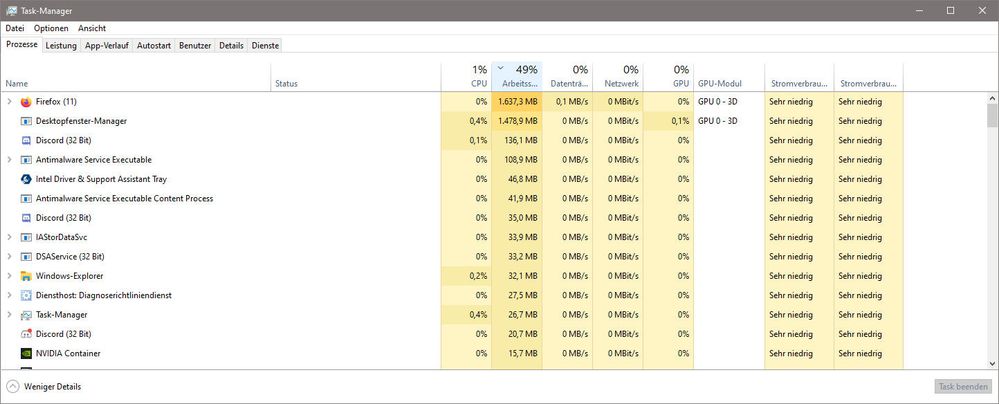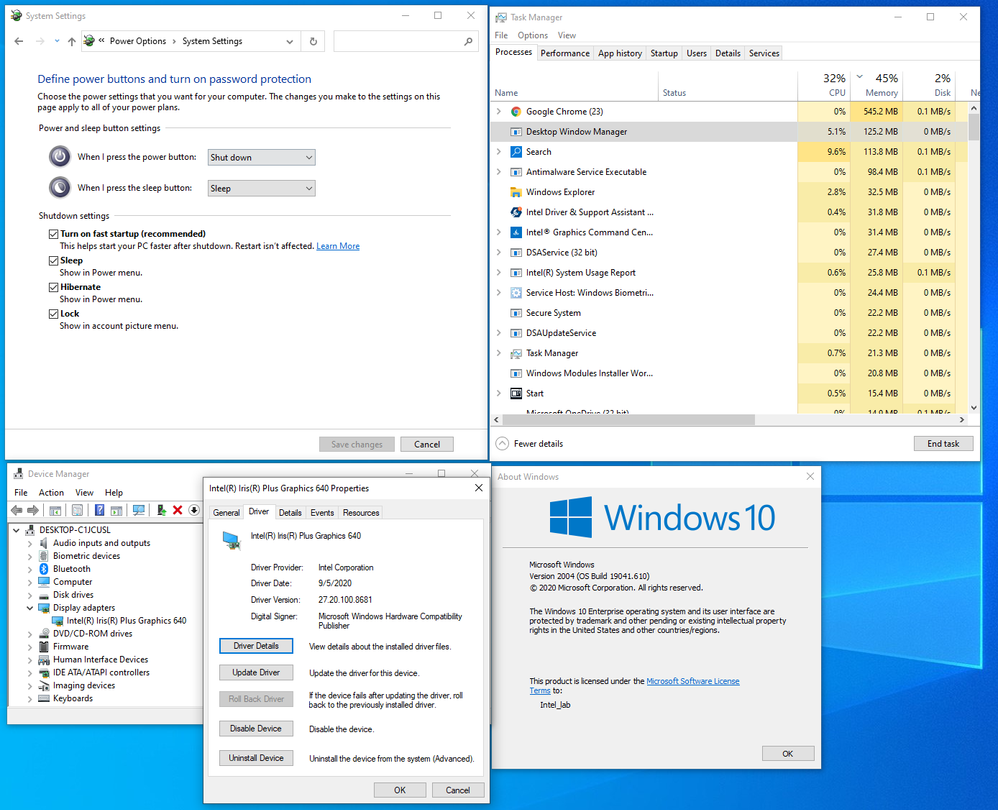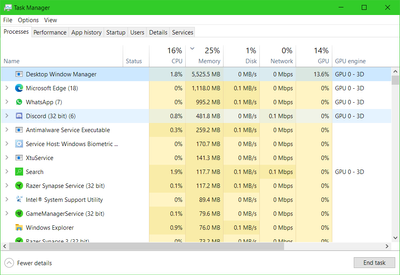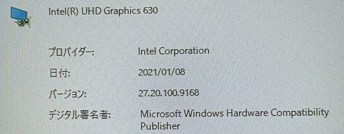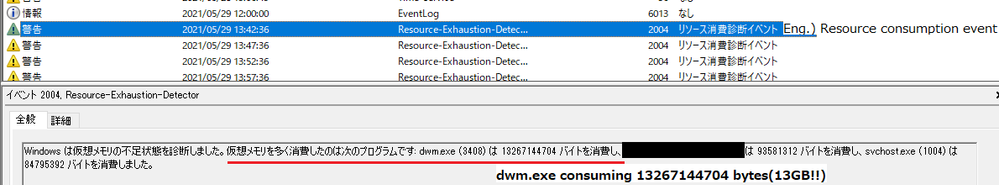- Mark as New
- Bookmark
- Subscribe
- Mute
- Subscribe to RSS Feed
- Permalink
- Report Inappropriate Content
Hi,
dwm.exe (Desktop-Window Manager) uses high memory with Intel Intel HD Graphics 630. This problem has been reported before:
Here's a screenshot of my dwm ram usage after 2 hours (1.6 GB):
Please, this bug is already known for 3-4 months, and I do not want to reinstall a 2019 driver...
- Mark as New
- Bookmark
- Subscribe
- Mute
- Subscribe to RSS Feed
- Permalink
- Report Inappropriate Content
It seems that everyone has posted positive results so far about beta driver 101.1121 resolving this dwm leak issue. I'm going ahead and marking this thread as resolved! Please note that we'll specifically call out this fix in the release notes of our next production driver release to the Download Center which will be found here once available.
Special thanks to @HKlum, @TurboTacho, @Ansuel, and the MANY others that dedicated their time testing and providing various dump files. I really appreciate you all sticking by our side after all this time to make sure this long-standing problem gets resolved. You folks are what make this Community forum so great. We couldn't have done it without you! 😊
For those of you that continue to exhibit issues: Please create new individual threads so we can assess if it is a separate issue or not for your particular case.
Thanks again everyone!!
Link Copied
- Mark as New
- Bookmark
- Subscribe
- Mute
- Subscribe to RSS Feed
- Permalink
- Report Inappropriate Content
I have the same problem about this, also is using Intel graphics card and NVIDIA graphics card at the same time.
I usually not shutdown my computer, instead, I often use hibernate or sleep to prevent re-open my programs again and again, and often getting memory leakage after a few days.
As some users mentioned above, it may related to saving memory content to hard drive and re-load from it.(shutdown option will save some memory content to hard drive to boost startup speed if not disable fast startup:https://www.tenforums.com/tutorials/4189-turn-off-fast-startup-windows-10-a.html, it also happened on hibernate or sleep option, but is saving all content of memory), so it maybe is the source of the problem.
Now I have rollback the Intel driver to 26.20.100.7985, hopefully it will be fixed soon.
- Mark as New
- Bookmark
- Subscribe
- Mute
- Subscribe to RSS Feed
- Permalink
- Report Inappropriate Content
Correct the link and add missed pinging:https://www.tenforums.com/tutorials/4189-turn-off-fast-startup-windows-10-a.html
- Mark as New
- Bookmark
- Subscribe
- Mute
- Subscribe to RSS Feed
- Permalink
- Report Inappropriate Content
Thanks, I also rolled back now to 26.20.100.7985 and can confirm the bug is gone in this version, too. I also experimented a bit with nvidia and e.g., disabling the drivers had no affect on the bug.
So for now I can state the following: something between 26.20.100.7985 and 27.20.100.8853 happened that creates a memory leak when using the fast startup (shutdown). On restart (fresh boot), this bug does not appear in 27.20.100.8853. @vitalyplatoff can you try whether the leak is gone on restart for you, too?
- Mark as New
- Bookmark
- Subscribe
- Mute
- Subscribe to RSS Feed
- Permalink
- Report Inappropriate Content
- Mark as New
- Bookmark
- Subscribe
- Mute
- Subscribe to RSS Feed
- Permalink
- Report Inappropriate Content
Hello everyone,
I also agree with you that this looks to be a bug, though I'm not sure - yet - if it is OS or graphics driver, obviously that would be up to Microsoft's or Intel's debug teams to figure out.
Before this report can reach Intel's debug team we definitely need to come up with a reproducible scenario... from personal experience I can tell you how frustrating it is when I get to see a bug report bouncing back to me because the debug team can't reproduce it on their systems.
I am trying to reproduce the issue as well on my NUC7i5BNK using Windows 10 version 2004 (build 19041.610) and drivers 27.20.100.8681 and 27.20.100.8853.
My test methodology so far is as follows:
- Watch some series episodes on Netflix (average of 1 to 1.5 hours of streaming).
- Open 5 or 6 additional tabs in Chrome.
- Let the computer on for 2-3 hours.
- Hit Hibernate and wait for 20 minutes to resume.
- Observe at all times Task Manager for dwm.exe and if no change, I do a Shut Down using start menu.
As for fast-startup, here's my current configuration:
Please let me know if I am missing something or I should be doing something differently.
Best Regards,
Ronald M.
- Mark as New
- Bookmark
- Subscribe
- Mute
- Subscribe to RSS Feed
- Permalink
- Report Inappropriate Content
Hi,
much thanks for trying to reproduce this bug. I observed the behaviour a bit more, and watching videos is not necessary. I recorded a vlc desktop video (length 3 minutes maybe), you see the dwm needing 211 MB. Alone with moving around the window I reach 300 MB ram after 1.5 Minutes aready (dwm is for graphical effects for windows, so moving around a window is enough to see whether this bug appears or not). You see the ram use accumulating.
Then you see me restarting the dwm process and the bug is gone (dwm goes maybe up a bit while moving the window but then it goes down again). The driver is 27.20.100.8853
Here's again what "fixes" this bug:
- roll back driver to 26.20.100.7985
- restart the comouter instead using fast startup through shut-down
- restart the dwm.exe in task-manager
- Mark as New
- Bookmark
- Subscribe
- Mute
- Subscribe to RSS Feed
- Permalink
- Report Inappropriate Content
Thanks for the video and your cooperation!
I tried doing the same (except I recorded the video using OBS) but moved the windows around for about 1.5 minutes and still can't see DWM utilization increasing nor doing it 20 minutes afterwards (it average at around 90MB).
The recording of this test is here.
I'm not giving up yet - far from it actually - I'll keep my computer ON overnight and use it as normal while keeping an eye for any memory leak. I'll report my results back tomorrow.
Just in case I still can't see the issue on my computer... let's start thinking outside the box:
- What is the screen resolution/refresh rate you are using?
- Do you have more than one active Display? if so, how many? what's their respective resolution/refresh rate?
- Is your computer using Single-channel memory or Dual-channel?
For fairness sake, my NUC is using a clean OS installation (I installed the OS a couple of days ago) and I did install all available updates via Windows Update and the only apps I have installed are Steam, OBS Studio and the Unigine Heaven benchmark.
Regards,
Ronald M.
- Mark as New
- Bookmark
- Subscribe
- Mute
- Subscribe to RSS Feed
- Permalink
- Report Inappropriate Content
Much thanks for your caring. It's indeed strange that a percentage of users have this bug but I think the majoritiy doesn't have it (otherwise it would have been reported much earlier and more frequently). I updated windows to the preview version (also clean install, and the bug was still present). There might be other system ressources which might trigger this bug (like I suspected nvidia, but disabling that card doesn't make this bug disappear). I may try to play around with the task scheduler and disable some stuff there).
Regarding your questions (trying to translate):
1:
Desktopresolution:1920x1080
active signal resolution 1920x1080
rate of actualization 60.020 Hz
bitdepth: 8-bit
color format: RGB
colorroom: SDR
2:
only the notebook display (hp pavilion 17-ab402ng)
3.
I think you are referring to the ram slots used, I got this notebook with 1x8GB ram and upgraded the second slot with another 8 GB, so I have 2x8GB=16GB Ram
- Mark as New
- Bookmark
- Subscribe
- Mute
- Subscribe to RSS Feed
- Permalink
- Report Inappropriate Content
@RonaldM_Intel , @AndrewG_Intel Hello!
Maybe it will be useful for debug team - I just power on my laptop, open spotify and PowerPoint and have almost 1000 mb ram usage. Send you screens of that.
- Mark as New
- Bookmark
- Subscribe
- Mute
- Subscribe to RSS Feed
- Permalink
- Report Inappropriate Content
As I mentioned yesterday, I left my NUC on overnight and also did once in a while a Sleep and Hibernate cycles to see if there was any change in dwm.exe memory. It behave normally (never going above 150MB and coming down to less than 80MB afterwards).
I resized windows and moved around for hours to no avail. I also used the new input from @vitalyplatoff and launched Spotify, PowerPoint, Word and still no reproducible scenario. Just to explore a bit more I also tested by doing Win + Tab (several times) to launch the Desktop manager and this is the only instance I saw dwm.exe go above 200MB mark (only to go back to normal afterwards). See the recording I made here
I am also testing this issue on my Thinkpad T580 laptop but once again, it works fine on my side.
Can any of you test by doing a clean OS installation and verify if the issue occurs in that instance? It's a long shot, but I am suspecting an OS update might have introduced an update to dwm.exe that triggers the issue when paired with our new drivers... at least that might explain why not everyone sees the problem (perhaps they haven't received said update).
Best Regards,
Ronald M.
- Mark as New
- Bookmark
- Subscribe
- Mute
- Subscribe to RSS Feed
- Permalink
- Report Inappropriate Content
I made a clean installation back to 20H2 (didn't want to keep the preview version anyway).
Unfortunately, it did not solve it. The only way I have now is to roll back the driver to 26.20.100.7985 and hope you are able to find out what may cause this - in case you can somehow reproduce...
- Mark as New
- Bookmark
- Subscribe
- Mute
- Subscribe to RSS Feed
- Permalink
- Report Inappropriate Content
Just saying that on 26.20.100.7985 the bug is not present. @RonaldM_Intel , would it help for your debug team if I test all drivers from then:
- 27.20.100.8783
- 27.20.100.8681
- 27.20.100.8587
- 27.20.100.8476
- 27.20.100.8336
- 27.20.100.8280
- 27.20.100.8190
- 26.20.100.8141
- 26.20.100.7985
to see with which update the bug first happened? Maybe you can find out in the update logs whether something was tinkered in the hibernate.sys or stuff like this?
- Mark as New
- Bookmark
- Subscribe
- Mute
- Subscribe to RSS Feed
- Permalink
- Report Inappropriate Content
Thanks for offering your help @Cody although I think driver wise we already know the most important data:
Issue appears on:
- 100.8681
- 100.8853 (latest to date)
Issue does not appear on:
- 100.6290
- 100.7990
- 100.7985
However, the current challenge is finding a reproducible scenario so I can report this to debug (with confidence they will be able to see the issue in their lab). In both systems I have tested this the bug is not appearing, which would suggest there is another variable that is triggering the bug.
Edit: I just thought of another variable that might explain why the issue is only appearing on some computers... and that would be the BIOS. Have any of you updated the BIOS on your computer recently? I know it would seem hard to explain why we appear to be moving away from the graphics driver as the sole culprit here (especially since older versions work fine) but there are instances in which it turns out the new driver is actually doing the right thing and the issue is introduced somewhere else (e.g. OS update, BIOS) with direct conflict with the new drivers .
I'll leave this discussion open for other users to chime in, but at the same time I would recommend you all report this to Microsoft so they can do the 1st level debug. Rest assured that if Microsoft confirms the bug is triggered due to an issue with Intel driver's code they will work with us directly to address it.
Best Regards,
Ronald M.
- Mark as New
- Bookmark
- Subscribe
- Mute
- Subscribe to RSS Feed
- Permalink
- Report Inappropriate Content
Ok, I'll stick then to 26.20.100.7985 until there is maybe a report one time that the bug is found. I already reported the problem to MS via the dev channel, but didn't get feedback (and now since I returned to 20H2, I likely never will).
Last Bios update was this:
- Mark as New
- Bookmark
- Subscribe
- Mute
- Subscribe to RSS Feed
- Permalink
- Report Inappropriate Content
Good day to all,
I'd like to add my voice into this issue as well. Since I've been having the same problem as Cody since day 1 of getting my new laptop. I had sourced high and low through various support forums and websites for a definite solution but to no avail nor any noticeable success.
I have attached the relevant SSU data and a screenshot for additional reference.
Taking cues from Andrew's questions as a base reference for streamlining the issue:
1- How often does the issue occur? Is it triggered when running any specific app or software?
The issue particularly applies every time when the system is booted up. There is no specific app or software that triggers this, through 2 to 3 hours of continuous use it will start to accumulate memory and bloat up to at least 2-3GB or even up to 10GB.
2- When the issue started, was there any recent change? (for instance: Windows® updates or graphics driver update?)
The above scenario occurred for both Windows 10 2004 and 20H2 (current), I have conducted a clean installation (deletion of driver software -> reboot -> re-installation of drivers). I've used every public release of the driver (i.e. builds 7985/8141/8190... ...8935) and it seems to be displaying the same issue.
3- Have you tested on a different system with Intel® Graphics? If yes, what are the CPU/Graphics model devices and the behavior?
I have another Intel-powered laptop. Running on an i7-7600U and HD 620 on Windows 20H2. The DWM runs well below 100MB and no memory leak.
4- [*Trimmed for relevance*] Do you have additional references regarding this statement? (so we can have more visibility of the behavior and impact of this).
This system is running on both Intel UHD 620 and Nvidia RTX 2080 Max-Q (version 457.09), as it's a gaming system. The RTX graphics has no issue as it's disabled under normal use conditions (i.e. web-browsing, YouTube, emails).
The system originally shipped with build 7642 as stock but I swiftly took the decision to do a clean upgrade on day 1, hence I'm unable to fully determine if the DWM issue persists.
Restarting the iGPU driver via the hotkeys doesn't resolve the issue, unless DWM process is killed and restarted, which briefly resolves this until few hours later...
I've also tested enabling/disabling hardware accelerated GPU scheduling, and it doesn't resolve the issue.
5- Please provide step-by-step instructions to replicate this behavior so we may try to test it.
I do not have any specific step-by-step instructions to replicate this problem, as it occurs randomly at time.
I hope these information would be valuable to the relevant teams analyzing and troubleshooting the issue.
Cheers
- Mark as New
- Bookmark
- Subscribe
- Mute
- Subscribe to RSS Feed
- Permalink
- Report Inappropriate Content
Here is the link for disable it:https://docs.microsoft.com/en-us/troubleshoot/windows-client/deployment/disable-and-re-enable-hibernation
Specific File (Hiberfil.sys) may involved in this issue, and disable hibernate will also disable fast startup.
- Mark as New
- Bookmark
- Subscribe
- Mute
- Subscribe to RSS Feed
- Permalink
- Report Inappropriate Content
I want to make a little input on the bug, cause i've been dealing with it from more than a month restarting dwm via processexplorer64, but i normally shutdown the pc with fast boot deactivated but the laptop takes a lot of time booting up (~10m or more). I deactivated hibernation too so i can check if that helps with the booting speed.
Also, i'll post here some pictures of how many memory dwm allocates on both ram and swap of different days i have saved on my laptop.
My laptop (Acer Aspire A515-51G) details:
- Windows 10 Home Single Language v2004 10.0.19041(.448?)
- Processor: i5-8240U @ 1.60GHz
- Bios and motherboard info on a screenshot
- 1x8GB ram, 13,6GB page/swapfile
- Dedicated Graphics card Nvidia GeForce MX130
For this bug i had to install Rainmeter+SysDash for monitoring ram/swap usage always before my pc get stuck. It started to happen after someone told me to use Intel Driver Assistant for recieving driver updates.
- Mark as New
- Bookmark
- Subscribe
- Mute
- Subscribe to RSS Feed
- Permalink
- Report Inappropriate Content
I first noticed the bug after microsoft auto updated one night. I assume because of how it decides to update, it did not do a regular "restart."
By restarting my computer and leaving it on over night, I've noticed the bug is gone and DWM is below 50mbs as it should.
- Mark as New
- Bookmark
- Subscribe
- Mute
- Subscribe to RSS Feed
- Permalink
- Report Inappropriate Content
I have the same problem in my customer and our application has crashed by not enough memory.
Do you have any other opinions?
・Customer's PC operates 24 hours a day, 365 days a year.
・A graphical application that I created to monitor a certain device is running from startup.
・Not connected to the internet.
・Unnecessary services and applications are stopped.(ex. Windows update, antimalware service, Windows Definder and other...)
The condition of occurrence has unknown, but it occurs in the following pattern.
- a few months after reboot
- a few days after the power is turned on (not reboot)
Customer PC information are :
Processor : Intel(R) Core(TM) i5-9500 CPU@3.00Hz
RAM : 4GB
OS : Windows 10 pro 2004 Build 19041.388
Graphic Driver : Intel UHD Graphics 630 Ver.27.20.100.9168
(I'm sorry the screen shot is in Japanese.)
- Mark as New
- Bookmark
- Subscribe
- Mute
- Subscribe to RSS Feed
- Permalink
- Report Inappropriate Content
@AndrewG_Intel wrote:
Hello all,
Thank you for your feedback. Please allow us to look into this and do further research. We will be posting back in this thread as soon as more details are available.
Best regards,
Andrew G.
Intel Customer Support Technician
Any updates? It's been almost a year and this is the main link dwm.exe (Desktop Window Manager) Produces a Memory Leak with Drivers... (intel.com) about this issue comes here.
You can also join the following Intel's Community thread and participate in the conversation with other affected users.
Thanks.
- Mark as New
- Bookmark
- Subscribe
- Mute
- Subscribe to RSS Feed
- Permalink
- Report Inappropriate Content
I would like to add some info to this issue:
I'm running on Windows 10 pro 21h1
With Intel uhd driver version 27.20.100.9749
The issue is most frequently shows itself when second monitor connected / disconnected to laptop (dell XPS 15)
- Subscribe to RSS Feed
- Mark Topic as New
- Mark Topic as Read
- Float this Topic for Current User
- Bookmark
- Subscribe
- Printer Friendly Page