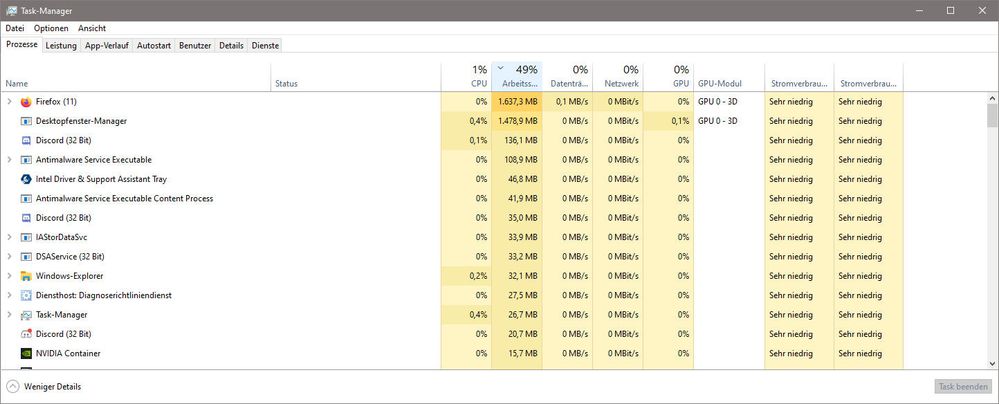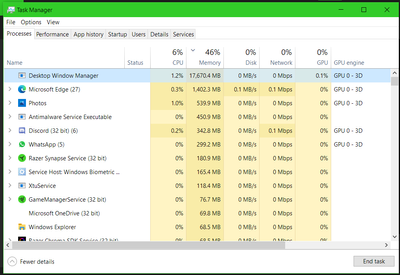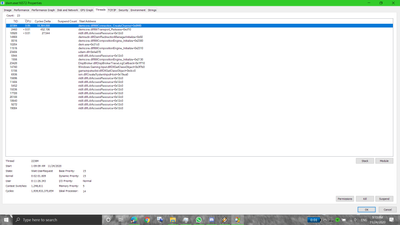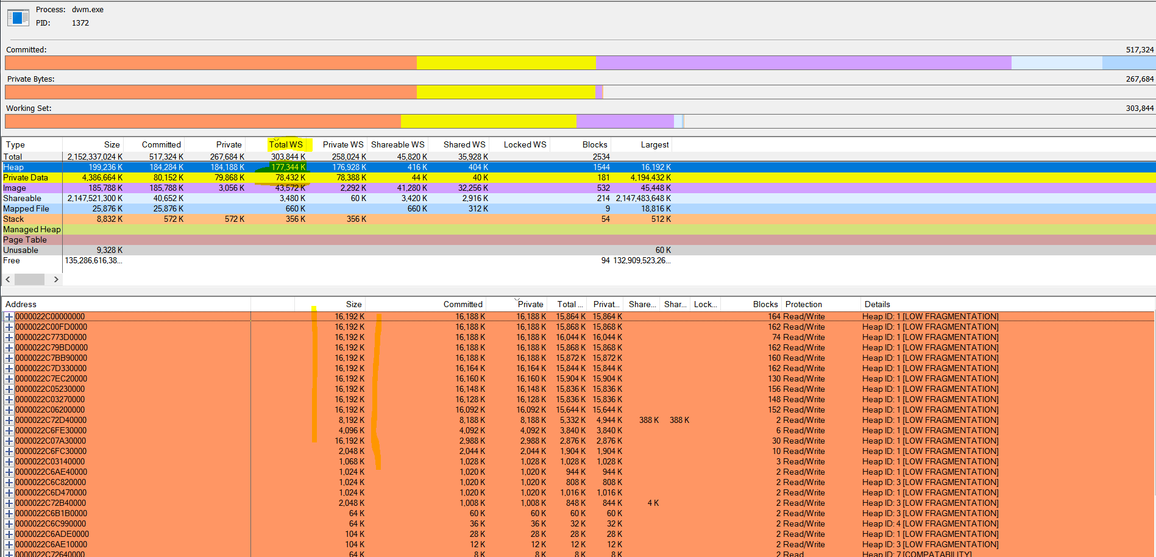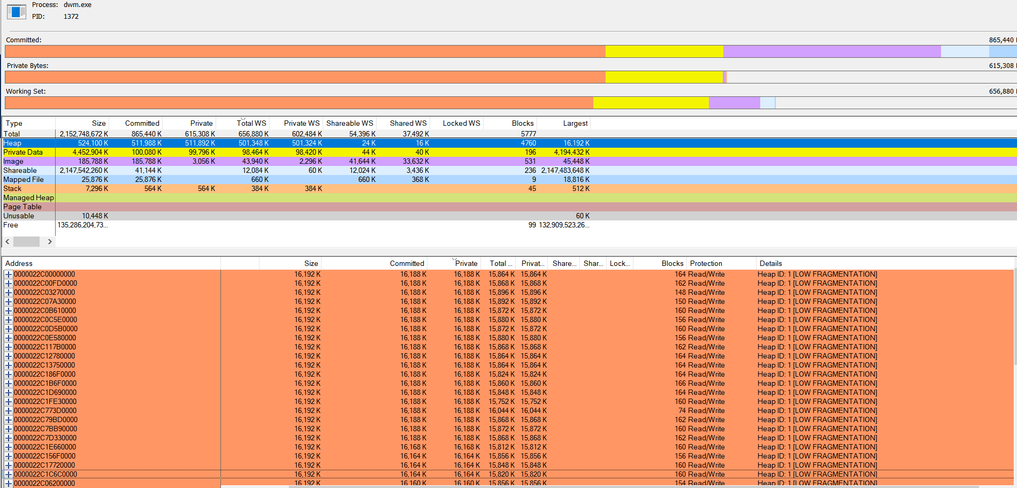- Mark as New
- Bookmark
- Subscribe
- Mute
- Subscribe to RSS Feed
- Permalink
- Report Inappropriate Content
Hi,
dwm.exe (Desktop-Window Manager) uses high memory with Intel Intel HD Graphics 630. This problem has been reported before:
Here's a screenshot of my dwm ram usage after 2 hours (1.6 GB):
Please, this bug is already known for 3-4 months, and I do not want to reinstall a 2019 driver...
- Mark as New
- Bookmark
- Subscribe
- Mute
- Subscribe to RSS Feed
- Permalink
- Report Inappropriate Content
It seems that everyone has posted positive results so far about beta driver 101.1121 resolving this dwm leak issue. I'm going ahead and marking this thread as resolved! Please note that we'll specifically call out this fix in the release notes of our next production driver release to the Download Center which will be found here once available.
Special thanks to @HKlum, @TurboTacho, @Ansuel, and the MANY others that dedicated their time testing and providing various dump files. I really appreciate you all sticking by our side after all this time to make sure this long-standing problem gets resolved. You folks are what make this Community forum so great. We couldn't have done it without you! 😊
For those of you that continue to exhibit issues: Please create new individual threads so we can assess if it is a separate issue or not for your particular case.
Thanks again everyone!!
Link Copied
- Mark as New
- Bookmark
- Subscribe
- Mute
- Subscribe to RSS Feed
- Permalink
- Report Inappropriate Content
Hi,
I am also experiencing this bug. My machine is Acer Helios 300 (i7-9750H) with Intel UHD 630 graphics and Geforce GTX 1660 secondary card and 32GB of RAM. However, the Geforce stays unused. The system version is 20H2 build 19042.630, definitely NOT a preview one. The bug started to occur quite recently, I cannot distinguish if it was related to updating Windows to 20H2 or related to updating the Intel drivers - their version is 27.20.100.8681. I do not install anything manually, all comes from Windows Update. The Windows installation is vanilla, not the one installed by the OEM. I did not update the BIOS, neither did I anything unusual. Some extra observations that may add something:
- My working set size of dwm.exe is between 2,0 - 2,5 GB
- I do not use hibernation
- The machine is rarely restarted, I use sleep very often
- This week it was restarted on Saturday and the memory leak occured on Tuesday. Before Tuesday it was ca 150MB.
- It might have something to do with sleep. I am monitoring the working set size with Performance Monitor and found out, that the memory increased some time after the wake up, but didn't catch the exact moment. On the other hand, by then it had already completed a few other sleep-wakeup cycles (Sunday, Monday) before, and it was fine.
- I use the screen saver. That's unusual, but not sure if there is a relationship. It is standard Windows Text3D screensaver.
- Some time before I observed the 2GB usage, I launched modern UWP remote desktop client application. Not sure if there is any relationship. Maybe something after launching UWP apps.
- I use classic mstsc RDP client very often, probably this is not relevant.
- Mark as New
- Bookmark
- Subscribe
- Mute
- Subscribe to RSS Feed
- Permalink
- Report Inappropriate Content
I've noticed that majority of the posters in this thread have Nvidia GPUs. I was wondering could it be something to do with the GPU switching or some kind of parallel rendering that's leading to the massive leak?
Unless if the Intel driver is not integrating well with the Nvidia Optimus setting, just some wild intuition running in my mind... Based on what I've read online, it seems that the Intel driver is in full charge of the switching depending on GPU demand per application.
- Mark as New
- Bookmark
- Subscribe
- Mute
- Subscribe to RSS Feed
- Permalink
- Report Inappropriate Content
This was also my suspicion earlier, but disabling nvidia drivers didn't make it better. However there might be other nvidia software running too that cannot be disabled, interfering with Intel GPU and thus cause this bug.
Maybe intel lab has a computer with a double gpu (intel+nvidia) to test?
- Mark as New
- Bookmark
- Subscribe
- Mute
- Subscribe to RSS Feed
- Permalink
- Report Inappropriate Content
@Cody Yes, seems like the non-dedicated GPU users are also having this issue as well.
Anyway, I've tried several ways to replicate this DWM issue in a much easier manner. Turns out it's actually possible in certain ways.
Earlier on I tried creating a few video projects via the Microsoft Photos app. The projects consist of a simple picture and video slideshow with music, about 8 to 12 minutes long each. The export process was sufficient to indicate and trigger the memory leak in DWM without delay. (I additionally confirm that Nvidia GPU wasn't activated during the exporting process at any time.)
End result: 17GB memory consumption after 4 simple video projects completed.
I've also noticed that in most occasions, this memory leak occurs when I use the 'Shut down' button in Windows, and then booting up the laptop. If I were to restart the system, the memory leak issue is briefly resolved for about 4-6 hours upon logging in.
I strongly believe the hybrid shutdown or Fast Startup might be one of the cause of this issue. Definitely it is frustrating when the leak isn't fully addressed, but could only be temporarily resolved through workarounds which may not be feasible in the long run.
- Mark as New
- Bookmark
- Subscribe
- Mute
- Subscribe to RSS Feed
- Permalink
- Report Inappropriate Content
So I ran VMMap by sysinternals on DWM.exe.
Started at 45mb, then 70mb, then 135mb, slowly creeping up.
I then did a hibernate/sleep, then powered up again, massive increase to 285mb. It seems that in the memory, the image data stays around 43mb, but the private data and heap are the culprits.
Not so much private data but the heap.
If you look at the screenshot below, it seems it keeps making strings in the heap of size 16,188kb.
The amount of instances of 16,188kb keeps increasing leading to DWM.exe taking up more RAM.
This is beyond my RAM/memory knowledge, but need someone to work out what is causing this increasing in commit, I assume its not flushing the old unused ram out, so keeps ever increasing...
Anyone knows how to do this? Intel surely knows how?
- Mark as New
- Bookmark
- Subscribe
- Mute
- Subscribe to RSS Feed
- Permalink
- Report Inappropriate Content
- Mark as New
- Bookmark
- Subscribe
- Mute
- Subscribe to RSS Feed
- Permalink
- Report Inappropriate Content
Now at 627mb ram use and counting...
Got to be security implications as well with this memory leak...
If i look at the strings within each address I see loads and loads of them with just the string "cqTY"
- Mark as New
- Bookmark
- Subscribe
- Mute
- Subscribe to RSS Feed
- Permalink
- Report Inappropriate Content
- Mark as New
- Bookmark
- Subscribe
- Mute
- Subscribe to RSS Feed
- Permalink
- Report Inappropriate Content
Hi everyone,
Thank you for all your input. I am still trying to replicate the issue and used the same hardware as before and this time setting up a VM with VirtualBox and running Ubuntu while making sure hardware acceleration is enabled in the VM... bad news is that I'm still unable to see the issue.
Can you upload your SSU files? this information should help us identify what could be triggering the issue on some systems but not on all.
Regards,
- Mark as New
- Bookmark
- Subscribe
- Mute
- Subscribe to RSS Feed
- Permalink
- Report Inappropriate Content
You could try creating a few photo slideshow with music with the Microsoft Photos application, that caused my DWM to "inflate" into a massive memory leak.
I've also re-attached my SSU files for your convenience.
Cheers
- Mark as New
- Bookmark
- Subscribe
- Mute
- Subscribe to RSS Feed
- Permalink
- Report Inappropriate Content
I also have that leakage bug with just UHD 620, without NVIDIA card.
- Mark as New
- Bookmark
- Subscribe
- Mute
- Subscribe to RSS Feed
- Permalink
- Report Inappropriate Content
I'm using an HP Spectre x360 with an i7-8705G processor and am experiencing this bug too with 27.20.100.8783. No NVIDIA here.
- Mark as New
- Bookmark
- Subscribe
- Mute
- Subscribe to RSS Feed
- Permalink
- Report Inappropriate Content
I got it! After couple of days of running Performance Monitor (standard Windows tool) focused on dwm.exe process, now I know what causes the rise of the memory consumption.
In my case, it is running Oracle Virtual Box 6.1.16 (the newest, but internal VBox additions are 6.1.12) with linux virtual machine (kernel 4.15, LinuxLite distribution), VMSVGA graphics adapter and 3D acceleration enabled.
After the reboot, the usage was 150MB and it was stable for 2 days. Today I ran VirtualBox and it immediately increased to ca 400MB. I ran it again and now it is 600MB. It is NOT released upon closing VirtualBox. This behavior seems to be reproducible. Ran for the 3rd time, and now it is 730MB.
I know, it looks like Oracle is to blame in my case, because it is not very probable that other affected users also run VirtualBox. However, I suppose it may have something to do with applications that use 3D hardware acceleration.
- Mark as New
- Bookmark
- Subscribe
- Mute
- Subscribe to RSS Feed
- Permalink
- Report Inappropriate Content
I don't have Virtual Box installed, and it still happens to me.
- Mark as New
- Bookmark
- Subscribe
- Mute
- Subscribe to RSS Feed
- Permalink
- Report Inappropriate Content
Hi,
Getting the same bug, HD630 plus nvidia 1050ti on laptop.
DWM.exe gets to 3-4gb
Could someone use this to find the leak and tell intel:
Really annoying as it eats into ram use.
need a fix soon please.
- Mark as New
- Bookmark
- Subscribe
- Mute
- Subscribe to RSS Feed
- Permalink
- Report Inappropriate Content
@AndrewG_Intel Hey, I have generate a compare log according to @smithy 's link, also a SSU log, hoping it will help in debugging.
- Mark as New
- Bookmark
- Subscribe
- Mute
- Subscribe to RSS Feed
- Permalink
- Report Inappropriate Content
@RonaldM_Intel Also a right tagging and another comparing results.
- Mark as New
- Bookmark
- Subscribe
- Mute
- Subscribe to RSS Feed
- Permalink
- Report Inappropriate Content
it would be great to get a hotfix/driver update for this asap.
- Mark as New
- Bookmark
- Subscribe
- Mute
- Subscribe to RSS Feed
- Permalink
- Report Inappropriate Content
@sandtechnology @AndrewG_Intel
Looking through you logs, I see constantly:
ucrtbase!malloc_base+36
ucrtbase!o_malloc+42
msvcrt!malloc+70
are the CRT leaks?
https://www.reddit.com/r/csharp/comments/i7mfyx/trace_c_library_unmanaged_memory_allocations/
- Mark as New
- Bookmark
- Subscribe
- Mute
- Subscribe to RSS Feed
- Permalink
- Report Inappropriate Content
- Mark as New
- Bookmark
- Subscribe
- Mute
- Subscribe to RSS Feed
- Permalink
- Report Inappropriate Content
I've had this issue as well. In the process of downgrading my driver since nothing else has worked. I also want to note that the new XBox App and Steam seem to slam DMW and cause its memory usage to increase a lot. I don't think they're at all related to the bug but using the Xbox gamepass app and then closing it out to see if DMW clears may be a more reliable test to see if there's a leak.
- Subscribe to RSS Feed
- Mark Topic as New
- Mark Topic as Read
- Float this Topic for Current User
- Bookmark
- Subscribe
- Printer Friendly Page