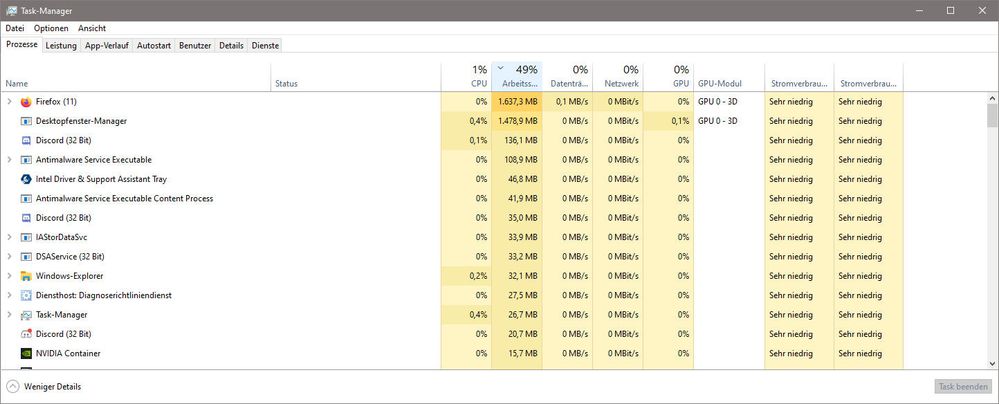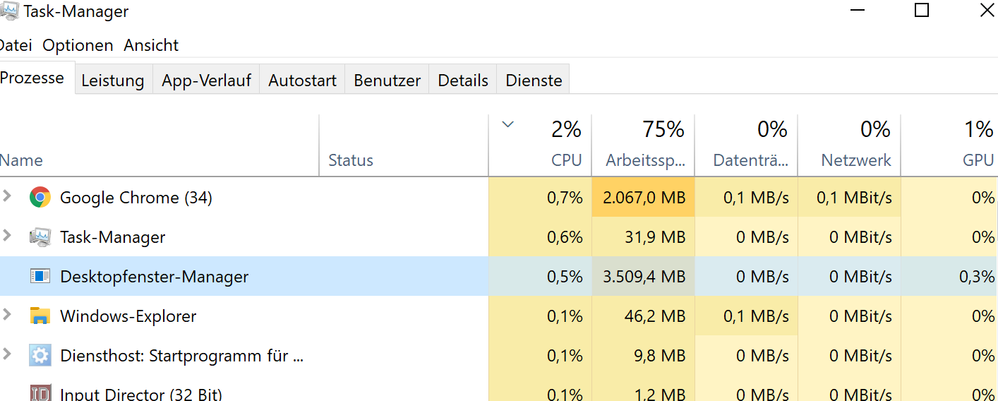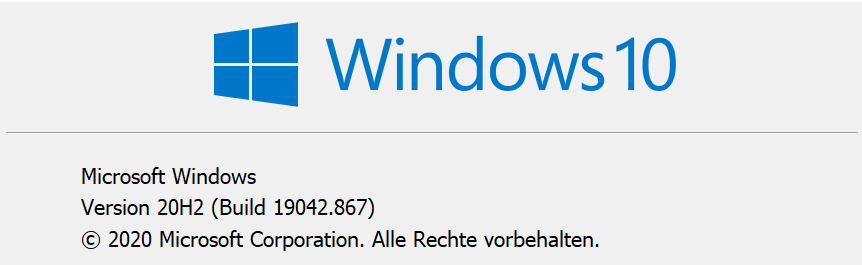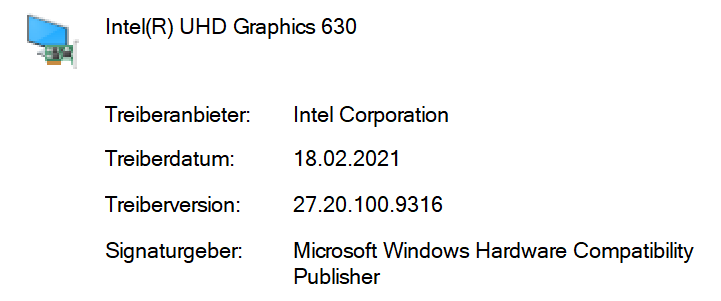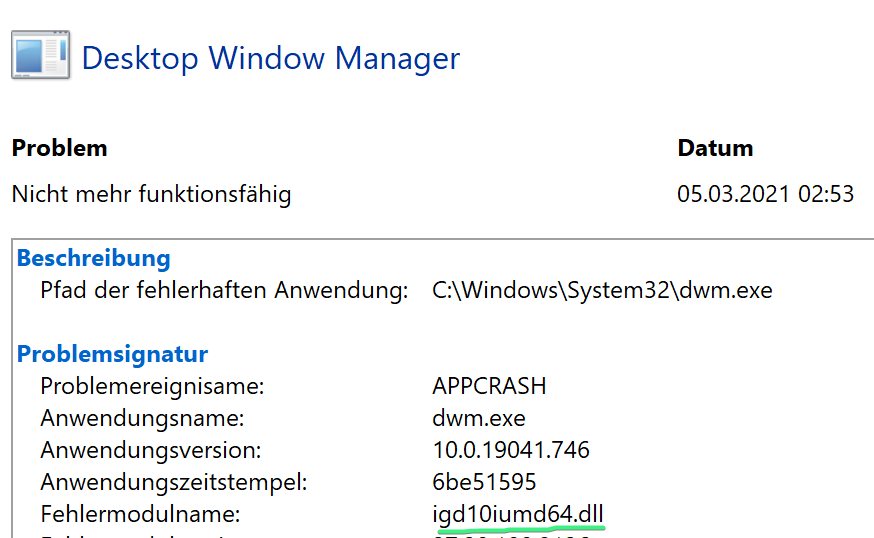- Mark as New
- Bookmark
- Subscribe
- Mute
- Subscribe to RSS Feed
- Permalink
- Report Inappropriate Content
Hi,
dwm.exe (Desktop-Window Manager) uses high memory with Intel Intel HD Graphics 630. This problem has been reported before:
Here's a screenshot of my dwm ram usage after 2 hours (1.6 GB):
Please, this bug is already known for 3-4 months, and I do not want to reinstall a 2019 driver...
- Mark as New
- Bookmark
- Subscribe
- Mute
- Subscribe to RSS Feed
- Permalink
- Report Inappropriate Content
It seems that everyone has posted positive results so far about beta driver 101.1121 resolving this dwm leak issue. I'm going ahead and marking this thread as resolved! Please note that we'll specifically call out this fix in the release notes of our next production driver release to the Download Center which will be found here once available.
Special thanks to @HKlum, @TurboTacho, @Ansuel, and the MANY others that dedicated their time testing and providing various dump files. I really appreciate you all sticking by our side after all this time to make sure this long-standing problem gets resolved. You folks are what make this Community forum so great. We couldn't have done it without you! 😊
For those of you that continue to exhibit issues: Please create new individual threads so we can assess if it is a separate issue or not for your particular case.
Thanks again everyone!!
Link Copied
- Mark as New
- Bookmark
- Subscribe
- Mute
- Subscribe to RSS Feed
- Permalink
- Report Inappropriate Content
I have the exact same problem. It usually starts after 2-3hr of use, I think it's a driver issue. I rolled back to OEM version from late 2019 and now the issue is fixed. They should look into it.
Windows Version 20H2 19042
- Mark as New
- Bookmark
- Subscribe
- Mute
- Subscribe to RSS Feed
- Permalink
- Report Inappropriate Content
Registered for this forum just to leave a feedback here: using a razer blade with Graphics 630 and tried the version 7985 9316 9168 & 6577(factory version), but all produces this leakage. I even installed all intel drivers to factory version but still no help. Now I have to reboot or restart dwm every half an hour to keep things from crashing.
- Mark as New
- Bookmark
- Subscribe
- Mute
- Subscribe to RSS Feed
- Permalink
- Report Inappropriate Content
UPDATE:
For those who are using the TranslucentTB for taskbar, try kill it and see if the leak is gone. I'm on the latest dev build of windows (21327) and if I quit TranslucentTB, all the problems are gone.
- Mark as New
- Bookmark
- Subscribe
- Mute
- Subscribe to RSS Feed
- Permalink
- Report Inappropriate Content
Heads-up for Windows insiders:
Announcing Windows 10 Insider Preview Build 21332
"We’re working on a fix to address a DWM memory leak that was introduced in the previous flight."
- Mark as New
- Bookmark
- Subscribe
- Mute
- Subscribe to RSS Feed
- Permalink
- Report Inappropriate Content
Stefan3D...interesting news, but I wonder if that might not be the fix we are looking for. It appears from that description that that bug was introduced in a previous insider build, which would indicate that is a separate issue than the ones we are seeing with released builds. But that maybe is a clue that the onus is more on Microsoft than Intel to fix issues with dwm.exe?
- Mark as New
- Bookmark
- Subscribe
- Mute
- Subscribe to RSS Feed
- Permalink
- Report Inappropriate Content
- Mark as New
- Bookmark
- Subscribe
- Mute
- Subscribe to RSS Feed
- Permalink
- Report Inappropriate Content
Strange, I installed the igfx_win10_100.9316.exe and the days after the memory leak did not appear anymore. Maybe it's coincidence? Since someone else said it did NOT solve the issue for him. Hmmm ...
- Mark as New
- Bookmark
- Subscribe
- Mute
- Subscribe to RSS Feed
- Permalink
- Report Inappropriate Content
Another heads-up for Windows insiders:
Announcing Windows 10 Insider Preview Build 21337
"We fixed a DWM memory leak impacting Insiders in recent flights."
Unfortunately still no word about DWM in the release notes for the beta channel.
- Mark as New
- Bookmark
- Subscribe
- Mute
- Subscribe to RSS Feed
- Permalink
- Report Inappropriate Content
Hi,
I can see this with Chrome video playback, especially with Twitch's live streams. When i switch another tab, background play cause this issue.
Figured out a workaraound, maybe you can test it too;
In Chrome's "chrome://flags/" page, disable "D3D11 Video Decoder" and change "Choose ANGLE graphics backend" to "Opengl". These settings fixed my hd630's dwm.exe issues.
Windows 10 21H1 19043.844, Intel HD 630
- Mark as New
- Bookmark
- Subscribe
- Mute
- Subscribe to RSS Feed
- Permalink
- Report Inappropriate Content
I'm also having this issue on my Dell XPS 9365 with an HD Graphics 615. I notice that it happens after using video for awhile, usually after a long call or event. I've noticed it on a Zoom video call (using the Zoom desktop app) and also in Chrome during an online conference event using web video. Both were 3-4 hours long. I was not sending video during these events, but only receiving video.
Curiously, I also have a newer Dell XPS 9310 Tiger Lake with Iris Xe Graphics and it does not suffer from the same problem, even with the same driver version (9316).
- Mark as New
- Bookmark
- Subscribe
- Mute
- Subscribe to RSS Feed
- Permalink
- Report Inappropriate Content
Although it is the same driver installer package, your old Kabylake uses a different kernel driver (igdkmd64.sys) as Tigerlake (igdkmdnd64.sys). "N" like new i assume...
Actually the kernel driver is "the driver", everything else is wrapped around it.
- Mark as New
- Bookmark
- Subscribe
- Mute
- Subscribe to RSS Feed
- Permalink
- Report Inappropriate Content
My gosh, it went up to 6 GB and non-stop 80% GPU usage.. @Darch that's interesting one, will test that, thanks!
Dell G7 7700 / i7-10750H / Intel UHD 630
- Mark as New
- Bookmark
- Subscribe
- Mute
- Subscribe to RSS Feed
- Permalink
- Report Inappropriate Content
I'm posting this here because one of Intel employees told me my issue is related to this thread.
I have a laptop with Windows 10 running and since 2 months ago I have a problem with the graphics. It happens very frecuently and when I'm simply moving between different windows like Microsoft Edge, Windows Explorer, etc... my pc crashes, it turns really slow for a few seconds and moving between windows becames impossible. It is getting worse through time, now I can't even play games that I used to play before.
I tried everything that it's on the internet: updating all the drivers, reinstaling the OS (twice), changing different configuration options...
I thought at first my it was a GPU problem, because when it crashes the GPU usage goes from 0% to 100%, resulting in peaks with no reason. When I see in Task Manager the process responsible for this high GPU usage, I find it was dwm.exe...
I recently found that the CPU clock might be responsible for this, since I've found this:
I was monitoring my pc performance with Afterburner, because I realized that I never experienced the issue when I'm only using battery, so, everytime the pc crashes is connected to the power. I try changing the energy plan to the same plan as when it is not connected (only battery), but it still happens.
What I see in Afterburner is that when it is connected to the power, the clock of my Intel CPU is most of the time at maximum, suddenly it is set to the minimum, and that's when it crashes, then there is a GPU peak, I don't know if that's a response because the CPU is not responding. I also see that the temperature rises constantly until the clock is set to the minimum, and so it crashes. I don't know if that means a problem with the CPU fan, or some thermal issue. Two months agoa technicial changed my disk and also changed the thermal past and did a clean. The problem started exactly after this...
I send you 2 pictures, one using power (crashes are marked with blue) and the other using only battery. In the last case, you can see the CPU temperature acts very different from the other case, it looks way more stable. I don't know if it is a problem with the cooling system when it is connected to the power. Can you please help me with that?
Thanks a lot for everything.
Specifications:
ASUSTeK COMPUTER INC. X556UQK
Intel® Core™ i7-7500U CPU @ 2.70GHz
NVIDIA GeForce 940MX
Intel® HD Graphics 620
8 GB RAM
- Mark as New
- Bookmark
- Subscribe
- Mute
- Subscribe to RSS Feed
- Permalink
- Report Inappropriate Content
- Mark as New
- Bookmark
- Subscribe
- Mute
- Subscribe to RSS Feed
- Permalink
- Report Inappropriate Content
- Mark as New
- Bookmark
- Subscribe
- Mute
- Subscribe to RSS Feed
- Permalink
- Report Inappropriate Content
- Mark as New
- Bookmark
- Subscribe
- Mute
- Subscribe to RSS Feed
- Permalink
- Report Inappropriate Content
Just found via Google search to this post.
Since some time, I noticed extreme memory leaks of dwm.exe on my Dell XPS 15 9570 laptop with Intel HD 630. I am using latest drivers 9316. I am not an Windows 10 insider, so I am using stable build version 20H2 19042.867. I also noticed random dwm.exe crashes in the past related to Intel driver igd10iumd64.dll.
Not sure if this is a coincidence but it started to happen more often since Chrome 89 update.
The memory leak also seems to rise or happen way quicker when I have lots of tabs open in Chrome and view lots of videos in Chrome like twitch, youtube, ect.
There is actually this bug I reported to the Chrome dev time last year, no one at Intel seems to be interested in fixing:
https://bugs.chromium.org/p/chromium/issues/detail?id=1107403
Chrome dev team just quick and dirty disabled deocde swap chains for this issue since then in Chrome:
727753712e66aac0dc130dc6c1625d2938d32a0f - chromium/src.git - Git at Google (googlesource.com)
There is a bug since 2 years or longer now in the Intel drivers, that when any application, mostly Windows 10 too, uses any sort of "swap chains" for video decoding, the Intel driver has a high chance to crash. This also happens if you use for example VLC with d3d11 decoder, which is the default, and then resize videos quickly and or move or play through several videos in a row.
I would assume Windows 10 uses also swap chains internally for any kind of rendering, eventually causing the Intel drivers to crash.
- Mark as New
- Bookmark
- Subscribe
- Mute
- Subscribe to RSS Feed
- Permalink
- Report Inappropriate Content
"I also noticed random dwm.exe crashes in the past related to Intel driver igd10iumd64.dll."
Find a matching crash dump at:
c:\Users\%username%\AppData\Local\CrashDumps\
c:\Users\%username%\AppData\Local\Temp\
Probably an Intel or Microsoft developer is willing to take a look at it.
- Mark as New
- Bookmark
- Subscribe
- Mute
- Subscribe to RSS Feed
- Permalink
- Report Inappropriate Content
There are no crash dump files created for dwm.exe.
I tried setting Angle renderer to OpenGL that didnt fix anything. Was using Chrome the past 4 hours with lots of videos and OpenGL Angle, and my dwm.exe is now again at 3.7GB.
Watching some videos on specific sites seem to cause the memory leak faster, I can open a specific site and it adds around 2MB/s to dmw.exe regardless of using Chrome or Firefox.
This is totally Intel's fault. And it is even worth with the latest driver.
It also seems to be that using modern standby causes the memory leak to happen faster or even trigger it in the beginning. It happens a lot after waking up the laptop from sleep that I have a blown up dwm.exe.
- Mark as New
- Bookmark
- Subscribe
- Mute
- Subscribe to RSS Feed
- Permalink
- Report Inappropriate Content
I'm facing this issue too...
i have a Dell G7 with Intel HD Graphics 630 and Nvidia GTX 1050 TI...
Did anyone solve this ?
- Mark as New
- Bookmark
- Subscribe
- Mute
- Subscribe to RSS Feed
- Permalink
- Report Inappropriate Content
I'm still on LTSC 2019 with driver 27.20.100.8681 and no memory leaks except for a day where it went up to 400MB but most of the time it's always at 100MB
- Subscribe to RSS Feed
- Mark Topic as New
- Mark Topic as Read
- Float this Topic for Current User
- Bookmark
- Subscribe
- Printer Friendly Page