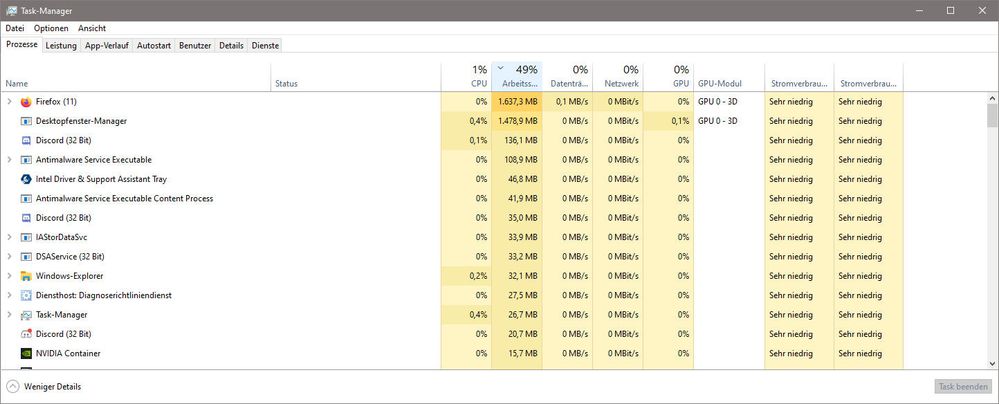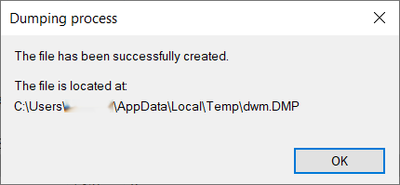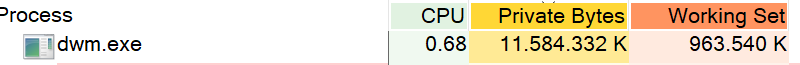- Mark as New
- Bookmark
- Subscribe
- Mute
- Subscribe to RSS Feed
- Permalink
- Report Inappropriate Content
Hi,
dwm.exe (Desktop-Window Manager) uses high memory with Intel Intel HD Graphics 630. This problem has been reported before:
Here's a screenshot of my dwm ram usage after 2 hours (1.6 GB):
Please, this bug is already known for 3-4 months, and I do not want to reinstall a 2019 driver...
- Mark as New
- Bookmark
- Subscribe
- Mute
- Subscribe to RSS Feed
- Permalink
- Report Inappropriate Content
It seems that everyone has posted positive results so far about beta driver 101.1121 resolving this dwm leak issue. I'm going ahead and marking this thread as resolved! Please note that we'll specifically call out this fix in the release notes of our next production driver release to the Download Center which will be found here once available.
Special thanks to @HKlum, @TurboTacho, @Ansuel, and the MANY others that dedicated their time testing and providing various dump files. I really appreciate you all sticking by our side after all this time to make sure this long-standing problem gets resolved. You folks are what make this Community forum so great. We couldn't have done it without you! 😊
For those of you that continue to exhibit issues: Please create new individual threads so we can assess if it is a separate issue or not for your particular case.
Thanks again everyone!!
Link Copied
- Mark as New
- Bookmark
- Subscribe
- Mute
- Subscribe to RSS Feed
- Permalink
- Report Inappropriate Content
thanks, I tested 8581(beta) and the bug is there already,
so it happened between 8476 (latest stable) and 8581
- Mark as New
- Bookmark
- Subscribe
- Mute
- Subscribe to RSS Feed
- Permalink
- Report Inappropriate Content
I checked the Microsoft update catalog for intermediate versions.
There are v8528 and v8531 for DG1 only and come with a new kernel mode layer handler.
My best guess is that an exclusive tweak for the new kernel driver stranded in the old one 🤔
- Mark as New
- Bookmark
- Subscribe
- Mute
- Subscribe to RSS Feed
- Permalink
- Report Inappropriate Content
Hmm. I think it depends on Intel, I happily test more versions if this helps. Like if they can provide 8520 and this bugs I continue with 8495, if bugfree I can test 8545 or so. This way we could easily find the culprit update.
- Mark as New
- Bookmark
- Subscribe
- Mute
- Subscribe to RSS Feed
- Permalink
- Report Inappropriate Content
Possible workaround: I was trying to solve slow performance on an MSI GS66 laptop (same RTX2060 and Intel integrated graphics setup as others with this issue have described.) On a parallel issue, I uninstalled Xbox Game Bar and all other xbox services using O&O AppBuster, since it was hogging system resources. Since uninstalling and restarting the machine, dwm.exe hasn't taken up more than 100MB memory at any point, and typically sits between 30-50 (previously hit 300MB as soon as I opened any app and continued to climb to around 1GB - though admittedly I didn't have the issue with it holding on to used memory as bad as others have reported, and it would often drop after apps closed.)
Haven't rolled back Windows or anything else to older versions, haven't turned down display or desktop appearance settings. Full list of changes made before the restart that showed results:
- Uninstalled Xbox Store app and everything else Xbox that the system allowed me to.
- In System Configuration, deselected all xbox services running at startup. Restarted.
- In Task Manager, note that 2 Gaming Services are running with xbox icon. These services cannot be disabled in System Config.
- Installed O&O AppBuster, and uninstalled (again) all programs beginning with Xbox (I think 4 of them) and Gaming Services (2).
- The uninstaller alerted that the programs were in use by a couple of services, which needed to be ended from TM to allow uninstall to go ahead. Slight time factor since these both restart themselves after a while.
- GamingServices (ended from Processes tab)
- an svchost.exe service with a specific PID given by the uninstaller (I think it was 9162 but unsure that it would be consistent across systems) (ended from Details tab)
- The uninstaller alerted that the programs were in use by a couple of services, which needed to be ended from TM to allow uninstall to go ahead. Slight time factor since these both restart themselves after a while.
- Checked in System Config that the GamingServices services were no longer in the list.
- Restarted, and saw reduced dwm.exe memory usage and no climbing.
Obviously not ideal if you use Xbox, and may not work for everyone, but it's much better than it was. I'm NOT experienced; any experts please feel free to point out any unsafe steps I took, & I'll edit post to reflect.
- Mark as New
- Bookmark
- Subscribe
- Mute
- Subscribe to RSS Feed
- Permalink
- Report Inappropriate Content
I totally doubt that it has anything to do with the xbox services.
Update on my side: I had again memory leak after I disabled hibernate, but I also had enabled GPU scheduling again because I thought it was hibernate causing this.... so I once again disabled GPU scheduling AND not used hibernate and since then, no memory leak anymore. So on my side, looks that either or both cause this
- hw accelerated gpu scheduling
- hibernate / fast startup
Disable both and no memory leak anymore since a week on my end.
- Mark as New
- Bookmark
- Subscribe
- Mute
- Subscribe to RSS Feed
- Permalink
- Report Inappropriate Content
Just wanted to post an update for the records.
Since I disabled fast startup on 3/30 I have only seen one occurrence of the issue, and it happened after my computer came out of hibernate. My experience is mirroring what @/HKlum has been saying.
- Mark as New
- Bookmark
- Subscribe
- Mute
- Subscribe to RSS Feed
- Permalink
- Report Inappropriate Content
Hello
New laptop bought on 18.03. 2021 Lenovo Legion 5-17IMH05 Intel (R) Core (TM) i5-10300H CPU 8 GB RAM
Intel UHD Graphics - driver (27.20.100.8729) and
NVIDIA GeForceGTX1650 - driver (27.21.14.5256).
All drivers installed from Lenovo support site.
The laptop was without a system.
Installed system clean version
Windows 10 Home
20H2 19042.906 Windows Feature Experience Pack 120.2212.551.0
The laptop randomly consumes the available memory (up to more than 5 GB) by the dwm.exe process.
The memory increases by 1 MB every second.
In order to limit it, I turned off fast startup and disabled hibernation completely.
It helped, but not entirely.
Currently, the memory usage varies from 50 MB to 100 MB which is normal.
However, sometimes the consumption from 700 MB to 1-2 GB occurs.
But this is sporadic now.
If the consumption is high, the process is often referred to as DWM-2 and beyond.
DWM-1 has the smallest wear.
So the problem continues unfortunately.
- Mark as New
- Bookmark
- Subscribe
- Mute
- Subscribe to RSS Feed
- Permalink
- Report Inappropriate Content
Sadly... another set back 😞
Yesterday, after nearly 1 week of not rebooting my Laptop, used modern standby in between, no hibernate and no hw accelerated gpu scheduling enabled, I had again another memory leak of over 1.2GB the and rising 1-2mb/s watching a video in Chrome.
It took way longer without using hibernate and/or with gpu scheduling enabled, no idea why this is the case, but it seems to play a role somehow in this.
- Mark as New
- Bookmark
- Subscribe
- Mute
- Subscribe to RSS Feed
- Permalink
- Report Inappropriate Content
Why is no one from Intel answering anymore on here!? Countless people report this issue and Intel doesnt care. Not just on here, Reddit and MS forums too.
@RonaldM_Intel @Monique_Intel @Bryce_Intel @David_G_Intel @Bryce__Intel @DeividA_Intel
- Mark as New
- Bookmark
- Subscribe
- Mute
- Subscribe to RSS Feed
- Permalink
- Report Inappropriate Content
Hello @HKlum and everyone,
Intel is tracking this issue under our internal bug database with ID 22012524606, however to date we haven't been able to reproduce the issue in any of our test systems and configurations. Currently our recommendation still stands as before i.e. report this directly to Microsoft.
I would like to remind everyone that on 03-03-2021 we asked all of you to help us by providing us with memory dumps from affected systems (while using driver 100.8587 which is the one identified as the potential driver from the moment the issue started) so our debugging team can look into and analyze, however to date only 1 user has provided us with the files but we definitely need more (thanks by the way @Chris_online 😉 )
Reminder on the instructions to pull the reports can be as follows:
- Roll back driver to 100.8587.
- Turn PC completely off, then boot.
- Open Task Mgr > Details tab.
- Right click dwm.exe
- Select "Create dump"
- Use PC normally and wait until dwm grows about mid range.
- Repeat steps 3 & 4
- Use PC normally and wait until dwm grows very high in the GB range.
- Repeat steps 3 & 4.
- Send Intel the dmp files.
The dump will be easy to find, this message pops up after completing. Per example:
Thank you for any help you can provide us with this one.
Best Regards,
Ronald M.
- Mark as New
- Bookmark
- Subscribe
- Mute
- Subscribe to RSS Feed
- Permalink
- Report Inappropriate Content
Maybe Intel should just install the latest Windows 10 on the new Lenovo Legion 5-17IMH05 Intel (R) Core (TM) i5-10300H CPU 8GB RAM laptop
Intel UHD Graphics - Driver (27.20.100.8729) i
NVIDIA GeForceGTX1650 - driver (27.21.14.5256).
All drivers from Lenovo support site including BIOS / UEFI.
Two graphics cards are working.
Because I have memory leaks up to over 5 GB on such new hardware.
The exact model of the laptop is given, the exact versions of the drivers ... so there is a high probability that the problem will occur on such a unit.
An important detail that as a colleague mentioned earlier, there seems to be a memory leak when the dwm.exe process occurs on DWM-2 user and beyond.
While operating as the DWM-1, it appears to have stopped leaking.
I believe these are important tips that you should pay attention to when trying to simulate this problem.
Sorry, the text was translated by google.
poza
- Mark as New
- Bookmark
- Subscribe
- Mute
- Subscribe to RSS Feed
- Permalink
- Report Inappropriate Content
Hello Ronald,
today I have installed version 100.8587 and created the requested 3 dump files.
dwm_1.DMP ~ 230MB
dwm_2.DMP ~ 627MB
dwm_3.DMP ~ 3.04GB
https://www.file-upload.net/download-14548906/dwm_dumps.zip.html (~477MB)
Lenovo Yoga 710-14IKB Type 80V4 / Bios: 2XCN38WW(V2.12)
Intel Core i5-7200U / Intel HD Graphics 620 / 27.20.100.8587
No other graphic chip
Windows 10 Home x64 Build 21354 (Dev-Channel)
- Mark as New
- Bookmark
- Subscribe
- Mute
- Subscribe to RSS Feed
- Permalink
- Report Inappropriate Content
@MrX1980 wait a second, so youre on latest insider build (21354) and the issue still happens? That is totally amazing... NOT. I had high hopes that MS maybe fixed the issue in dwm how the said they had a few weeks ago on insider builds. So they were totally lying about that or the issue actually is totally Intel's fault. I dont see any reports with other GPU drivers, AMD nor Nvidia, just Intel iGPU laptops btw.
- Mark as New
- Bookmark
- Subscribe
- Mute
- Subscribe to RSS Feed
- Permalink
- Report Inappropriate Content
@HKlum
Yes with Build 21354 and driver 100.8587 it is still there. I will also try to create dumps with the current driver 30.0.100.9507 if the memory leak still exist.
As far as I know with build 21337 was another DWM bug fixed, that exist since build 21327.
Sadly In Feedback-Hub the most feedbacks don't have information's about the graphic chip(s). But as I read so far in forums, the most devices have (U)HD 6nn graphic chips.
My Feedback-Hub entries are:
https://aka.ms/AAbmrlt
https://aka.ms/AA9ibru
Feedbacks not from me:
https://aka.ms/AAbx4ay
https://aka.ms/AAbx4b1
https://aka.ms/AAbx093
https://aka.ms/AAbx095
https://aka.ms/AAbx097
https://aka.ms/AAbx098
https://aka.ms/AAbx09e
https://aka.ms/AAbx4bf
https://aka.ms/AAbx09f
https://aka.ms/AAbx09h
https://aka.ms/AAbx4bl
https://aka.ms/AAbx09o = Zac Bowden ? / WindowsCentral)
https://aka.ms/AAbx4bv
https://aka.ms/AAbx4by
...
Also via Twitter I see some users:
dwm.exe - Twitter Suche / Twitter
dwm ram - Twitter Suche / Twitter
dwm memory - Twitter Suche / Twitter
- Mark as New
- Bookmark
- Subscribe
- Mute
- Subscribe to RSS Feed
- Permalink
- Report Inappropriate Content
With driver 30.0.100.9507 I also have memory growing/leaks.
Five dump files:
https://www.file-upload.net/download-14551213/dwm_100.9507_dumps.zip.html
~738MB
- Mark as New
- Bookmark
- Subscribe
- Mute
- Subscribe to RSS Feed
- Permalink
- Report Inappropriate Content
Legion 5, Intel UHD Graphics version 27.20.100.8729
New laptop, memory leaks persist for two months now since day 1. Have dark moments when it rises up to 7 gigabytes (out of 16)
So far it seems everyone knows this is caused by intel graphics, and this problem is happening for a whole lot of people. Doesn't seem like the higher ups at this high and mighty corporation value their customers that much if it takes THAT long to solve a problem, and you resort to asking others to be "beta testers". When I buy, I will keep that in mind in the future, and I hope others will too.
- Mark as New
- Bookmark
- Subscribe
- Mute
- Subscribe to RSS Feed
- Permalink
- Report Inappropriate Content
Disable fast startup and hibernation.
It helps, the leakage is then sporadic and not so great.
- Mark as New
- Bookmark
- Subscribe
- Mute
- Subscribe to RSS Feed
- Permalink
- Report Inappropriate Content
@jhonny323 Naaaah... look. Intel cant reproduce this issue ^_^ They really tried hard, but they cant reproduce it 🙂 We all can on here. With countless different laptops. Hundreds of reports on the internet. But Intel cant reproduce it. They really tried, you know. They even have an intern """bug ticker""" about this now, see, they tried hard. But they need our help, because they cant reproduce it and dont see a problem so far.
I wouldnt be surprised if the issue still exists until mid 2022 or even longer.
I had reported countless others bugs to Intel in the past and they never cared about it.
- Mark as New
- Bookmark
- Subscribe
- Mute
- Subscribe to RSS Feed
- Permalink
- Report Inappropriate Content
So hard to check on the new Lenovo Legion 5 laptop with Intel - no system, install the latest version of Windows 10 and all drivers from the Lenovo support site?
They're gonna have a memory leak as hell..
Install the latest version of Google Chrome and use the system normally, turn it off and on a couple of times and there will be a memory leak. Especially when the higher dwm.exe user appears than DWM-1
- Mark as New
- Bookmark
- Subscribe
- Mute
- Subscribe to RSS Feed
- Permalink
- Report Inappropriate Content
Just after 2 days of using the laptop again. It also ruins the SSD over time Windows writing to page file all the time because of this.
- Mark as New
- Bookmark
- Subscribe
- Mute
- Subscribe to RSS Feed
- Permalink
- Report Inappropriate Content
I got now "Intel Corporation - Display - 30.0.100.9559" (12.04.2021) via Windows Update so I will test it over the weekend.
@HKlum Don't worry about your SSD lifetime. Just double the TBW value of your vendor/device. Modern SSD's reach about 1-2 Petabyte until they are dead.
- Subscribe to RSS Feed
- Mark Topic as New
- Mark Topic as Read
- Float this Topic for Current User
- Bookmark
- Subscribe
- Printer Friendly Page