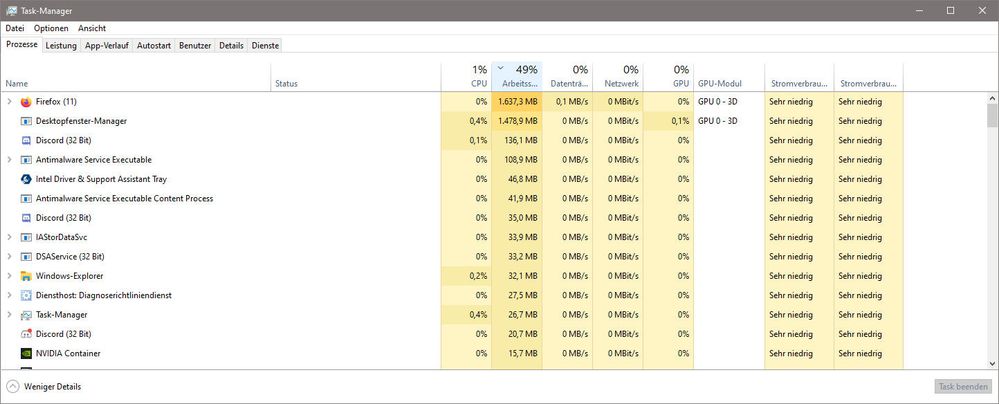- Mark as New
- Bookmark
- Subscribe
- Mute
- Subscribe to RSS Feed
- Permalink
- Report Inappropriate Content
Hi,
dwm.exe (Desktop-Window Manager) uses high memory with Intel Intel HD Graphics 630. This problem has been reported before:
Here's a screenshot of my dwm ram usage after 2 hours (1.6 GB):
Please, this bug is already known for 3-4 months, and I do not want to reinstall a 2019 driver...
- Mark as New
- Bookmark
- Subscribe
- Mute
- Subscribe to RSS Feed
- Permalink
- Report Inappropriate Content
It seems that everyone has posted positive results so far about beta driver 101.1121 resolving this dwm leak issue. I'm going ahead and marking this thread as resolved! Please note that we'll specifically call out this fix in the release notes of our next production driver release to the Download Center which will be found here once available.
Special thanks to @HKlum, @TurboTacho, @Ansuel, and the MANY others that dedicated their time testing and providing various dump files. I really appreciate you all sticking by our side after all this time to make sure this long-standing problem gets resolved. You folks are what make this Community forum so great. We couldn't have done it without you! 😊
For those of you that continue to exhibit issues: Please create new individual threads so we can assess if it is a separate issue or not for your particular case.
Thanks again everyone!!
Link Copied
- Mark as New
- Bookmark
- Subscribe
- Mute
- Subscribe to RSS Feed
- Permalink
- Report Inappropriate Content
Is there anyone who have tried new driver to fix this ? what is the result?
- Mark as New
- Bookmark
- Subscribe
- Mute
- Subscribe to RSS Feed
- Permalink
- Report Inappropriate Content
@mafroin Very funny. Intel is not working on this issue so far. I wouldnt expect a fix for this before 2022 or even 2023 to be honest, knowing how Intel is never interested in fixing issues like this (with high priority), especially driver bugs. Knowing Intel's non interest in fixing driver bugs in the past, it can take a very long time, a very frustrating time. Your best bet so far is to revert back to <= 27.20.100.8476 it seems. I'm on 26.20.100.7985 since a few days, and so far, no memory leak.
What makes this even worse is how the HD graphics line is kind of "end of line", and they went to their new Xe line, which uses a totally new/different driver. I suspect Intel cut the driver team for the "old" HD graphics, and there is literally no one at this point working anymore on the HD graphics drivers but maybe one person or so.
- Mark as New
- Bookmark
- Subscribe
- Mute
- Subscribe to RSS Feed
- Permalink
- Report Inappropriate Content
I updated to 27.20.100.9466 yesterday (newest driver at the time) to no avail - same issue.
I've started just doing "End task" in task manager when it goes above 2Gb (every 2-3 hours on average), screen goes black for about 5 seconds and comes back, with the process now using 40Mb. Doing that triggers a warning that it might crash the system but hasn't yet, seems to be something restarting the driver immediately. Memory usage always comes back though so in no way is this a fix.
Does 27.20.100.8476 really solve it? Is it complicated to go back to an old driver version? I'm pretty techno-nooby but all I could find online were downloads to the newest version (the one I just downloaded)
- Mark as New
- Bookmark
- Subscribe
- Mute
- Subscribe to RSS Feed
- Permalink
- Report Inappropriate Content
Heads-up from Microsoft:
Releasing Windows 10 Build 19042.962 (20H2) to Release Preview Channel
- We fixed an issue with race conditions that cause high CPU usage. As a result, the system stops working and deadlocks occur.
- We fixed an issue that causes DWM.exe to stop working in some cases.
- Mark as New
- Bookmark
- Subscribe
- Mute
- Subscribe to RSS Feed
- Permalink
- Report Inappropriate Content
@Stefan3D that has nothing to do with this issue. The "lock up" I had the other day too on my desktop, that the PC became just slower and slower and freezing eventually. MS is just incompetent.
No memory leaks anymore btw with 26.20.100.7985.
- Mark as New
- Bookmark
- Subscribe
- Mute
- Subscribe to RSS Feed
- Permalink
- Report Inappropriate Content
I have uninstalled VLC Media Player and my dwm service dropped the ram usage from 300Mb ~ 2 Gb to 30Mb.
Sometimes could be an app that you recently installed that could led to this problem.
I think it was an extension for VLC that did this to me...
- Mark as New
- Bookmark
- Subscribe
- Mute
- Subscribe to RSS Feed
- Permalink
- Report Inappropriate Content
Seems for me disabling fast startup and hibernate has helped substantially. Used to have the problem every day on startup but now it's seeming to happen occasionally randomly (maybe about 3 times in the past month). Not a sure fire fix but is certainly helping a lot.
- Mark as New
- Bookmark
- Subscribe
- Mute
- Subscribe to RSS Feed
- Permalink
- Report Inappropriate Content
Hi,
I'm new here, and I have exactly the same problem as you. I too have an Intel HD 630 graphic card, on a LENOVO Legion Y530 laptop.
For me, it can even go up to 3go !!! My 800€ pc can't even run teams + firefox at the same time because of that. I had to force power it off 2 times today.
Is there something I can do to fix or help Intel to solve it ?
- Mark as New
- Bookmark
- Subscribe
- Mute
- Subscribe to RSS Feed
- Permalink
- Report Inappropriate Content
@SaladCesar Intel has no big interest so far in looking into this, even it is a huge problem, we all can reproduce it (I am sure every system is affected by this) and after countless people sent in dump files, they havent even downloaded them. So youre mostly just wasting your time in helping. The fix is to revert back your drivers to <= 27.20.100.8476 and disable Windows 10 driver updates. I reverted back to 26.20.100.7985 and it is 100% fixed with that.
- Mark as New
- Bookmark
- Subscribe
- Mute
- Subscribe to RSS Feed
- Permalink
- Report Inappropriate Content
Thanks for answering that fast.
This page is a true comedy : https://www.intel.com/content/www/us/en/support/articles/000058381/graphics/graphics-for-8th-generation-intel-processors.html
Isn't ten pages of individuals, taking time to talk about a problem not enough for their expert to try to search about it ? (and here there is only people who took the time to register in the forum to talk. I can't imagine the number of people facing that in they everyday life without having the time to do what we are doing)
That's revolting. I also had a lot of problems with Intel on my last PC (not as big as this one though). I hate this company so much.
I'll try rolling back my drivers.
I would have a question : why did you roll back up to 26.20.100.7985 and not 27.20.100.8476 if that's the last driver without the issue ?
My PC is still on warranty, I'll try to see if I can exchange it to another laptop (but who knows if I won't encounter the same type of issues with another Intel garbage. Even if I search on it before buying, I will never find any thread if I'm not searching for a specific problem)
- Mark as New
- Bookmark
- Subscribe
- Mute
- Subscribe to RSS Feed
- Permalink
- Report Inappropriate Content
LOL! I didnt know that site exists. Just pure comedy:
"Intel has been unable to reproduce the issue, but it appears to affect a relative small subset of user configurations."
Right.
I used 26.20.100.7985 because I wanted to skip a few versions just to be sure. I didnt test if 8476 works, others said it worked too but I cant validate that.
I can link countless other sites btw people having the issue, on Reddit and other support forums. As I see, it affects everyone. Intel is just incompetent in looking into it correctly. Whoever did the testing was incompetent, if anyone even did.
- Mark as New
- Bookmark
- Subscribe
- Mute
- Subscribe to RSS Feed
- Permalink
- Report Inappropriate Content
Hey everyone,
Just a reminder that Intel still needs far more people submitting their dump files than the few that have so far. This is frustrating and aggravating for me that they can't seem to replicate this issue, but a fix won't happen if only five of us submit their dump files and the rest just air their grievances about the company.
- Mark as New
- Bookmark
- Subscribe
- Mute
- Subscribe to RSS Feed
- Permalink
- Report Inappropriate Content
@Chris_online Erm... NO!? They havent even downloaded the sent in files, about 5 people or so sent in dump files now, that is enough to debug the issue. And they havent looked at a single one of them so far.
- Mark as New
- Bookmark
- Subscribe
- Mute
- Subscribe to RSS Feed
- Permalink
- Report Inappropriate Content
Hi,
Yeah, I'm totally ready to upload any logs or any data that could help to fix it. How do I do ?
I am totally ready to help in any way possible. If someone tells me how
- Mark as New
- Bookmark
- Subscribe
- Mute
- Subscribe to RSS Feed
- Permalink
- Report Inappropriate Content
https://www.file-upload.net/download-14548906/dwm_dumps.zip.html
Downloads: ZERO
https://www.file-upload.net/download-14551213/dwm_100.9507_dumps.zip.html
Downloads: ZERO
https://drive.google.com/drive/folders/1ZT0pqbe4Nc0o5OsTExNDdtNjBz8ZyCdP
Downloads: no counter but also mostly ZERO
@SaladCesar I thought you read this thread. community.intel.com/t5/Graphics/BUG-dwm-exe-uses-memory-leakage-with-Intel-HD-Graphics-630/m-p/1272388#M96122
- Mark as New
- Bookmark
- Subscribe
- Mute
- Subscribe to RSS Feed
- Permalink
- Report Inappropriate Content
@HKlum Well, I did not read it entirely to be honest. Sorry ! But thanks for the info, I will add my dump to those ones.
Also, these dumps are only a week old. They hadn't been downloaded yet but that's too short. If after 3 weeks it still hadn't been downloaded, then that would be a problem.
- Mark as New
- Bookmark
- Subscribe
- Mute
- Subscribe to RSS Feed
- Permalink
- Report Inappropriate Content
They ask for dump files in the email - if you send a problem report directly from the Intel Graphics Control Panel.
Maybe it's better to send them this way.
- Mark as New
- Bookmark
- Subscribe
- Mute
- Subscribe to RSS Feed
- Permalink
- Report Inappropriate Content
Chris_online Erm... NO!? They havent even downloaded the sent in files, about 5 people or so sent in dump files now, that is enough to debug the issue. And they havent looked at a single one of them so far.
____
I get you're upset, and I know the back & forth and length of the process is frustrating. I get it, I'm frustrated for you! Not sure where you're getting all the information you're claiming that seems to be making you so upset though. Let's just dig into this one.
https://www.file-upload.net/download-14548906/dwm_dumps.zip.html
Downloads: ZERO
[Bryce] Actually, I downloaded it a few days ago and it contains 1 dump, though we requested several dumps in detailed steps. We need several to verify differences of behavior between the dumps.
https://www.file-upload.net/download-14551213/dwm_100.9507_dumps.zip.html
Downloads: ZERO
[Bryce] From the file name I believe this is captured with 9507. We requested the dumps to be captured with 100.8587 because we've already narrowed debug down to two drivers based on user comments (pass/fail) so we have a smaller number of variables (fixes or feature updates) to test against. So this upload isn't helpful. Please let me know if it was just labeled incorrectly and is actually for 8587 and includes the several dumps as requested, and then I'll download it.
https://drive.google.com/drive/folders/1ZT0pqbe4Nc0o5OsTExNDdtNjBz8ZyCdP
Downloads: no counter but also mostly ZERO
[Bryce] Please tell me... if there's no counter, how you can say 'mostly zero'? This is actually the one upload that was done correctly... afaik so far. The last couple files are large though 1gb & 10gb, and I've tried uploading to our dump file database and it's failed a few times. I'm working on getting them uploaded though but man the 10gb one is gonna be difficult it seems, especially since I'm working from home through a VPN bc of covid, please have patience.
-------------
I only count 3 here, plus the original which didn't seem to have been captured with 8587 as requested (we have to input the driver version into the tool or it won't read the dump correctly; this upload caused errors so we knew it wasn't with 8587). Am I missing a 5th person?
I'm all for some pokes asking for status, because let's face it, we get busy and sometimes aren't the most responsive while we're face down in the issues, so sure, it helps remind us to provide status when available, but the trolling/condemnation really isn't helpful and it wastes your time, ours, and everyone who has to read them to get to the good posts. Between all the factors internally that I and my coworkers battle to advocate for you guys, the reason for the investigation process taking time is definitely not because we don't care. My job, literally, is to care, to look for new ways we can care and show we care, and to give you all a voice inside Intel.
I've escalated this bug multiple times and I've seen good movement on it so far (assigned to various techs through the process). We're at a standstill right now while we get the one set of correct dumps uploaded and I'm crossing fingers they don't get corrupted during upload which has happened before and I've had to start all over again. Once they're confirmed uploaded and good, debug is already assigned and ready to review them. Given the previous comments though, I'd like to forewarn we don't even know if it's a driver bug or Intel at all. So be prepared and don't flip out if it's determined to be owned by someone else. If it is ours, I'll continue the pressure to get it resolved as quick as possible but yes, historically that can take some time so bear with and in the meantime using an older driver that doesn't show an issue or periodically ending the process seems to be great workarounds. Apologies for the novel but you've been so, umm, vocal lately it warranted a good explanation to everyone what was actually going on behind the scenes. Stay tuned...
.:Bryce:.
- Mark as New
- Bookmark
- Subscribe
- Mute
- Subscribe to RSS Feed
- Permalink
- Report Inappropriate Content
Hello @Bryce_Intel and @RonaldM_Intel ,
thank you for your reply/status report.
My file "dwm_dumps.zip" in my post #M96164 contains the 3 dump files with driver 100.8587 as requested, and not only one dump file as you wrote. Counter is still 0, so it could be that you have not downloaded it and meaning another file not from me. So can you download and check the zip file again please?
"dwm_100.9507_dumps.zip" was done with the same steps, but this time with the driver 100.9507 and contains 5 dump files. So it is labeled correct. I have done it for comparison.
So far the latest driver 100.9559 seems to be better. Yesterday I got the new Win10 DEV build 21364, so I will check and report in a few days.
To the other affected users:
Please be kind/objective. Thank you.
- Mark as New
- Bookmark
- Subscribe
- Mute
- Subscribe to RSS Feed
- Permalink
- Report Inappropriate Content
I understand that Intel needs dump files from us, but wouldn't it be simpler, as I wrote earlier: install the latest Windows 10 on the laptop (Lenovo Legion 5 Intel laptop) with drivers from their side and have this leak.
Then they would get this leak and analyze it.
- Mark as New
- Bookmark
- Subscribe
- Mute
- Subscribe to RSS Feed
- Permalink
- Report Inappropriate Content
Hi Bryce,
Thank you for the update. I know everyone is frustrated at the long-standing issue left unresolved, but I do agree that there has to be a mystery to be solved in order to break the code behind the DWM bloat.
I'm not exactly sure how Intel would work closely with Microsoft in pushing for a rectification on the memory leak, but I'm sure this is a good start for all of us. I'm appreciative that you, Ronald, and your team were willing to start the ball rolling for us, and pressing the debug team to have a proper look at the behavior of the incident.
The 2GB and 10GB files are definitely a huge obstacle in your way, while working from home via VPN amid the Covid situation, but I have faith in the Intel team for their effort and that this would be a very much valuable information gained first hand from end-users like us.
With your sharing here, now I have a slightly better understanding to how debugging works for your end, as you need to upload them and verify with the tool and the exact version of the driver used.
Be it a key to finding out the answer, or hitting the bottom of the bag, we all know that at least we've tried once. And if possible, I'm more than happy to share the findings with Microsoft if they were the owners of the issue at the end. And if Intel happens to have a solution to this, we'd be in for a proper pint of beer and better drivers for everyone!
In the meantime, stay safe and take care.
Best regards,
TurboTacho
- Subscribe to RSS Feed
- Mark Topic as New
- Mark Topic as Read
- Float this Topic for Current User
- Bookmark
- Subscribe
- Printer Friendly Page