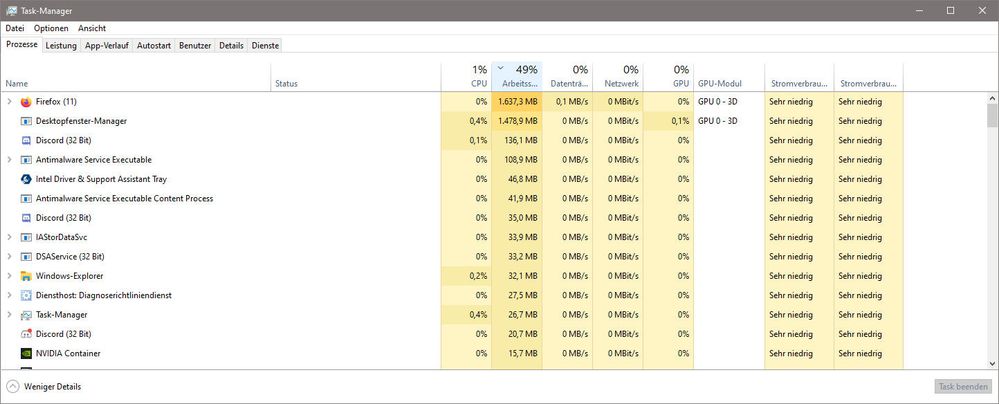- Mark as New
- Bookmark
- Subscribe
- Mute
- Subscribe to RSS Feed
- Permalink
- Report Inappropriate Content
Hi,
dwm.exe (Desktop-Window Manager) uses high memory with Intel Intel HD Graphics 630. This problem has been reported before:
Here's a screenshot of my dwm ram usage after 2 hours (1.6 GB):
Please, this bug is already known for 3-4 months, and I do not want to reinstall a 2019 driver...
- Mark as New
- Bookmark
- Subscribe
- Mute
- Subscribe to RSS Feed
- Permalink
- Report Inappropriate Content
It seems that everyone has posted positive results so far about beta driver 101.1121 resolving this dwm leak issue. I'm going ahead and marking this thread as resolved! Please note that we'll specifically call out this fix in the release notes of our next production driver release to the Download Center which will be found here once available.
Special thanks to @HKlum, @TurboTacho, @Ansuel, and the MANY others that dedicated their time testing and providing various dump files. I really appreciate you all sticking by our side after all this time to make sure this long-standing problem gets resolved. You folks are what make this Community forum so great. We couldn't have done it without you! 😊
For those of you that continue to exhibit issues: Please create new individual threads so we can assess if it is a separate issue or not for your particular case.
Thanks again everyone!!
Link Copied
- Mark as New
- Bookmark
- Subscribe
- Mute
- Subscribe to RSS Feed
- Permalink
- Report Inappropriate Content
Hi everyone,
I just added 2 new DWM dumps to my collection, for a total of 14 dumps from my PC now.
The link is still the same : https://1drv.ms/f/s!AhNGmCtr4NeUpKAfbIiKziUjkcFBrA
Those new dumps were taken when the problem was clearly present, with DWM taking up to 4gb of my RAM. I only have 8, so that was a huge problem. My PC is a LENOVO Legion Y530-15inch-1060.
I think that I gave enough of my time and my dumps to intel now, there is nothing left I can do. My job is done, their turn now.
I sincerely hope they will do something one day for this issue, this is getting more and more incapaciting every day.
I also hope that Intel will tell me when they have downloaded my dumps, because I can't keep that on my limited onedrive space forever.
Thanks for having read me, and have a great day everyone.
- Mark as New
- Bookmark
- Subscribe
- Mute
- Subscribe to RSS Feed
- Permalink
- Report Inappropriate Content
Driver 27.20.100.9565 has native GPU support (w/o subsys_ids) in spite of being hosted at DELL.
Newer build than in Windows dev channel, maybe worth a try...
- Mark as New
- Bookmark
- Subscribe
- Mute
- Subscribe to RSS Feed
- Permalink
- Report Inappropriate Content
coming with great news guys. I just fixed the problem
first of all I downloaded a program called Driver Store Explorer that I used to completely delete all the graphic drivers and then I installed the latest drivers version 27.20.100.9466 and the problem was automatically fixed. a few hours later Windows started downloading display driver in the windows update and after installing the update my intel driver went back to 27.20.100.89xx and the problem was back again, I tried installing the newer driver but the problem is still there so I reused the program Driver Store explorer and deleted all inel graphic drivers and installed the latest and it's fixed again. so I stoped the windows update for the time being until Microsoft find a fix for this
- Mark as New
- Bookmark
- Subscribe
- Mute
- Subscribe to RSS Feed
- Permalink
- Report Inappropriate Content
@Johnny2 That is totally nonsense. Like said countless times on this thread. The issue isnt just happening on its own. You can reboot the laptop, and have not a single leak over 10 hours using the laptop, watching videos all day in Chrome. No leak. Or even for days, if you never suspended the laptop in between.
You have to more see it like this, that some event happens, and that event causes a broken behavior of dwm, afterwards the leak to happen, until you reboot Windows.
And that event is mostly connected to standby or/and hibernate.
Like said countless times on here, no 9466 doesnt fix the issue.
The only hope so far is the insider fix of last days mentioning a fix of dwm memory leak. Unfortunately that is for 21h2 and not 21h1 it seems, which would mean, no fix until late of 2021 maybe around October.
DDU is the way to remove all older drivers: https://www.guru3d.com/files-details/display-driver-uninstaller-download.html
- Mark as New
- Bookmark
- Subscribe
- Mute
- Subscribe to RSS Feed
- Permalink
- Report Inappropriate Content
Could have sworn you ate humble pie after the last time you decided to call out someone's fix for being 'nonsense'? You're back at it again. Lesson in case, humble yourself. You don't own the forum thread, be kind and stop acting like you run this joint because reality check sweet cheeks. You don't.
But it does amuse me how the workaround that Serene previously posted with regards to rebooting is something that you're quite fervently advocating right now (which you called nonsense too by the way).
- Mark as New
- Bookmark
- Subscribe
- Mute
- Subscribe to RSS Feed
- Permalink
- Report Inappropriate Content
@Azure WHAT FIX!? WHAT FIX!??? You obviously have NO IDEA, how a computer works, what a memory leak even is, how it "manifests", why it happens, how it "behaves", what it means to reboot a computer / OS. People in this thread... MY ... GOD. My GOD.
- Mark as New
- Bookmark
- Subscribe
- Mute
- Subscribe to RSS Feed
- Permalink
- Report Inappropriate Content
First of all, act like an adult. People in this thread? You're so convoluted with the most conflated ego that I have ever seen. Act like a human being and actually behave yourself, don't caps on me like a child. If you want anyone in life to take yourself so seriously, act humble. If you're so good, then go. You fix it yourself. No? Can't? Don't bash people who are making an effort. I never said fix, I commented on the workaround posted by Serene that you tried bashing at the time.
Stop while you are, or don't type in this forum thread again because numerous people in this forum thread are actually fed up with you trying to throw your weight around.
- Mark as New
- Bookmark
- Subscribe
- Mute
- Subscribe to RSS Feed
- Permalink
- Report Inappropriate Content
... 🙂
with 30.0.100.9559 btw
- Mark as New
- Bookmark
- Subscribe
- Mute
- Subscribe to RSS Feed
- Permalink
- Report Inappropriate Content
We are close to 1 year anniversary of this issue with no fix whatsoever. That is something.
- Mark as New
- Bookmark
- Subscribe
- Mute
- Subscribe to RSS Feed
- Permalink
- Report Inappropriate Content
I almost forgot about this bug when using LTSC 2019 (1809) but I've recently installed 21H1 and the memory leak it's still there.
Btw happy dwm.exe eats all your RAM 1st anniversary 😂
- Mark as New
- Bookmark
- Subscribe
- Mute
- Subscribe to RSS Feed
- Permalink
- Report Inappropriate Content
So what is the status so far Intel? Anyone even downloaded the dump files so far? This issue needs to be put on priority 1, especially of it now being close to 1 year old. This is NOT ACCEPTABLE. Intel needs to call someone at Microsoft to work together with Intel on this with, priority #1.
- Mark as New
- Bookmark
- Subscribe
- Mute
- Subscribe to RSS Feed
- Permalink
- Report Inappropriate Content
I encounter the same issue for a couple of days now.
I am on a Desktop with 2 monitors.
Here is my config (report from dxdiag):
Time of this report: 5/26/2021, 19:51:10
Operating System: Windows 10 Home 64-bit (10.0, Build 19042) (19041.vb_release.191206-1406)
Language: Japanese (Regional Setting: Japanese)
System Manufacturer: Dell Inc.
System Model: XPS 8920
BIOS: 1.0.23 (type: UEFI)
Processor: Intel(R) Core(TM) i7-7700 CPU @ 3.60GHz (8 CPUs), ~3.6GHz
Memory: 24576MB RAM
Available OS Memory: 24480MB RAM
Page File: 12687MB used, 37392MB available
Windows Dir: C:\WINDOWS
DirectX Version: DirectX 12
DX Setup Parameters: Not found
User DPI Setting: 96 DPI (100 percent)
System DPI Setting: 96 DPI (100 percent)
DWM DPI Scaling: Disabled
Miracast: Available, with HDCP
Until now, I was using the integrated graphics card (intel HD 630) for left monitor,
and NVIDIA GeForce GTX 1650 for right monitor.
DWM started to eat up memory, I rebooted when I noticed it was using 1.8GB! or RAM.
Now, it could have been anything until I found about the issue with the HD 630 drivers.
Current drivers:
Card name: Intel(R) HD Graphics 630
Manufacturer: Intel Corporation
Chip type: Intel(R) HD Graphics Family
DAC type: Internal
Device Type: Full Device
Device Key: Enum\PCI\VEN_8086&DEV_5912&SUBSYS_07DC1028&REV_04
Device Status: 0180200A [DN_DRIVER_LOADED|DN_STARTED|DN_DISABLEABLE|DN_NT_ENUMERATOR|DN_NT_DRIVER]
Device Problem Code: No Problem
Driver Problem Code: Unknown
Display Memory: 12367 MB
Dedicated Memory: 128 MB
Shared Memory: 12239 MB
Current Mode: Unknown
HDR Support: Unknown
Display Topology: Unknown
Display Color Space: Unknown
Color Primaries: Unknown
Display Luminance: Unknown
Driver Name: C:\WINDOWS\System32\DriverStore\FileRepository\igdlh64.inf_amd64_bf3d3c13bc805109\igdumdim64.dll,C:\WINDOWS\System32\DriverStore\FileRepository\igdlh64.inf_amd64_bf3d3c13bc805109\igd10iumd64.dll,C:\WINDOWS\System32\DriverStore\FileRepository\igdlh64.inf_amd64_bf3d3c13bc805109\igd10iumd64.dll,C:\WINDOWS\System32\DriverStore\FileRepository\igdlh64.inf_amd64_bf3d3c13bc805109\igd12umd64.dll
Driver File Version: 27.20.0100.8854 (English)
Driver Version: 27.20.100.8854
DDI Version: 12
Feature Levels: 12_1,12_0,11_1,11_0,10_1,10_0,9_3,9_2,9_1
Driver Model: WDDM 2.7
Hardware Scheduling: Supported:False Enabled:False
Graphics Preemption: Triangle
Compute Preemption: Thread
Miracast: Supported
Detachable GPU: No
Hybrid Graphics GPU: Integrated
Power P-states: Not Supported
Virtualization: Paravirtualization
Block List: DISABLE_HWSCH
Catalog Attributes: Universal:False Declarative:False
Driver Attributes: Final Retail
Driver Date/Size: 2020/10/14 9:00:00, 1449880 bytes
WHQL Logo'd: n/a
WHQL Date Stamp: n/a
Device Identifier: Unknown
Vendor ID: 0x8086
Device ID: 0x5912
SubSys ID: 0x07DC1028
Revision ID: 0x0004
Driver Strong Name: oem68.inf:5f63e5341bf86c41:iKBLD_w10_DS:27.20.100.8854:pci\ven_8086&dev_5912&subsys_07dc1028
Rank Of Driver: 00D10001
Video Accel: Unknown
...
Deinterlace Caps: n/a
D3D9 Overlay: Unknown
DXVA-HD: Unknown
DDraw Status: Enabled
D3D Status: Enabled
AGP Status: Enabled
MPO MaxPlanes: 0
MPO Caps: Not Supported
MPO Stretch: Not Supported
MPO Media Hints: Not Supported
MPO Formats: Not Supported
PanelFitter Caps: Not Supported
PanelFitter Stretch: Not Supported
The drivers from intel website can't be installed because DELL uses OEM drivers (as it seems from an install error message).
But dell update says all is up to date.
Now, I managed to solve the problem by unpluging the monitor from the HD 630.
In REAL TIME, I could see that DWM memory went from 230MB to 38MB.
I use the 2 outputs of my GTX now, and I should have done so in the first place anyway.
I think such experiment is very easy to double check by Intel.
- Mark as New
- Bookmark
- Subscribe
- Mute
- Subscribe to RSS Feed
- Permalink
- Report Inappropriate Content
Update:
Apologies for radio silence, we’re hashing out some things internally about the issue. I wanted to confirm before updating you but it’s dragging on, ya’ll are getting anxious, and at this rate it’s going to take at least a few more days to confirm. Firstly, the Covid site constraints in India are currently making it difficult to make fast progress (basically it’s pretty bad in India still so all buildings are off limits to employees, work is being done remotely which can slow engineering progress), so we apologize and thank you for understanding. We have reasonable confidence that we are closing on establishing the rootcause though. Sx cycles seem to be having residual DWM calls which are accumulating. I’ll update more as I get it.
Someone uploaded dumps with gflags enabled. If you can upload a dump with the most recent driver 9466 with gflags enabled, please do, I'm told it would help tremendously. I'll work on getting instructions for my next reply if needed.
- Mark as New
- Bookmark
- Subscribe
- Mute
- Subscribe to RSS Feed
- Permalink
- Report Inappropriate Content
Thank you soooooooo much for your update ! Finally, after 1 year, things are moving !
I would like to help, I would be happy to send dumps with the most recent driver with gflags enabled, but I don't know what gflags are and how I enable them. Could you explain a bit more ? Thanks in advance.
I take advantage of this message to remind you that I have made a folder of 14 dumps from my PC : https://1drv.ms/u/s!AhNGmCtr4NeUpKAfbIiKziUjkcFBrA?e=1hcr4j
I don't remember exactly what intel driver version each one has (I updated to 9466 recently), but the most recent ones are from the 17/05/21. So it's probable they are with 9466 or with 9316 at least.
Don't hesitate to keep us informed about how the things are going. Have a good day
- Mark as New
- Bookmark
- Subscribe
- Mute
- Subscribe to RSS Feed
- Permalink
- Report Inappropriate Content
"We have reasonable confidence that we are closing on establishing the rootcause though. Sx cycles seem to be having residual DWM calls which are accumulating"
So my conclusion and hints that sleep (mostly modern standby sleep states) being the culprit of this all was totally correct. And I got lots of hate on this forum for my "wrong theories". Awesome I was able to lead into the right direction so that this maybe will be fixed once and for all.
Very concerning though that Intel's GPU drivers are not fully modern standby conform it seems even after all these years. Wonder if Intel's wifi/BT and other drivers like RTS are not totally modern standby compatible too and cause issues.
- Mark as New
- Bookmark
- Subscribe
- Mute
- Subscribe to RSS Feed
- Permalink
- Report Inappropriate Content
I'm also having the same memory leak issue, despite that my HP Pavilion does not support modern sleep state. I'm using the latest 9466 driver. Your theory about "intel drivers not being modern standby conform" seems wrong to me.
c:\>powercfg /a
The following sleep states are available on this system:
Standby (S3)
Hibernate
Fast Startup
The following sleep states are not available on this system:
Standby (S1)
The system firmware does not support this standby state.
Standby (S2)
The system firmware does not support this standby state.
Standby (S0 Low Power Idle)
The system firmware does not support this standby state.
Hybrid Sleep
The hypervisor does not support this standby state.
- Mark as New
- Bookmark
- Subscribe
- Mute
- Subscribe to RSS Feed
- Permalink
- Report Inappropriate Content
nope, you misunderstood.
Standby (S3)
Hibernate
Fast Startup
would also trigger this. all three. because you have fast startup active, even a normal reboot would over time.
- Mark as New
- Bookmark
- Subscribe
- Mute
- Subscribe to RSS Feed
- Permalink
- Report Inappropriate Content
- Mark as New
- Bookmark
- Subscribe
- Mute
- Subscribe to RSS Feed
- Permalink
- Report Inappropriate Content
Thank you for the update and I hope that we all reach very fast the herd immunity so a more "normal" life will be possible.
I see that gflags.exe is part of the Windows 10 SDK -> Debugging Tools, but if I run gflags.exe then I get this window with a lot of checkboxes, so a manual how we should enable gflags, so we can exactly create the dumps that is needed, would be helpful.
- Mark as New
- Bookmark
- Subscribe
- Mute
- Subscribe to RSS Feed
- Permalink
- Report Inappropriate Content
Thanks all! I tasked the Dev to come up with numbered steps to enable gflags, waiting for a response.
- Mark as New
- Bookmark
- Subscribe
- Mute
- Subscribe to RSS Feed
- Permalink
- Report Inappropriate Content
Good to hear this is being taken seriously. I was stunned to see dwm up to 7.8Gb yesteday.
- Subscribe to RSS Feed
- Mark Topic as New
- Mark Topic as Read
- Float this Topic for Current User
- Bookmark
- Subscribe
- Printer Friendly Page