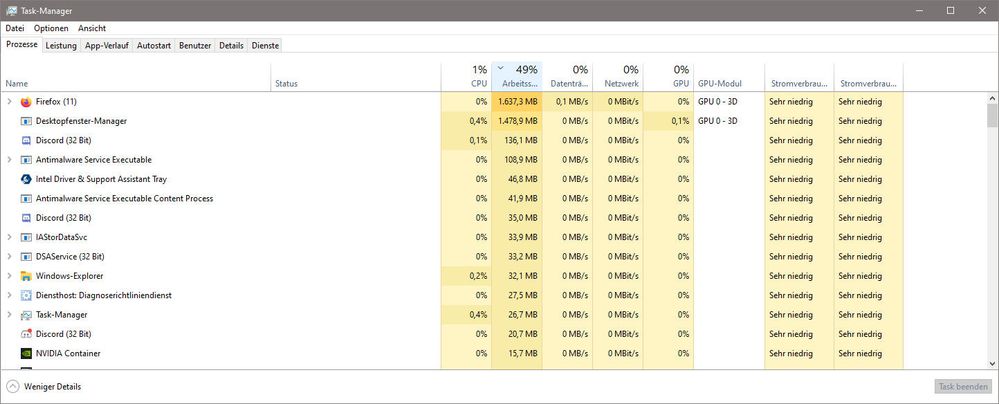- Mark as New
- Bookmark
- Subscribe
- Mute
- Subscribe to RSS Feed
- Permalink
- Report Inappropriate Content
Hi,
dwm.exe (Desktop-Window Manager) uses high memory with Intel Intel HD Graphics 630. This problem has been reported before:
Here's a screenshot of my dwm ram usage after 2 hours (1.6 GB):
Please, this bug is already known for 3-4 months, and I do not want to reinstall a 2019 driver...
- Mark as New
- Bookmark
- Subscribe
- Mute
- Subscribe to RSS Feed
- Permalink
- Report Inappropriate Content
It seems that everyone has posted positive results so far about beta driver 101.1121 resolving this dwm leak issue. I'm going ahead and marking this thread as resolved! Please note that we'll specifically call out this fix in the release notes of our next production driver release to the Download Center which will be found here once available.
Special thanks to @HKlum, @TurboTacho, @Ansuel, and the MANY others that dedicated their time testing and providing various dump files. I really appreciate you all sticking by our side after all this time to make sure this long-standing problem gets resolved. You folks are what make this Community forum so great. We couldn't have done it without you! 😊
For those of you that continue to exhibit issues: Please create new individual threads so we can assess if it is a separate issue or not for your particular case.
Thanks again everyone!!
Link Copied
- Mark as New
- Bookmark
- Subscribe
- Mute
- Subscribe to RSS Feed
- Permalink
- Report Inappropriate Content
DWM.exe also consumes a lot of RAM I have 16GB and DWM.exe occupies 10GB without having any programs open I have the latest intel driver (beta) 30.0.100.9667 | I also install the non-beta driver, but the problem is still there i7 7700 HD 630. Windows 10 (I also test it on windows 11 insider preview and I always have the same problem.) Even when there is no more free RAM for DWM.exe the system crashes, the only thing that works for me is to pause the Intel driver and be with Microsoft's basic display adapter | (which leaves the system without graphics adapters and reduces performance, especially if you do not have a dedicated graphics, which does not always work because Intel's hd 630 driver starts automatically) also through Windows Update it sends me updates of old drivers for Intel not solving the problem (Sorry for my English) here I send a photo of my version of the driver, then I will send another photo that shows DWM.exe consuming those 10GB of RAM dwm.exe GROWS SLOWLY...
- Mark as New
- Bookmark
- Subscribe
- Mute
- Subscribe to RSS Feed
- Permalink
- Report Inappropriate Content
Not one of the three links you provided work. Also, there is no need for any of these three links. And, Windows 11 insider previews are not supported.
Doc (not an Intel employee or contractor)
[Windows 11 is the new Vista]
- Mark as New
- Bookmark
- Subscribe
- Mute
- Subscribe to RSS Feed
- Permalink
- Report Inappropriate Content
Well, since there is no solution to this for almost an year I decided to downgrade my driver to the version 26.20.100.6860, A04 from 2019, this was the factory version for my laptop, and the RAM comsumption from dwm has not gone higher than 1,5%. It usually would go to 16% and beyond (not beyond because it crashes when reached)...
I recommend to anyone who is waiting for the fix from intel to downgrade and forget about this, because their staff apprently dont know what they need to solve this problem...
- Mark as New
- Bookmark
- Subscribe
- Mute
- Subscribe to RSS Feed
- Permalink
- Report Inappropriate Content
On Linux I don't have memory leaks with Intel iGPUs but on Windows this bug is 😡😡😡 , c'mon Intel we're waiting for a proper fix for more than a year.
- Mark as New
- Bookmark
- Subscribe
- Mute
- Subscribe to RSS Feed
- Permalink
- Report Inappropriate Content
How do you tell Intel doesnt give a **bleep** about us and this issue? Just look into the driver release notes for example latest 9684:
https://downloadmirror.intel.com/30579/eng/ReleaseNotes_100.9684.pdf
Not a single word about this issue under "known issues", which affects EVERYONE with a UHD630/620/610 since a year now.
I tried to install the new 9684 and I get black screen in mid installation and laptop hangs:
ENOUGH IS ENOUGH! ENOUGH IS ENOUGH! ENOUGH IS ENOUGH!
- Mark as New
- Bookmark
- Subscribe
- Mute
- Subscribe to RSS Feed
- Permalink
- Report Inappropriate Content
Running on a UHD 615, Windows 10 21H1, still experiencing the dwm memory leak even after upgrading to Intel driver 30.0.100.9684.
- Mark as New
- Bookmark
- Subscribe
- Mute
- Subscribe to RSS Feed
- Permalink
- Report Inappropriate Content
Hello Cody!
Want to say something interesting!
Yesterday Microsoft rollout drivers to me for update. (screenshot attached) - and 2 days - dwm.exe - not more ~150 mb!!!
But before that, some hours before - Intel give me new version of Intel Graphic Command Center.
So - will see what will be later)
- Mark as New
- Bookmark
- Subscribe
- Mute
- Subscribe to RSS Feed
- Permalink
- Report Inappropriate Content
These drivers are from 2019!
So it's possible that don't leaking on the old ones, because they were good.
The latest version of Intel® Graphics Command Center from the Microsoft store, unfortunately, also has a bug.😕
Does not recognize NVIDIA GeForce GTX 1650 dedicated card properly, identifies it as unknow 1F99.
It was fine in the previous version.
- Mark as New
- Bookmark
- Subscribe
- Mute
- Subscribe to RSS Feed
- Permalink
- Report Inappropriate Content
You're not alone, my 2060 detected as "Unknown 1F15".
- Mark as New
- Bookmark
- Subscribe
- Mute
- Subscribe to RSS Feed
- Permalink
- Report Inappropriate Content
None of the suggested drivers worked for me.
Downgrading to 27.xxxx or 26.xxxx eventually led to high memory usage from DWM.
Don't even know anymore if it's people not testing thorough enough or it's just me because eventually it'll start leaking memory again.
It's insane how this is an ongoing issue for so long. Such a widespread issue but they even claim they can't reproduce it themselves.
- Mark as New
- Bookmark
- Subscribe
- Mute
- Subscribe to RSS Feed
- Permalink
- Report Inappropriate Content
The issue is completely mitigated for me on driver version 27.20.100.8476
Been using it for months now and have not had a single leak even under heavy loads.
- Mark as New
- Bookmark
- Subscribe
- Mute
- Subscribe to RSS Feed
- Permalink
- Report Inappropriate Content
It was already mentioned here in the forum that the old drivers are good.
Only this solution to the problem remained.
Old drivers or disabling hibernation and fast system startup.
Unfortunately, Intel only left us with such options.
Niestety
- Mark as New
- Bookmark
- Subscribe
- Mute
- Subscribe to RSS Feed
- Permalink
- Report Inappropriate Content
@Rzymianin It was already mentioned here in the forum that older drivers are NOT GOOD, because they have a bug causing modern standby to not work. A laptop without working sleep is a bricked device. NO OPTION.
@Gabriela_Intel What's the status!?
- Mark as New
- Bookmark
- Subscribe
- Mute
- Subscribe to RSS Feed
- Permalink
- Report Inappropriate Content
I'm fed up Intel give me a a solution !!!!!!!!!!!! (my windows is in Spanish but I have the same problem with DWM.exe)
- Mark as New
- Bookmark
- Subscribe
- Mute
- Subscribe to RSS Feed
- Permalink
- Report Inappropriate Content
I wrote that, unfortunately, we only have such solutions.
Of course they don't work fully and not for everyone.
However, there is nothing to expect that Intel will remedy it after a year.
They already have new graphics without bugs .... so that's how they solved it.
It's good to know, that Windows 11(?) - also has the same error, unfortunately.☹️
- Mark as New
- Bookmark
- Subscribe
- Mute
- Subscribe to RSS Feed
- Permalink
- Report Inappropriate Content
my computer has 16GB of RAM I thought it was windows 10 error but when upgrading to windows 11 I still have dwm.exe error and worse, i need help 😭😭😭
- Mark as New
- Bookmark
- Subscribe
- Mute
- Subscribe to RSS Feed
- Permalink
- Report Inappropriate Content
Unfortunately, Intel is unlikely to fix this error.
Intel can't even get this bug in tests after a year of time.
It is unlikely to be able to fix the bug.
- Mark as New
- Bookmark
- Subscribe
- Mute
- Subscribe to RSS Feed
- Permalink
- Report Inappropriate Content
Enough is enough! Someone has to sue Intel for this.
Just after 1 day of using 9684, which was also bugged to install and I had to force a shutdown during installation because of black screen.
Intels driver team in India needs to be fired.
- Mark as New
- Bookmark
- Subscribe
- Mute
- Subscribe to RSS Feed
- Permalink
- Report Inappropriate Content
Hi everyone,
There's a lot of comments here saying that we don't care about this issue anymore. I can assure you that is definitely not true - this is something that we've been constantly trying to make progress on.
We've tried to replicate this ourselves various times now with similar configurations that you folks reported, but we still haven't been able to see the issue on our end. The fact that we can't replicate it ourselves makes it difficult for development to work the issue. As for the dumps, our MSFT devs found that the call stacks visible in the valid dump files can't prove that one of our call stacks is at fault. We're currently looking into alternative ways to investigate this memory leak further.
As Bryce previously mentioned, we still don't know that this is an Intel issue given what we've found so far. So again, be prepared that the issue may not lie with us. Regardless, we are continuing to push to find out what the problem is. If the problem is ours then we'll try to resolve it as quickly as we can.
Trust me, we want to get to the bottom of this and we're just as frustrated as you. I know this isn't the update you were all hoping for but I want to make sure you guys and gals are aware that we're still working on this one.
- Mark as New
- Bookmark
- Subscribe
- Mute
- Subscribe to RSS Feed
- Permalink
- Report Inappropriate Content
@Gabriela_Intel This is totally nonsense, that you say, after one year, YOUR DEVS cant reproduce this. Every single person I have spoken to with a UHD630 or HD620 can reproduce this, without being a programmer or expert. We ALL ON HERE CAN. I can reproduce this on 3 different laptops. I also asked a friend of mine to try, he also can reproduce this in just a couple of days. So please dont lie to us saying "we cant reproduce this". Maybe it is time then to get new devs at your end. Or get someone at Microsoft at the phone, and do a video meeting with Microsoft developers together about this and make it TOP priority.
Easy to reproduce:
1. have latest Windows 10 or 11 dev build installed
2. latest Intel drivers installed
3. boot Windows
4. open countless Chrome windows with several tabs each, including live video streams on twitch.tv, maybe even let some videos run in MPC or VLC together
5. put the laptop into hibernate and wake it up, do this while you have the live streams running a few times and let it run for hours in between playing video live streams in Chrome
6. eventually it starts to leak after waking up from hibernate, and while watching HTML5 live videos in Chrome
I can always reproduce it with that way.
Also use Process Explorer, it shows "private bytes", which the normal task manager doesnt show. This is not normal:
Even if it doesnt leak so far, it will show a dramatically wrong call of private bytes.
- Mark as New
- Bookmark
- Subscribe
- Mute
- Subscribe to RSS Feed
- Permalink
- Report Inappropriate Content
You wrote it very well.
According to your description, even a child would get this error.
And they say they can't get it for a year.
How to believe it...
Napisałeś to bardzo dobrze.
Zgodnie z twoim opisem, nawet dziecko otrzyma ten błąd.
I mówią, że nie mogą tego dostać przez rok.
Jak w to uwierzyć...
- Subscribe to RSS Feed
- Mark Topic as New
- Mark Topic as Read
- Float this Topic for Current User
- Bookmark
- Subscribe
- Printer Friendly Page