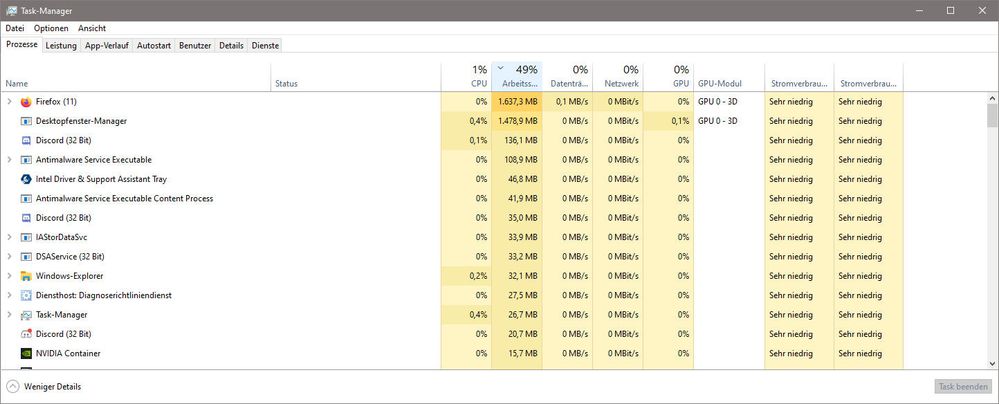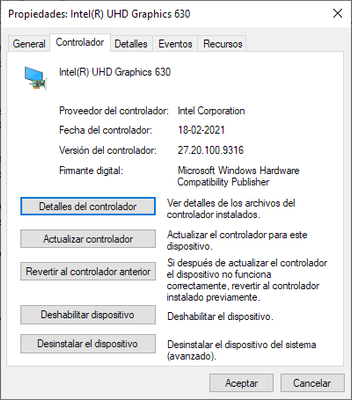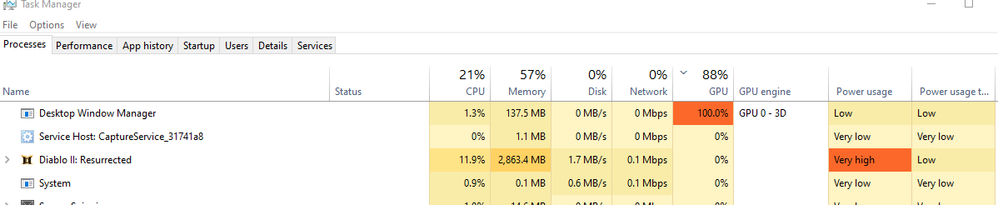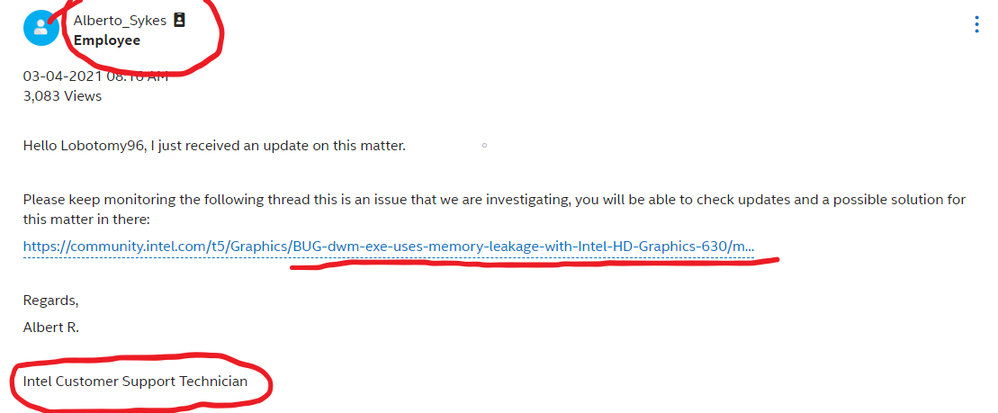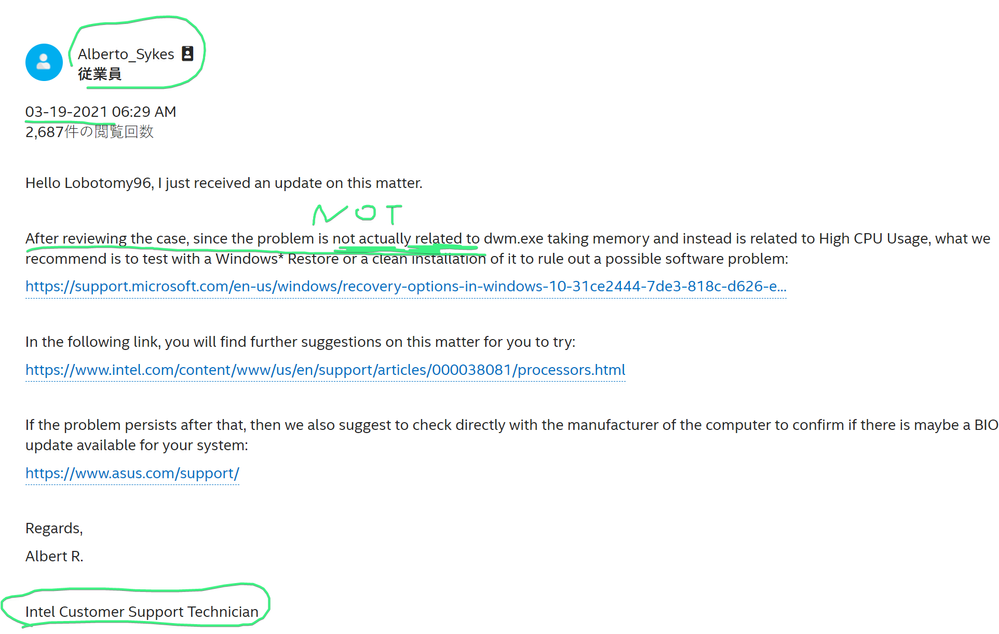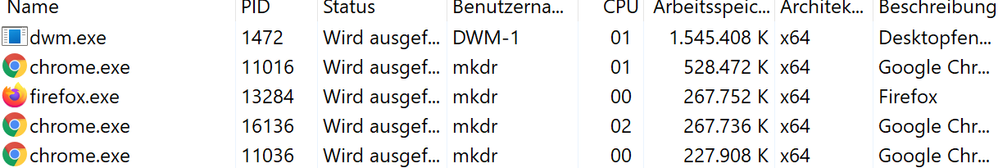- Mark as New
- Bookmark
- Subscribe
- Mute
- Subscribe to RSS Feed
- Permalink
- Report Inappropriate Content
Hi,
dwm.exe (Desktop-Window Manager) uses high memory with Intel Intel HD Graphics 630. This problem has been reported before:
Here's a screenshot of my dwm ram usage after 2 hours (1.6 GB):
Please, this bug is already known for 3-4 months, and I do not want to reinstall a 2019 driver...
- Mark as New
- Bookmark
- Subscribe
- Mute
- Subscribe to RSS Feed
- Permalink
- Report Inappropriate Content
It seems that everyone has posted positive results so far about beta driver 101.1121 resolving this dwm leak issue. I'm going ahead and marking this thread as resolved! Please note that we'll specifically call out this fix in the release notes of our next production driver release to the Download Center which will be found here once available.
Special thanks to @HKlum, @TurboTacho, @Ansuel, and the MANY others that dedicated their time testing and providing various dump files. I really appreciate you all sticking by our side after all this time to make sure this long-standing problem gets resolved. You folks are what make this Community forum so great. We couldn't have done it without you! 😊
For those of you that continue to exhibit issues: Please create new individual threads so we can assess if it is a separate issue or not for your particular case.
Thanks again everyone!!
Link Copied
- Mark as New
- Bookmark
- Subscribe
- Mute
- Subscribe to RSS Feed
- Permalink
- Report Inappropriate Content
This is amazing, a whole company running this devices and yet no solution from intel itself.
I guess I'm pulling my actions out because this is ridiculous. A year with no solution to a memory leak.
- Mark as New
- Bookmark
- Subscribe
- Mute
- Subscribe to RSS Feed
- Permalink
- Report Inappropriate Content
Hi i had the same problem and for now my solution was to update the intel UHD graphics 630 driver in here(shown in picture as actualizar controlador). Mine was actually downgraded from a 30.0.100.88.. to a 27.20.100.9316 version so i guess that was the solution and the computer figure that this old one would work better(i guess this happened because i usually update mi drivers with third party programs). And as a stroke of luck it also fix the problem that the computer would turn on the fans in sleep mode.
- Mark as New
- Bookmark
- Subscribe
- Mute
- Subscribe to RSS Feed
- Permalink
- Report Inappropriate Content
hello with this new controller things have been fixed, but they have created new bugs for me, intel HD 630 (NO UHD)
1. DWM.exe no longer consumes as much RAM 150mb (before it was 8GB)
2. In some games like roblox, minecraft, sims 4 or even any other that uses 3D the gpu will not occupy even at 2% what gives 1fps and previously (the other driver) in those games the gpu was occupied above 80% and 60fps 200fps+
3.I don't know why this error is due to the gpu not being used, but it does use RAM as its gpu memory (so it should work)
4. With this controller the gpu does not decode any video and previously it did.
5.In 3D applications in the case of minecraft I get an open GL error. In the case of the sims 4 the gpu will be at 99% -100% and then go down to 45% -28% and remain in that use. In roblox the gpu is at 0% = 1fps,
6.Adobe pothoshop closes.
7.Even 2D things like .io games will get stuck
8. sorry for my english i need help
9. I also noticed that since I update the driver, the HD 630 gpu consumes a lot of V-ram without having anything open, 300Mb even after restarting the pc 200Mb in use (gpu memory), maybe it is because of the windows processes idk 🤔
10.I don't have any other gpu in the system
11 (edit) the gpu usage of DWM.exe is low before 15% now 0.1% usage although I think it was also solved by mistake since the gpu is used around 2% as I said.
12. (edit) with this controller when stacking windows, on one side the browser on the other side photos for example, you can feel the low performance caused by the little use of the GPU arround 1-0%, I don't know why windows now depends so much on the iGPU Help meeeeeeeeee
13. i guess i'll go back to an old driver 😞 but I know that it will also have errors
14. 😞
15 The only thing I can do is watch videos that will be decoded thanks to the cpu not GPU
16. I have a laptop with UHD 620 and nvidia mx 130 with the same error I don't use it as my main computer because of its low battery life, and the low power of the i5 8250U * and with its only 4 Gb of RAM, that DWM.exe ate ... because yes with UHD 620 DWM.exe still consumes a lot of RAM
- Mark as New
- Bookmark
- Subscribe
- Mute
- Subscribe to RSS Feed
- Permalink
- Report Inappropriate Content
Well, it's expected from intel as a solution, if it doesn't work it doesn't have bugs!
- Mark as New
- Bookmark
- Subscribe
- Mute
- Subscribe to RSS Feed
- Permalink
- Report Inappropriate Content
Sorry to be blunt, but any chance that you guys could pull your respective fingers out and resolve this ASAP?
I would love to be able to test the 30.0.100.9922 drivers, but they haven't been provided through Intel, Windows Update (I'm a Win10 Insider) or Dell (I'm running an Inspiron 7577).
My laptop is essentially non-functional for any program that uses the GPU extensively, because of this:
When using programs like games or video editing, or multitasking browser windows, etc. dwm.exe is spiking to 100% of GPU approximately every 15-30 seconds. For example, games that I was able to achieve 60-90fps in 18 months ago are now dropping to about 2-5fps every 30 seconds.
This has been going on for too long, and there has been almost no communication.
- Mark as New
- Bookmark
- Subscribe
- Mute
- Subscribe to RSS Feed
- Permalink
- Report Inappropriate Content
@FatBarry your issue has nothing to do with the problem discussed in this thread. why did you even consider it would? make a new post or post somewhere else.
- Mark as New
- Bookmark
- Subscribe
- Mute
- Subscribe to RSS Feed
- Permalink
- Report Inappropriate Content
- Mark as New
- Bookmark
- Subscribe
- Mute
- Subscribe to RSS Feed
- Permalink
- Report Inappropriate Content
- Mark as New
- Bookmark
- Subscribe
- Mute
- Subscribe to RSS Feed
- Permalink
- Report Inappropriate Content
Read the follow up. Issue wasn't resolved.
As far as I know you're... nobody? I'll listen to the Intel staff thanks, not some random who has demonstrated in this thread several times they are incapable of following basic instructions.
- Mark as New
- Bookmark
- Subscribe
- Mute
- Subscribe to RSS Feed
- Permalink
- Report Inappropriate Content
@FatBarry The same Intel employee said later (as I quoted), that your issue has nothing to do with the problem on here. You know that 3-19-2021 is later than 3-4-2021 right? THERE IS NO FOLLOW UP. Your issue has nothing to do with the memory leak issue on here. STOP POSTING HERE. Unbelievable.
- Mark as New
- Bookmark
- Subscribe
- Mute
- Subscribe to RSS Feed
- Permalink
- Report Inappropriate Content
I've come across several posts redirecting here and I'm monitoring it either way, as the initial indication that the issue was related seems to persist.
Either way, the drivers promised haven't been delivered (I'd like to see if there are any changes, as I've noticed this issue has directly correlated with 630 driver updates), my posts don't affect you in any way (seriously, just scroll past them) and I'll listen to an Intel response. You're not a moderator, you don't own the thread, so just chill a bit and move on.
- Mark as New
- Bookmark
- Subscribe
- Mute
- Subscribe to RSS Feed
- Permalink
- Report Inappropriate Content
Forget it, DWM.exe again consumes 4GB of RAM, and keeps growing (5 days without restart) help
- Mark as New
- Bookmark
- Subscribe
- Mute
- Subscribe to RSS Feed
- Permalink
- Report Inappropriate Content
Hello @Bryce_Intel , @RonaldM_Intel , @Gabriela_Intel ,
I hope this reminder ping wouldn't bother much and at least have caught your attention, but I'd like to follow up on the current progress of the issue that seemingly more users are facing.
From what I've heard, the version 9922 drivers meant for Windows 11 hasn't been showing progress despite an internal fix, or probably has at least addressed an issue or two which we might not be aware of, and possibly for the worse in Windows 10.
I was wondering if there's any further progress on the current drivers, moving on to the final quarter of 2021. I understand that the Covid pandemic has taken things a little more challenging up ahead, and bringing development work to a whole new level, I'm sure we are all looking forward to hear some good news or at least a direction of improvement that might perhaps at least keep the ball rolling.
Best regards
TurboTacho
- Mark as New
- Bookmark
- Subscribe
- Mute
- Subscribe to RSS Feed
- Permalink
- Report Inappropriate Content
Hi @TurboTacho,
Yes, I was told the 9922 driver released to Windows Insider builds significantly minimizes the memory leak but a few reports in this thread say otherwise, so we're looking into this as of now.
As for upcoming drivers, there was a driver release planned for last month but that was canceled. We do have another driver targeting release late next week (as usual, dates may change) that includes the same fix as 9922. There aren't any additional fixes for this dwm issue in this driver other than the 9922 fix.
We're still looking into this and I'm doing what we can to get this fixed for you folks. If you don't see a post from me in this thread over the next few days, well, that means I don't have any updates yet. But I will follow up again here when I do have something new.
By the way, we didn't receive many responses that provided the details I previously asked for regarding the fix in 9922 so please help us out by letting me know your results if you have the 9922 driver or once the next driver is available on the Download Center.
- Mark as New
- Bookmark
- Subscribe
- Mute
- Subscribe to RSS Feed
- Permalink
- Report Inappropriate Content
@Gabriela_Intel I'm testing Windows 11 22000.194 since yesterday with 30.0.100.9922. It seems to spike still, had some memory usage of about 300MB of DWM.exe which is not normal, I have never seen DWM spike higher than 60-80MB on my Desktop with Nvidia GPU. However... the memory usage of DWM seems to reset so far again to 60-80MB randomly later, then rising after some hours again to 300MB, and resetting again later. Maybe there is some sort of workaround in the Windows 11 DWM version, kinda working around this issue, yet the behavior dosnt seem to be rock solid. I will test over the next days if it leaks and doesnt reset.
- Mark as New
- Bookmark
- Subscribe
- Mute
- Subscribe to RSS Feed
- Permalink
- Report Inappropriate Content
Hi @Gabriela_Intel ,
Thank you so much for the quick update. Haven't been dropping by the forum in a while.
That's rather unfortunate to hear, and sadly I do not have a copy of Windows 11 on my laptop, hence I wasn't able to test out driver version 9922. Wished I could provide more data with the set of drivers but this is one limitation I have.
However, I've just noticed that driver 9955 has just been released. And it seems to be running stable for now, currently I've yet to fully test out this build as I've been running the same driver for the past 12 hours with gaming, video streaming, video and audio recording, photo editing, etc.
I will still take note of your previous reference on enabling SDK and gflags, if required, to capture dump details and any essential information needed to further diagnose the issue. Will keep you guys updated on the situation as I continually use the latest driver.
Best regards
TurboTacho
- Mark as New
- Bookmark
- Subscribe
- Mute
- Subscribe to RSS Feed
- Permalink
- Report Inappropriate Content
- Mark as New
- Bookmark
- Subscribe
- Mute
- Subscribe to RSS Feed
- Permalink
- Report Inappropriate Content
That's unfortunate to hear, HKlum. It seems to be working good on my end for now...
My only way to get around this issue is to do a full shutdown/restart for the time being, which helps purge the cache instead of putting the system to sleep with the clock running.
- Mark as New
- Bookmark
- Subscribe
- Mute
- Subscribe to RSS Feed
- Permalink
- Report Inappropriate Content
SSU:
Actually, the DWM.exe error happens for me without doing anything specific, just opening and closing applications, watching videos, suspending the screen, and it happens more when I open some type of game or application that uses the gpu, regarding the frequency with which the error occurs, by not restarting the pc for a long time DWM.exe becomes huge 4GB + sorry for my english (occurs less frequently but it also happens too fast sometimes, it is something weird)
- Mark as New
- Bookmark
- Subscribe
- Mute
- Subscribe to RSS Feed
- Permalink
- Report Inappropriate Content
After 1 day of it looking promising, I just started twitch.tv to watch a stream, had no issue watching streams yesterday, and DWM exploding right now with 2MB/s (:
Nothing fixed. This is on Windows 11 22000.194 with 30.0.100.9922.
Just normal usage, 2 days of no reboot, triggering some hibernate but also modern standby in between. I had no issue at all for about 24-36h. Now after 48h suddenly the issue got triggered. Mostly by one of the last modern standby triggers. Just amazing. Truly amazing.
- Mark as New
- Bookmark
- Subscribe
- Mute
- Subscribe to RSS Feed
- Permalink
- Report Inappropriate Content
- Subscribe to RSS Feed
- Mark Topic as New
- Mark Topic as Read
- Float this Topic for Current User
- Bookmark
- Subscribe
- Printer Friendly Page