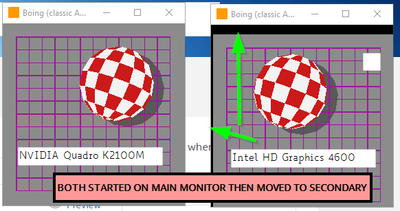- Mark as New
- Bookmark
- Subscribe
- Mute
- Subscribe to RSS Feed
- Permalink
- Report Inappropriate Content
System Setup Information:
-----------------------------------------
System Used: MSI / MS-7851
CPU SKU: i5-4590 @ 3.30GHz
GPU SKU: HD4600
Processor Line: Desktop
System BIOS Version: American Megatrends Inc. V4.7, 25.11.2014
CMOS settings: N/A
Graphics Driver Version: 20.19.15.5063
GOP/VBIOS Version: 2179.0
Operating System: Windows 10 Pro
OS Version: 1803, build 17134.706
API: OpenGL
Occurs on non-Intel GPUs?: Don't have access to a non-Intel GPU
Steps to Reproduce:
-------------------------------
0. Use 2 monitors with different DPI scaling. I used:
- Main: 4k, 150% DPI scale
- Secondary: 1080p, 100% DPI scale
1. Checkout GLFW, tag 3.3 from https://github.com/glfw/glfw, run tests/empty.c.
1a. Alternatively, you can use http://www.songho.ca/opengl/files/glWinSimple.zip, just modify the glClearColor call to e.g. blue and add EnableNonClientDpiScaling(hwnd); in procedure.cpp inside "if(msg == WM_NCCREATE) // Non-Client Create".
2. Run tests\empty.exe, window appears on the main monitor (4k, DPI scale 150%) fine

3. Drag window to the secondary monitor (1080p, DPI scale 100%) while still holding mouse button. Window decoration (title, border) scales down OK:

4. Drop the window on the secondary monitor (1080p, DPI scale 100%). Black bar on top and left of the content area appears:

Expected Results:
-------------------------------
No black bars, the drawing should fill the window client area.
Actual Results:
-------------------------------
Black bar on top and left of the client area appears.
Additional Information:
-------------------------------
It's consistent, I can drag the window back and forth between the monitors and the black bars appear only on the secondary.
The size of the black bars appears to be the difference of the window decoration size between scales 150% and 100%.
Also reproduces when the monitors are reversed (i.e. when the low DPI monitor is primary), but the black bars appear on bottom and right.
Originally raised as a GLFW issue. Raising here as I reproduced it without GLFW (glWinSimple mentioned above).
Possibly related: https://software.intel.com/en-us/forums/graphics-driver-bug-reporting/topic/747982
Link Copied
- Mark as New
- Bookmark
- Subscribe
- Mute
- Subscribe to RSS Feed
- Permalink
- Report Inappropriate Content
- Mark as New
- Bookmark
- Subscribe
- Mute
- Subscribe to RSS Feed
- Permalink
- Report Inappropriate Content
This thread is two years old. Start a new thread for yourself.
Doc (not an Intel employee or contractor)
- Subscribe to RSS Feed
- Mark Topic as New
- Mark Topic as Read
- Float this Topic for Current User
- Bookmark
- Subscribe
- Printer Friendly Page