- Mark as New
- Bookmark
- Subscribe
- Mute
- Subscribe to RSS Feed
- Permalink
- Report Inappropriate Content
Hi,
I am having an issue installing the drivers. I've got an error: This installation is not supported by this processor type
The device is shown in windows Device manager as: Microsoft Basic Display Adapter.
Notebook is: ASUS ZenBook 15 UX550GD
With Windows 10 Enterprise 2016 LTSB Version 1607 OS Build 14393.2724
I've tried removing the driver, installing in all possible ways and all possible versions. No luck.
Please advice where I can see more detailed information regards the issue? Or how it could be resolved?
Link Copied
- Mark as New
- Bookmark
- Subscribe
- Mute
- Subscribe to RSS Feed
- Permalink
- Report Inappropriate Content
- Mark as New
- Bookmark
- Subscribe
- Mute
- Subscribe to RSS Feed
- Permalink
- Report Inappropriate Content
Hi Albert,
Thank you for a fast replay.
When I try the manual install solution you have provided, I've got the following result:
On step 11: Click OK, and finally click Next. Drivers are now being installed.
I've got an error message saying that: The folder does not have a driver for x64 OS. see an attached image: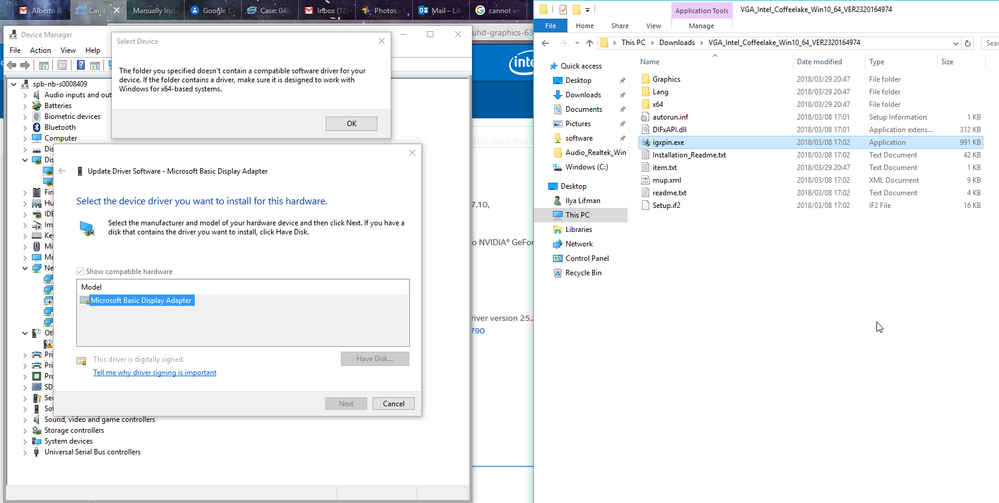
The latest driver from Intel site fails with the error message that I mentioned in my original post as well.
- Mark as New
- Bookmark
- Subscribe
- Mute
- Subscribe to RSS Feed
- Permalink
- Report Inappropriate Content
Maybe I need an older version of the driver that is supported by my OS? I see that new drivers only support the following OS versions:
Microsoft Windows® 10-64 - Fall Creators Update (1709)
Microsoft Windows® 10-64 - April 2018 Update (1803)
Microsoft Windows® 10-64 - October 2018 Update (1809)
That are higher than my OS version (Windows 10 Enterprise 2016 LTSB (1607)
Maybe you can guide me where I can download an older version that supports this OS or we can find the reason for an error in any log file or something.
Thanks
- Mark as New
- Bookmark
- Subscribe
- Mute
- Subscribe to RSS Feed
- Permalink
- Report Inappropriate Content
its better to upgrade to windows 10 64bit 1803 or 1809. intel produces 64bit
or else choose graphics folder , uninstall the existing graphics driver ,then install manually
- Mark as New
- Bookmark
- Subscribe
- Mute
- Subscribe to RSS Feed
- Permalink
- Report Inappropriate Content
Unfortunately that is not an option for me, because it is a corporate notebook and OS is installed by the company IT helpdesk personel.
- Mark as New
- Bookmark
- Subscribe
- Mute
- Subscribe to RSS Feed
- Permalink
- Report Inappropriate Content
- Subscribe to RSS Feed
- Mark Topic as New
- Mark Topic as Read
- Float this Topic for Current User
- Bookmark
- Subscribe
- Printer Friendly Page