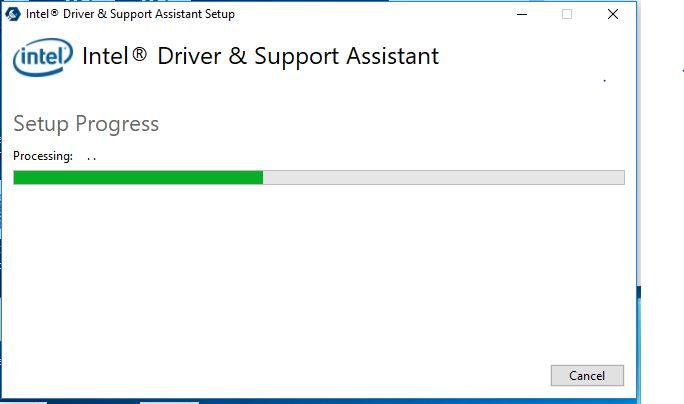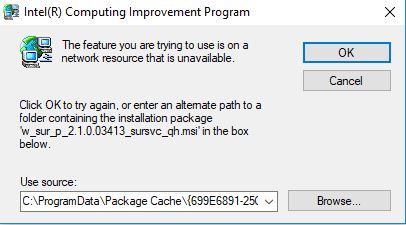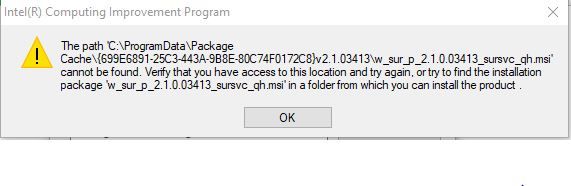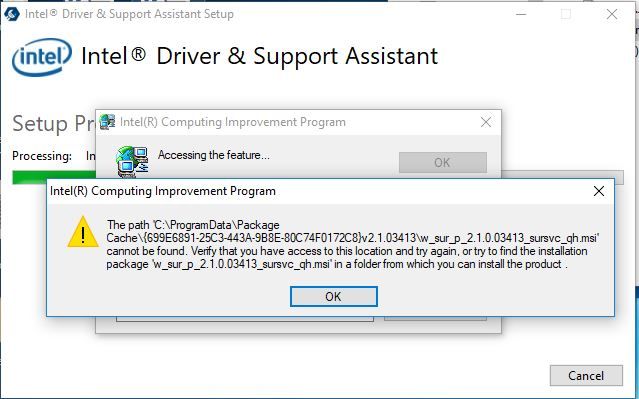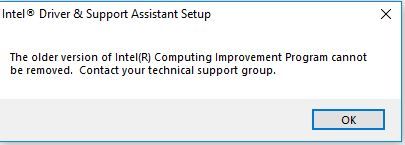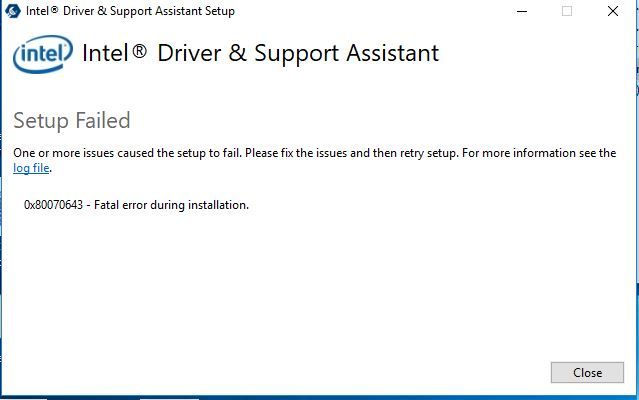- Mark as New
- Bookmark
- Subscribe
- Mute
- Subscribe to RSS Feed
- Permalink
- Report Inappropriate Content
My PC:
HP Pavilion 23-q010 23-Inch All-in-One Touchscreen Desktop
RAM 8GB
System Type: 64-bit operating system, x64-based processor
Link Copied
- Mark as New
- Bookmark
- Subscribe
- Mute
- Subscribe to RSS Feed
- Permalink
- Report Inappropriate Content
Use this tool to uninstall IDSA. https://downloadcenter.intel.com/download/28598/Intel-Driver-Support-Assistant-Uninstaller?v=t
If the CIP program still exists, uninstall it from programs and features in the control panel.
Doc
- Mark as New
- Bookmark
- Subscribe
- Mute
- Subscribe to RSS Feed
- Permalink
- Report Inappropriate Content
Thanks for the help,
I uninstalled; should I reinstall it from the intel site?
I actually want my Graphics Drivers to be updated, for smooth gaming.
- Mark as New
- Bookmark
- Subscribe
- Mute
- Subscribe to RSS Feed
- Permalink
- Report Inappropriate Content
In my opinion, you should never install that tool from anywhere but the Intel site.
Now, regarding your graphics, that is a different question. What processor model number? What operating system? Are you a laptop or desktop?
Doc
- Mark as New
- Bookmark
- Subscribe
- Mute
- Subscribe to RSS Feed
- Permalink
- Report Inappropriate Content
OS: Windows 10 Home Single Language 64-bit Version: 17134.648
Microprocessor: Intel(R) Core(TM) i5-4460T CPU @ 1.90GHz
System Memory: 8GB
- Mark as New
- Bookmark
- Subscribe
- Mute
- Subscribe to RSS Feed
- Permalink
- Report Inappropriate Content
Ok, but are you a laptop or desktop?
If laptop, what make and model, and do you have dual graphics?
Doc
- Mark as New
- Bookmark
- Subscribe
- Mute
- Subscribe to RSS Feed
- Permalink
- Report Inappropriate Content
I have a Desktop;
My PC:
HP Pavilion 23-q010 23-Inch All-in-One Touchscreen Desktop
RAM 8GB
System Type: 64-bit operating system, x64-based processor
CPU Type
Intel(R) Core(TM) i5-4460T CPU @ 1.90GHz
I have dual graphics:
AMD Radeon Adrenaline ( Radeon Software Version 19.3.2)(latest update)
Intel Graphics Driver (Which I am having a problem with)
- Mark as New
- Bookmark
- Subscribe
- Mute
- Subscribe to RSS Feed
- Permalink
- Report Inappropriate Content
You should use ONLY the drivers provided by HP, especially since you have dual graphics.
Doc
- Mark as New
- Bookmark
- Subscribe
- Mute
- Subscribe to RSS Feed
- Permalink
- Report Inappropriate Content
Okay, but my games do not run smoothly if I do not update my AMD Graphics.
Since a few days, although I updated my AMD Graphics Driver, my games aren't running smoothly. So I went on to update my Intel Graphics Driver, which is giving an error while updating.
Aren't my games running improperly due to non-updated Graphics Drivers? Are there any other solutions for this?
Please help me out in this issue.
- Mark as New
- Bookmark
- Subscribe
- Mute
- Subscribe to RSS Feed
- Permalink
- Report Inappropriate Content
HP is responsible for the drivers for your dual graphics. Only they can provided the updates necessary for your hardware. Contact HP support.
Doc
- Mark as New
- Bookmark
- Subscribe
- Mute
- Subscribe to RSS Feed
- Permalink
- Report Inappropriate Content
hi @hchr0 . This is Monique with Intel. I'm sorry to hear you had issues getting Intel® Driver & Support Assistant updated due to the missing ICIP file. I'm unclear if you are still having issues upgrading, so here is the link get that missing file: http://registrationcenter-download.intel.com/akdlm/irc_nas/11135/w_sur_p_2.1.0.03413_sursvc_qh.msi Download the missing ICIP file from the link, Try to install IDSA https://www.intel.com/content/www/us/en/support/detect.html – when the dialog box shows up asking for the location of the missing MSI, point to the file downloaded in step #1 and that should allow IDSA to install successfully. As Doc mentioned, you should only download drivers provided by your computer manufacturer if they are customized; Intel only offers generic drivers.
Thank you,
Monique with Intel Corporation
- Mark as New
- Bookmark
- Subscribe
- Mute
- Subscribe to RSS Feed
- Permalink
- Report Inappropriate Content
Hello, I'm having a similar issue right now, the error report says a file is needed:WIN_DCA_2.4.0.10888_sursvc_qh.msi.
Whether there is a download link
- Subscribe to RSS Feed
- Mark Topic as New
- Mark Topic as Read
- Float this Topic for Current User
- Bookmark
- Subscribe
- Printer Friendly Page