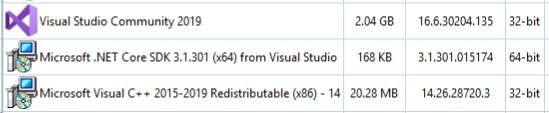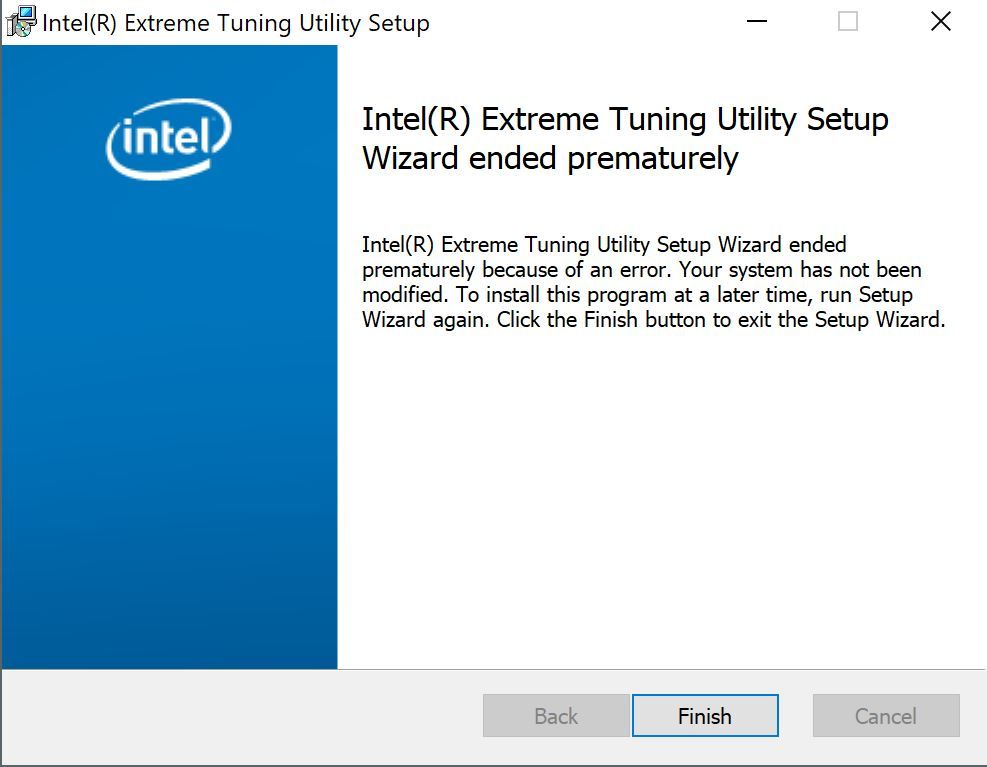- Mark as New
- Bookmark
- Subscribe
- Mute
- Subscribe to RSS Feed
- Permalink
- Report Inappropriate Content
I've googling all around but non of the solutions worked.
I think the problem is as follows:
[3748:049C][2020-06-14T12:53:46]e000: Error 0x80070643: Failed to install MSI package.
[3748:049C][2020-06-14T12:53:46]e000: Error 0x80070643: Failed to execute MSI package.
[278C:3994][2020-06-14T12:53:46]e000: Error 0x80070643: Failed to configure per-machine MSI package.My CPU is Intel i7-6820hk, which is in the XTU compatible list.
- I've tried many different version of XTU, all throw the same error expect one very old version (v3.x or so), but that version simply not compatible with my CPU 'cause it's released about 2012. But it seems that not all the msi package cannot be installed.
- The installer was run as administrator.
- Checked system file by sfc in cmd and repired all possiblly corrupted files.
- BIOS is updated to the latest one.
- I've cleaned the registry using CClean and search through it for any XTU related entries manually without any result.
A whole XTU install log attached. Plus another log file, which is generated by calling msiexec via command prompt.
Link Copied
- Mark as New
- Bookmark
- Subscribe
- Mute
- Subscribe to RSS Feed
- Permalink
- Report Inappropriate Content
- Mark as New
- Bookmark
- Subscribe
- Mute
- Subscribe to RSS Feed
- Permalink
- Report Inappropriate Content
Got the same result.
- Mark as New
- Bookmark
- Subscribe
- Mute
- Subscribe to RSS Feed
- Permalink
- Report Inappropriate Content
Maybe sth. is wrong with the Microsoft Visual C++ redistributables mentioned in the log?
Here are the latest downloads:
https://support.microsoft.com/en-us/help/2977003/the-latest-supported-visual-c-downloads
- Mark as New
- Bookmark
- Subscribe
- Mute
- Subscribe to RSS Feed
- Permalink
- Report Inappropriate Content
I've got the latest Visual Studio 2019 installed (for c# programming learning), there is the newest Visual C++ with it.
But the same error still there.
- Mark as New
- Bookmark
- Subscribe
- Mute
- Subscribe to RSS Feed
- Permalink
- Report Inappropriate Content
Hello User15921094619612677046,
Have you tried installing the Intel® Extreme Tuning Utility (Intel® XTU)
Version: 6.5.2.40 available at https://downloadcenter.intel.com/?
Wanner G.
Intel Customer Support Technician
- Mark as New
- Bookmark
- Subscribe
- Mute
- Subscribe to RSS Feed
- Permalink
- Report Inappropriate Content
Of course, that is the first version I've tried.
- Mark as New
- Bookmark
- Subscribe
- Mute
- Subscribe to RSS Feed
- Permalink
- Report Inappropriate Content
Hello User15921094619612677046,
Thank you for your response.
We would like to look into this issue. Please provide us with the following information:
- Generate a system report with the Intel® System Support Utility (Intel® SSU) and attach the report directly to this thread.
- Intel® SSU Download link
- Open the application and click on "Scan" to see the system and device information. By default, Intel® SSU takes you to the "Summary View".
- Click on "Summary" to change to a "Detailed View".
- To save your scan, click on "Next", then "Save".
- Are you getting an error message? If so, please attach a picture of the error.
Wanner G.
Intel Customer Support Technician
- Mark as New
- Bookmark
- Subscribe
- Mute
- Subscribe to RSS Feed
- Permalink
- Report Inappropriate Content
When I install XTU by the .exe file (e.g. v6.5.2.40), I get this:
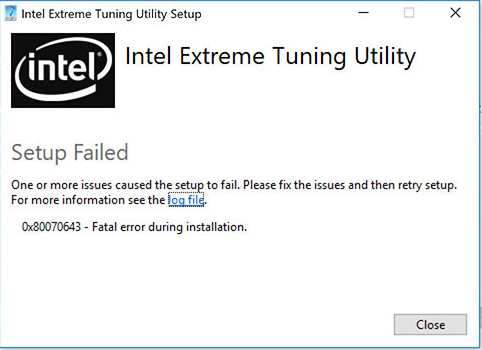
SSU generated system report log attached.
- Mark as New
- Bookmark
- Subscribe
- Mute
- Subscribe to RSS Feed
- Permalink
- Report Inappropriate Content
Hello User15921094619612677046,
Thank you for your response. We are looking into this issue.
- Have you been able to install this tool on your computer before?
Please check the computer BIOS settings, as some computer manufacturers are using their own overclocking tools and may have a compatibility issue with Intel® XTU.
If possible, try updating the OS and try to install the tool.
Wanner G.
Intel Customer Support Technician
- Mark as New
- Bookmark
- Subscribe
- Mute
- Subscribe to RSS Feed
- Permalink
- Report Inappropriate Content
Hello User15921094619612677046,
We were able to install the Intel® Extreme Tuning Utility (Intel® XTU) Version: 6.5.2.40 on Windows* 10 (1909 and 2004) without any issues. It seems that there is a problem with a dependency and it is specific to your system configuration.
You can try to reinstall the OS or contact your computer manufacturer (MSI) for further troubleshooting.
Wanner G.
Intel Customer Support Technician
- Mark as New
- Bookmark
- Subscribe
- Mute
- Subscribe to RSS Feed
- Permalink
- Report Inappropriate Content
I remember the XTU was installed successfully when I first got my laptop about 3 years ago. I don't want to update my win10 because it always breaks something in my system especially the Killer wireless adapter tends to have driver issue after updating the OS, and their (Killer) drivers are always buggy. So the best way to solve this problem is to find the exact issue that preventing XTU from installing, (e.g. the exact dependency I need to install) or to find a suitable version for win10 1803 system.
As for my BIOS, yes it dose have a OC page, I can overclock my CPU there, but it cannot operate on GPU, which is why I want to install the XTU.
- Mark as New
- Bookmark
- Subscribe
- Mute
- Subscribe to RSS Feed
- Permalink
- Report Inappropriate Content
Hello User15921094619612677046,
Thank you for your response.
In this scenario, our recommendation is that you contact your computer vendor to obtain more details about this issue. In this way, they can also try to reproduce this behavior.
Wanner G.
Intel Customer Support Technician
- Subscribe to RSS Feed
- Mark Topic as New
- Mark Topic as Read
- Float this Topic for Current User
- Bookmark
- Subscribe
- Printer Friendly Page