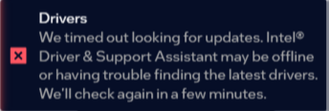- Mark as New
- Bookmark
- Subscribe
- Mute
- Subscribe to RSS Feed
- Permalink
- Report Inappropriate Content
Today, after upgrading my graphics driver to 31.0.101.4672, I'm facing a wired problem. Update check on Intel Arc control is getting timed out, and its not telling me if my driver is up to date or not. What can i do to fix this issue. I added a photo of the reply I'm getting after few minutes.
Link Copied
- Mark as New
- Bookmark
- Subscribe
- Mute
- Subscribe to RSS Feed
- Permalink
- Report Inappropriate Content
Yes, this also happens with wired Ethernet connection. I am running ARC 750, and this has been happening last two updates. I am currently on update 4824.
- Mark as New
- Bookmark
- Subscribe
- Mute
- Subscribe to RSS Feed
- Permalink
- Report Inappropriate Content
just run intel arc update driver. happens every time.
PATHETIC
- Mark as New
- Bookmark
- Subscribe
- Mute
- Subscribe to RSS Feed
- Permalink
- Report Inappropriate Content
I’m having this issue, too. Steps to reproduce:
1. Use DDU to remove all Intel drivers
2. Install latest Arc driver (31.0.101.4824), Arc Control, and Intel Driver and Support Assistant
3. Restart, open Arc Control, and check for updates: no updates. Everything normal.
4. Everything normal for a day or two
5. Then after 1—2 days, Arc Control reports error as listed above and I have to start from Step 1 again to update the driver
I'm using WiFi
- Mark as New
- Bookmark
- Subscribe
- Mute
- Subscribe to RSS Feed
- Permalink
- Report Inappropriate Content
Hello everyone, @Crybaby
Thank you for sharing the steps to try to reproduce this problem. There has been a new driver update version 31.0.101.4826, Can you check if the same issue happens after a regular update from 4824 to 4826?
Best Regards,
Hugo O.
Intel Customer Support Technician.
- Mark as New
- Bookmark
- Subscribe
- Mute
- Subscribe to RSS Feed
- Permalink
- Report Inappropriate Content
Hi
Earlier this month used DDU and installed the latest WHQL update (ethernet) and that initially fixed the problem but have now downloaded 31.0.101.4826 and the problem is back.
It appears that you recommend that using DDU for every update to fix this issue, but if you read the notes on the DDU site it warns that you should NOT be using DDU for every update.
I can also confirm that Control assist is running during update checks (Active Control when on screen actually uses 7% CPU)
Win 11 Pro, AMD5700X, 32GB, ARC A750
Regards
George
- Mark as New
- Bookmark
- Subscribe
- Mute
- Subscribe to RSS Feed
- Permalink
- Report Inappropriate Content
Hello everyone
I see the issue still happens after updating from 4824 to 4826, we will take a further look at this problem and check if it can be reproduced. We will post back once we have more information for you.
Best Regards,
Hugo O.
Intel Customer Support Technician.
- Mark as New
- Bookmark
- Subscribe
- Mute
- Subscribe to RSS Feed
- Permalink
- Report Inappropriate Content
Hello everyone, @Crybaby
We did some testing in our lab and were able to replicate this issue after updating from driver 4676 to 4824, after reinstalling driver 4824 using DDU the issue would get resolved as you previously informed, however, after a regular update without using DDU to driver 4826 the error message did not pop up and the software is looking for update without an issue. Please check videos attached.
In this case, if you happen to still experience the problem after updating to driver 4826, please share with us the log files from the Intel Arc Control Software so we can take a look and see if there is anything interfering when the software is looking for an update form your side.
Best Regards,
Hugo O.
Intel Customer Support Technician.
- Mark as New
- Bookmark
- Subscribe
- Mute
- Subscribe to RSS Feed
- Permalink
- Report Inappropriate Content
- Mark as New
- Bookmark
- Subscribe
- Mute
- Subscribe to RSS Feed
- Permalink
- Report Inappropriate Content
Hi Hugo
This morning I changed the WHQL qualified driver setting in ARC control to ON to see if that made any difference, but of course it didn't.
The other issue which may or maybe not associated with this problem is that the settings in the ARC control front page for update actions (updates/mode/schedule/WHQL) do not stick and always reset, at some point, to the default settings.
rgds
George
- Mark as New
- Bookmark
- Subscribe
- Mute
- Subscribe to RSS Feed
- Permalink
- Report Inappropriate Content
I think that doing DDU and reinstalling the latest driver - 31.0.101.4826 may have worked! I'm not having connection problems and it's been over 48 hours.
- Mark as New
- Bookmark
- Subscribe
- Mute
- Subscribe to RSS Feed
- Permalink
- Report Inappropriate Content
Hello Crybaby
We have received some log files from the community members so far, however, we would appreciate it if you could also share your own logs from Arc Control so we can have a bigger sample to analyze. You can use this article we previously shared to get the logs.
Best Regards,
Hugo O.
Intel Customer Support Technician.
- Mark as New
- Bookmark
- Subscribe
- Mute
- Subscribe to RSS Feed
- Permalink
- Report Inappropriate Content
Hello everyone, @Crybaby
We reviewed this issue and continued to test this problem but we were not able to reproduce it with our latest driver 31.0.101.4826 as previously informed. At this moment our advice will be that you use Display Driver Uninstaller to reinstall the driver on your system. At the same time in case that by any chance you experience the same error message in the upcoming driver update we encourage you to open a new thread and report back the issue so we can further assist. Please note this thread will no longer be monitored.
Best Regards,
Hug O.
Intel Customer Support Technician.
- Mark as New
- Bookmark
- Subscribe
- Mute
- Subscribe to RSS Feed
- Permalink
- Report Inappropriate Content
Problem still there! Hugo do your job and analyze it!
- Mark as New
- Bookmark
- Subscribe
- Mute
- Subscribe to RSS Feed
- Permalink
- Report Inappropriate Content
Yes, I can confirm that the problem is back. Very disappointing. Please can we get this resolved?
- Mark as New
- Bookmark
- Subscribe
- Mute
- Subscribe to RSS Feed
- Permalink
- Report Inappropriate Content
- Mark as New
- Bookmark
- Subscribe
- Mute
- Subscribe to RSS Feed
- Permalink
- Report Inappropriate Content
Bump.
Same issue, no permanent fix.
- Mark as New
- Bookmark
- Subscribe
- Mute
- Subscribe to RSS Feed
- Permalink
- Report Inappropriate Content
Bump
- Mark as New
- Bookmark
- Subscribe
- Mute
- Subscribe to RSS Feed
- Permalink
- Report Inappropriate Content
Hell, just here to say to say that I'm having the same issue like everyone else on this topic. Hoping for a fix so that I don't have to download drivers manually like it's 1998
- Mark as New
- Bookmark
- Subscribe
- Mute
- Subscribe to RSS Feed
- Permalink
- Report Inappropriate Content
This is still a problem, even though intel's support says this is fixed. It is not fixed. please look into this. The only way that I can get this to not timeout on updates is to unload with display driver uninstall (DDU) and reload driver.
Thank you for your attention,
Dave
- Mark as New
- Bookmark
- Subscribe
- Mute
- Subscribe to RSS Feed
- Permalink
- Report Inappropriate Content
- Mark as New
- Bookmark
- Subscribe
- Mute
- Subscribe to RSS Feed
- Permalink
- Report Inappropriate Content
Still an issue 11/30/2023.
Even with the latest driver.
I didn't even buy the card until mid November so my original driver version I've faced the checking for update timeout issue was way beyond the one with the alleged fix.
This is such an unusual bug. I've been PC gaming since the 90s and have never had such an issue across countless different devices from a variety of manufacturers that all need updates.
Please devote more resources to solving this problem. Other than this I am very happy with my A750, but this has been obnoxious enough that I've been hunting through sales for a different GPU. Hopefully this gets solved before I spend money on another GPU.
- Subscribe to RSS Feed
- Mark Topic as New
- Mark Topic as Read
- Float this Topic for Current User
- Bookmark
- Subscribe
- Printer Friendly Page