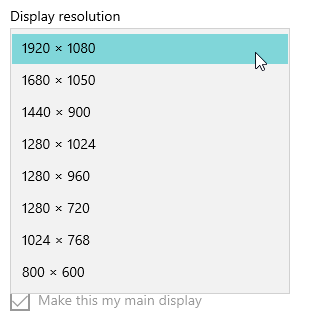- Mark as New
- Bookmark
- Subscribe
- Mute
- Subscribe to RSS Feed
- Permalink
- Report Inappropriate Content
Update: I have discovered the lower resolution problem only happens when my secondary monitor (Benq GL2450) is turned on. If I turn this monitor off my 4K Philips monitor resolution jumps up to the desired 3840x2160. BUT, both monitors work at the same time at the max resolution on the SSD with the old windows image on it, so this is not a fix, but another data point. The Benq uses 1920x1080 Max resolution. It is normally connected to the Lenovo dock via HDMI but I tried DVI-to-DisplayPort as a test and the problem still exists.
Setup
- Lenovo T14 Laptop
- Windows 10
- Lenovo Thunderbolt Dock
- Philips BDM4037U 40" 4K Monitor
- DisplayPort 1.2 Monitor-to-Dock
- USB-C Dock-to-Laptop
Command Center shows this monitor supports 3840x2160.
But Command Center won't let me go higher than 1920x1080
Neither will Windows
I have tried Intel UHD driver 30.0.101.1122 & 30.0.101.1660. I have tried the official Philips monitor driver and the Generic PNP Monitor driver in Windows.
This is Windows 10 Enterprise 21H1 19043.1645.
If I swap this SSD out for another one running Win 10 LTSM 1809 with UHD driver 30.0.101.1122 and Generic PNP Monitor driver 10.0.17763.771 then Windows lets me select the 3840x2160 resolution without needing to use Command Center.
Link Copied
- Mark as New
- Bookmark
- Subscribe
- Mute
- Subscribe to RSS Feed
- Permalink
- Report Inappropriate Content
Are you using a USB-C dock?
- Subscribe to RSS Feed
- Mark Topic as New
- Mark Topic as Read
- Float this Topic for Current User
- Bookmark
- Subscribe
- Printer Friendly Page