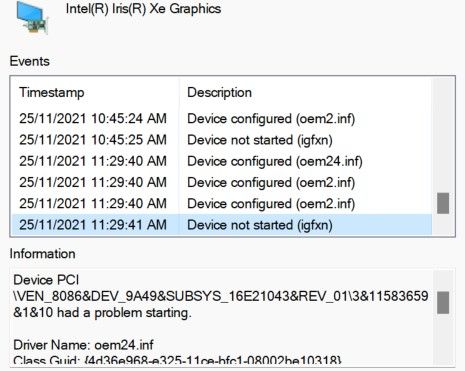- Mark as New
- Bookmark
- Subscribe
- Mute
- Subscribe to RSS Feed
- Permalink
- Report Inappropriate Content
I have updated my driver to the latest one. However, when I go to the display adapters, it says that device not started even though the device status said that this device is working properly.
- Mark as New
- Bookmark
- Subscribe
- Mute
- Subscribe to RSS Feed
- Permalink
- Report Inappropriate Content
Hello Ammy
Thank you for posting on the Intel️® communities. Please share with us the following information:
- Do you get any graphics related issues after that?
- Did you test other drivers?
- When did this issue start?
- Which Windows version do you use?
- Intel® System Support Utility (Intel® SSU) results
- Download the Intel SSU https://downloadcenter.intel.com/download/25293/Intel-System-Support-Utility-for-Windows-
- Open the application and select "Everything" click on "Scan" to see the system and device information. By default, Intel® SSU will take you to the "Summary View".
- Click on the menu where it says "Summary" to change to "Detailed View".
- To save your scan, click on "Next", then "Save".
Regards,
David G
Intel Customer Support Technician
Link Copied
- Mark as New
- Bookmark
- Subscribe
- Mute
- Subscribe to RSS Feed
- Permalink
- Report Inappropriate Content
Hello Ammy
Thank you for posting on the Intel️® communities. Please share with us the following information:
- Do you get any graphics related issues after that?
- Did you test other drivers?
- When did this issue start?
- Which Windows version do you use?
- Intel® System Support Utility (Intel® SSU) results
- Download the Intel SSU https://downloadcenter.intel.com/download/25293/Intel-System-Support-Utility-for-Windows-
- Open the application and select "Everything" click on "Scan" to see the system and device information. By default, Intel® SSU will take you to the "Summary View".
- Click on the menu where it says "Summary" to change to "Detailed View".
- To save your scan, click on "Next", then "Save".
Regards,
David G
Intel Customer Support Technician
- Mark as New
- Bookmark
- Subscribe
- Mute
- Subscribe to RSS Feed
- Permalink
- Report Inappropriate Content
Were you able to check the previous post?
Let us know if you still need assistance.
Best regards,
David G.
Intel Customer Support Technician
- Mark as New
- Bookmark
- Subscribe
- Mute
- Subscribe to RSS Feed
- Permalink
- Report Inappropriate Content
Hello, thank you for the reply. My OS is windows 11. I thought that was the problem since I have only recently update my windows 10 to windows 11. But then after reinstall it back and update my intel driver, the same problem happened again. So now I reinstall my windows again and this time, I did not update my intel driver. I didn't follow in the previous post since I did this before your comment. I'm not sure whether or not I should update my driver now because I'm afraid the same thing might happen again.
- Mark as New
- Bookmark
- Subscribe
- Mute
- Subscribe to RSS Feed
- Permalink
- Report Inappropriate Content
As a friendly reminder, please share with us the following information to help you resolve this request:
- Did you test other drivers? Please list their versions
- Which specific driver version started this?
- Is this a desktop or laptop system? Is a custom build?
- If not, what is the model of the system?
- Which driver version do you use right now?
The Intel SSU doesn't change anything on your system, it just lets us know more information about it to provide the appropriate drivers or other recommendations. Let us know if this issue is resolved, if you have any questions or if the issue persists.
Regards,
David G.
Intel Customer Support Technician
- Mark as New
- Bookmark
- Subscribe
- Mute
- Subscribe to RSS Feed
- Permalink
- Report Inappropriate Content
Hello @Ammy
Please let us know if you still need assistance.
Best regards,
David G.
Intel Customer Support Technician
- Mark as New
- Bookmark
- Subscribe
- Mute
- Subscribe to RSS Feed
- Permalink
- Report Inappropriate Content
We have not heard back from you, so we will close this thread. If you need any additional information, please submit a new question as this thread will no longer be monitored.
Best regards,
David G.
Intel Customer Support Technician
- Subscribe to RSS Feed
- Mark Topic as New
- Mark Topic as Read
- Float this Topic for Current User
- Bookmark
- Subscribe
- Printer Friendly Page