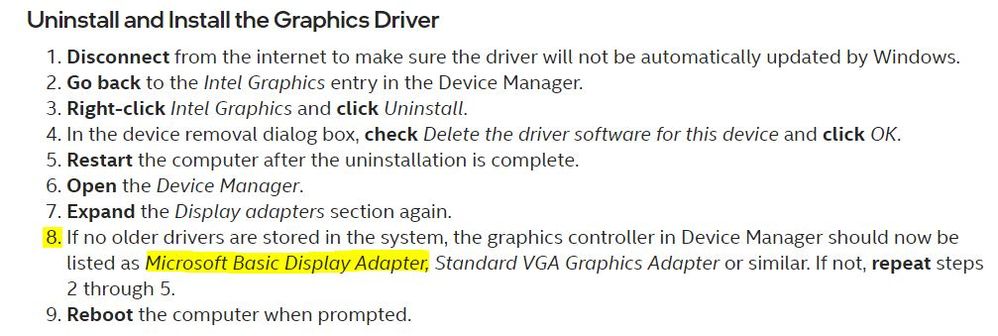- Mark as New
- Bookmark
- Subscribe
- Mute
- Subscribe to RSS Feed
- Permalink
- Report Inappropriate Content
I have an issue where Discord keeps crashing after about only 5 minutes of being open and when checking crash reason, it provides
{"exceptionString":"EXCEPTION_ACCESS_VIOLATION","exceptionModuleName":"igd10iumd32.dll","exceptionModuleVersion":"30.0.101.1338","relativeCrashAddress":"7d407e","exceptionModuleCodeId":"61EA65221672000"}
I have an Intel UHD 620 with the latest drivers on Windows 11 22H2
Discord is completely unmodified and I used revo uninstaller to clear all files and reinstall as a test, the issue persists.
Link Copied
- Mark as New
- Bookmark
- Subscribe
- Mute
- Subscribe to RSS Feed
- Permalink
- Report Inappropriate Content
Hello, @year3333
Thank you for posting on the Intel® communities.
I am sorry to hear what is happening with your Intel® UHD Graphics 620, I will gladly assist you here.
- Was it working before? Did this happen after a driver update?
- Try a clean installation of your graphics drivers, and then, install the latest graphics driver.
Note: Make sure to check you have all the Windows updates before doing the driver installation and doing the clean installation process without internet connection.
Best regards,
Jocelyn M.
Intel Customer Support Technician.
- Mark as New
- Bookmark
- Subscribe
- Mute
- Subscribe to RSS Feed
- Permalink
- Report Inappropriate Content
This solution worked until I rebooted, then the issue came back.
- Mark as New
- Bookmark
- Subscribe
- Mute
- Subscribe to RSS Feed
- Permalink
- Report Inappropriate Content
Hello, @year3333
Thank you for the information provided.
Did you make sure you followed steps-by-step the clean installation of your graphics drivers process? After these specific steps, you need to install the driver so the Clean installation would be complete.
If the issue persists, please provide us with an Intel® SSU report so we can investigate it:
Intel® System Support Utility for Windows.
Note: Make sure to mark the box that says "everything" before pressing the Scan button. After that, click on "Next>" and select "Save" and then, attach the .txt file.
Best regards,
Jocelyn M.
Intel Customer Support Technician.
- Mark as New
- Bookmark
- Subscribe
- Mute
- Subscribe to RSS Feed
- Permalink
- Report Inappropriate Content
Hello, @year3333
We are checking this thread and we would like to know if you were able to review our previous post. If you need further assistance, please do not hesitate to contact us back.
Best regards,
Jocelyn M.
Intel Customer Support Technician.
- Mark as New
- Bookmark
- Subscribe
- Mute
- Subscribe to RSS Feed
- Permalink
- Report Inappropriate Content
Hello, @year3333.
We have not heard back from you so we will proceed to close this thread now. If you need any additional information, please submit a new question as this thread will no longer be monitored.
Best regards,
Jocelyn M.
Intel Customer Support Technician.
- Mark as New
- Bookmark
- Subscribe
- Mute
- Subscribe to RSS Feed
- Permalink
- Report Inappropriate Content
Hello, @year3333.
We have not heard back from you so we will proceed to close this thread now. If you need any additional information, please submit a new question as this thread will no longer be monitored.
Best regards,
Jocelyn M.
Intel Customer Support Technician.
- Subscribe to RSS Feed
- Mark Topic as New
- Mark Topic as Read
- Float this Topic for Current User
- Bookmark
- Subscribe
- Printer Friendly Page