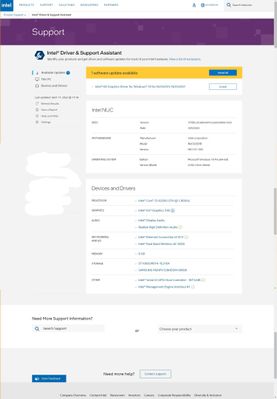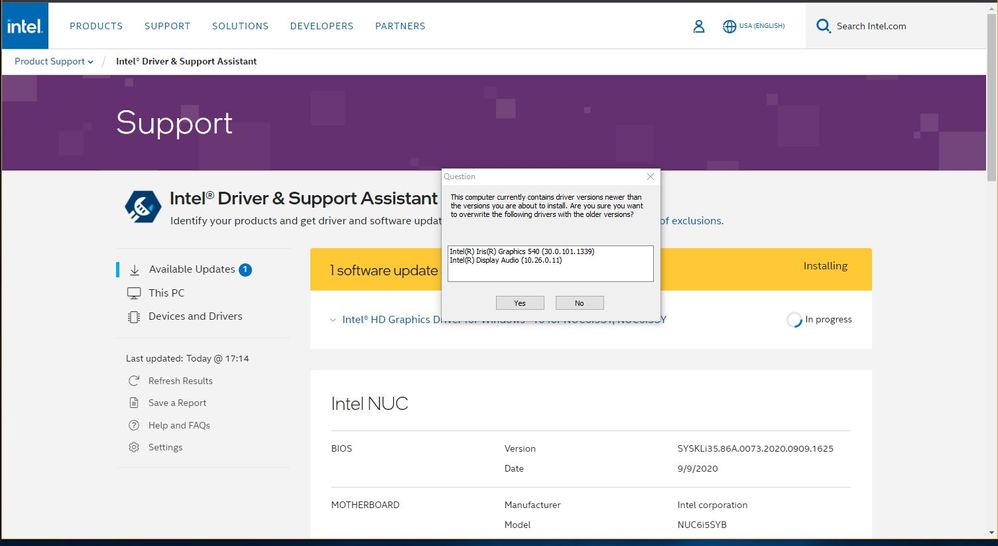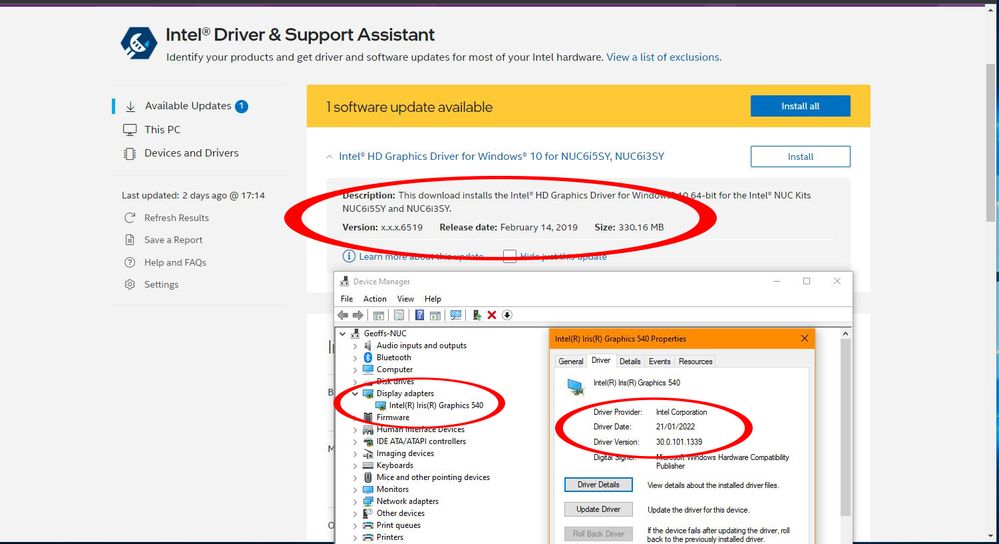- Mark as New
- Bookmark
- Subscribe
- Mute
- Subscribe to RSS Feed
- Permalink
- Report Inappropriate Content
I'm running an NUC Kit NUC6i5SYH Intel Core i5-6260U Barebone PC which i built in 2016.
I was persuaded by folks wiser than me, to install the Driver Support Assistant, and all has been well since.
However these last few weeks it constantly tells me there is a Graphics driver update to install, and upon attempting to install it, the machine tells me it is older than the one already installed!
Why does this keep happening?
How can I stop it?
Link Copied
- Mark as New
- Bookmark
- Subscribe
- Mute
- Subscribe to RSS Feed
- Permalink
- Report Inappropriate Content
Hello six-h,
Thank you for posting on the Intel️® communities.
To have a better understanding of your issue, please provide me with the following:
- Do you recall any hardware or software change before the issue started?
- What is the Intel® DSA version installed on your system?
- What is the driver version the Intel® DSA is suggesting you install?
- Have you confirmed that the driver installation process is complete?
- Do you recall any error messages?
Best regards,
Jean O.
Intel Customer Support Technician
- Mark as New
- Bookmark
- Subscribe
- Mute
- Subscribe to RSS Feed
- Permalink
- Report Inappropriate Content
- Mark as New
- Bookmark
- Subscribe
- Mute
- Subscribe to RSS Feed
- Permalink
- Report Inappropriate Content
This is a recurrent problem with this tool...
Don't lose your mind, if you know you already have a newer driver, just disregard the notification and move on...
You can also change the scan frequency on this tool if it is getting too annoying or you can even hide the said notification...
- Mark as New
- Bookmark
- Subscribe
- Mute
- Subscribe to RSS Feed
- Permalink
- Report Inappropriate Content
@Jean_Intel Hi again, the tool has shown up again today, Windows sent me a Notification, this time I have copied the web page.
I'm pretty certain that this is the same Graphics driver it has now 3 times attempted to install, and to which the system ibjects on the grounds that it's older than existing!
Here's the screenshot:-
Sorry, I don't know how to make it large enough for you to read easily!
- Mark as New
- Bookmark
- Subscribe
- Mute
- Subscribe to RSS Feed
- Permalink
- Report Inappropriate Content
Hello six-h,
Thanks for your response. I appreciate the information provided.
This time, as the Intel® DSA tool is not working correctly, I would like to suggest reinstalling the application following these steps:
- Uninstall the existing Intel® Driver & Support Assistant (Intel® DSA) tool in the system using the Uninstaller tool. (https://www.intel.com/content/www/us/en/download/19333/intel-driver-support-assistant-uninstaller.html?v=t)
- Download and install the latest Intel® DSA version (https://www.intel.com/content/www/us/en/support/detect.html)
Best regards,
Jean O.
Intel Customer Support Technician
- Mark as New
- Bookmark
- Subscribe
- Mute
- Subscribe to RSS Feed
- Permalink
- Report Inappropriate Content
Hi @Jean_Intel Followed your instructions and the new version of the tool wants to install exactly the same driver!
- Mark as New
- Bookmark
- Subscribe
- Mute
- Subscribe to RSS Feed
- Permalink
- Report Inappropriate Content
Hello six-h,
I am sorry that the issue persists after reinstalling the Intel® DSA.
I want to request some information to have more insight into your issue, so please provide me with the following:
- Please, provide me with the files and logs in these Intel® DSA folders. They provide information on all the changes that occur during updates, scans, and initialization of the Intel® DSA.
- Open Intel® DSA on the browser of your preference.
- Go to Settings.
- Find the Folder Location field.
- Click on the hyperlink of the location.
- Select the three folders shown and then right-click.
- Click on Send to.
- Click on the Compressed (zipped) folder.
- Save it in the desired location.
- Create a report using the Intel®️ System Support Utility (Intel®️ SSU)
- Download the Intel SSU (https://www.intel.com/content/www/us/en/download/18377/25293/intel-system-support-utility-for-windows.html)
- Open the application and click on "Scan" to see the system and device information. By default, Intel®️ SSU will take you to the "Summary View."
- Click on the menu where it says: "Summary" to change it to "Detailed View."
- To save your scan: click on "Next"; then "Save."
Best regards,
Jean O.
Intel Customer Support Technician
- Mark as New
- Bookmark
- Subscribe
- Mute
- Subscribe to RSS Feed
- Permalink
- Report Inappropriate Content
Thanks @Jean_Intel Hope I've followed your instructions correctly, files attached.
Scratch that!
I've attached the scan but the zipped downloads folder is too large.
I did click on "Submit" in the Support utility, but it took me to a "This site can't be reached" page!
Tried twice more still no joy.
How do you want me to upload the Zipped folder?
- Mark as New
- Bookmark
- Subscribe
- Mute
- Subscribe to RSS Feed
- Permalink
- Report Inappropriate Content
Hello six-h,
Thanks for attaching the Intel® SSU report to your latest post. I understand that there is an issue when you try attaching the Intel® DSA zip file. I will be reaching you with an email; so you can share with me the zip file.
Best regards,
Jean O.
Intel Customer Support Technician
- Mark as New
- Bookmark
- Subscribe
- Mute
- Subscribe to RSS Feed
- Permalink
- Report Inappropriate Content
Thanks your email Jean,
Zip Folder uploaded and "shared".
- Mark as New
- Bookmark
- Subscribe
- Mute
- Subscribe to RSS Feed
- Permalink
- Report Inappropriate Content
Hello six-h,
Thank you for the information provided.
I will proceed to check the issue internally and post back soon with more details.
Best regards,
Jean O.
Intel Customer Support Technician
- Mark as New
- Bookmark
- Subscribe
- Mute
- Subscribe to RSS Feed
- Permalink
- Report Inappropriate Content
Just an update, the newly installed DSA has generated two update notifications (Duplicates I think) for what I suspect is the same driver which my system has already rejected:-
Intel® HD Graphics Driver for Windows® 10 for NUC6i5SY, NUC6i3SY
This download installs the Intel® HD Graphics Driver for Windows® 10 64-bit for the Intel® NUC Kits NUC6i5SY and NUC6i3SY.
x.x.x.6519Release date:
February 14, 2019Size:
330.16 MB
- Mark as New
- Bookmark
- Subscribe
- Mute
- Subscribe to RSS Feed
- Permalink
- Report Inappropriate Content
Hello six-h,
Thanks for the information. I will take it into consideration for my investigation.
Best regards,
Jean O.
Intel Customer Support Technician
- Mark as New
- Bookmark
- Subscribe
- Mute
- Subscribe to RSS Feed
- Permalink
- Report Inappropriate Content
Hello six-h,
I noticed that on your latest post, it mentioned that the driver suggested is x.x.x.6519. However, as per previous information, the driver recommended by the Intel® DSA was 30.0.101.1339.
Could you confirm which driver version the Intel® DSA is asking you to update?
Best regards,
Jean O.
Intel Customer Support Technician
- Mark as New
- Bookmark
- Subscribe
- Mute
- Subscribe to RSS Feed
- Permalink
- Report Inappropriate Content
That is correct, the information was copied and pasted from the web page that the DSA opened, ...twice!
It, (the DSA) has just this minute popped up another notification screenshot attached with insert of Device manager and current Driver details :-
- Mark as New
- Bookmark
- Subscribe
- Mute
- Subscribe to RSS Feed
- Permalink
- Report Inappropriate Content
Hello six-h,
I appreciate the information provided.
I will continue with my research about your issue. I will reach you once I have a response.
Best regards,
Jean O.
Intel Customer Support Technician
- Mark as New
- Bookmark
- Subscribe
- Mute
- Subscribe to RSS Feed
- Permalink
- Report Inappropriate Content
Another update advised half an hour ago, exactly the same driver!
- Mark as New
- Bookmark
- Subscribe
- Mute
- Subscribe to RSS Feed
- Permalink
- Report Inappropriate Content
- Mark as New
- Bookmark
- Subscribe
- Mute
- Subscribe to RSS Feed
- Permalink
- Report Inappropriate Content
and yet again!
Joan, are you making any progress with this dratted piece of software?
Should I perhaps just delete it and save myself the constant annoyance of these notifications to install out of date drivers?
- Mark as New
- Bookmark
- Subscribe
- Mute
- Subscribe to RSS Feed
- Permalink
- Report Inappropriate Content
Hello six-h,
Thanks for waiting for a response.
I noticed that the driver 25.20.100.6519, the driver suggested by the Intel® DSA, is the latest recommended for your Intel Nuc. The Intel® DSA is offering the correct driver you should update.
Keep in mind that there are customized drivers for the Intel® NUC; on the other hand, there are generic ones. So, if the other version (30.0.101.1339) was updated manually, that's why the Intel® DSA is requesting version 25.20.100.6519.
Best regards,
Jean O.
Intel Customer Support Technician
- Subscribe to RSS Feed
- Mark Topic as New
- Mark Topic as Read
- Float this Topic for Current User
- Bookmark
- Subscribe
- Printer Friendly Page