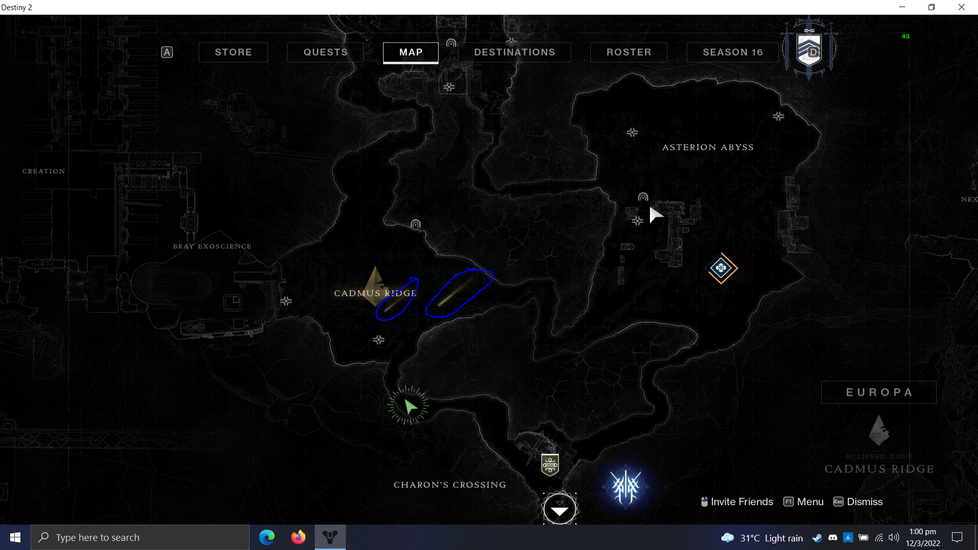- Mark as New
- Bookmark
- Subscribe
- Mute
- Subscribe to RSS Feed
- Permalink
- Report Inappropriate Content
I started noticing a bunch of flashing lights when entering this area of the game and this could be occuring in other parts of the game which maybe a DLC is required to access it.
This must be already happening when Destiny 2: Beyond Light got released, currently Destiny 2: The Witch Queen is the latest addition to the game. I only started playing this year so I don't know much about this.
Here's the youtube video of it happening at 1:15, it may cause Epilepsy:
https://www.youtube.com/watch?v=rinpcp2GsmY
Link Copied
- Mark as New
- Bookmark
- Subscribe
- Mute
- Subscribe to RSS Feed
- Permalink
- Report Inappropriate Content
Hello Xillvion,
Thank you for posting on the Intel®️ communities. In order to have a better understanding of the issue, please share with us the following information:
- Was it working before?
- When did the issue start happening?
- Resolution being used.
- Graphic settings.
Regards,
Josue O.
Intel Customer Support Technician
- Mark as New
- Bookmark
- Subscribe
- Mute
- Subscribe to RSS Feed
- Permalink
- Report Inappropriate Content
1. I don't know, didn't had the hardware to play the game back then.
2. Don't know as well, but some people are saying that an update months ago to the game reduced the framerate, likely a change in the graphics.
3. 1920x1080
4. Lowest graphics settings that the game allows.
- Mark as New
- Bookmark
- Subscribe
- Mute
- Subscribe to RSS Feed
- Permalink
- Report Inappropriate Content
By the way @JosueO_Intel , I downgraded to Windows 10 due to other issues, but it shouldn't make a huge difference at all.
- Mark as New
- Bookmark
- Subscribe
- Mute
- Subscribe to RSS Feed
- Permalink
- Report Inappropriate Content
Hello Xillvion,
Thank you for the information provided, in this case, please try performing a clean installation of the graphics driver. Use both OEM and Generic drivers, you can find the steps on your other thread or on the following article:
https://www.intel.com/content/www/us/en/support/articles/000057389/graphics.html
Regards,
Josue O.
Intel Customer Support Technician
- Mark as New
- Bookmark
- Subscribe
- Mute
- Subscribe to RSS Feed
- Permalink
- Report Inappropriate Content
- Mark as New
- Bookmark
- Subscribe
- Mute
- Subscribe to RSS Feed
- Permalink
- Report Inappropriate Content
Hello Xillvion,
We will check the issue internally and post back soon with more details.
Regards,
Josue O.
Intel Customer Support Technician
- Mark as New
- Bookmark
- Subscribe
- Mute
- Subscribe to RSS Feed
- Permalink
- Report Inappropriate Content
Hello Xillvion,
In this case, we tried to replicate the issue using a laptop with Iris Xe graphics and the driver 30.0.101.1404 and 30.0.101.1340, however, we weren't able to do it.
Please share with us any specific settings you have on the game in order for us to check if we can replicate the issue.
Also, we would like to know if this issue happen only on the expansion or if it also occurs on the standard game.
We would also like to know if you have tested the game on an external display and with driver version 30.0.101.1404. Let us know the results.
Regards,
Josue O.
Intel Customer Support Technician
- Mark as New
- Bookmark
- Subscribe
- Mute
- Subscribe to RSS Feed
- Permalink
- Report Inappropriate Content
Look for meteor showers on any part of the map, as circled blue in the screenshot:
That's the cause of the flashing lights.
I have Adaptive Tessellation turned on in the Intel Graphics Command Center. I think this expansion is only causing problems, I don't see any graphical glitches in other parts of the game.
No, I don't own a secondary display. Yes, 30.0.101.1404 has the same exact problem.
- Mark as New
- Bookmark
- Subscribe
- Mute
- Subscribe to RSS Feed
- Permalink
- Report Inappropriate Content
Hello Xillvion,
Thank you for the information provided, we will continue investigating the issue and as soon as we have a response, we will let you know.
Regards,
Josue O.
Intel Customer Support Technician
- Mark as New
- Bookmark
- Subscribe
- Mute
- Subscribe to RSS Feed
- Permalink
- Report Inappropriate Content
Also I went back to Windows 11.
- Mark as New
- Bookmark
- Subscribe
- Mute
- Subscribe to RSS Feed
- Permalink
- Report Inappropriate Content
Hello Xillvion,
We would like to confirm if the issue is only present on the expansion "Beyond Light" or if it also affects other expansions installed.
Regards,
Josue O.
Intel Customer Support Technician
- Mark as New
- Bookmark
- Subscribe
- Mute
- Subscribe to RSS Feed
- Permalink
- Report Inappropriate Content
Actually, we shouldn't called it "expansions". More like, which planets in the game is causing this problem. So, for the problem I already reported, that planet I was in is called Europa, which has the flashing lights. But I saw those flashing lights in another planet I was on which I don't remember what it was, which has a rare occurrence. So I would say, this game has trouble running on Intel Graphics due to the game engine they developed for their own.
- Mark as New
- Bookmark
- Subscribe
- Mute
- Subscribe to RSS Feed
- Permalink
- Report Inappropriate Content
Also, may I know what laptop that was used during testing?
- Mark as New
- Bookmark
- Subscribe
- Mute
- Subscribe to RSS Feed
- Permalink
- Report Inappropriate Content
Hello Xillvion,
Thank you for the clarification on that, it will be useful to continue investigating the issue. We just want to confirm if planet Europa is part of the "Beyond Light" DLC or if it is included in the standard game.
Regarding the inquiry with the laptop being used, let us check for it and when we find it we will let you know.
Regards,
Josue O.
Intel Customer Support Technician
- Mark as New
- Bookmark
- Subscribe
- Mute
- Subscribe to RSS Feed
- Permalink
- Report Inappropriate Content
Hello Xillvion,
Were you able to check our previous message?
Let us know if further assistance is needed.
Regards,
Josue O.
Intel Customer Support Technician
- Mark as New
- Bookmark
- Subscribe
- Mute
- Subscribe to RSS Feed
- Permalink
- Report Inappropriate Content
Yes, why? I didn't have anything to reply about what you said regarding about paid content. I just assumed it was taken care of and that the responsible people are already testing to see if the problem does occur.
The game had crashed twice without any error message, while alt tabbing. Am I not recommended to play this game on the hardware I currently own? Because it's playable if you test out the appropriate in-game settings and the hardware has dual-channel RAM, which I don't currently have.
- Mark as New
- Bookmark
- Subscribe
- Mute
- Subscribe to RSS Feed
- Permalink
- Report Inappropriate Content
Hello Xillvion,
Thank you for clarifying the information, we will continue investigating the issue and we will post back as soon with more details.
Regards,
Josue O.
Intel Customer Support Technician
- Mark as New
- Bookmark
- Subscribe
- Mute
- Subscribe to RSS Feed
- Permalink
- Report Inappropriate Content
In the meantime, is it possible for Destiny 2 to be added to the gameplay.intel.com website? I actually noticed the game isn't listed at all in the first place.
- Mark as New
- Bookmark
- Subscribe
- Mute
- Subscribe to RSS Feed
- Permalink
- Report Inappropriate Content
- Mark as New
- Bookmark
- Subscribe
- Mute
- Subscribe to RSS Feed
- Permalink
- Report Inappropriate Content
Hello Xillvion,
I am sorry to inform you we were not able to reproduce this issue as you can see in the following video:
In order to confirm if there are more people affected by this behavior, you can encourage anyone that presents the same issue to post their experience on this thread.
Best regards,
Deivid A.
Intel Customer Support Technician
- Subscribe to RSS Feed
- Mark Topic as New
- Mark Topic as Read
- Float this Topic for Current User
- Bookmark
- Subscribe
- Printer Friendly Page