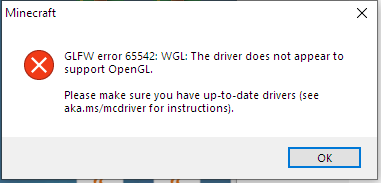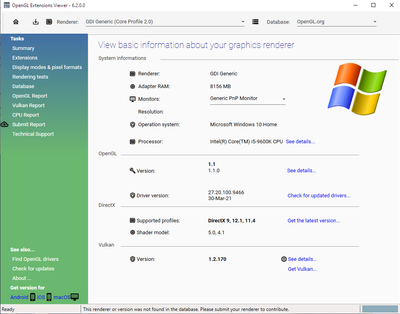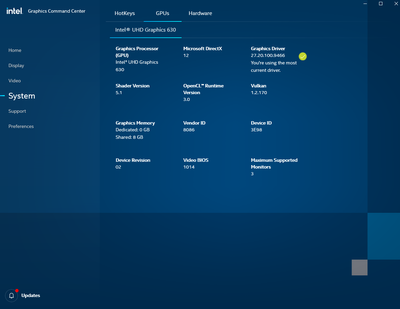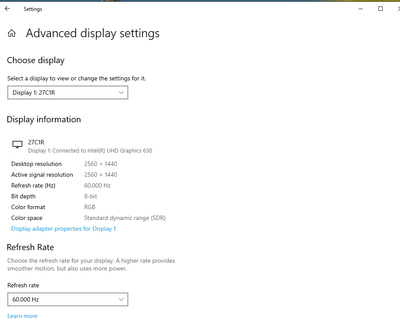- Mark as New
- Bookmark
- Subscribe
- Mute
- Subscribe to RSS Feed
- Permalink
- Report Inappropriate Content
On a Windows 10 Home edition computer with i5-9600k cpu running intel UHD 630 for graphics. Trying to run Java edition Minecraft (after launching game with minecraft launcher).
Getting this error when trying to start Minecraft. I've tried update, uninstalling/reinstalling intel graphics drivers. (On another note, Windows keeps auto-updating the graphics driver to an older version of intel driver: 27.20.100.9415 when checking for updates)
OpenGL extensions viewer says OpenGL version is 1.1
It's also kinda weird how the Intel Graphics Command Center doesn't display OpenGL compatibility.
I know OpenGL is bundled with the specific game but it worked completely fine when I was using a discrete gpu but now I'm getting this error using only the onboard graphics. I've also tried some fixes online saying to put the opengl.dll file directly into a Java's bin folder but the error still happens.
Display settings:
SSU and dxdiag report is attached
Link Copied
- Mark as New
- Bookmark
- Subscribe
- Mute
- Subscribe to RSS Feed
- Permalink
- Report Inappropriate Content
UHD 630 supports OpenGL 4.6. Look under core processors here:
https://www.intel.com/content/www/us/en/support/articles/000005524/graphics.html
Doc (not an Intel employee or contractor)
- Mark as New
- Bookmark
- Subscribe
- Mute
- Subscribe to RSS Feed
- Permalink
- Report Inappropriate Content
Sorry I poorly worded my title, I know it does support it but I'm getting an error trying to run opengl in a game with it (minecraft).
- Mark as New
- Bookmark
- Subscribe
- Mute
- Subscribe to RSS Feed
- Permalink
- Report Inappropriate Content
I would check with Microsoft on the error.
Doc (not an Intel employee or contractor)
- Mark as New
- Bookmark
- Subscribe
- Mute
- Subscribe to RSS Feed
- Permalink
- Report Inappropriate Content
Was able to get it to run by putting OpenGL.dll in System32 folder, OpenGl.dll and opengl32.dll in bin folder of Java installation. Not sure which ones fixed it. OpenGL extensions viewer still says OpenGL version is 1.1 and I suspect the existing opengl32.dll file in System32 is old
- Subscribe to RSS Feed
- Mark Topic as New
- Mark Topic as Read
- Float this Topic for Current User
- Bookmark
- Subscribe
- Printer Friendly Page