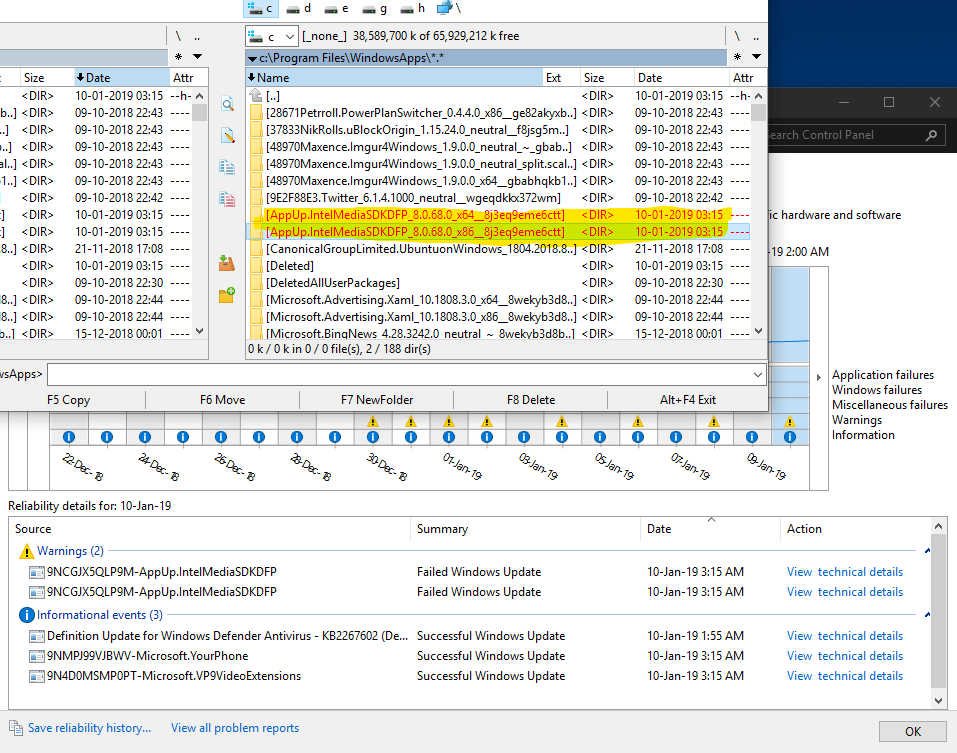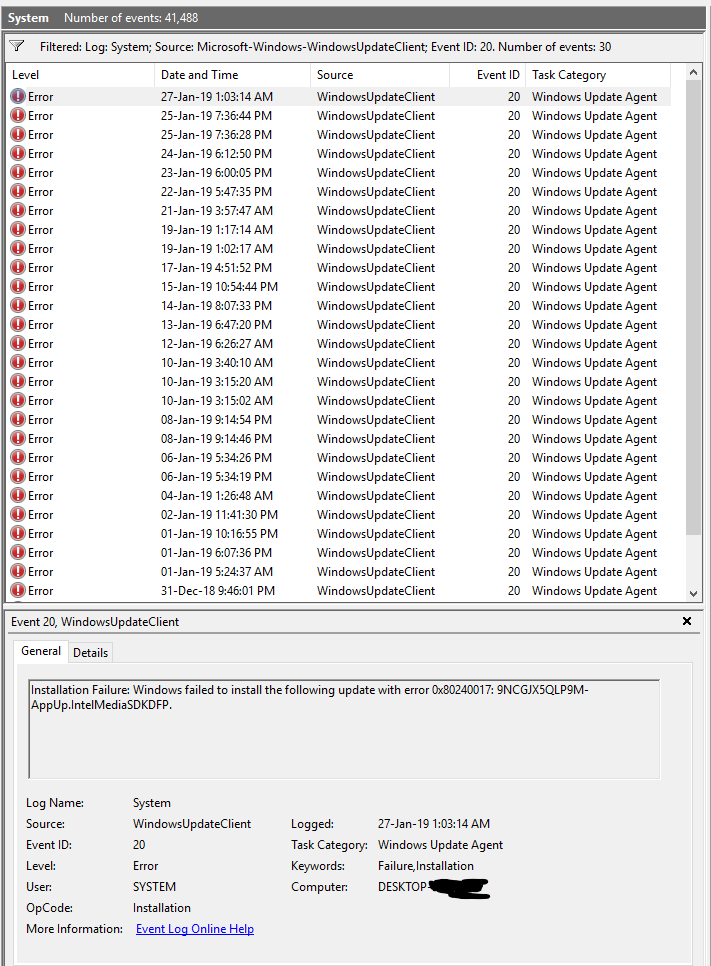- Mark as New
- Bookmark
- Subscribe
- Mute
- Subscribe to RSS Feed
- Permalink
- Report Inappropriate Content
Hello there,
I installed the latest DCH drivers temporarily for my 8700K, as I wanted to test if it's possible to use the iGPU as some sort of passthrough for a discreet GPU render when the Display Port cable is connected to the motherboard. While I'm happy that it actually works, I uninstalled the drivers and the Intel CP app after I was done and disabled the iGPU, reconnected the cable to my 1070ti.
Now WU is trying to update this app each day, and I can't get rid of it. I searched on C: and can't find its package, there seems to be no task for this operation in Task Scheduler, I've reset Store and ran the Apps troubleshooter too, nothing.
Today it failed two times in a row, with 0x80070057 and 0x80246013. It's pretty much a cosmetic issue, yet still annoys me that is happening.
Any idea how should I clean up all remnants of the Intel driver? What am I missing here? I can't see this app on my Store apps or anywhere. Any hints on what should I look for/disable to get rid of it?
Thank you!
Edit:
Found the packages, and also found the Remove-AppxPackage command. I've removed the following 3 packages that were left after the uninstall:
Remove-AppxPackage -package "AppUp.IntelMediaSDKDFP_8.0.68.0_x64__8j3eq9eme6ctt"
Remove-AppxPackage -package "AppUp.IntelMediaSDKDFP_8.0.68.0_x86__8j3eq9eme6ctt"
Remove-AppxPackage -AllUsers -package "AppUp.IntelGraphicsControlPanel_2.4.0.0_x64__8j3eq9eme6ctt"
Also cleaned some leftover registry entries.
Hopefully this will stop WU from trying to update software that not even installed, we'll see.
Should be obvious, but don't try this if you actually use the iGPU and the Intel software+driver.
Link Copied
- Mark as New
- Bookmark
- Subscribe
- Mute
- Subscribe to RSS Feed
- Permalink
- Report Inappropriate Content
Hello MDib, Thank you for posting in the Intel® Communities Support.
Thank you very much for sharing those details.
Once you get the chance, please let us know the results.
If the problem remains:
What is the model of the motherboard?
If this is a laptop, what is the model of it?
Regards,
Alberto R.
Intel Customer Support Technician
Under Contract to Intel Corporation
- Mark as New
- Bookmark
- Subscribe
- Mute
- Subscribe to RSS Feed
- Permalink
- Report Inappropriate Content
There were no more errors after I removed those packages. It might have been Windows 10 (1809/RS5) just automatically trying to update whatever was left in the Apps folder and mentioned in registry. Will definitely wait a few more days see if it reappears and report back if it does.
In case it's helpful in any way:
- MSI Z370 Gaming Plus with the mentioned 8700K on it
- desktop DIY PC
Thanks!
- Mark as New
- Bookmark
- Subscribe
- Mute
- Subscribe to RSS Feed
- Permalink
- Report Inappropriate Content
I have a same problem. Everyday windows update trying update software component "intel media SDK Binaries" with error 0x80070057: 9NCGJX5QLP9M-AppUp.IntelMediaSDKDFP. It hapen only with DCH drivers. Manual update says everything is ok and you have a latest driver. I have latest DCH driver 25.20.100.6471, HD530, Windows 10, desktop motherboard ASUS B150M-C. Problem is, that windost ryiing update this latest driver with diferent driver and install failed.
- Mark as New
- Bookmark
- Subscribe
- Mute
- Subscribe to RSS Feed
- Permalink
- Report Inappropriate Content
- Mark as New
- Bookmark
- Subscribe
- Mute
- Subscribe to RSS Feed
- Permalink
- Report Inappropriate Content
My apologies for temporarily removing the "Best Answer" so I can reply.
I seem to have failed with cleaning the remnants of the driver. Today the packages I have manually removed in Powershell as described above appeared once again 😞 Subsequently, 2 failed updates appeared in Reliability History:
Installation Failure: Windows failed to install the following update with error 0x80246013: 9NCGJX5QLP9M-AppUp.IntelMediaSDKDFP.
Installation Failure: Windows failed to install the following update with error 0x80070057: 9NCGJX5QLP9M-AppUp.IntelMediaSDKDFP.
1809 got a CU today a few minutes after that, so maybe those events are related.
There must be some registry stuff or task I was either too cautious to remove or didn't find. If you have access to some engineer that knows what I should remove, it would be really great. I assume the uninstaller will have to be modified in future drivers to properly remove traces left.
These packages reappeared by themselves in C:\Program Files\WindowsApps\
AppUp.IntelMediaSDKDFP_8.0.68.0_x64__8j3eq9eme6ctt
AppUp.IntelMediaSDKDFP_8.0.68.0_x86__8j3eq9eme6ctt
Gonna try to remove them again and clean up whatever I find with that name in registry.
- Mark as New
- Bookmark
- Subscribe
- Mute
- Subscribe to RSS Feed
- Permalink
- Report Inappropriate Content
- Mark as New
- Bookmark
- Subscribe
- Mute
- Subscribe to RSS Feed
- Permalink
- Report Inappropriate Content
Thanks for the reply, my case is a bit more particular, as described in the OP. I typically don't use the iGPU, I have a 1070ti, I just tested if I could use the Nvidia GPU to render a game while the video signal would output through the iGPU, which works if you select the discrete GPU as High Performance in Windows, just like I assume a laptop would work.
After I was done testing, I disabled the iGPU in BIOS and put the cable back in the Nvidia GPU, my normal config, uninstalled Intel driver and the UWP Control Panel app.
Mentioning these so it's clear I don't need them, at least not for now, so there's no reason to reinstall the software, and it's long gone from Apps/Features. Ideally, it would just uninstall properly and remove all traces, so the OS doesn't try to update apps that are no longer installed.
Cleaned up as much of the registry entries containing "8j3eq9eme6ctt" a second time, and removed the packages again, and maybe this time they'll stay gone. Will let you know if it still appears.
TL;DR: this is a case of the OS/Windows Store/Windows Update trying to keep up to date Intel app packages that should be removed by the uninstall process.
- Mark as New
- Bookmark
- Subscribe
- Mute
- Subscribe to RSS Feed
- Permalink
- Report Inappropriate Content
- Mark as New
- Bookmark
- Subscribe
- Mute
- Subscribe to RSS Feed
- Permalink
- Report Inappropriate Content
If the app packages+error reappear, I will try to install the last driver and uninstall again and report back.
For now, all is good, last time it tried to update was 08 January, nothing on the 9th.
Gonna return to mark it solved if this persists, thanks for the replies and help.
- Mark as New
- Bookmark
- Subscribe
- Mute
- Subscribe to RSS Feed
- Permalink
- Report Inappropriate Content
The irony. As I was writing, WU/Store started its update process and redownloaded the 2 packages, and the errors appeared again. Gonna reinstall the driver and uninstall it, see it it's solved like that, and report back. Will probably take another 1-2 days until the Store does this automated job thing that I can't find and delete 😕
Here's how it looks like for the curious.
EDIT: the update failed yet again AFTER I enabled the iGPU and installed the driver. So even with the driver installed, it still fails the WU, which is not surprising as the same issue is present in other topics on these forums/web. Hopefully Intel can get it fixed in the next driver.
- Mark as New
- Bookmark
- Subscribe
- Mute
- Subscribe to RSS Feed
- Permalink
- Report Inappropriate Content
- Mark as New
- Bookmark
- Subscribe
- Mute
- Subscribe to RSS Feed
- Permalink
- Report Inappropriate Content
- Mark as New
- Bookmark
- Subscribe
- Mute
- Subscribe to RSS Feed
- Permalink
- Report Inappropriate Content
Thanks for the update, appreciate it.
As for this failing update, it's fine, I got used to it appearing each day or so. Contacting Microsoft about a cosmetic problem is 110% a waste of time, you'll get a generic "run sfc /scannow and DISM /Online /Cleanup-image /RestoreHealth" copy/paste reply and that's it.
Also, I am hearing from the Internet that there's a new driver date today, Intel Graphics Driver 25.20.100.6519. Gonna probably give that a shot later on after reenabling the iGPU and see if it installs all the required packages and hopefully uninstalling them afterwards, so WU is no longer confused. Also curious if Quicksync is fixed in this build.
Release notes for the curious: https://downloadmirror.intel.com/28514/eng/ReleaseNotes_DCH_25.20.100.6519.pdf
If it's not working, gonna just make my peace with this, it's just a cosmetic annoyance.
- Mark as New
- Bookmark
- Subscribe
- Mute
- Subscribe to RSS Feed
- Permalink
- Report Inappropriate Content
- Mark as New
- Bookmark
- Subscribe
- Mute
- Subscribe to RSS Feed
- Permalink
- Report Inappropriate Content
Update for the 17 January driver:
- Installation Failure: Windows failed to install the following update with error 0x80246013: 9NCGJX5QLP9M-AppUp.IntelMediaSDKDFP - immediately after the install required reboot was performed and the Control Panel was automatically installed from the Store
- Quicksync is still dead. Can't use it in OBS, it crashes.
No biggie, as I can use NVenc and the first is only a cosmetic issue, but sad to see neither of these 2 bugs got solved. Gonna remove the driver now and disable the iGPU, no point to it with Quicksync being non-functional.
- Mark as New
- Bookmark
- Subscribe
- Mute
- Subscribe to RSS Feed
- Permalink
- Report Inappropriate Content
- Mark as New
- Bookmark
- Subscribe
- Mute
- Subscribe to RSS Feed
- Permalink
- Report Inappropriate Content
- Mark as New
- Bookmark
- Subscribe
- Mute
- Subscribe to RSS Feed
- Permalink
- Report Inappropriate Content
- Mark as New
- Bookmark
- Subscribe
- Mute
- Subscribe to RSS Feed
- Permalink
- Report Inappropriate Content
Sadly it probably did not. I didn't see it trying to update in 2 days, so who knows. Yes, I followed those steps correctly, it's no huge deal, it has 0 impact on the PC, it's just cosmetic. Some WU server thinks that update is needed. Oh, that update fails even with the iGPU enabled and the drivers installed correctly, on a fresh Windows 10. Gave it a shot on another PC and that's stuck with it as well. Here's how it looks, you can see the dates it tried to update and how it fails.
- Mark as New
- Bookmark
- Subscribe
- Mute
- Subscribe to RSS Feed
- Permalink
- Report Inappropriate Content
- Subscribe to RSS Feed
- Mark Topic as New
- Mark Topic as Read
- Float this Topic for Current User
- Bookmark
- Subscribe
- Printer Friendly Page