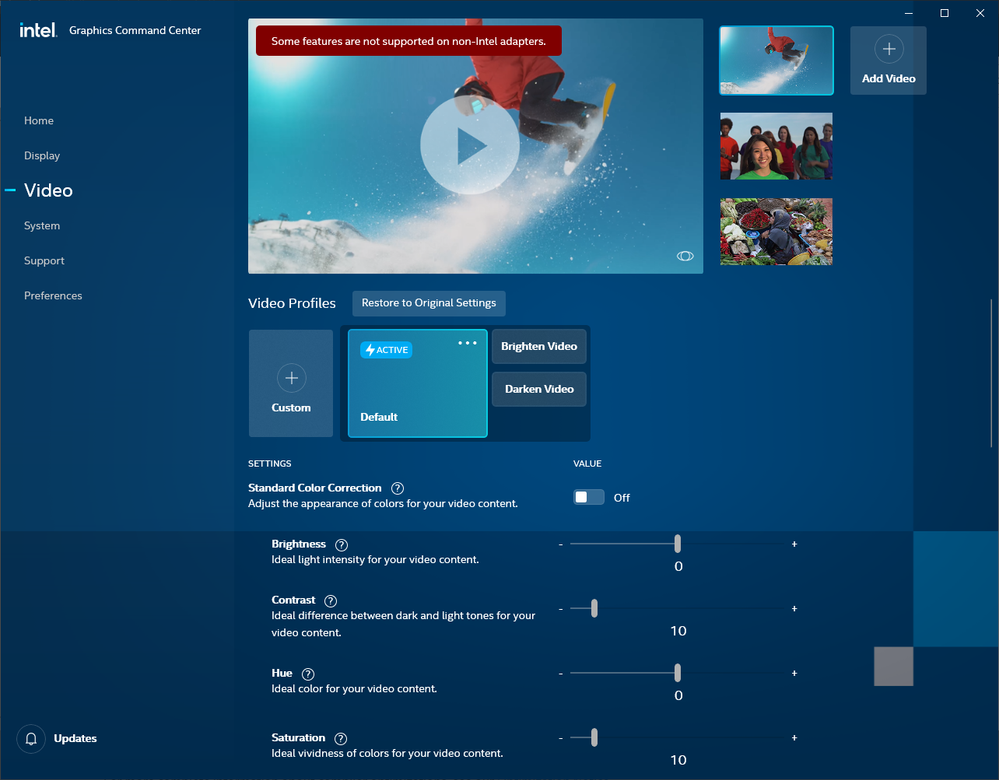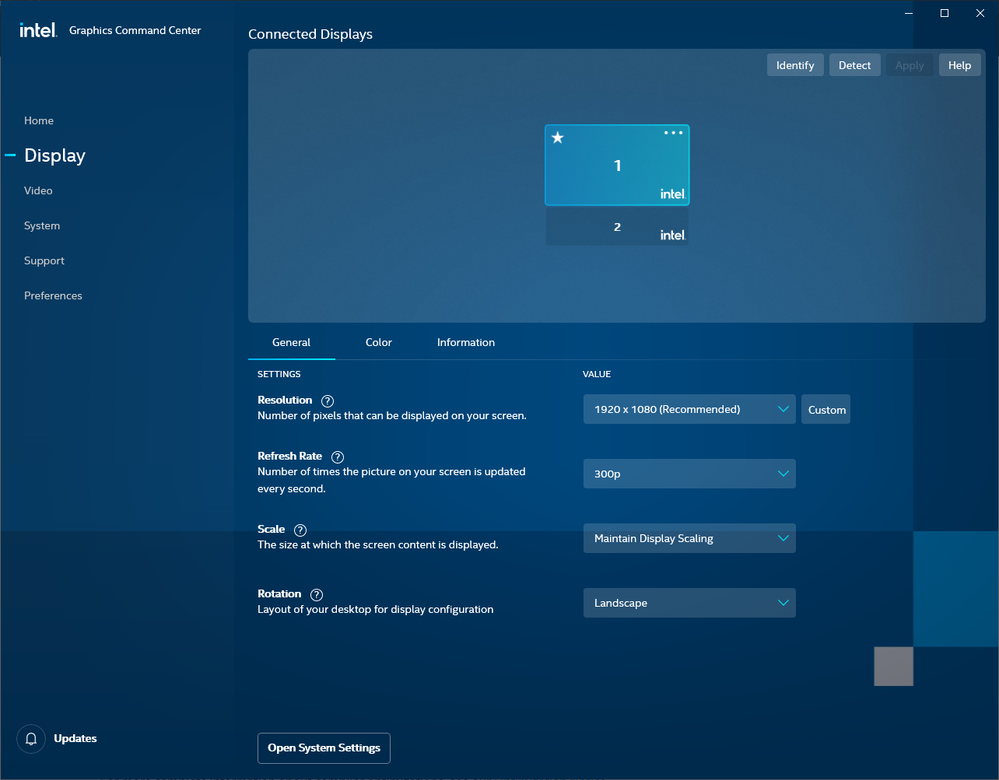- Mark as New
- Bookmark
- Subscribe
- Mute
- Subscribe to RSS Feed
- Permalink
- Report Inappropriate Content
Hello everyone,
Today i got a problem on Graphics Command Center while trying to go to "Video" tab, it says "Some features are not supported on non-intel adapters", however the "Display" tab shows both of my monitor are running on intel.
I'm using Zephyrus Duo and having optimus on. What i have tried: uninstall - reinstall Intel Graphics Command Center, uninstall-reinstall Intel graphic driver, and reinstall the windows.
Is it a bug? Or my device have hardware problem? Both of my monitors still working fine without problem tho. Thank you 🙂
Link Copied
- Mark as New
- Bookmark
- Subscribe
- Mute
- Subscribe to RSS Feed
- Permalink
- Report Inappropriate Content
In order to get better information about your system, please download the Intel System Support Utility (SSU). Run the SSU scan and save the results. The .txt file with the results please attach to your post.
Leon
- Mark as New
- Bookmark
- Subscribe
- Mute
- Subscribe to RSS Feed
- Permalink
- Report Inappropriate Content
- Mark as New
- Bookmark
- Subscribe
- Mute
- Subscribe to RSS Feed
- Permalink
- Report Inappropriate Content
Hi @takatto
Nothing is wrong. From the SSU report I can see that your laptop is equipped with GeForce RTX 2070 Super Graphics Adapter. This graphics Adapter is included in addition to integrated in CPU Intel Graphics. In most cases, when the additional Graphics Adapter is enabled (in your case NVIDIA), the Integrated Graphics is disabled.
Leon
- Mark as New
- Bookmark
- Subscribe
- Mute
- Subscribe to RSS Feed
- Permalink
- Report Inappropriate Content
hi @LeonWaksman
I have optimus mode on which disable the GeForce RTX 2070 Super. I have also tried to uninstall completely the GeForce RTX 2070 Super driver and the problem still insist. Well i guess it is no big deal after all, but this small thing somewhat bugs me out. Thanks though. By the way i got this problem some days ago, before that everything is as good as usual.
- Mark as New
- Bookmark
- Subscribe
- Mute
- Subscribe to RSS Feed
- Permalink
- Report Inappropriate Content
This is simply a warning message indicating that the second graphics controller has been detected. There is nothing wrong. We could pass on the view that this is irritating you to the driver team, but I expect that the utility of this warning will likely be deemed more important.
Sorry,
...S
- Subscribe to RSS Feed
- Mark Topic as New
- Mark Topic as Read
- Float this Topic for Current User
- Bookmark
- Subscribe
- Printer Friendly Page