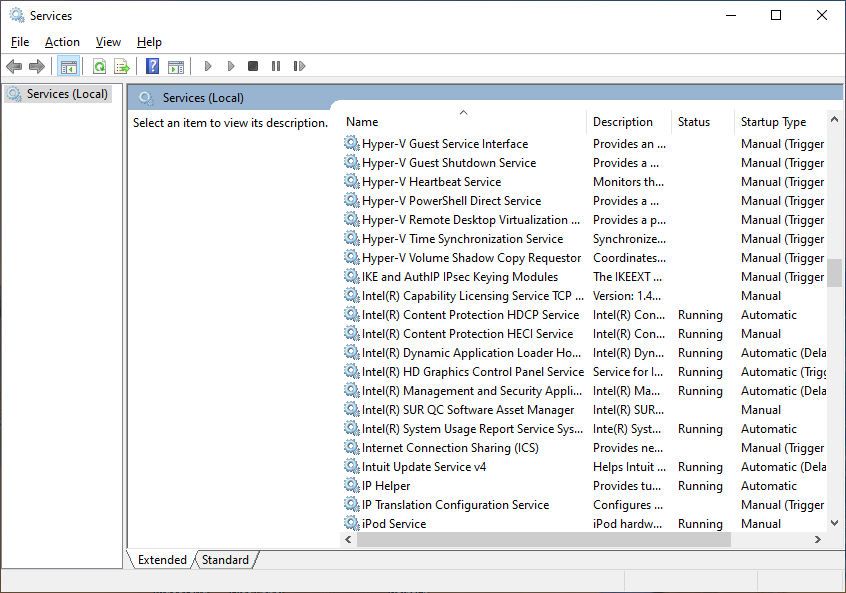- Mark as New
- Bookmark
- Subscribe
- Mute
- Subscribe to RSS Feed
- Permalink
- Report Inappropriate Content
In the last few releases of the Windows 10 driver, after waking up from sleep or just the screen turning off, windows active in the taskbar snap to the upper left corner and are resized to some "standard" size. This is extremely annoying! I don't have the full version number of the last driver where this worked correctly -- which it has for a few years, but it ended in .4836. I used to revert to that version, but the latest update would always be reapplied within a couple days.
My monitor is an AOC connected via HDMI and the PC is a PowerSpec from Microcenter.
Link Copied
- Mark as New
- Bookmark
- Subscribe
- Mute
- Subscribe to RSS Feed
- Permalink
- Report Inappropriate Content
Hello DGord6,
Thank you for posting on the Intel Communities.
If I did not misunderstand the issue that you are experiencing, this inquiry has been answered in the following thread:
https://forums.intel.com/s/feed/0D50P0000490AdNSAU
Where the root of the issue has pointed to an OS design issue. However, I would like to gather more information about the issue and the system in order to doublecheck if this is related to a different issue:
- Please provide a short video where this issue is replicated.
- Please run the Intel® System Support Utility to have the details about the drivers installed: https://downloadcenter.intel.com/download/25293/Intel-System-Support-Utility-for-Windows-
- Click the menu where it says summary to change to Detailed View.
- To save your scan, click Next and click Save. You can save the file to any accessible location on your computer.
- Please attach the document to the next post.
Best Regards,
Abigail G
Intel Customer Support Technician
A Contingent Worker at Intel
- Mark as New
- Bookmark
- Subscribe
- Mute
- Subscribe to RSS Feed
- Permalink
- Report Inappropriate Content
Thank you for your response. Yes, that thread seems like the same issue, but was too long and complex for me to take the time to read through. I do have some comments to make about the problem and your reply:
1) When you say "take a video" do you mean a video of my screen from my smartphone, or is there a way to record the screen activity as a video from a Windows app?
2) I did some further investigation and am almost certain that this problem only occurs when the display times out and turns off, then is reawakened. Putting the PC directly into actual "sleep mode" does not do it. However, the way my power management is setup up, if I walk away from the PC the display will turn off after a few minutes and then the PC will sleep after an hour. In this case, the display turning off first does cause the issue when the PC wakes up.
3) Again, this only started happening in the last few months. I was able to revert to a previous version of the HD 630 driver to get things working OK, but then the system would eventually install the latest driver and the problem would come back.
4) The output from the SSU is attached.
- Mark as New
- Bookmark
- Subscribe
- Mute
- Subscribe to RSS Feed
- Permalink
- Report Inappropriate Content
Hello DGord6,
Thank you for the response and the information provided.
Yes, I am sorry, by referring you to the thread I meant to look on the comments from Ronald_Intel, where he confirms after working a long time on this issue that "I would like to confirm that the investigation has been concluded, and this situation occurs due to an OS design. The OS is not storing and persisting the window size and placement upon the disconnection of some display devices."
And with the video, I was asking a video from your phone, after turning on the computer to see the issue while occurring, to make sure that this is the issue was the one related to the "known" OS limitation.
Based on this information and checking the system reports, since everything is up to date and the issue persists, we can confirm this theory and that you are experiencing this issue that is related to the OS design.
I was able to see that your motherboard manufacturer (https://www.asrock.com/MB/Intel/B250M-HDV/index.asp#Download) has the VGA driver version: 21.20.16.4542 and the [Beta] VGA driver version:15.60.4849, I would recommend you to check with the Beta version if the issue persists.
Best Regards,
Abigail G
Intel Customer Support Technician
A Contingent Worker at Intel
- Mark as New
- Bookmark
- Subscribe
- Mute
- Subscribe to RSS Feed
- Permalink
- Report Inappropriate Content
Thanks for the help. I have good news and bad news on the Beta drivers. The good news is that it does fix the problem, as I verified this evening. The bad news is that I left my PC sitting and when I returned an hour later, the old behavior had returned because Windows had already updated the driver to the latest version (25.20.100.6374). I think that this will continue to happen unless the beta driver is assigned a newer version number or I can in some way prevent that particular driver from being updated by default.
- Mark as New
- Bookmark
- Subscribe
- Mute
- Subscribe to RSS Feed
- Permalink
- Report Inappropriate Content
As a follow-up, I think that the installed System Support Utility might have been what is updating my driver in the background. I removed that program and reinstalled the Beta driver. After installation, I did notice a number of other Intel services that were not there previously. A screenshot from the Services app is below. Can you check this list and let me know what should really be active on my system? Thanks.
- Mark as New
- Bookmark
- Subscribe
- Mute
- Subscribe to RSS Feed
- Permalink
- Report Inappropriate Content
Hello DGord6,
Thank you for sharing the updates.
I am glad to know that the issue was successfully solved using the beta driver provided by your OEM (Original Equipment Manufacturer).
Based on the information that you have provided, the installation/update to the driver version 25.20.100.6374 could be done by the Intel® Driver & Support Assistant, in this case, I would like to confirm that the Intel® DSA does not automatically update the drivers, it will only let you know when there are driver updates available so you continue with the driver installation.
Based on this information I would point that these updates are automatically performed by Windows*. I was able to find an article that provides you with a tool to stop your OS from doing automatic updates.
https://support.microsoft.com/en-us/help/3073930/how-to-temporarily-prevent-a-driver-update-from-reinstalling-in-window
Note: Please be aware that the content on that site is not controlled by Intel. This information is offered for your convenience and should not be viewed as an endorsement by Intel for the merchants or services offered there.
Also, I would like to mention, that those are regular services provided by Intel for different tasks of your processor and the communication with the motherboard, all of them could be necessary for the system performance and some of them are also added by your manufacturer. Doing research about the services I could see almost the exact same list of services on other customer's computers, so it doesn't seem to be that they were installed when the Intel® Driver & Support Assistant was installed.
Best Regards,
Abigail G
Intel Customer Support Technician
A Contingent Worker at Intel.
- Mark as New
- Bookmark
- Subscribe
- Mute
- Subscribe to RSS Feed
- Permalink
- Report Inappropriate Content
- Subscribe to RSS Feed
- Mark Topic as New
- Mark Topic as Read
- Float this Topic for Current User
- Bookmark
- Subscribe
- Printer Friendly Page