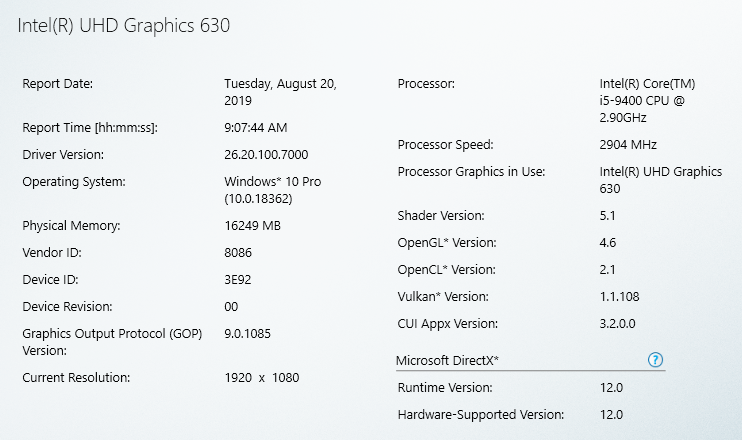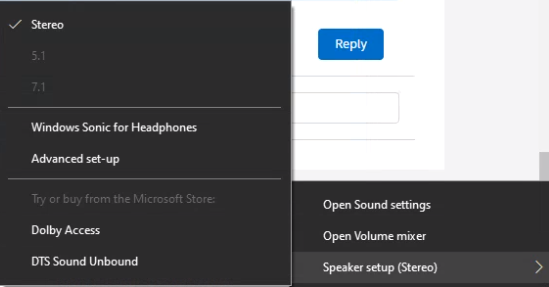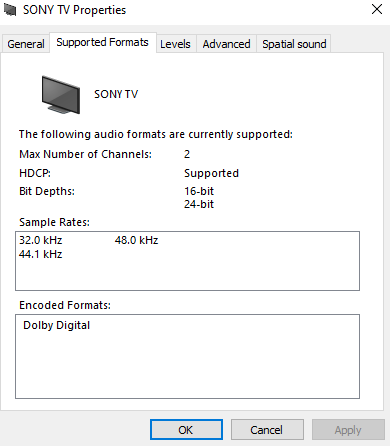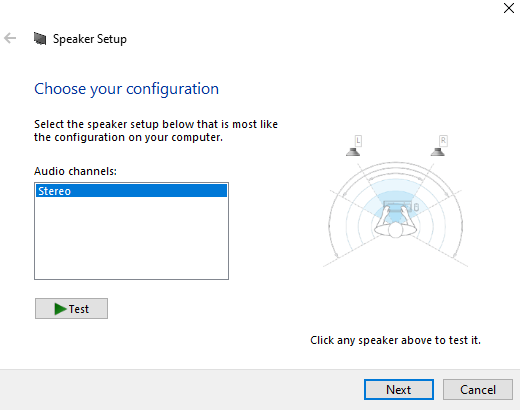- Mark as New
- Bookmark
- Subscribe
- Mute
- Subscribe to RSS Feed
- Permalink
- Report Inappropriate Content
Hello,
My Intel Core i3-9400 in combination with the B360 chipset is not allowing me to have 5.1 output to my tv. (sony KDL-40NX800)
My old pc was able to passthrough 5.1 AC-3 (Dolby Digital 5.1 surround sound) to my tv. But with my new pc, this old setup is not working. My setup: [PC] --HDMI--> [TV] --SPDIF--> [Soundbar].
Somehow the Intel Graphics controller is not reading the EDID (Extended Display Identification Data) properly of my TV.
The first block is read, but the second extended block (that one contains the audio) is not read by my computer. I've used Monitor Asset Manager (also known as Moninfo) for this to check. (Tool can be found here: https://www.entechtaiwan.com/util/moninfo.shtm)
Is there some way to override this in the Intel Graphics driver?
Thanks in advance.
Link Copied
- Mark as New
- Bookmark
- Subscribe
- Mute
- Subscribe to RSS Feed
- Permalink
- Report Inappropriate Content
Intel HD Graphics is going to provide whatever level of audio is identified as necessary in the EDID data. If your TV, which normally indicates that stereo is required, is responding - on time - with EDID data indicating that 5.1 audio is required, then it should be supported. Are you absolutely sure that this TV is responding correctly - and doing so in a timely fashion?
Hope this helps,
...S
- Mark as New
- Bookmark
- Subscribe
- Mute
- Subscribe to RSS Feed
- Permalink
- Report Inappropriate Content
Hello Scott,
Thanks for your quick answer! Happy to see that this forum is active. I wasn't sure about that...
Somehow I see that the second part of the EDID data isn't processed by Intel Graphics. At least, that is my conclusion. Regarding my knowledge about this subject, I'm still scratching at the surface. So I might draw some wrong conclusions here.
If the TV is doing everything in a timely fashion, I don't know. But on my old PC (also running win10) it was working. But the 'funny' thing is that after a fresh win10 install on that machine, it is also not available anymore! So frustrating.
Same HDMI input on the TV, same HDMI/DVI cable.
I am currently using Moninfo and EDID Designer to check what my TV sends.
I think that in Moninfo "Registry active" is what comes from the graphics driver, and the "Registry" what comes from the windows registry? I'm not sure here...
The penultimate byte in the first EDID block "01", indicating that there is an extension. But somehow in Moninfo it is empty (it's not shown as 0's in the log below, but in a different part in the moninfo interface it is all 0)
In EDID designer I can read the EDID extension.
On my PC the info is the "Registry active" and the "Registry" show the same info for both options. But on my laptop in the "Registry" I can also read the extended part. But I still can't output 5.1 from my laptop. Probably due to the fact that the active part isn't reading the extended block.
This is what I read on my PC:
[Registry-Active]
Monitor
Model name............... SONY TV
Windows description...... Generic PnP Monitor
Manufacturer............. Sony
Plug and Play ID......... SNYEE01
Serial number............ n/a
Manufacture date......... 2010, ISO week 1
Filter driver............ None
-------------------------
EDID revision............ 1.3
Input signal type........ Digital
Color bit depth.......... Undefined
Display type............. RGB color
Screen size.............. 1600 x 900 mm (72.3 in)
Power management......... Not supported
Extension blocs.......... 1 (Unknown type)
-------------------------
DDC/CI................... n/a
Color characteristics
Default color space...... Non-sRGB
Display gamma............ 2.20
Red chromaticity......... Rx 0.625 - Ry 0.340
Green chromaticity....... Gx 0.280 - Gy 0.595
Blue chromaticity........ Bx 0.155 - By 0.070
White point (default).... Wx 0.283 - Wy 0.298
Additional descriptors... None
Timing characteristics
Horizontal scan range.... 14-70kHz
Vertical scan range...... 48-62Hz
Video bandwidth.......... 150MHz
CVT standard............. Not supported
GTF standard............. Not supported
Additional descriptors... None
Preferred timing......... Yes
Native/preferred timing.. 1920x1080p at 60Hz (16:9)
Modeline............... "1920x1080" 148.500 1920 2008 2052 2200 1080 1084 1089 1125 +hsync +vsync
Detailed timing #1....... 1280x720p at 60Hz (16:9)
Modeline............... "1280x720" 74.250 1280 1390 1430 1650 720 725 730 750 +hsync +vsync
Standard timings supported
640 x 480p at 60Hz - IBM VGA
800 x 600p at 60Hz - VESA
1024 x 768p at 60Hz - VESA
1280 x 1024p at 60Hz - VESA STD
Report information
Date generated........... 13/08/2019
Software revision........ 2.91.0.1043
Data source.............. Registry-Active
Operating system......... 10.0.18362.2
Raw data
00,FF,FF,FF,FF,FF,FF,00,4D,D9,01,EE,01,01,01,01,01,14,01,03,80,A0,5A,78,0A,0D,C9,A0,57,47,98,27,
12,48,4C,21,08,00,81,80,01,01,01,01,01,01,01,01,01,01,01,01,01,01,02,3A,80,18,71,38,2D,40,58,2C,
45,00,40,84,63,00,00,1E,01,1D,00,72,51,D0,1E,20,6E,28,55,00,40,84,63,00,00,1E,00,00,00,FC,00,53,
4F,4E,59,20,54,56,0A,20,20,20,20,20,00,00,00,FD,00,30,3E,0E,46,0F,00,0A,20,20,20,20,20,20,01,BEOn my laptop and in EDID Designer on my PC I can also read the EDID extension:
Below is the moninfo log from my laptop. You can clearly see the extended block and the AC-3 6-channel option is here available.
Monitor
Model name............... SONY TV
Manufacturer............. Sony
Plug and Play ID......... SNYEE01
Serial number............ n/a
Manufacture date......... 2010, ISO week 1
Filter driver............ None
-------------------------
EDID revision............ 1.3
Input signal type........ Digital
Color bit depth.......... Undefined
Display type............. RGB color
Screen size.............. 1600 x 900 mm (72.3 in)
Power management......... Not supported
Extension blocs.......... 1 (CEA/CTA-EXT)
-------------------------
DDC/CI................... n/a
Color characteristics
Default color space...... Non-sRGB
Display gamma............ 2.20
Red chromaticity......... Rx 0.625 - Ry 0.340
Green chromaticity....... Gx 0.280 - Gy 0.595
Blue chromaticity........ Bx 0.155 - By 0.070
White point (default).... Wx 0.283 - Wy 0.298
Additional descriptors... None
Timing characteristics
Horizontal scan range.... 14-70kHz
Vertical scan range...... 48-62Hz
Video bandwidth.......... 150MHz
CVT standard............. Not supported
GTF standard............. Not supported
Additional descriptors... None
Preferred timing......... Yes
Native/preferred timing.. 1920x1080p at 60Hz (16:9)
Modeline............... "1920x1080" 148.500 1920 2008 2052 2200 1080 1084 1089 1125 +hsync +vsync
Detailed timing #1....... 1280x720p at 60Hz (16:9)
Modeline............... "1280x720" 74.250 1280 1390 1430 1650 720 725 730 750 +hsync +vsync
Standard timings supported
640 x 480p at 60Hz - IBM VGA
800 x 600p at 60Hz - VESA
1024 x 768p at 60Hz - VESA
1280 x 1024p at 60Hz - VESA STD
EIA/CEA/CTA-861 Information
Revision number.......... 3
IT underscan............. Supported
Basic audio.............. Supported
YCbCr 4:4:4.............. Supported
YCbCr 4:2:2.............. Supported
Native formats........... 0
Detailed timing #1....... 1920x1080p at 50Hz (16:9)
Modeline............... "1920x1080" 148.500 1920 2448 2492 2640 1080 1084 1089 1125 +hsync +vsync
Detailed timing #2....... 1280x720p at 50Hz (16:9)
Modeline............... "1280x720" 74.250 1280 1720 1760 1980 720 725 730 750 +hsync +vsync
Detailed timing #3....... 1920x1080i at 60Hz (16:9)
Modeline............... "1920x1080" 74.250 1920 2008 2052 2200 1080 1084 1094 1124 interlace +hsync +vsync
Detailed timing #4....... 1920x1080i at 50Hz (16:9)
Modeline............... "1920x1080" 74.250 1920 2448 2492 2640 1080 1084 1094 1124 interlace +hsync +vsync
CE video identifiers (VICs) - timing/formats supported
1920 x 1080p at 50Hz - HDTV (16:9, 1:1)
1920 x 1080p at 60Hz - HDTV (16:9, 1:1)
1920 x 1080i at 50Hz - HDTV (16:9, 1:1)
1920 x 1080i at 60Hz - HDTV (16:9, 1:1)
1280 x 720p at 50Hz - HDTV (16:9, 1:1)
1280 x 720p at 60Hz - HDTV (16:9, 1:1)
720 x 576p at 50Hz - EDTV (16:9, 64:45)
720 x 576p at 50Hz - EDTV (4:3, 16:15)
720 x 576i at 50Hz - Doublescan (16:9, 64:45)
720 x 576i at 50Hz - Doublescan (4:3, 16:15)
720 x 480p at 60Hz - EDTV (16:9, 32:27)
720 x 480p at 60Hz - EDTV (4:3, 8:9)
720 x 480i at 60Hz - Doublescan (16:9, 32:27)
720 x 480i at 60Hz - Doublescan (4:3, 8:9)
640 x 480p at 60Hz - Default (4:3, 1:1)
1920 x 1080p at 24Hz - HDTV (16:9, 1:1)
NB: NTSC refresh rate = (Hz*1000)/1001
CE audio data (formats supported)
LPCM 2-channel, 16/20/24 bit depths at 32/44/48 kHz
AC-3 6-channel, 640k max. bit rate at 32/44/48 kHz
CE speaker allocation data
Channel configuration.... 2.0
Front left/right......... Yes
Front LFE................ No
Front center............. No
Rear left/right.......... No
Rear center.............. No
Front left/right center.. No
Rear left/right center... No
Rear LFE................. No
CE vendor specific data (VSDB)
IEEE registration number. 0x000C03
CEC physical address..... 4.0.0.0
Supports AI (ACP, ISRC).. Yes
Supports 48bpp........... No
Supports 36bpp........... Yes
Supports 30bpp........... Yes
Supports YCbCr 4:4:4..... Yes
Supports dual-link DVI... No
Maximum TMDS clock....... 225MHz
Audio/video latency (p).. n/a
Audio/video latency (i).. n/a
HDMI video capabilities.. No
Data payload............. 030C004000B82D0F
CE video capability data
CE scan behavior......... Supports overscan and underscan
IT scan behavior......... Always underscanned
PT scan behavior......... Supports overscan and underscan
RGB quantization range... Selectable (via AVI YQ)
YCC quantization range... Not supported
Report information
Date generated........... 13/08/2019
Software revision........ 2.91.0.1043
Data source.............. File
Operating system......... 10.0.18362.2
Raw data
00,FF,FF,FF,FF,FF,FF,00,4D,D9,01,EE,01,01,01,01,01,14,01,03,80,A0,5A,78,0A,0D,C9,A0,57,47,98,27,
12,48,4C,21,08,00,81,80,01,01,01,01,01,01,01,01,01,01,01,01,01,01,02,3A,80,18,71,38,2D,40,58,2C,
45,00,40,84,63,00,00,1E,01,1D,00,72,51,D0,1E,20,6E,28,55,00,40,84,63,00,00,1E,00,00,00,FC,00,53,
4F,4E,59,20,54,56,0A,20,20,20,20,20,00,00,00,FD,00,30,3E,0E,46,0F,00,0A,20,20,20,20,20,20,01,BE,
02,03,2C,F0,50,1F,10,14,05,13,04,12,11,16,15,03,02,07,06,01,20,26,09,07,07,15,07,50,83,01,00,00,
68,03,0C,00,40,00,B8,2D,0F,E2,00,7B,02,3A,80,D0,72,38,2D,40,10,2C,45,80,40,84,63,00,00,1E,01,1D,
00,BC,52,D0,1E,20,B8,28,55,40,40,84,63,00,00,1E,01,1D,80,18,71,1C,16,20,58,2C,25,00,40,84,63,00,
00,9E,01,1D,80,D0,72,1C,16,20,10,2C,25,80,40,84,63,00,00,9E,00,00,00,00,00,00,00,00,00,00,00,DE
- Mark as New
- Bookmark
- Subscribe
- Mute
- Subscribe to RSS Feed
- Permalink
- Report Inappropriate Content
As I said, looking at the data after the fact is not going to tell you anything. It is what data is available at the point where the connection is being established. Have you tried a simple experiment like unplugging the HDMI connector, waiting ten seconds or so and then plugging it back in. If it comes up in the mode that you desire, then you know that, at least during PC POST, the necessary data is not being provided in the timely fashion necessary. Hhmmm, I wonder if the issue is that the negotiation between the TV and the Sound Bar is happening only during the negotiation between the PC and the TV?
Regardless, Intel Customer Support needs to take this (EDID support level) question to the driver team and find out what is going on...
...S
- Mark as New
- Bookmark
- Subscribe
- Mute
- Subscribe to RSS Feed
- Permalink
- Report Inappropriate Content
There can't be any negotiation between the TV and the Soundbar. The soundbar is connected via optical SPDIF, that's a one-way connection as far as I know.
Is there any way I can check/measure if the TV sends the EDID in time? I guess not (in software)?
The most frustrating thing is that my old pc, after a fresh win10 install, also doesn't work anymore.
And then to think it used to work wihout issues back in the days. I'm almost thinking about installing Windows 7 to check if that will work. But there are no win7 drivers anymore for the new hardware I've bought...
Do you know if Intel employees and Intel engineers that develop the drivers looking into these forums?
- Mark as New
- Bookmark
- Subscribe
- Mute
- Subscribe to RSS Feed
- Permalink
- Report Inappropriate Content
Perhaps 'negotiation' is the wrong description. What is important is that the TV must recognize that the soundbar is present and adjust the EDID data that it sends to the NUC. Whether this recognition is active or passive (i.e. simply settings in the TV's configuration) is another matter - but in this latter case, the data should be available immediately.
It is possible that these types of engineers will visit the forums (I did for our products before I retired), but this would be casual; not part of their normal/expected activities. The normal process is that the Intel Customer Support engineers will evaluate the claims being made and, where they deem necessary, escalate issues to these development teams. Then and only then would these teams investigate.
...S
- Mark as New
- Bookmark
- Subscribe
- Mute
- Subscribe to RSS Feed
- Permalink
- Report Inappropriate Content
Well, as far as I know my TV doesn't care if there is something connected to the SPDIF. There is no feedback in the SPDIF link to check if there's something connected on the other side (I'm talking only about optical here, not coax).
I've actively set the TV to output on external audio (the only other option is TV Speakers), that also how I now receive stereo sound through my Sonos soundbar.
Nice to be talking to a retired Intel engineer! 🙂 So nice of you that you still are active here. I really appreciate you answering me. Thanks!
So... How do we get the attention of one of the Customer Support Engineers? I would really like to know what the opinion is of Intel here...
I am happy to be a guinea pig and run some debug tests for them if needed. I have a software background myself (embedded), so it's not all gibberish for me. 🙂
- Mark as New
- Bookmark
- Subscribe
- Mute
- Subscribe to RSS Feed
- Permalink
- Report Inappropriate Content
Hello Kliko,
Thank you for posting on the Intel ® communities.
To better assist you with your request, I will need to check some information about your computer. Please follow these steps:
1. In the keyboard, press WinLogo key + R.
2. In the Run box please type dxdiag and hit Enter.
3. Click on Save All Information (save it in your desktop).
4. Attach the report to this thread.
Is this same issue present if you use the 3.5mm jack for audio(if applicable)? This is just for testing purposes of course.
Let me know so I can assist you with this.
David V
Intel Customer Support Technician
A Contingent Worker at Intel
- Mark as New
- Bookmark
- Subscribe
- Mute
- Subscribe to RSS Feed
- Permalink
- Report Inappropriate Content
Hello David,
Thanks for your reply. 😎
Please see full DirectX report attached.
I don't follow your check with the 3.5mm jack. I have audio via my TV on my soundbar. The only thing is that it's stereo, not 5.1 Dolby AC-3.
I'm not getting any 5.1 over a jack... 😅
Hope the DX report helps!
Thanks in advance
- Mark as New
- Bookmark
- Subscribe
- Mute
- Subscribe to RSS Feed
- Permalink
- Report Inappropriate Content
Hello Kliko,
Thank you for your response.
I was reviewing the previous posts and I can see that the old computer you mentioned worked before now doesn't after the clean installation of Windows 10. This could mean that the latest build or version of Windows 10 is changing something that does not allow the 5.1 to be output, please try getting in contact with Microsoft* to check.
Also, I found an article that you can use for configuring Windows with 5.1 audio, please check the link below:
https://www.intel.com/content/dam/support/us/en/documents/boardsandkits/Configure-Surround-Sound.pdf
NOTE: I understand the title mentions Intel ® NUC; however, only the Windows settings are changed, nothing related directly with the Intel ® NUC.
Please try setting this up and see if the issue persists.
David V
Intel Customer Support Technician
A Contingent Worker at Intel
- Mark as New
- Bookmark
- Subscribe
- Mute
- Subscribe to RSS Feed
- Permalink
- Report Inappropriate Content
Hello David,
Thanks again for your quick answer.
The thing is that at step 10, I can't select anything else than stereo.
Also if I select bitstream AC-3, and then try to play a video with AC-3 audio, I hear nothing.
So I can't completely follow the steps as shown in your PDF.
Any more ideas?
-------------update-------------
Hello David,
I'm currently trying to override the EDID as is known by the intel drriver.
I found this post:
https://forums.intel.com/s/question/0D50P0000490AA9SAM/feature-request-implement-edid-override?start=165&tstart=0
Since it is supported:
Is there somewhere a description/step-by-step explanation how to override the EDID for Intel Graphics?
Any help is very much welcome.
Thanks in advance!
- Mark as New
- Bookmark
- Subscribe
- Mute
- Subscribe to RSS Feed
- Permalink
- Report Inappropriate Content
edit- double post
- Mark as New
- Bookmark
- Subscribe
- Mute
- Subscribe to RSS Feed
- Permalink
- Report Inappropriate Content
Hello Kliko,
Thank you for your response.
Can you please provide me with an Intel ® Graphics report? This report can be generated by following the steps in the link below:
https://www.intel.com/content/www/us/en/support/articles/000005848/graphics-drivers.html
Also, you mentioned that your old system was working with the display setup you have and audio 5.1, what operating system and build were you using?
Let me know please.
David V
Intel Customer Support Technician
A Contingent Worker at Intel
- Mark as New
- Bookmark
- Subscribe
- Mute
- Subscribe to RSS Feed
- Permalink
- Report Inappropriate Content
Hello David,
See GFX report here below:
My old system was the following:
Windows 10 1903 (Upgraded from Windows 7)
Intel Pentium G3258
ASRock B85M Pro4
After a fresh windows 10 installation, it is also not working anymore on that system.
Also checked with that TV on a 2019 model LG TV from a family member. Here it stated multiple audio formats supported just like mine. But also only stereo output. Also couldn't do multiple speaker configuration, only stereo.
I mean these examples:
5.1 not selectable:
Can't configure more speakers than stereo
- Mark as New
- Bookmark
- Subscribe
- Mute
- Subscribe to RSS Feed
- Permalink
- Report Inappropriate Content
Hello Kliko,
Thank you for patiently waiting.
Please provide me with the following information:
1 - When you play 5.1 content, what happens? Are you able to hear it properly or does it only play the audio on several speakers?
2 - What application are you using to output 5.1 content?
3 - Could you please provide me with a video clip (5.1) that has worked before so we can test this?
Also, please attach the graphics report I requested as a .txt file, refer to the link below if needed:
https://www.intel.com/content/www/us/en/support/articles/000005848/graphics-drivers.html
David V
Intel Customer Support Technician
A Contingent Worker at Intel
- Mark as New
- Bookmark
- Subscribe
- Mute
- Subscribe to RSS Feed
- Permalink
- Report Inappropriate Content
Hello David,
Sorry for the late reply.
I've made some progress in the meantime. With for example Plex Media Player I've managed to output bitstream audio to force the 5.1. This is now also working, I've checked this in the status of the Sonos system. It is receiving proper 5.1 Dolby surround (AC-3) audio. But for some other programs who don't have this option, it is not working. For example Netflix. This app, as far as I know, check in the windows settings to see what it can output. And Windows tells the app it can only do stereo audio. So, even when selected 5.1 audio in the Netflix app, it gets downmixed to stereo somehow.
The reason why I'm still not fully satisfied is because the Netflix app still isn't working properly and Plex is discontinuing the Plex Media Player application to a newer version that is just called "Plex". In this app, the bitstream option is gone, and they state that it will check the windows settings for what audio output is possible (just like the netflix app). So I'm afraid this issue will become larger and larger in the future...
To answer your questions:
1 - When bitstreaming I receive now 5.1 audio. Otherwise I get downmixed audio to stereo.
2 - Multiple, but let's stick to the Netflix app to use a commonly used app which is widely used.
3 - Netflix app worked before and I have 5.1 surround audio before.
See attached .txt file of the graphics report.
Thanks again for your help!
- Mark as New
- Bookmark
- Subscribe
- Mute
- Subscribe to RSS Feed
- Permalink
- Report Inappropriate Content
Hello Kliko,
Were you able to check my previous reply?
Please provide me with the information requested so I can assist you further.
Regards,
David V
Intel Customer Support Technician
A Contingent Worker at Intel
- Mark as New
- Bookmark
- Subscribe
- Mute
- Subscribe to RSS Feed
- Permalink
- Report Inappropriate Content
Hello David,
Any update on my last input?
Thanks in advance
- Mark as New
- Bookmark
- Subscribe
- Mute
- Subscribe to RSS Feed
- Permalink
- Report Inappropriate Content
Hello Kliko,
Thank you for patiently waiting.
I have attempted to reproduce this issue but have failed to see the same results, the 5.1 audio is in fact available and works fine.
From my tests I can confirm our latest drivers can indeed transfer 5.1 data across devices via HDMI. However Intel cannot guarantee that all devices out there will work correctly, I will proceed to report this as a compaitiblity issue for further check; however I cannot tell when it will be looked at.
The only suggestion I can provide at this point is to try only with the system manufacturer's drivers and update the firmware on both TV and Soundbar
David V
Intel Customer Support Technician
A Contingent Worker at Intel
- Subscribe to RSS Feed
- Mark Topic as New
- Mark Topic as Read
- Float this Topic for Current User
- Bookmark
- Subscribe
- Printer Friendly Page