- Mark as New
- Bookmark
- Subscribe
- Mute
- Subscribe to RSS Feed
- Permalink
- Report Inappropriate Content
Saw a similar post about this topic but without a conclusive answer. So, i had to post this. Also attaching intel SSU graphics scan result.
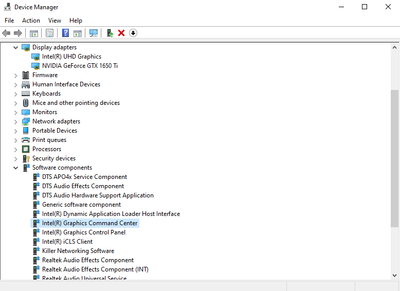
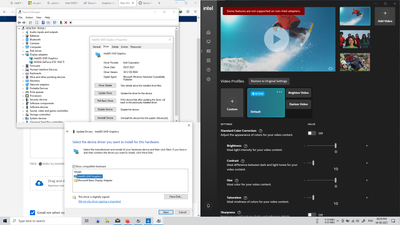
Link Copied
- Mark as New
- Bookmark
- Subscribe
- Mute
- Subscribe to RSS Feed
- Permalink
- Report Inappropriate Content
Hello Jay96
Thank you for posting on the Intel️® communities.
The warning message "Some features are not supported on non-Intel adapters" is expected when two or more graphics controllers (cards) are enabled and at least one of them is from a third-party vendor. The Intel® Graphics Command Center is targeted to manage the Intel® Graphics controllers and this message is just an indication that a third-party Graphics Controller (usually a discrete/secondary Graphics card) has been detected, and this doesn't represent any problem. To manage and apply configurations for third-party graphics, for instance, Nvidia*, use the software provided by the video card manufacturer or by the Computer Manufacturer (OEM).
Regards,
David G
Intel Customer Support Technician
- Mark as New
- Bookmark
- Subscribe
- Mute
- Subscribe to RSS Feed
- Permalink
- Report Inappropriate Content
We have not heard back from you, so we will close this thread. If you need any additional information, please submit a new question as this thread will no longer be monitored.
Best regards,
David G.
Intel Customer Support Technician
- Subscribe to RSS Feed
- Mark Topic as New
- Mark Topic as Read
- Float this Topic for Current User
- Bookmark
- Subscribe
- Printer Friendly Page