- Mark as New
- Bookmark
- Subscribe
- Mute
- Subscribe to RSS Feed
- Permalink
- Report Inappropriate Content
Hi. So I want to fix this error that I keep on having after a few hours. In the DxDiag window, in the Render Tab, you normally have the DDI version, the feature levels, and Direct3D Acceleration enabled. However, after a few hours, those would just disappear, and whenever I run GTA V, it prompts me with an error "ERR_GFX_D3D_SWAPCHAIN_ALLOC_2; No DirectX 10 or 11 adapter or runtime found. Please install latest DirectX runtime or install a compatible DirectX 10 or 11 video card."
The things I've done to 'possibly' fix this problem:
1. Updated my GPU Renderer (Intel(R) Iris(R) Xe Max Graphics). It's already updated to the latest version.
2. Installed the latest Microsoft Visual C++ (2015-2022).
3. Ran dxwebsetup.exe. It says I already have a newer or similar DirectX version.
4. Ran ndp48-web.exe (for .net framework). It says I already have it installed.
5. Deleting the settings.xml, d3dcompiler_46.dll, and d3dcsx_46.dll files for GTA V. It worked once but it never did again.
Any fixes / workarounds for this? Refer to my Reddit post here: https://www.reddit.com/r/pchelp/comments/rec7om/how_do_i_fix_these_missing_directx_features/?utm_source=share&utm_medium=web2x&context=3
Specs:
CPU: 11th Gen Intel(R) Core(TM) i5-1135G7 @ 2.40GHz (8 CPUs)
RAM: 8GB
GPUs: Intel(R) Iris(R) Xe Graphics & Intel(R) Iris(R) Xe Max Graphics

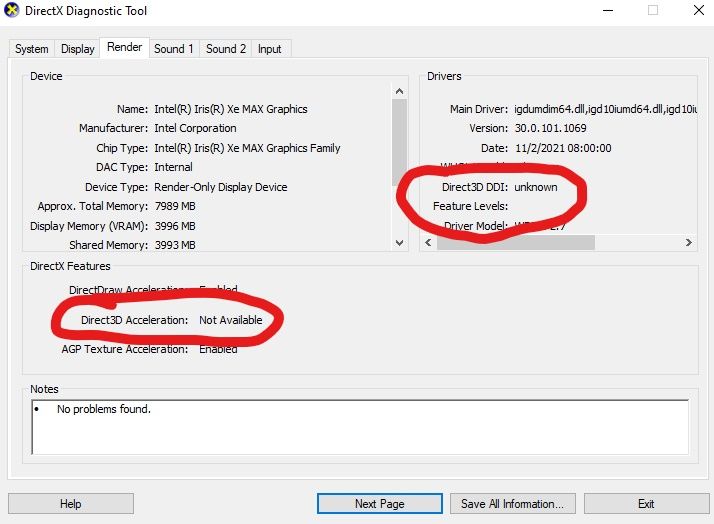
Link Copied
- « Previous
-
- 1
- 2
- Next »
- Mark as New
- Bookmark
- Subscribe
- Mute
- Subscribe to RSS Feed
- Permalink
- Report Inappropriate Content
bypwr21, Thank you very much for letting us know those details.
"So, I will later try to perform a clean boot. ", perfect, once you get the chance, let us know the results.
XZiar, Thank you for posting in the Intel® Communities Support.
Please submit your inquiry on a new thread, the reason for this is that every scenario is different even if the same product is being used, so for us to better assist you and in order to try to fix the problem, please submit a new thread:
https://communities.intel.com/community/tech
Let me apologize for any inconvenience.
Regards,
Albert R.
Intel Customer Support Technician
- Mark as New
- Bookmark
- Subscribe
- Mute
- Subscribe to RSS Feed
- Permalink
- Report Inappropriate Content
Hello bypwr21, I just wanted to check if you were able to perform the clean boot and if you still need further assistance on this matter?
Regards,
Albert R.
Intel Customer Support Technician
- Mark as New
- Bookmark
- Subscribe
- Mute
- Subscribe to RSS Feed
- Permalink
- Report Inappropriate Content
Hello bypwr21, Since we have not heard back from you, we are closing the case, but if you have any additional questions, please post them on a new thread so we can further assist you with this matter.
If necessary, you can always get in contact directly with Microsoft support as well to gather the instructions on how to update the Operating System to the latest version 19044 and try a Windows Clean Boot State
https://support.microsoft.com/
Regards,
Albert R.
Intel Customer Support Technician
- Subscribe to RSS Feed
- Mark Topic as New
- Mark Topic as Read
- Float this Topic for Current User
- Bookmark
- Subscribe
- Printer Friendly Page
- « Previous
-
- 1
- 2
- Next »