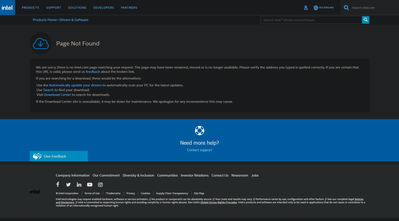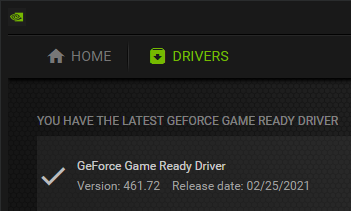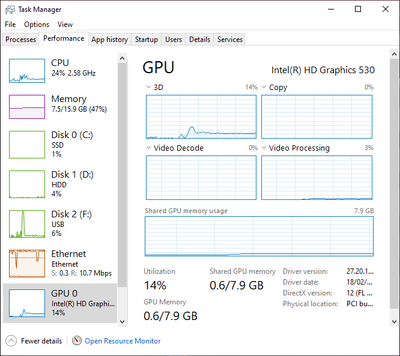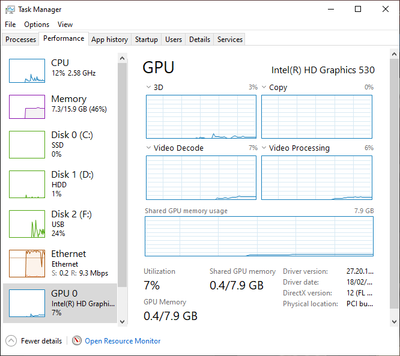- Mark as New
- Bookmark
- Subscribe
- Mute
- Subscribe to RSS Feed
- Permalink
- Report Inappropriate Content
I constantly get a video frozen in VLC (both UWP and desktop/legacy/Win64 application) when playing HEVC or H.265 video. I'm currently using the latest drivers (27.20.100.916), and this issue has been present for the past driver versions. When the video freezes, the whole thing both of my screens get frozen too, like if I move my cursor, it wouldn't move. I don't know if the driver itself is crashing due to HEVC video playback.
According to this support article, Intel® HD Graphics 530 supports H.265/HEVC decode. Please issue a driver update soon that will fix this issue.
- Mark as New
- Bookmark
- Subscribe
- Mute
- Subscribe to RSS Feed
- Permalink
- Report Inappropriate Content
Hello TheReal_vjdato21,
I am sorry for the bad experience when you play HEVC/H.265 videos, but I am glad to let you know that we have a fix for this in our coming driver update. There is no release date, but it is coming soon and my recommendation is just to keep updating your graphics drivers for the next month or two and the fix will be rolled out automatically.
Since this fix is coming soon, I would like to know if it is fine for you if I close this thread.
Regards,
Deivid A.
Intel Customer Support Technician
Link Copied
- Mark as New
- Bookmark
- Subscribe
- Mute
- Subscribe to RSS Feed
- Permalink
- Report Inappropriate Content
Hello TheReal_vjdato21,
Thank you for posting on the Intel® communities.
In order to better assist you, please provide the following:
1. Run the Intel® System Support Utility (Intel® SSU) to gather more details about the system.
· Download the Intel® SSU and save the application on your computer: https://downloadcenter.intel.com/download/25293/Intel-System-Support-Utility-for-Windows-
· Open the application, check the "Everything" checkbox, and click "Scan" to see the system and device information. The Intel® SSU defaults to the "Summary View" on the output screen following the scan. Click the menu where it says "Summary" to change to "Detailed View".
· To save your scan, click Next and click Save.
2. Provide the Report for Intel® Graphics Drivers:
https://www.intel.com/content/www/us/en/support/articles/000005848/graphics.html
3. Have you tried with another resolution?
4. Have you tried with only one monitor?
5. Can you send a video where we can see the issue?
Regards,
Deivid A.
Intel Customer Support Technician
- Mark as New
- Bookmark
- Subscribe
- Mute
- Subscribe to RSS Feed
- Permalink
- Report Inappropriate Content
1. Run the Intel® System Support Utility (Intel® SSU) to gather more details about the system.
- Cannot download, see the attached picture below.
2. Provide the Report for Intel® Graphics Drivers:
Report Date: Saturday, 06 March 2021
Report Time [hh:mm:ss]: 07:22:18 AM
Operating System: Microsoft Windows 10 Home Single Language 10.0.19042
IGCC Version: 1.100.3282.0
Language: en-PH
Physical Memory: 15.88 GB
Current Resolution: 1920x1080
Processor: Intel(R) Core(TM) i7-6700HQ CPU @ 2.60GHz
Processor Speed: 2592 MHz
GFX Driver Name: Intel® HD Graphics 530
Shader Version: 5.1
OpenCL* Version: 0
* Microsoft DirectX* *
Runtime Version: 12
Hardware-Supported Version: 12
Vulkan* Version: 1.2.167
Vendor ID: 8086
Device ID: 191B
Device Revision: 06
GFX Driver Version: 27.20.100.9316
Dedicated RAM: 0 GB
Shared RAM: 8 GB
Max Supported Displays: 3
GFX Vulcan: 1.2.167
Option ROM (OpROM) Version9.0.1047
GFX Driver Name: NVIDIA GeForce GTX 960M
Shader Version: NA
OpenCL* Version: NA
* Microsoft DirectX* *
Runtime Version: NA
Hardware-Supported Version: NA
Vulkan* Version: NA
Vendor ID: 10DE
Device ID: 139B
Device Revision: A2
GFX Driver Version: 27.21.14.6172
Dedicated RAM: 4 GB
Shared RAM: 8 GB
Max Supported Displays: NA
GFX Vulcan:
* Devices connected to the Graphics Accelerator *
Active Displays: 2
* Digital Display 1 *
Display Name: E1642
Display Type: Digital
Serial Number: 206INDP52650
DDC2 Protocol: Supported
Gamma: 2.2
Connector Type: HDMI
Maximum Image Size
Horizontal - 13.39 inches
Vertical - 7.48 inches
Supported Modes
640 x 480 (60p Hz)
720 x 480 (60p Hz)
800 x 600 (56p Hz)
800 x 600 (60p Hz)
1024 x 768 (60p Hz)
1280 x 720 (60p Hz)
1366 x 768 (60p Hz)
1920 x 1080 (60p Hz)
Power Management Support
Standby Mode Supported
Suspend Mode Supported
Active Off Mode Supported
Raw EDID:
00 FF FF FF FF FF FF 00 1E 6D 8C 3E 6A A2 02 00
06 16 01 03 80 22 13 78 EA 00 25 9E 57 52 99 29
15 50 54 23 08 00 31 40 45 40 61 40 81 C0 01 01
01 01 01 01 01 01 20 1C 56 86 50 00 20 30 0E 38
13 00 58 C2 10 00 00 1E 00 00 00 FD 00 38 3F 1E
35 08 00 0A 20 20 20 20 20 20 00 00 00 FC 00 45
31 36 34 32 0A 20 20 20 20 20 20 20 00 00 00 FF
00 32 30 36 49 4E 44 50 35 32 36 35 30 0A 01 C1
02 03 1B 61 23 09 07 07 83 01 00 00 67 03 0C 00
20 00 80 2D 43 90 84 02 E2 00 0F 8C 0A D0 8A 20
E0 2D 10 10 3E 96 00 A0 5A 00 00 00 00 00 00 00
00 00 00 00 00 00 00 00 00 00 00 00 00 00 00 00
00 00 00 00 00 00 00 00 00 00 00 00 00 00 00 00
00 00 00 00 00 00 00 00 00 00 00 00 00 00 00 00
00 00 00 00 00 00 00 00 00 00 00 00 00 00 00 00
00 00 00 00 00 00 00 00 00 00 00 00 00 00 00 29
* Digital Display 2 *
Display Name: Built-In Display
Display Type: Digital
Serial Number: -
DDC2 Protocol: Supported
Gamma: 2.2
Connector Type: DisplayPort
Maximum Image Size
Horizontal - 13.39 inches
Vertical - 7.48 inches
Supported Modes
1920 x 1080 (60p Hz)
Power Management Support
Standby Mode Supported
Suspend Mode Supported
Active Off Mode Supported
Raw EDID:
00 FF FF FF FF FF FF 00 30 E4 6F 04 00 00 00 00
00 1A 01 04 95 22 13 78 EA DC 95 A3 58 55 A0 26
0D 50 54 00 00 00 01 01 01 01 01 01 01 01 01 01
01 01 01 01 01 01 2E 36 80 A0 70 38 1F 40 30 20
35 00 58 C2 10 00 00 1A 00 00 00 00 00 00 00 00
00 00 00 00 00 00 00 00 00 00 00 00 00 FE 00 4C
47 20 44 69 73 70 6C 61 79 0A 20 20 00 00 00 FE
00 4C 50 31 35 36 57 46 36 2D 53 50 42 36 00 76
* Other names and brands are the property of their respective owners.
3. Have you tried with another resolution?
- Yes. Both in the video played and also the monitor resolution.
4. Have you tried with only one monitor?
- Yes, had the same issue.
5. Can you send a video where we can see the issue?
WARNING: Video contains copyrighted content.
- Mark as New
- Bookmark
- Subscribe
- Mute
- Subscribe to RSS Feed
- Permalink
- Report Inappropriate Content
I searched SSU manually, and here's the file. I don't want to paste it here since it's very long.
- Mark as New
- Bookmark
- Subscribe
- Mute
- Subscribe to RSS Feed
- Permalink
- Report Inappropriate Content
Hello TheReal_vjdato21,
I do appreciate all the information provided, it was very helpful. With the reports, I noticed that your laptop uses an NVIDIA GeForce GTX 960M, and based on my research looks like this graphics card does not support HEVC/H.265. To confirm if that this is the cause of the problem you can try the following:
1. Disable the NVIDIA GeForce GTX 960M at the device manager or set the configuration at the NVIDIA control to use only the panel Intel® HD Graphics 530 and try to play the videos again.
2. Update your NVIDIA GeForce GTX 960M graphics drivers.
3. Get in contact with NVIDIA or ASUS to check for any limitations on your laptop and/or your graphics card.
Regards,
Deivid A.
Intel Customer Support Technician
- Mark as New
- Bookmark
- Subscribe
- Mute
- Subscribe to RSS Feed
- Permalink
- Report Inappropriate Content
1. Disable the NVIDIA GeForce GTX 960M at the device manager or set the configuration at the NVIDIA control to use only the panel Intel® HD Graphics 530 and try to play the videos again.
I tried disabling NVIDIA GTX 960M, but it's still acting like that. I already tried to set Intel as the GPU rendering device for VLC (desktop application & UWP app), but it still freezes. On the other hand, when I set my GPU rendering device to GTX 960M, it doesn't freeze but it does the video decoding in the CPU instead (because GTX 960M doesn't support hardware accelerated HEVC decoding).
2. Update your NVIDIA GeForce GTX 960M graphics drivers.
My drivers for GTX 960M is already up-to-date.
3. Get in contact with NVIDIA or ASUS to check for any limitations on your laptop and/or your graphics card.
Unfortunately, I could not get in touch with them anymore about my laptop. They have already discontinued my laptop so I can't receive any support from them anymore.
- Mark as New
- Bookmark
- Subscribe
- Mute
- Subscribe to RSS Feed
- Permalink
- Report Inappropriate Content
Hello TheReal_vjdato21
I am going to check further this issue internally, and as soon as I have any information or results I will post back.
Regards,
Deivid A.
Intel Customer Support Technician
- Mark as New
- Bookmark
- Subscribe
- Mute
- Subscribe to RSS Feed
- Permalink
- Report Inappropriate Content
Hello TheReal_vjdato21,
I am still investigating this issue, but I would like to confirm and gather more details so I will appreciate it if you help me with the following?
1. Have you tried to play the same video/movie with another playback app or just VLC? If possible try with a different one
2. If you test with another playback app, please share a video or the result.
3. If you have or know any specific steps I need to do or try to replicate this issue, please let me know.
This information will help me to improve the research.
Deivid A.
Intel Customer Support Technician
- Mark as New
- Bookmark
- Subscribe
- Mute
- Subscribe to RSS Feed
- Permalink
- Report Inappropriate Content
1. Have you tried to play the same video/movie with another playback app or just VLC? If possible, try with a different one
- Yes, I have tried to play the same video/movie with another playback app. I tried playing the same video with MPC-HC and Movies & TV, they work play it just fine.
2. If you test with another playback app, please share a video or the result.
- Though, regarding MPC-HC & Movies & TV's playback; I don't know if they are playing the video with hardware acceleration (from Intel HD 530) or not. It's just that, when I play HEVC video with those players, task manager shows GPU utilization only on video processing, not with video decoding.
HEVC/H.265 video playback using Movies & TV app and/or MPC-HC
H.264 video playback with Movies & TV app and/or MPC-HC
3. If you have or know any specific steps I need to do or try to replicate this issue, please let me know.
- To replicate the video decoding/playback issue with VLC, try to play any HEVC/H.265 video. Just let it play for a couple of minutes, and the video should flicker and freeze at some point. (happens all the time, it doesn't just happen sometimes)
- Mark as New
- Bookmark
- Subscribe
- Mute
- Subscribe to RSS Feed
- Permalink
- Report Inappropriate Content
Hello TheReal_vjdato21,
Thank you for the information provided, is very helpful
I will proceed to check the issue internally and post back soon with more details.
Best regards,
Deivid A.
Intel Customer Support Technician
- Mark as New
- Bookmark
- Subscribe
- Mute
- Subscribe to RSS Feed
- Permalink
- Report Inappropriate Content
Hello TheReal_vjdato21,
I am sorry for the bad experience when you play HEVC/H.265 videos, but I am glad to let you know that we have a fix for this in our coming driver update. There is no release date, but it is coming soon and my recommendation is just to keep updating your graphics drivers for the next month or two and the fix will be rolled out automatically.
Since this fix is coming soon, I would like to know if it is fine for you if I close this thread.
Regards,
Deivid A.
Intel Customer Support Technician
- Mark as New
- Bookmark
- Subscribe
- Mute
- Subscribe to RSS Feed
- Permalink
- Report Inappropriate Content
Yeah, sure. Thank you so much for helping me 🙂
- Subscribe to RSS Feed
- Mark Topic as New
- Mark Topic as Read
- Float this Topic for Current User
- Bookmark
- Subscribe
- Printer Friendly Page