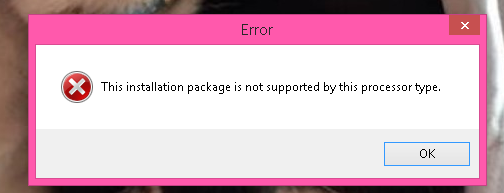- Mark as New
- Bookmark
- Subscribe
- Mute
- Subscribe to RSS Feed
- Permalink
- Report Inappropriate Content
Hi,
Ive been trying to edit a video on HitExpress, when i open it it says 'GPU is out of date' I run Intel Support Assistant and it says everything is up to date. I'm really not good with technology, so please help!
driver [adapter type and description]
intel [r] HD graphics family, intel corporation compatible
intel [r] HD gaphics 5500
adapter ram 1.00 GB
Link Copied
- Mark as New
- Bookmark
- Subscribe
- Mute
- Subscribe to RSS Feed
- Permalink
- Report Inappropriate Content
Download, run, and attach (using the paperclip) the results of this utility:
https://downloadcenter.intel.com/download/25293/Intel-System-Support-Utility
Then, an Intel support engineer can assist you.
Doc
- Mark as New
- Bookmark
- Subscribe
- Mute
- Subscribe to RSS Feed
- Permalink
- Report Inappropriate Content
- Mark as New
- Bookmark
- Subscribe
- Mute
- Subscribe to RSS Feed
- Permalink
- Report Inappropriate Content
Here is the latest driver for your i5-5200U processor for Windows 8.1:
https://downloadcenter.intel.com/download/29313?product=85212
Now, be aware that using the Intel generic driver may cause you to lose customizations and modifications Lenovo has made for their hardware.
Doc
- Mark as New
- Bookmark
- Subscribe
- Mute
- Subscribe to RSS Feed
- Permalink
- Report Inappropriate Content
- Mark as New
- Bookmark
- Subscribe
- Mute
- Subscribe to RSS Feed
- Permalink
- Report Inappropriate Content
Not surprised. You can try to get the latest from Lenovo.
Or, if you want to be bold and daring, we can force it to install.
Here is how to do it.
This assumes your W8.1 is fully updated. If not, update it.
Download the latest driver zip file using the link I provided for your W8.1 64-bit, which should now be in your "Downloads" folder.
Extract the zip file to a FOLDER.
Open device manager by right-click on the START button.
Select "Display Adapters".
Double-click on the "Intel Adapter".
Select the "Driver" tab.
Select "Update driver".
Select "Browse my computer".
Select "Let me pick".
Select "Have disk".
Browse to Downloads, FOLDER, Graphics, and select the "igdlh64.inf", OPEN, OK, Next
The driver should install.
Doc
- Mark as New
- Bookmark
- Subscribe
- Mute
- Subscribe to RSS Feed
- Permalink
- Report Inappropriate Content
Its not a zip file, it downloaded as an .exe folder, i followed all the steps anyway and but nothing shows up when I browse 😕
- Mark as New
- Bookmark
- Subscribe
- Mute
- Subscribe to RSS Feed
- Permalink
- Report Inappropriate Content
- Mark as New
- Bookmark
- Subscribe
- Mute
- Subscribe to RSS Feed
- Permalink
- Report Inappropriate Content
No, at the link I provided, there are four downloads on the left. Select the third one.
Doc
- Mark as New
- Bookmark
- Subscribe
- Mute
- Subscribe to RSS Feed
- Permalink
- Report Inappropriate Content
Ok, this is going to be very difficult if you cannot determine whether you have a zip or an exe, and if you have no experience in extracting a zip file to a folder.
Do you have a friend who is proficient at computer help that can assist you?
Doc
- Mark as New
- Bookmark
- Subscribe
- Mute
- Subscribe to RSS Feed
- Permalink
- Report Inappropriate Content
It worked! You Sir, have made my day!
Thank you so much, I really appreciate it!
- Mark as New
- Bookmark
- Subscribe
- Mute
- Subscribe to RSS Feed
- Permalink
- Report Inappropriate Content
- Mark as New
- Bookmark
- Subscribe
- Mute
- Subscribe to RSS Feed
- Permalink
- Report Inappropriate Content
- Mark as New
- Bookmark
- Subscribe
- Mute
- Subscribe to RSS Feed
- Permalink
- Report Inappropriate Content
- Mark as New
- Bookmark
- Subscribe
- Mute
- Subscribe to RSS Feed
- Permalink
- Report Inappropriate Content
You may want to view this:
https://www.intel.com/content/www/us/en/support/articles/000005629/graphics-drivers.html
Doc
- Subscribe to RSS Feed
- Mark Topic as New
- Mark Topic as Read
- Float this Topic for Current User
- Bookmark
- Subscribe
- Printer Friendly Page