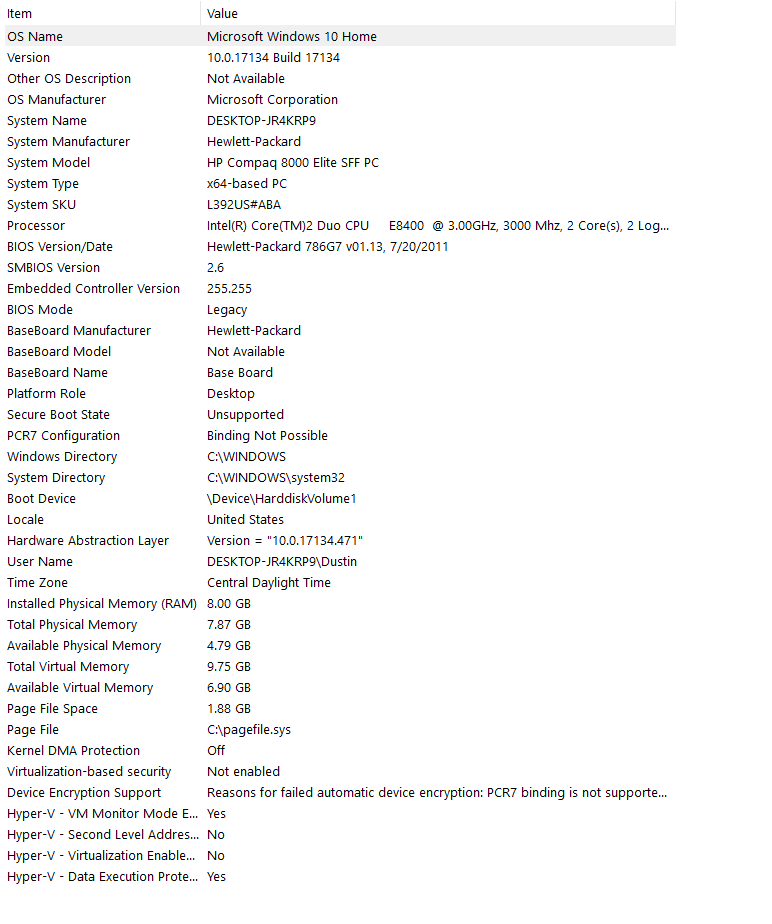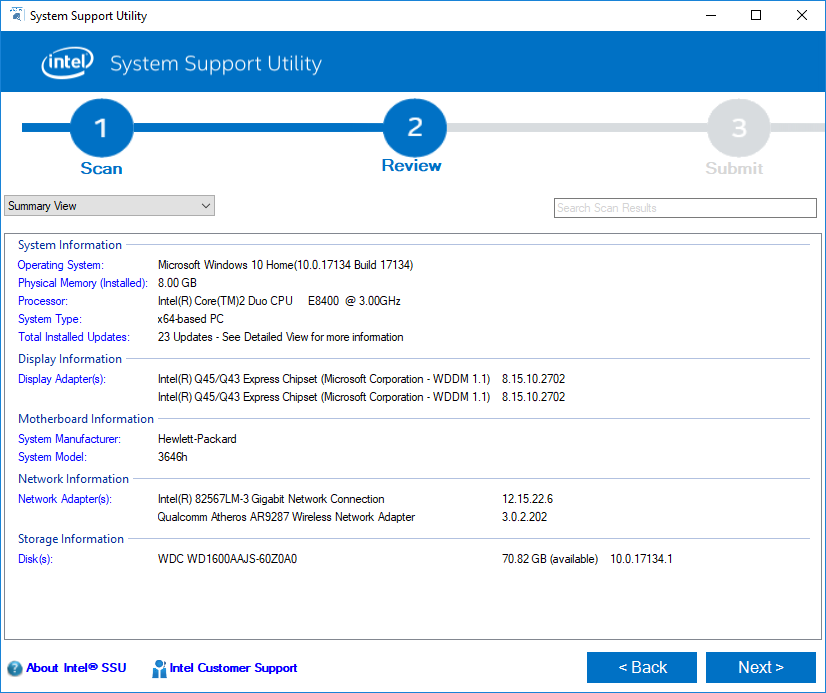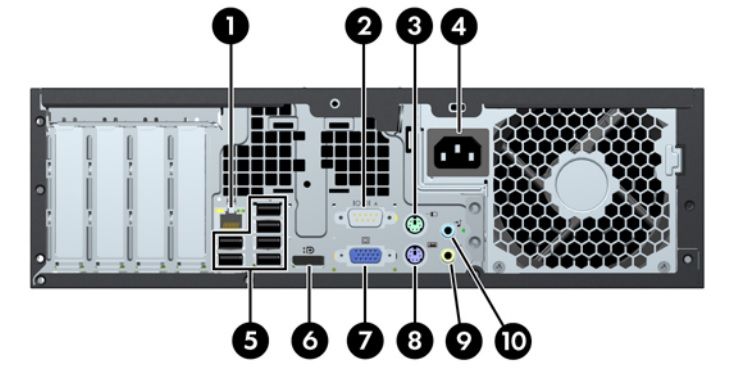링크가 복사됨
- 신규로 표시
- 북마크
- 구독
- 소거
- RSS 피드 구독
- 강조
- 인쇄
- 부적절한 컨텐트 신고
Sorry, but the q45/q43 is not supported on windows 10. The driver you are using is the Microsoft generic driver. This is no support for this.
Doc
- 신규로 표시
- 북마크
- 구독
- 소거
- RSS 피드 구독
- 강조
- 인쇄
- 부적절한 컨텐트 신고
Your processor does not provide graphics and is not supported on WIndows 10.
Download, run, and ATTACH the results of this utility:
https://downloadcenter.intel.com/download/25293/Intel-System-Support-Utility
Then, an Intel support engineer can assist you.
Doc
- 신규로 표시
- 북마크
- 구독
- 소거
- RSS 피드 구독
- 강조
- 인쇄
- 부적절한 컨텐트 신고
I would replace the whole rig. It is over 10 years old and simply not up to the task.
...S
- 신규로 표시
- 북마크
- 구독
- 소거
- RSS 피드 구독
- 강조
- 인쇄
- 부적절한 컨텐트 신고
If I had the money to build my own pc I would. I have another tower but it has a virus and I'd have to wipe the whole thing and start it from scratch. One day, yes I'll get something better but for now this is what I've got. So can someone tell me what I would need to do to get my displayport to work. I'd just like to know how much it would cost me to do so... If I can buy something else for the same price then I'd do that but I'd just like to know what would need to be done to get it to work. Thanks in advance.
- 신규로 표시
- 북마크
- 구독
- 소거
- RSS 피드 구독
- 강조
- 인쇄
- 부적절한 컨텐트 신고
Well, you could try a DP-to-HDMI dongle, but that may just have same issue as your cable.
Let's back up for a second. Does the back of your PC look exactly like this:
That is, there are no cards plugged into the (4) slots on the left? Hine: it there is a graphics card here, the DisplayPort connector will be disabled.
Have you looked into using the VGA port to connect to the TV? For example, you could use a device like this: https://www.amazon.com/Adapter-AMALINK-Stereo-Channel-Converter/dp/B01JRXHWQA. It can even take in the speaker output (i.e. connect it to the green port on the back of this PC) and send this to the HDMI-based TV.
Hope this helps,
...S