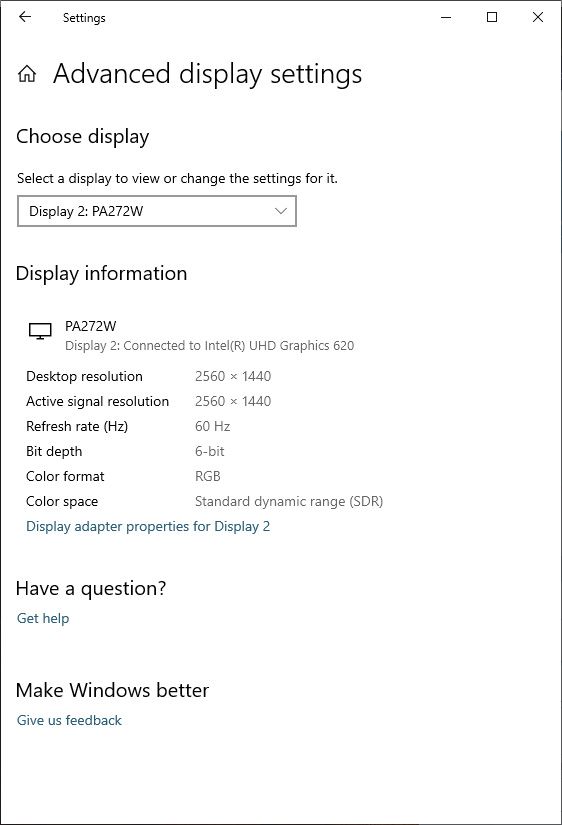- Mark as New
- Bookmark
- Subscribe
- Mute
- Subscribe to RSS Feed
- Permalink
- Report Inappropriate Content
Link Copied
- Mark as New
- Bookmark
- Subscribe
- Mute
- Subscribe to RSS Feed
- Permalink
- Report Inappropriate Content
Hello OMedv1,
Thank you for posting on the Intel® communities.
Please run the following tools and attach the reports to this thread. (Generate the reports with the external monitor connected)
1. Intel® System Support Utility (Intel® SSU)
- Intel® SSU Download link
- Open the application and click on "Scan" to see the system and device information. By default, Intel® SSU will take you to the "Summary View".
- Click on the menu where it says "Summary" to change to "Detailed View".
- To save your scan, click on "Next", then "Save".
2. DXDIAG
- Go to Start > Run or Windows Key + R.
- On the Run prompt, type "dxdiag" then click OK.
- On the DirectX Diagnostic Tool window, click on Save All Information.
- Browse to a folder, type in a filename then click Save.
Intel® Graphics report.
- Open Intel® graphics command center
- Go to support, then system diagnostic, click on generate report.
- Save the file.
- Attach the report to the thread.
Question:
Is the computer straight connected to the monitor HDMI to HDMI? are you using any adapter or dongle.
Regards,
Adrian M.
Intel Customer Support Technician
A Contingent Worker at Intel
- Mark as New
- Bookmark
- Subscribe
- Mute
- Subscribe to RSS Feed
- Permalink
- Report Inappropriate Content
- Mark as New
- Bookmark
- Subscribe
- Mute
- Subscribe to RSS Feed
- Permalink
- Report Inappropriate Content
Hello OMedv1,
Thank you for all the details provided.
Can you please attach the reports directly to the thread? We did not get them on your last post in order for us to further investigate this.
Regards,
Adrian M.
Intel Customer Support Technician
A Contingent Worker at Intel
- Mark as New
- Bookmark
- Subscribe
- Mute
- Subscribe to RSS Feed
- Permalink
- Report Inappropriate Content
Hi Adrian,
attached are the utility logs.
BR,
Ondrej
- Mark as New
- Bookmark
- Subscribe
- Mute
- Subscribe to RSS Feed
- Permalink
- Report Inappropriate Content
Hello OMedv1,
Thank you for the information.
We are checking the files to further investigate it. I will update the thread as soon as possible.
Regards,
Adrian M.
Intel Customer Support Technician
A Contingent Worker at Intel
- Mark as New
- Bookmark
- Subscribe
- Mute
- Subscribe to RSS Feed
- Permalink
- Report Inappropriate Content
Hello OMedv1,
I would like to update the thread.
Can you please try to test the drivers 100.7463, 24.20.100.6286, 25.20.100.6577, 25.20.100.6519, 25.20.100.6471, 25.20.100.6444 on your Acer Aspire V Nitro VN792G?
This is because Intel® UHD 620 and Intel® HD 530 use the same drivers, so we would like to know if you can get 8-bit color depth with any of those drivers on your Acer Aspire V Nitro VN792G.
Regards,
Adrian M.
Intel Customer Support Technician
A Contingent Worker at Intel
- Mark as New
- Bookmark
- Subscribe
- Mute
- Subscribe to RSS Feed
- Permalink
- Report Inappropriate Content
Hi Adrian,
thanx for the update.
I stopped the Windows update service, then I removed the Intel Graphics 530 device together with the the driver software. After the reboot, I installed the 100.7463 drivers and after the subsequent reboot, I did the tests (you asked for the last time) again, they are attached to the thread. The bit depth is still 8 bit on the Acer Aspire V Nitro VN792G with the new driver.
BR,
Ondrej
- Mark as New
- Bookmark
- Subscribe
- Mute
- Subscribe to RSS Feed
- Permalink
- Report Inappropriate Content
Hello OMedv1,
Thank you for the update.
The Acer Aspire V Nitro VN792G can get 8-bit color depth with the same driver 100.7463 that the MSI PS63 MODERN 8RC was tested so this means it's not a driver issue, the recommendation is to contact the system manufacturer because there could be a customization done by MSI* on their hardware that might not allow getting the 8-bit color depth on their system.
Regards,
Adrian M.
Intel Customer Support Technician
A Contingent Worker at Intel
- Mark as New
- Bookmark
- Subscribe
- Mute
- Subscribe to RSS Feed
- Permalink
- Report Inappropriate Content
Hi AdrianM,
if the graphics were exactly the same on the Acer VN572G (Graphics 530) and the MSI PS63 (Graphics 620), your assumption would be quite correct. However, this does not seem to be. Using the same driver for two different devices does not necessarily mean, the hardware is identical. How can you explain, that by running the Linux Mint 19 on the MSI PS63 (Graphics 620) , the NEC PA 272W display gets the correct 8 bit depth, but by running the W10 on the same notebook, the display gets only 6 bit?
BR,
Ondrej
- Mark as New
- Bookmark
- Subscribe
- Mute
- Subscribe to RSS Feed
- Permalink
- Report Inappropriate Content
Hello OMedv1,
Thank you for your response.
I understand your point of view that you can get 8-bit color depth with Linux OS with the same computer however, Linux works on a different way than Windows 10 does so there might a be limitation by the system manufacturer on your computer that might not allow to use Windows 10 with 8-bit color depth also the official website of MSI* they only offer drivers for Windows 10 64bits for your MSI* PS63 MODERN 8RC so because of this we recommend you to check with them because they might limit some features of Windows OS to work with 8-bit color depth.
In case you need some assistance with Linux OS you can check the following link:
Regards,
Adrian M.
Intel Customer Support Technician
A Contingent Worker at Intel
- Mark as New
- Bookmark
- Subscribe
- Mute
- Subscribe to RSS Feed
- Permalink
- Report Inappropriate Content
Hi Adrian,
to be honest, I'm not happy with your answer at all. If you carefully read my previous messages, you'd find out, I already tried to do the (re)installation of the MSI drivers, but it did not help at all. So being frank, your message is, that the grass is green, the sky is blue and I should not bother you, the Intel guys, with my problems.
Nevertheless, in order to exclude the false premises, I went to the computer store where the notebook was bought and I tested the MSI PS63 Modern with a Samsung 4k monitor, it worked pretty well at 4k / 60Hz / 8bit depth. This was just to exclude the hardware issues. I also googled some articles on this topic and found several similar issues:
https://www.dell.com/community/Monitors/UP2414Q-TB-from-PC-6-bit-color/td-p/6089105
https://superuser.com/questions/1164766/external-monitor-is-washed-out-with-intel-hd-graphics
To sum up the topic, the things are as follows:
- NEC PA272W, Acer VN572G, W10 - 8bit (Acer recommended or the newest drivers): (OK)
- NEC PA272W, PS 63 Modern, Linux Mint 19.2 - 8bit: (OK)
- Samsung 4k monitor, PS 63 Modern, W10 - 8bit: (OK)
- NEC PA272W, PS 63 Modern, W10 - 6bit: (NOT OK)
There is no problem with the OS, as W10 can drive the PA272W with the 8bit on the Acer notebook. There is no problem in the MSI notebook / cable / monitor, as it is able to run at the correct resolution under the correct bit depth (either the PA272W or the Samsung 4k monitor). So I strongly suggest, the problem is in the Intel W10 drivers for the Graphics 620. Am I right, or wrong?
- Mark as New
- Bookmark
- Subscribe
- Mute
- Subscribe to RSS Feed
- Permalink
- Report Inappropriate Content
Hello OMedv1,
Thank you for your response.
You tested a Samsung 4k monitor with your MSI* PS 63 Modern laptop and you were able to get 8-bit color depth with it by using the same drivers that you used before on your NEC PA272W monitor with Windows 10, this means that it's not a driver issue because you can get 8-bit color depth with a different monitor. This could be a handshake issue with your NEC PA272W monitor and your MSI* PS 63 Modern laptop.
Regards,
Adrian M.
Intel Customer Support Technician
A Contingent Worker at Intel
- Mark as New
- Bookmark
- Subscribe
- Mute
- Subscribe to RSS Feed
- Permalink
- Report Inappropriate Content
Hi Adrian M.,
if this is a handshake error, please explain, how is it possible, that in Linux, the monitor is working in the 8bit depth mode with the PA272W and in Windows it is not - under the same HW conditions? Is there no handshake necessary? And BTW, what is responsible for the handshake between the notebook/chip and the monitor? 😉
Is there somebody else than you, Adrian M., who can take over this case please?
BR,
Ondrej
- Mark as New
- Bookmark
- Subscribe
- Mute
- Subscribe to RSS Feed
- Permalink
- Report Inappropriate Content
Hello Ondrej,
I think this has been narrowed down to a compatibility issue between the Intel UHD Graphics 620's Windows 10 graphics driver and the NEC PA272W display. I cannot promise any fix is coming anytime soon since we cannot guarantee 100% compatibility with every single device that is available in the market. We'll check if we have immediate access to an NEC PA272W display for in-house debugging, but otherwise I doubt this will get proper traction with our driver debug team.
The only recommendation Intel can provide at this point is to keep your drivers up to date just in case a future update contains compatibility improvements.
Best Regards,
Ronald M.
- Mark as New
- Bookmark
- Subscribe
- Mute
- Subscribe to RSS Feed
- Permalink
- Report Inappropriate Content
Hi Ronald,
thank you very much.
If I can be somehow helpful to you / your debug team, just let me know please.
Kind regards,
Ondrej
- Subscribe to RSS Feed
- Mark Topic as New
- Mark Topic as Read
- Float this Topic for Current User
- Bookmark
- Subscribe
- Printer Friendly Page