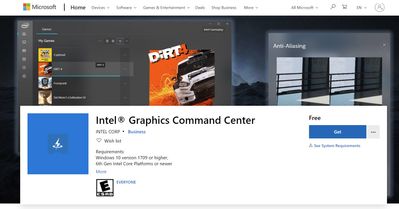- Mark as New
- Bookmark
- Subscribe
- Mute
- Subscribe to RSS Feed
- Permalink
- Report Inappropriate Content
I Want To Ask How Can I Download Intel Graphics Commander For My Pc
When I Open Store And Try To Click On Get It's Blocked I cannot Click On Get Option To Download Intel Graphics Commander Please Give Me A Solution
The Get Button Is Not Highlighted And I can't Click On That
- Mark as New
- Bookmark
- Subscribe
- Mute
- Subscribe to RSS Feed
- Permalink
- Report Inappropriate Content
Hi @LAVITEN
1. I'm glad that you successfully installed the IGCP.
2. Updating Windows to version 2004 will not enable you to install the IGCC, since you need to have also other CPU - 6th Generation and up. Your CPU is to old. However it is good to have updated Windows.
Leon
Link Copied
- Mark as New
- Bookmark
- Subscribe
- Mute
- Subscribe to RSS Feed
- Permalink
- Report Inappropriate Content
"I Want To Ask How Can I Download Intel Graphics Commander For My Pc " ? Do you want Intel Graphics Command Center (IGCC) or the older Intel Graphics Control Panel (IGCP)?
Leon
- Mark as New
- Bookmark
- Subscribe
- Mute
- Subscribe to RSS Feed
- Permalink
- Report Inappropriate Content
I want To Download Graphics Command Center (IGCC)
Thank You For Replying
- Mark as New
- Bookmark
- Subscribe
- Mute
- Subscribe to RSS Feed
- Permalink
- Report Inappropriate Content
Intel Graphics Command Center should be downloaded as a part of Intel DCH Graphics Driver. However please download from this link.
Leon
- Mark as New
- Bookmark
- Subscribe
- Mute
- Subscribe to RSS Feed
- Permalink
- Report Inappropriate Content
I have Tried It
It Doesn't Works
Please Take A Look On The Screen Shot Below I have Attached
- Mark as New
- Bookmark
- Subscribe
- Mute
- Subscribe to RSS Feed
- Permalink
- Report Inappropriate Content
I can't see any image attached to your post. In order to get better information about your system, please download the Intel System Support Utility (SSU). Run the SSU scan and save the results. The .txt file with the results please attach to your post.
Leon
- Mark as New
- Bookmark
- Subscribe
- Mute
- Subscribe to RSS Feed
- Permalink
- Report Inappropriate Content
Thank You I Will Try It But First I am Uploading The Image To Google Drive Please Take A Look Then Reply Me I should download the Intel System Support Utility Or Not
Here's The Link Of The Photo https://drive.google.com/file/d/1ciw12_4XWCCF4W4KekcSq3HGNSHYZOd0/view?usp=sharing
Please Reply Me After Seeing The Photo
- Mark as New
- Bookmark
- Subscribe
- Mute
- Subscribe to RSS Feed
- Permalink
- Report Inappropriate Content
Hi @LAVITEN
1. I don't know exactly what am I seeing on the image you uploaded. It is from the link I've given you? When I click on this link I can something else (see the attached image).
2. Can you check in the Start Menu, under letter "I" if you have the IGCC installed already?
Leon
- Mark as New
- Bookmark
- Subscribe
- Mute
- Subscribe to RSS Feed
- Permalink
- Report Inappropriate Content
One thing more: if you want me to check if your system meets the minimum requirements for IGCC, I need to see the SSU report.
leon
- Mark as New
- Bookmark
- Subscribe
- Mute
- Subscribe to RSS Feed
- Permalink
- Report Inappropriate Content
I Have Done The SSU Scan And This Is The Report
https://drive.google.com/file/d/1if9ze3PPAz_r08yDH5wVwZUh5ILYLxpH/view?usp=sharing
I uploaded The .txt File To Google Drive You Can See It
Thank You!
🙂
- Mark as New
- Bookmark
- Subscribe
- Mute
- Subscribe to RSS Feed
- Permalink
- Report Inappropriate Content
Hi @LAVITEN
1. Your system doesn't meet the minimum system requirements for IGCC. Your CPU is to old and the Windows Version is to old. You are running Windows version 1607.
2. Try to install Intel Graphics Control Panel instead.
3. I suggest that you should try to update your Windows as well. Use the Windows Update Assistant.
Leon
- Mark as New
- Bookmark
- Subscribe
- Mute
- Subscribe to RSS Feed
- Permalink
- Report Inappropriate Content
@LeonWaksman
Thank You !
I Already Have Intel HD Graphics Control Panel
And One More Thing If I update My Windows Will (IGCC) Intel HD Graphics Commander Work ?
- Mark as New
- Bookmark
- Subscribe
- Mute
- Subscribe to RSS Feed
- Permalink
- Report Inappropriate Content
Hi @LAVITEN
1. I'm glad that you successfully installed the IGCP.
2. Updating Windows to version 2004 will not enable you to install the IGCC, since you need to have also other CPU - 6th Generation and up. Your CPU is to old. However it is good to have updated Windows.
Leon
- Mark as New
- Bookmark
- Subscribe
- Mute
- Subscribe to RSS Feed
- Permalink
- Report Inappropriate Content
I Can Not Update My Windows As I don't Know It's Cracked Or Genuine
Please Tell Me How Can I check Whether it is cracked or genuine
Thank You
- Mark as New
- Bookmark
- Subscribe
- Mute
- Subscribe to RSS Feed
- Permalink
- Report Inappropriate Content
@LAVITEN You should seek assistance from Microsoft for updating or upgrading your copy of Windows 10.
- Mark as New
- Bookmark
- Subscribe
- Mute
- Subscribe to RSS Feed
- Permalink
- Report Inappropriate Content
@AlHill
I See Thank You I contacted The Microsoft Client
He Says I Have A Pirated Windows 😞
So I Can Upgrade it
I will Buy it soon
- Mark as New
- Bookmark
- Subscribe
- Mute
- Subscribe to RSS Feed
- Permalink
- Report Inappropriate Content
"pirated"? I am not sure how that is possible. You can still get Windows 10 for free, even today, 5 years after Microsoft released it. if you have a windows 7, 8, or 8.x key, you can still use that to activate your windows.
Whatever the case, you do need to get current. Your situation will only worsen the longer you stay where you are.
- Mark as New
- Bookmark
- Subscribe
- Mute
- Subscribe to RSS Feed
- Permalink
- Report Inappropriate Content
Oh @AlHill
If I Will Download Windows 10 Then Just enter the license key from wherever I Have Got So then I can Update My windows 10 ? With any windows key ?
So then I can Activate it with cmd also
Then When I will Update My Windows it will not get inactivated ?
- Mark as New
- Bookmark
- Subscribe
- Mute
- Subscribe to RSS Feed
- Permalink
- Report Inappropriate Content
Hi @LAVITEN
1. There is no such thing "cracked" Windows 10. Either it is Activated (in this case you can get the update), or it is not Activated (the updates are not possible).
2. In order to check the Activation Status, open Window Settings Update & Security > Activation. If your Windows is Activated, you should see Status similar to this on the attached image.
Leon
- Mark as New
- Bookmark
- Subscribe
- Mute
- Subscribe to RSS Feed
- Permalink
- Report Inappropriate Content
@LeonWaksman
I Go There But Mine It is Written
Windows is activated using your organization's Activation Service
Microsoft Client Said That It Is pirated
So I can Update My Windows ? 😞
- Mark as New
- Bookmark
- Subscribe
- Mute
- Subscribe to RSS Feed
- Permalink
- Report Inappropriate Content
Hi @LAVITEN
1. Your laptop was probably company laptop in the past and the activation has expired.
2. Please read the following: Windows is activated using your organization's Activation Service and could be there is a answer for you.
3. There is no such thing "pirated" Windows 10. In your case the activation was disabled.
Leon
- Subscribe to RSS Feed
- Mark Topic as New
- Mark Topic as Read
- Float this Topic for Current User
- Bookmark
- Subscribe
- Printer Friendly Page