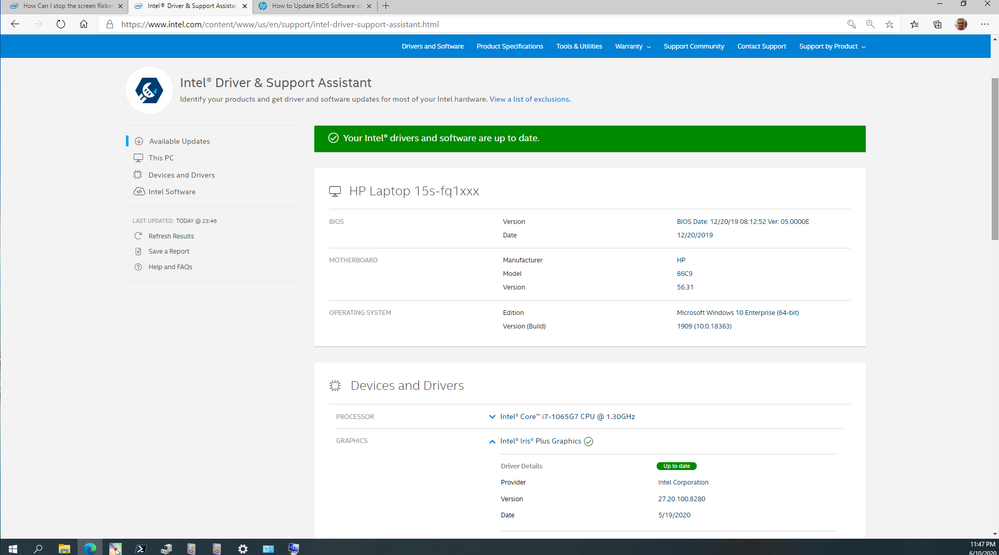I have an HP Laptop 15s-fq1xxx.
It has a Intel(R) Iris(R) Plus Grpahics display adapter.
I had installed an OPERATING SYSTEM:
Microsoft Windows 10 Enterprise (64-bit)
Version (Build) 1909 (10.0.18363)
When I put on the laptop the screen start to flickering.
I use "Device Manager" from windows 10 and disable the "Intel(R) Iris(R) Plus Graphics, and enabled again and the flickering stop.
How Can I stop the sceen flickering avoid to disable and unable the display adapter?
Regards
链接已复制
Did you install this driver as an upgrade to the driver provided by your laptop vendor? If not, with internet access disabled, do the following: uninstall this driver, reboot, install the latest from your laptop vendor, reboot, install this one again, reboot and test. Obviously, make sure you have copies of both driver packages downloaded before you start this process.
Hope this helps,
...S
No, I did not install this driver as an upgrade to the driver provided by my laptop vendor (HP).
I installed for this "Intel® Driver & Support Assistant", automatically open a web page and updating the driver. Please check the file attached.
How Do I download this driver skiping this tool "Intel Driver & Support Assistant"?
Regards
You go here: https://downloadcenter.intel.com/download/29560/Intel-Graphics-BETA-Windows-10-DCH-Drivers?wapkw=dch and click on the EXE file to download it. As for the one from your laptop vendor, well, you know that one better than me...
....S