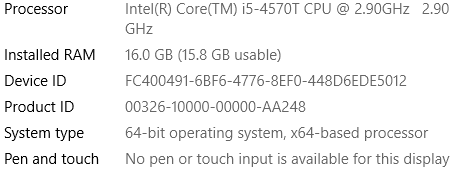- Mark as New
- Bookmark
- Subscribe
- Mute
- Subscribe to RSS Feed
- Permalink
- Report Inappropriate Content
Hi there, I have HD 4600 GPU, on my computer itself it has 2 inputs for monitors, VGA and Display port. I went ahead and purchased a Tripp Lite MST hub. Display to 4 HDMI.
The problem I am having is that only 3 monitors are displaying using the MST HUB. I tried hooking up the 4th monitor seperatlly via VGA and the settings are recognizing it but it still will not display.
I have read that this graphics card only supports 3 monitors but I am determined that there must be a solution especially if the computer is detecting it but displaying the 4th.
I have a Lenovo think centre mini desktop. If there isnt a solution to this current graphics card can you please give me one!
Thank you in advance
- Mark as New
- Bookmark
- Subscribe
- Mute
- Subscribe to RSS Feed
- Permalink
- Report Inappropriate Content
The embedded graphics engine supports three independent DisplayPort 1.2 output streams and a maximum of three monitors. If you use a MST Hub to support multiple monitors using a single output stream, this does not overcome the three monitors limitation. Three is the limit, period. Feel free to waste your time trying to overcome it, but you won't be successful. The additional monitors might be recognized but only three will receive output (the rest will remain blank).
There is a way that you can add additional monitor(s). This is using a USB 3.0 graphics adapter. Here are a few examples:
- Single 1080p monitor: https://www.amazon.com/StarTech-com-External-Monitor-Graphics-Adapter/dp/B00H91BQ7Y?th=1
- Single 4K monitor: https://www.amazon.com/StarTech-com-External-Monitor-Graphics-Adapter/dp/B00OD37KHG
- Dual 1080p monitors: https://www.amazon.com/StarTech-com-External-Monitor-Graphics-Adapter/dp/B0725K1MHH?th=1
A couple of comments:
- Connecting monitors via USB garners a lower-performance solution. You won't want to have games outputting to this monitor (it will slow game and output to all monitors).
- I do not endorse the specific adapters I linked above. I haven't actually tried them. They are simply examples. I do, however, have another of these adapters (this one: https://www.amazon.com/HDMI-VGA-DVI-External-Rongyuxuan-Mini-Jack-HD1920x1080p/dp/B06Y681RPY) and I have connected two 1080p monitors to it successfully.
- While it isn't an option for your Lenovo ThinkCentre M93P, a larger PC box could have a NVIDIA/AMD PCIe graphics card added to it and support an additional (up to three more) monitors.
Hope this helps,
...S
Link Copied
- Mark as New
- Bookmark
- Subscribe
- Mute
- Subscribe to RSS Feed
- Permalink
- Report Inappropriate Content
your processor only supports 3 monitors:
https://ark.intel.com/products/75045/Intel-Core-i5-4570T-Processor-4M-Cache-up-to-3-60-GHz-
Doc
- Mark as New
- Bookmark
- Subscribe
- Mute
- Subscribe to RSS Feed
- Permalink
- Report Inappropriate Content
Thanks for the reply . So Im not very computer savy, but is there anyway around this ?
- Mark as New
- Bookmark
- Subscribe
- Mute
- Subscribe to RSS Feed
- Permalink
- Report Inappropriate Content
The embedded graphics engine supports three independent DisplayPort 1.2 output streams and a maximum of three monitors. If you use a MST Hub to support multiple monitors using a single output stream, this does not overcome the three monitors limitation. Three is the limit, period. Feel free to waste your time trying to overcome it, but you won't be successful. The additional monitors might be recognized but only three will receive output (the rest will remain blank).
There is a way that you can add additional monitor(s). This is using a USB 3.0 graphics adapter. Here are a few examples:
- Single 1080p monitor: https://www.amazon.com/StarTech-com-External-Monitor-Graphics-Adapter/dp/B00H91BQ7Y?th=1
- Single 4K monitor: https://www.amazon.com/StarTech-com-External-Monitor-Graphics-Adapter/dp/B00OD37KHG
- Dual 1080p monitors: https://www.amazon.com/StarTech-com-External-Monitor-Graphics-Adapter/dp/B0725K1MHH?th=1
A couple of comments:
- Connecting monitors via USB garners a lower-performance solution. You won't want to have games outputting to this monitor (it will slow game and output to all monitors).
- I do not endorse the specific adapters I linked above. I haven't actually tried them. They are simply examples. I do, however, have another of these adapters (this one: https://www.amazon.com/HDMI-VGA-DVI-External-Rongyuxuan-Mini-Jack-HD1920x1080p/dp/B06Y681RPY) and I have connected two 1080p monitors to it successfully.
- While it isn't an option for your Lenovo ThinkCentre M93P, a larger PC box could have a NVIDIA/AMD PCIe graphics card added to it and support an additional (up to three more) monitors.
Hope this helps,
...S
- Mark as New
- Bookmark
- Subscribe
- Mute
- Subscribe to RSS Feed
- Permalink
- Report Inappropriate Content
Thanks a ton!!
This makes a lot more sense to me now. I am not doing any gaming of any sort just running charts for trading, if anything i will dedicate that monitor to something that wont the push the limits...
Using the external graphics card, do you think it could cause any issues with my computer considering the specs i have? I am tempted to go out and buy a larger PC unless this will handle my current set up. It has been a powerful little machine so far and fits my small space well.
- Mark as New
- Bookmark
- Subscribe
- Mute
- Subscribe to RSS Feed
- Permalink
- Report Inappropriate Content
Looks like best buy has a open box locally for $35 This should work?
- Mark as New
- Bookmark
- Subscribe
- Mute
- Subscribe to RSS Feed
- Permalink
- Report Inappropriate Content
Thanks a ton!!
This makes a lot more sense to me now. I am not doing any gaming of any sort just running charts for trading, if anything i will dedicate that monitor to something that wont the push the limits...
Using the external graphics card, do you think it could cause any issues with my computer considering the specs i have? I am tempted to go out and buy a larger PC unless this will handle my current set up. It has been a powerful little machine so far and fits my small space well.
- Mark as New
- Bookmark
- Subscribe
- Mute
- Subscribe to RSS Feed
- Permalink
- Report Inappropriate Content
Actually no, your machine should be powerful enough to handle this. I have been testing on Intel NUC design, including some having similar Core i5 processors.
A consideration for the future is that, while year on year per-core processor performance gains have been fairly small (conservative estimate of, say, ~5% per generation), the efficiency of the processors continues to improve and the power utilization to drop -- and yet you get more cores and more threads of execution! For example, the 28W Core i5-8259U, which is used in the 8th gen Intel NUC products (the NUC8i5BEK and NUC8i5BEH), offers 4 Cores and 8 Threads of execution. The 35W Core i5-8400T, which is used in the Lenovo ThinkCenter M720 (the latest generation equivalent of your M93P), offers 6 Cores and 6 Threads of execution. Bottom line, improved performance with a lower electric bill - until you add all of those monitors 😉.
...S
- Subscribe to RSS Feed
- Mark Topic as New
- Mark Topic as Read
- Float this Topic for Current User
- Bookmark
- Subscribe
- Printer Friendly Page