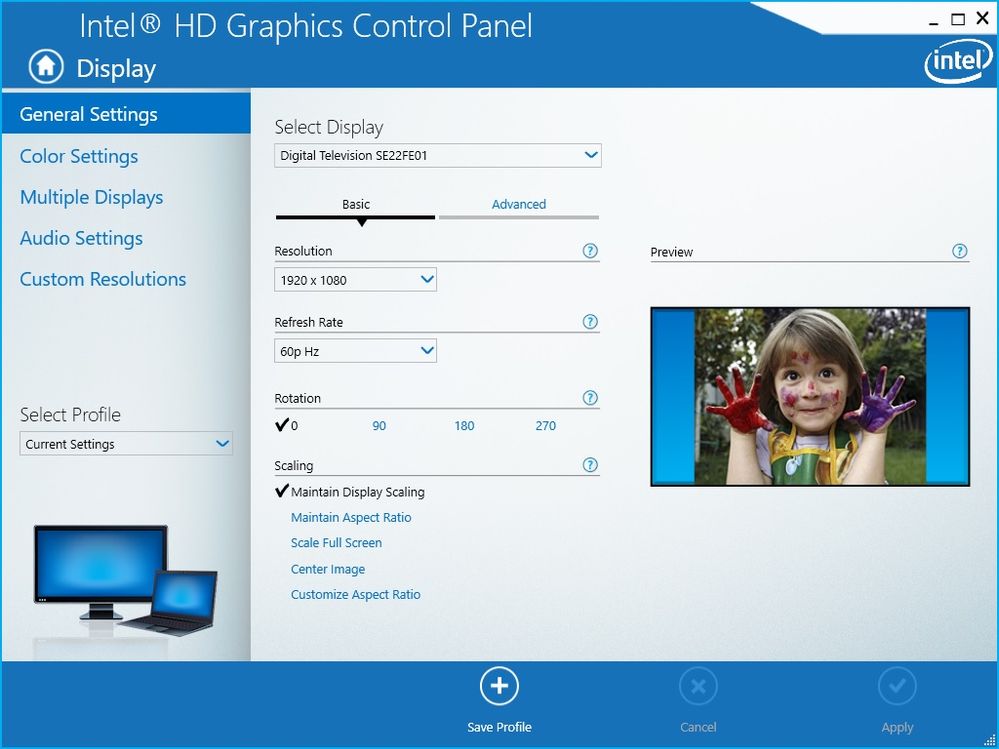- Mark as New
- Bookmark
- Subscribe
- Mute
- Subscribe to RSS Feed
- Permalink
- Report Inappropriate Content
Link Copied
- Mark as New
- Bookmark
- Subscribe
- Mute
- Subscribe to RSS Feed
- Permalink
- Report Inappropriate Content
Are you talking about resolving underscan/overscan issues? The Intel HD Graphics Control Panel has support for this.
Hope this helps,
...S
- Mark as New
- Bookmark
- Subscribe
- Mute
- Subscribe to RSS Feed
- Permalink
- Report Inappropriate Content
Thanks Scott. Yes, the picture is too big for the screen, so I'm trying to make it smaller. I did not see anywhere to do so in the Intel Control Panel, though I'm suing the driver from the manufacturer if that makes a difference. Thanks again.
- Mark as New
- Bookmark
- Subscribe
- Mute
- Subscribe to RSS Feed
- Permalink
- Report Inappropriate Content
In the Graphics Control Panel, go to Display and then General Settings. You should see a section for Scaling. Click on Customize Aspect Ratio and then use the sliders on the picture to adjust as necessary.
Hope this helps,
...S
- Mark as New
- Bookmark
- Subscribe
- Mute
- Subscribe to RSS Feed
- Permalink
- Report Inappropriate Content
Thanks Scott. I don't see any bars to scale the screen:
[url=https://postimg.cc/bSJpSqc1][img]https://i.postimg.cc/bSJpSqc1/Untitled-1.jpg[/img][/url]
Under Video, then Image scaling, I enabled that, but when I moved the bars, it did nothing. Thanks again.
- Mark as New
- Bookmark
- Subscribe
- Mute
- Subscribe to RSS Feed
- Permalink
- Report Inappropriate Content
I am seeing it say that you are configured for an 59i Hz (i.e. interlaced). That's bad. This should be set to 60p Hz (i.e. non-interlaced). Fix that and see if it improves things.
...S
- Mark as New
- Bookmark
- Subscribe
- Mute
- Subscribe to RSS Feed
- Permalink
- Report Inappropriate Content
It should look like this:
...S
- Mark as New
- Bookmark
- Subscribe
- Mute
- Subscribe to RSS Feed
- Permalink
- Report Inappropriate Content
Thanks Scott. I appreciate the help. I figured out that once I set the refresh rate to 60p Hz, the bars appeared on the side of the image and I could scale, so it's all good now. Thanks again.
- Subscribe to RSS Feed
- Mark Topic as New
- Mark Topic as Read
- Float this Topic for Current User
- Bookmark
- Subscribe
- Printer Friendly Page