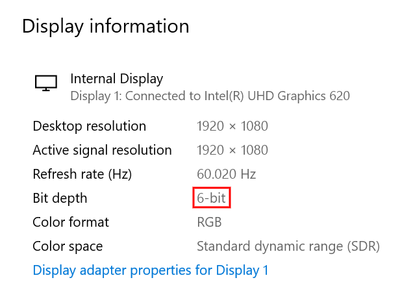- Mark as New
- Bookmark
- Subscribe
- Mute
- Subscribe to RSS Feed
- Permalink
- Report Inappropriate Content
Laptop Model: Dell Inspiron 14 5480
Display: Internal Dell Laptop Display
OS: Windows 10 Pro 64 bit
Processor: Intel Core i5 8265U
Graphics: Intel UHD Graphics 620
Recently I've reinstalled my Windows 10 on my Laptop. But from that time, I'm facing huge color problems on my Movies and Videos. The color of a movie that I played before reinstalling my Windows was very nice. But after reinstalling the Windows when I played the same movie then the color of that movie was so bad. I thought the problem is with my video player. Then I checked the Movie using other video players but the same color problem occurred. Then after checking all the Windows Settings, I find out that my Display Bit Depth reduced to 6 bit.
But before reinstalling the Windows, I'm 100% sure that my Display Bit Depth was in 10 bit. Now, I'm also sure the color of my Movies and Videos are looking so bad because of that 6 bit depth. So, now how I can switch back to 10 bit color depth?
Link Copied
- Mark as New
- Bookmark
- Subscribe
- Mute
- Subscribe to RSS Feed
- Permalink
- Report Inappropriate Content
Samirx, Thank you for posting in the Intel® Communities Support.
In order for us to provide the most accurate assistance on this scenario, we just wanted to confirm a few details about your system:
Is this a new computer?
When did you purchase it?
Did you make any recent hardware/software changes that might cause this issue besides reinstalling Windows* 10?
Is there any particular reason why you needed to reinstall Windows* 10
Which Windows* version are you using?
Does the problem happen at home or in the work environment?
Please attach the SSU report so we can verify further details about the components in your platform, check all the options in the report including the one that says "3rd party software logs":
Any questions, please let me know.
Regards,
Albert R.
Intel Customer Support Technician
- Mark as New
- Bookmark
- Subscribe
- Mute
- Subscribe to RSS Feed
- Permalink
- Report Inappropriate Content
Question: Is this a new computer?
Answer: No.
Question: When did you purchase it?
Answer: 2 years ago.
Question: Did you make any recent hardware/software changes that might cause this issue besides reinstalling Windows* 10?
Answer: I just installed the Fresh Windows and then updated all the Drivers using "Dell SupportAssist" and all the updates from "Windows Updates". Then I noticed that my Display Color Depth reduced to 6 bit.
Question: Is there any particular reason why you needed to reinstall Windows* 10?
Answer: Yes. Because I lost my Administration Power for my own mistake and later couldn't get back. So, I decided to reinstall the Windows.
Question: Which Windows* version are you using?
Answer: Windows 10 Pro 64 bit
Question: Does the problem happen at home or in the work environment?
Answer: At Home. Because it's my personal Laptop to watch Movies.
- Mark as New
- Bookmark
- Subscribe
- Mute
- Subscribe to RSS Feed
- Permalink
- Report Inappropriate Content
Samirx, Thank you very much for providing that information and the SSU report.
According to the information shown in the SSU report, the graphics driver version currently installed on your computer is 27.20.100.8935. Also, the Windows version is 10.0.19043 Build 19043, which is the latest one for Windows* 10. Driver version 27.20.100.8935 is provided by HP, that is the proper driver for your system tested and validated by them and that contains the customizations done by Dell:
The Intel® graphics drivers are generic, meaning they might or might not work with your specific platform. Still, for testing purposes, we can try to install Intel® graphics driver version 30.0.100.9955, following the instructions in the link below:
https://www.intel.com/content/www/us/en/download/19344/intel-graphics-windows-dch-drivers.html
https://www.intel.com/content/www/us/en/support/articles/000057389/graphics.html
We also advise to get in contact directly with Dell support to make sure the latest BIOS version is currently installed in your machine or to gather the instructions on how to do that:
https://www.dell.com/support/home/en-us
Additionally, in the following link, you will find further details about the 10-bit Color Depth feature and how it works:
https://www.intel.com/content/www/us/en/support/articles/000087657/graphics.html
You can also get in contact directly with Microsoft support for further assistance on this matter:
https://support.microsoft.com/
Regards,
Albert R.
Intel Customer Support Technician
- Mark as New
- Bookmark
- Subscribe
- Mute
- Subscribe to RSS Feed
- Permalink
- Report Inappropriate Content
This was appearantly one of the issues with an older driver: Intel support page
I think that downloading the newer driver manually could fix this.
- Mark as New
- Bookmark
- Subscribe
- Mute
- Subscribe to RSS Feed
- Permalink
- Report Inappropriate Content
Hello Samirx, I just wanted to check if the information posted previously was useful for you and if you need further assistance on this matter?
Regards,
Albert R.
Intel Customer Support Technician
- Mark as New
- Bookmark
- Subscribe
- Mute
- Subscribe to RSS Feed
- Permalink
- Report Inappropriate Content
Hello Samirx, Since we have not heard back from you, we are closing the case, but if you have any additional questions, please post them on a new thread so we can further assist you with this matter.
Regards,
Albert R.
Intel Customer Support Technician
- Mark as New
- Bookmark
- Subscribe
- Mute
- Subscribe to RSS Feed
- Permalink
- Report Inappropriate Content
Sorry. Actually your solution didn't help me. I tried to install the Intel Graphics Driver 30.0.100.9955 by following your instruction using the both "exe" and "zip" file. But nothing changes. My Display bit depth is still 6-bit and because of frustration I didn't reply or check this thread anymore.
- Mark as New
- Bookmark
- Subscribe
- Mute
- Subscribe to RSS Feed
- Permalink
- Report Inappropriate Content
https://dl.dell.com/topicspdf/inspiron-14-5480-laptop_setup-guide_en-us.pdf
"One HDMI 1.4 port (supports up to 2K)"
You may connect external display first.
Internal display is Dell competition.
Alx24.
- Subscribe to RSS Feed
- Mark Topic as New
- Mark Topic as Read
- Float this Topic for Current User
- Bookmark
- Subscribe
- Printer Friendly Page