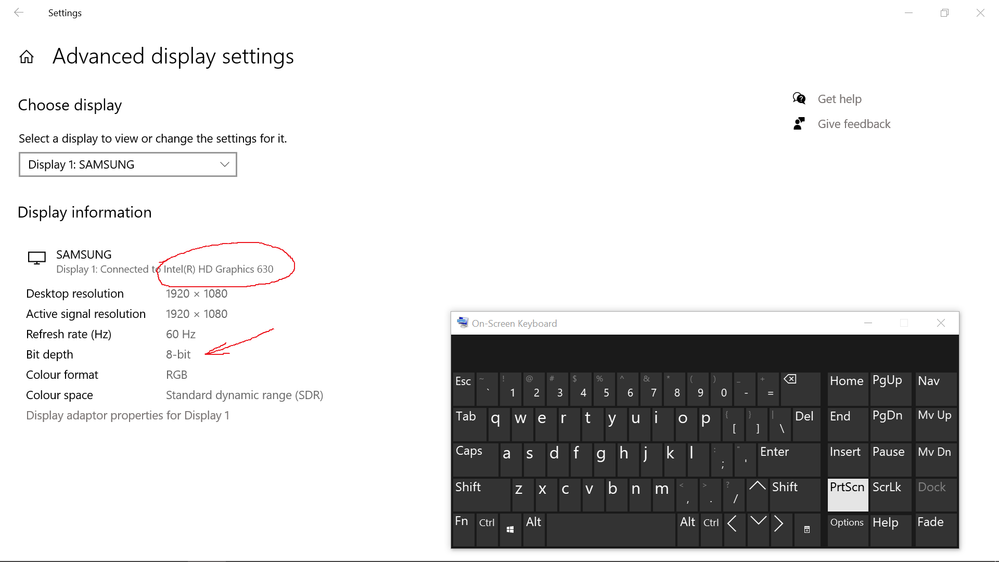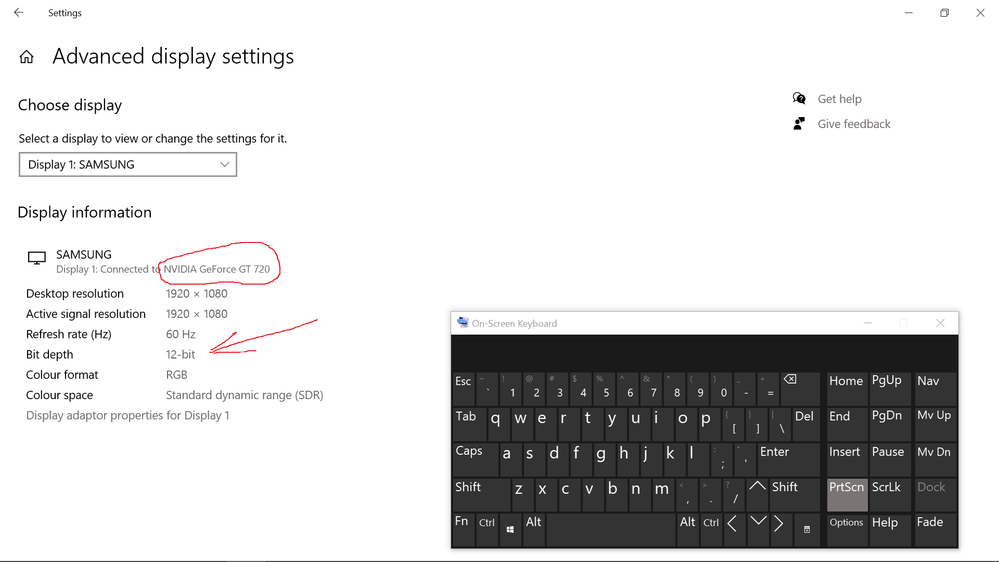- Mark as New
- Bookmark
- Subscribe
- Mute
- Subscribe to RSS Feed
- Permalink
- Report Inappropriate Content
Link Copied
- Mark as New
- Bookmark
- Subscribe
- Mute
- Subscribe to RSS Feed
- Permalink
- Report Inappropriate Content
Hello User15900602026276700805,
Thank you for posting on the Intel® communities.
You mentioned that you were able to set up 10bit color depth on macOS.
What is your system model? do you have an Apple* system?
What is the system model of the system that has Windows* 10?
Regards,
Adrian M.
Intel Customer Support Technician
- Mark as New
- Bookmark
- Subscribe
- Mute
- Subscribe to RSS Feed
- Permalink
- Report Inappropriate Content
My Computer is MAC Mini 2018
i5 8500B with UHD graphics 630
Use bootcamp to run Windows 10 1909 64bit
Thank you.
- Mark as New
- Bookmark
- Subscribe
- Mute
- Subscribe to RSS Feed
- Permalink
- Report Inappropriate Content
Hello User15900602026276700805,
Thank you for your response.
We recommend you to contact apple* support for further assistance with Apple* devices.
In the meantime, I would like to inform you that we are currently working on Intel(R) Graphics Command Center to show a color depth option then this set would be possible in the coming releases, Therefore we recommend keeping an eye on the new releases to check it out.
it's important to know that the monitor/TV needs to be capable to handle 10 bits as well use the appropriate cables and straight connections then the controller, driver, and OS will determine what configuration to use for color depth, there could customizations performed by the system manufacturer that might cause not to get this.
Best regards,
Adrian M.
Intel Customer Support Technician
- Mark as New
- Bookmark
- Subscribe
- Mute
- Subscribe to RSS Feed
- Permalink
- Report Inappropriate Content
Hello. Can I join you?
I have same question: how to enable 10-12bit colour? With intel HD630 colour is always 8 bit. Even if I enable HDR in windows settings, colour became 8bit with dithering, but not 10bit. How to watch UltraHD discs which 10bit coded?
On the screenshots same monitor connected to different videocards.
- Mark as New
- Bookmark
- Subscribe
- Mute
- Subscribe to RSS Feed
- Permalink
- Report Inappropriate Content
Hello ADolo1,
Thank you for posting on the Intel® communities.
To answer your question we are currently working on Intel(R) Graphics Command Center to show a color depth option then this set would be possible in the coming releases, Therefore we recommend keeping an eye on the new releases to check it out.
it's important to know that the monitor/TV needs to be capable to handle 10 bits as well use the appropriate cables and straight connections then the controller, driver, and OS will determine what configuration to use for color depth.
If you have more questions, please open a new thread since every system configuration is different.
Regards,
Adrian M.
Intel Customer Support Technician
- Mark as New
- Bookmark
- Subscribe
- Mute
- Subscribe to RSS Feed
- Permalink
- Report Inappropriate Content
Now is Oct 2020.
I'm also keenly waiting for a Intel Graphics Command Center that has color depth option.
Still no development ?
- Mark as New
- Bookmark
- Subscribe
- Mute
- Subscribe to RSS Feed
- Permalink
- Report Inappropriate Content
Hi @AdrianM_Intel,
can you give an update on the ETA of the manual color depth setting?
Best regards
Stefan
- Mark as New
- Bookmark
- Subscribe
- Mute
- Subscribe to RSS Feed
- Permalink
- Report Inappropriate Content
I have to apologies for my statement about HDR mode and 8bit colour. It was my AV-receiver's settings. I made some adjustment to it and now in HDR mode I get 10bit colour.
- Subscribe to RSS Feed
- Mark Topic as New
- Mark Topic as Read
- Float this Topic for Current User
- Bookmark
- Subscribe
- Printer Friendly Page