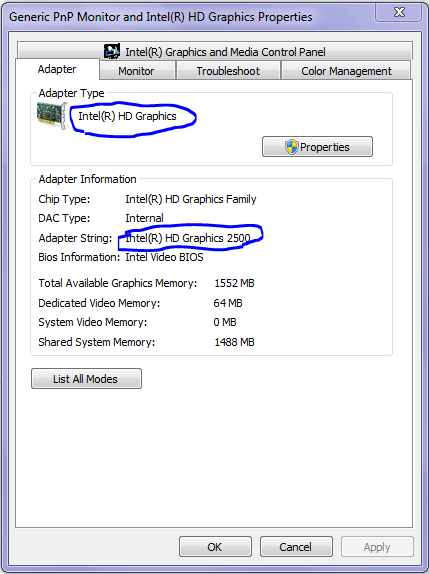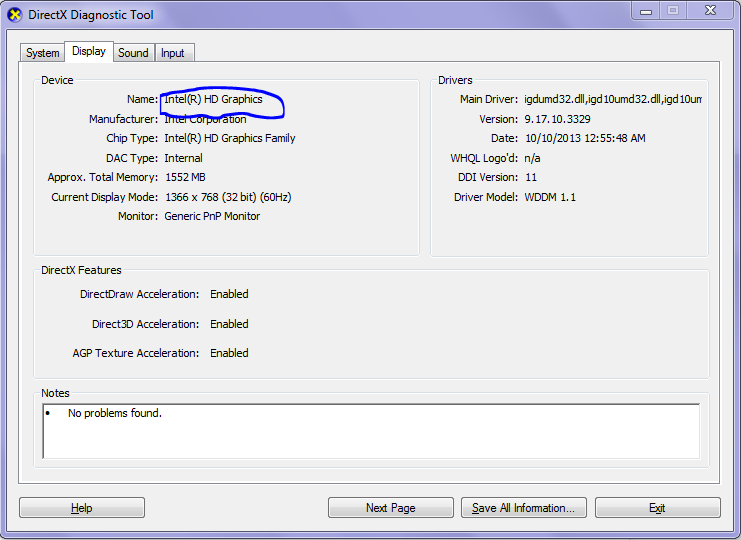- Mark as New
- Bookmark
- Subscribe
- Mute
- Subscribe to RSS Feed
- Permalink
- Report Inappropriate Content
I wanted to download among us game, so I searched what is the system requirements for among us and I saw The cheapest graphics card I can play it on is an NVIDIA GeForce 510. So I searched how to check what graphics card I am using? Then I saw two different ways to check it in Windows 7 operating system.
I have to right-click on the desktop then I have to select Screen Resolution then advance settings then I will see the name of the graphics card so this is the screenshot: Source
At this time I thought I am using Intel HD Graphics 2500 but after using the second way
I have to open dxdiag.exe then I have to select display tab then I saw this:
This time I thought I am using Intel HD Graphicss but when I searched on google then I saw there is no graphics card with only Intel HD Graphics there has to be a number like 2500, 4000, 2000, etc after the name Intel HD Graphics. If that is true then can someone tell me what graphics card I am using on my pc or how to check it? what is the correct way?
Link Copied
- Mark as New
- Bookmark
- Subscribe
- Mute
- Subscribe to RSS Feed
- Permalink
- Report Inappropriate Content
The first diagram tells you that you have Intel HD Graphics 2500. You even circled this statement.
To answer the question, you can also look it up in the specs for your processor. Go to https://ark.intel.com and enter your processor name in the Search Specification box.
...S
- Subscribe to RSS Feed
- Mark Topic as New
- Mark Topic as Read
- Float this Topic for Current User
- Bookmark
- Subscribe
- Printer Friendly Page