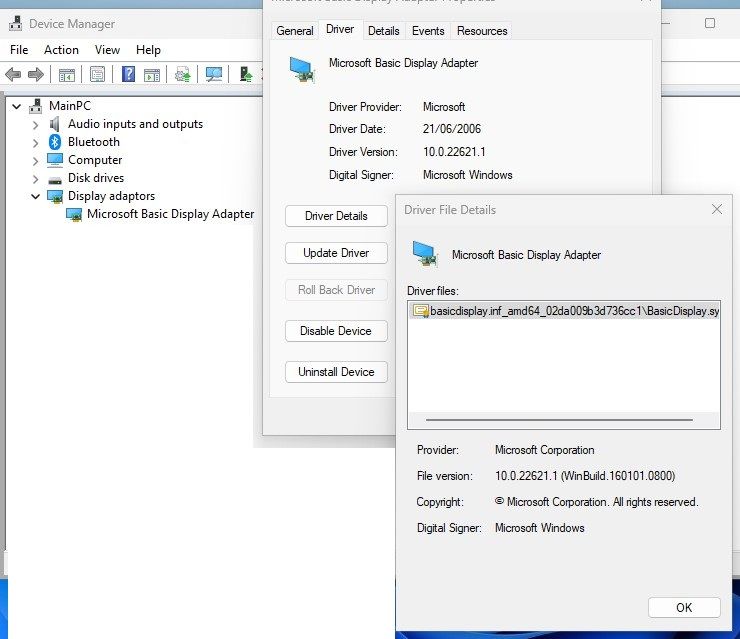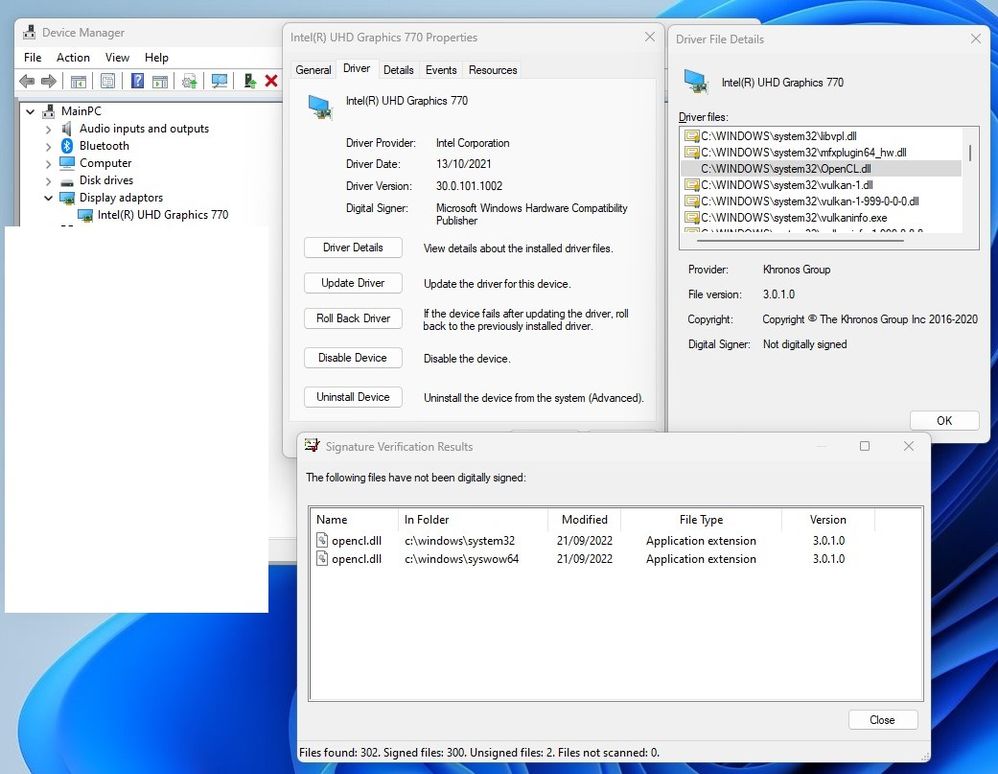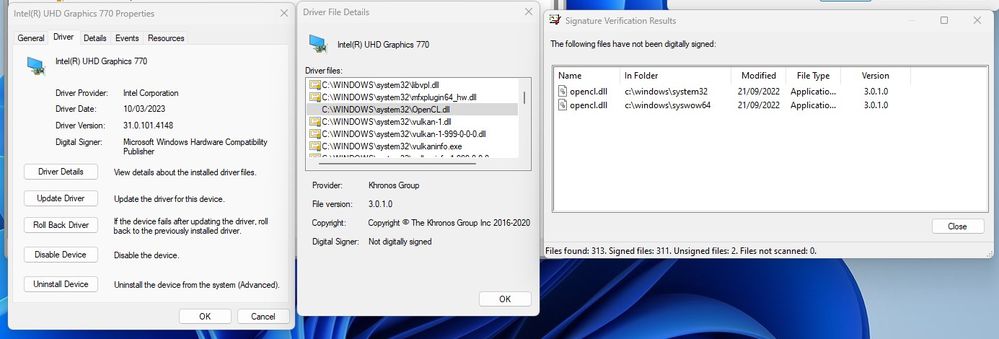- Mark as New
- Bookmark
- Subscribe
- Mute
- Subscribe to RSS Feed
- Permalink
- Report Inappropriate Content
Hi Folks,
I have issues enabling some of the security features in Windows 11 and I suspect that it is due to the driver opencl.dll not being singed.
sigverif.exe shows the following:
opencl.dll 21/09/2022 3.0.1.0 Not Signed N/A
Looking on the Github repositry here: https://github.com/KhronosGroup/OpenCL-ICD-Loader/issues/194
It says the drive has been singed since 3.0.3.0
On my system I have manually un-installed and then re-installed the latest beta video driver and this has not updated Opencl.dll
Drive Details:
Description:
This download installs Intel® Graphics Beta Driver 31.0.101.4148 for Intel® Arc™ A-Series Graphics and Intel® Iris® Xe Graphics.
Version:
31.0.101.4148Release date:
March 16, 2023Size:
887.65 MB
If I select the graphic driver 'Intel UHD Graphics 770' in device manager and select 'Driver Details' this also shows the Opencl.dll not signed
CPU: Intel Core i7-12700K
MotherBoard: GIGABYTE Z690 UD DDR4
Intel UHD Graphics 770 (Alder Lake-S 881 GT1) - Integrated Graphics Controller [GIGABYTE]
Any help updating this driver to a signed version would be appreciated
Thannks
Link Copied
- Mark as New
- Bookmark
- Subscribe
- Mute
- Subscribe to RSS Feed
- Permalink
- Report Inappropriate Content
Hello, @SuperPlay
Thank you for posting on the Intel® communities.
I am sorry to hear what is happening, I will gladly assist you here.
- Could you please send a screenshot of the driver not signed in Device Manager? (Showing the name of the driver and details).
- Have you tried the System Manufacturer's driver?
- Have you tried a clean installation of your graphics drivers, and then, install the latest graphics driver?. Try this step with the System Manufacturer's driver as well.
Note #1: Make sure to check you have all the Windows updates before doing the driver installation and doing the clean installation process without internet connection.
Note #2: We recommend checking with your System Manufacturer and use the driver software provided by them to avoid potential installation incompatibilities. Intel supplies generic versions of Graphics Drivers for general purposes. Computer manufacturers might have changed the features, incorporated customizations, or made other changes to the graphics driver software or software packaging.
Best regards,
Jocelyn M.
Intel Customer Support Technician.
- Mark as New
- Bookmark
- Subscribe
- Mute
- Subscribe to RSS Feed
- Permalink
- Report Inappropriate Content
Hi Jocelyn M.
Thank you for your reply.
Answers to your follow up questions:
3) Yes as per my original post I un-installed the driver before re-installation using the option on the Intel installer. I have also used the 3rd party tool 'Display Driver Utility' (DDU) to remove the driver.
2) After using DDU to remove the Driver on reboot Windows 11 automatically installs a driver with a version number of 30.0.101.1273 the driver from the Gigabyte website for my motherboard is older than this 30.0.101.1002 so it will not install.
1) The following screenshot was taken after DDU was run to remove the current installed driver and Windows had automatically installed a driver after a reboot.
Additional info:
I have also tested with the latest Intel WHQL driver from:
https://www.intel.com/content/www/us/en/support/articles/000090440/graphics.html
I have used the Intel Driver & Support Assistant which installed 'Intel Graphics Beta Driver 31.0.101.4148'
Regardless of what driver I use opencl.ddl remains unsigned.
- Mark as New
- Bookmark
- Subscribe
- Mute
- Subscribe to RSS Feed
- Permalink
- Report Inappropriate Content
Hello, @SuperPlay
Thank you for the information provided, however, please take into consideration the following points:
- Try the System Manufacturer's driver, this is not installed automatically by Windows, Windows loads generic drivers and your System Manufacturer's driver is personalized for your computer, as previously mentioned. Also, please download the driver from the System Manufacturer's official website, not using any other third-party tools.
- Perform a clean installation of your graphics drivers, using the latest graphics driver (that you already have downloaded in your File Explorer), this is a different process than just uninstalling the driver with third-party tools or using the option of Intel installer. Try this step with the System Manufacturer's driver as well.
Note: Make sure to check the notes of my previous notes, these are additional instructions to make sure every step is done properly.
Please, let us know the results or if the issue persists after performing these steps, so we can investigate.
Best regards,
Jocelyn M.
Intel Customer Support Technician.
- Mark as New
- Bookmark
- Subscribe
- Mute
- Subscribe to RSS Feed
- Permalink
- Report Inappropriate Content
Hi Jocelyn M
To confirm I have tested the following:
1) Removed the driver with internet disconnected, so Microsoft Basic driver is shown
2) Installed the latest driver from the Gigabyte support page for my motherboard (Same Issue)
3) Removed the driver again and back to a Microsoft basic driver. Then installed the latest Beta Intel Driver (Same Issue)
All the above steps were carried out with no network access.
Thanks
- Mark as New
- Bookmark
- Subscribe
- Mute
- Subscribe to RSS Feed
- Permalink
- Report Inappropriate Content
Hello, @SuperPlay
Thank you for the information provided.
In this case, please run this utility and attach the report so we can investigate the not signed driver:
Intel® System Support Utility for Windows.
Note: Make sure to mark the box that says "everything" before pressing the Scan button. After that, click on "Next>" and select "Save" and then, attach the .txt file.
Best regards,
Jocelyn M.
Intel Customer Support Technician.
- Mark as New
- Bookmark
- Subscribe
- Mute
- Subscribe to RSS Feed
- Permalink
- Report Inappropriate Content
Hi Jocelyn M
I have tracked down that the issue with the Windows security alret when enabling the LSA security features in Windows 11, this is a known Microsoft bug.
However, I would like to contune with my query relaing to opencl.dll that forms part of the Intel graphics driver not being signed.
I have now also seen this same .dll not signed on other hardware, that uses the Intel inbuilt/onboard GPU.
As noted in my origal post, the KhronosGroup who seem to develop this DLL say that this has been only been singed since version 3.0.3.0. Where as the version reported by the Intel Driver(s) is earlier 3.0.1.0
The KhronosGroup github link provided details this:
Github repositry here: https://github.com/KhronosGroup/OpenCL-ICD-Loader/issues/194
Thanks
- Mark as New
- Bookmark
- Subscribe
- Mute
- Subscribe to RSS Feed
- Permalink
- Report Inappropriate Content
Hello, @SuperPlay
Thank you for the information provided, however, we are still missing the information we need to report the driver not signed:
Intel® System Support Utility for Windows.
Note: Make sure to mark the box that says "everything" before pressing the Scan button. After that, click on "Next>" and select "Save" and then, attach the .txt file.
Best regards,
Jocelyn M.
Intel Customer Support Technician.
- Mark as New
- Bookmark
- Subscribe
- Mute
- Subscribe to RSS Feed
- Permalink
- Report Inappropriate Content
Hello, @SuperPlay
We are checking this thread and we would like to know if you were able to review our previous post. If you need further assistance, please do not hesitate to contact us back.
Best regards,
Jocelyn M.
Intel Customer Support Technician.
- Mark as New
- Bookmark
- Subscribe
- Mute
- Subscribe to RSS Feed
- Permalink
- Report Inappropriate Content
Hi Jocelyn M.
As I have confirmed that this exact issue is the same on several different laptops / desktops (Dell laptops / PCs with 3rd party and first party motherboards) with different integrated / onboard Intel GPUs all using the latest drivers both from the OEM and Intel directly. Can no one at Intel just look at one of your own test systems to validate my query?
I have even linked to the page of the unsigned dlls provider, and they indicate the version of the dll included in the Intel drivers is not signed.
- Mark as New
- Bookmark
- Subscribe
- Mute
- Subscribe to RSS Feed
- Permalink
- Report Inappropriate Content
Hello, @SuperPlay
I will try to report this not signed driver without the report requested in previous posts.
Best regards,
Jocelyn M.
Intel Customer Support Technician.
- Mark as New
- Bookmark
- Subscribe
- Mute
- Subscribe to RSS Feed
- Permalink
- Report Inappropriate Content
Hi Jocelyn M.
Many thanks for this.
It is just that I am away from home/work at the moment, so it would be difficult for me to get hold of the logs for you in a timely fashion.
If you do find that these are required, I could add these to the post no problem, however I would not be able to do this until the middle next week.
- Mark as New
- Bookmark
- Subscribe
- Mute
- Subscribe to RSS Feed
- Permalink
- Report Inappropriate Content
Hello, @SuperPlay
The OpenCL.dll is called OpenCL Client DLL – and it is a part of OpenCL ICD (Installable Client Driver) program which is developed by Khronos Group. OpenCL.dll is an important file needed by plenty of applications or games. This DLL file as with all DLL files on the Windows OS is located at C:\Windows\System32 folder.
It belongs to different apps or games and is located on System32, is not exclusive from Graphics drivers, although shares some components for driver functions.
Technically, is an expected behavior in terms for example game installers copying their versions of a dll instead of the system default dll so the dll is unsigned. Only danger is if it is caused by a malware.
If the graphics driver is working properly, as mentioned OpenCL.dl is not entirely related to Graphics, we recommend you to contact your System Manufacturer since since dll registration and or troubleshooting require editing system32 files that can harm the system, it is too risky and we are don't want to recommend you settings or troubleshooting that may harm your PC.
Best regards,
Jocelyn M.
Intel Customer Support Technician.
- Subscribe to RSS Feed
- Mark Topic as New
- Mark Topic as Read
- Float this Topic for Current User
- Bookmark
- Subscribe
- Printer Friendly Page