- Mark as New
- Bookmark
- Subscribe
- Mute
- Subscribe to RSS Feed
- Permalink
- Report Inappropriate Content
I have a huge lag in game Fortnite I never had before!
The problem started about 2 days ago.
While playing, about every minute my whole game freezes for 10-20 seconds,
I can't move in the game.
Then after those 10-20 seconds I can move again and I will see a bad connection logo on my gameplay screen. (red wifi logo)


It's different from when I ever experienced bad wifi connection, because you normally would get first a yellow wifi logo and there is no sign of bad wifi i actually have really fast wifi connection.
The thing is, this problem came out of no where, I had no issue before and there's nothing that has changed (like same settings, no bad wifi connection), also on my Playstation I have no problems with the game or wifi at all.
I checked out all Fortnite inscructions, but it seems there's not where the problem lies because the problem is still there.
So also 7 days ago (before I had this issue) I upgraded my Laptop from Windows 10 to Windows 11 but still played the game for days and there was no problem at all.
I even downgraded back to Windows 10 to check if it worked like it used to, and then when I opened up Fortnite I had this: 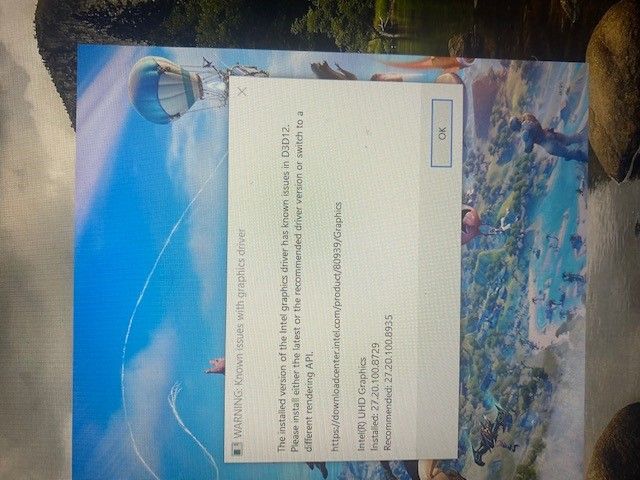
I went to the url and installed some downloads at ''Intel® Driver & Support Assistant''
I saw 3 newest updates, so I updated and then I saw this:
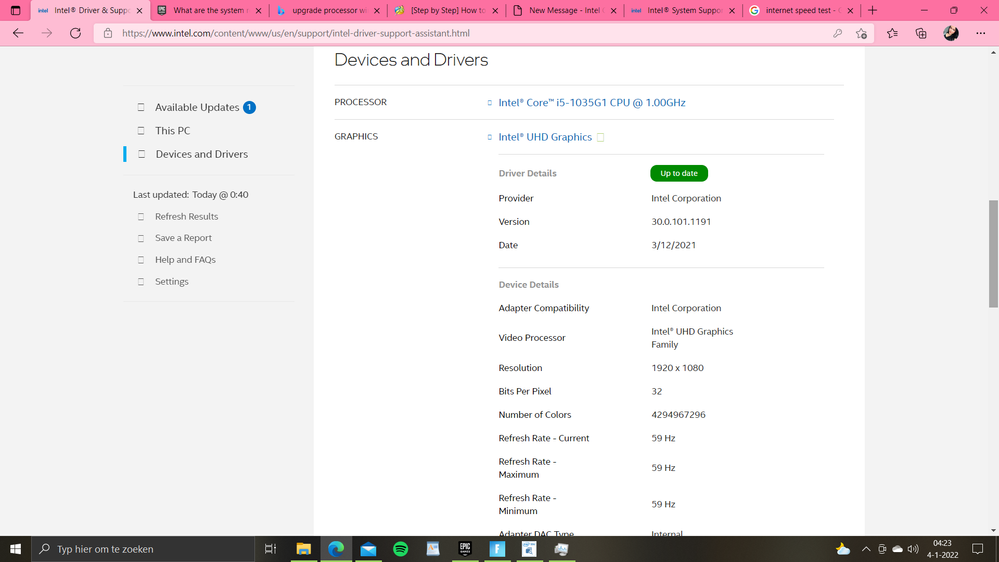
I have no other updates on my laptop.
Evertything else seems to work fine and is the same like it was before so I don't know what to do anymore or what the problem is.. 😞
- Mark as New
- Bookmark
- Subscribe
- Mute
- Subscribe to RSS Feed
- Permalink
- Report Inappropriate Content
Hello NadineSarah,
Thank you for posting on the Intel® communities.
In order to better assist you, please provide the following:
1. Run the Intel® System Support Utility (Intel® SSU) to gather more details about the system.
· Download the Intel® SSU and save the application on your computer: https://www.intel.com/content/www/us/en/download/18377/intel-system-support-utility-for-windows.html
· Open the application, check the "Everything" checkbox, and click "Scan" to see the system and device information. The Intel® SSU defaults to the "Summary View" on the output screen following the scan. Click the menu where it says "Summary" to change to "Detailed View".
· To save your scan, click Next and click Save.
2. Is this a laptop or desktop computer?
3. Can you also share a video of the issue?
4. Have you noticed this issue with other games? If so, which games?
Regards,
Deivid A.
Intel Customer Support Technician
Link Copied
- Mark as New
- Bookmark
- Subscribe
- Mute
- Subscribe to RSS Feed
- Permalink
- Report Inappropriate Content
Hello NadineSarah,
Thank you for posting on the Intel® communities.
In order to better assist you, please provide the following:
1. Run the Intel® System Support Utility (Intel® SSU) to gather more details about the system.
· Download the Intel® SSU and save the application on your computer: https://www.intel.com/content/www/us/en/download/18377/intel-system-support-utility-for-windows.html
· Open the application, check the "Everything" checkbox, and click "Scan" to see the system and device information. The Intel® SSU defaults to the "Summary View" on the output screen following the scan. Click the menu where it says "Summary" to change to "Detailed View".
· To save your scan, click Next and click Save.
2. Is this a laptop or desktop computer?
3. Can you also share a video of the issue?
4. Have you noticed this issue with other games? If so, which games?
Regards,
Deivid A.
Intel Customer Support Technician
- Mark as New
- Bookmark
- Subscribe
- Mute
- Subscribe to RSS Feed
- Permalink
- Report Inappropriate Content
Deivid A. thank you for helping,
1. I did before I also saved it but I don't have any knowledge what to do with it or where I can see what to do.
2. This is a laptop,
Lenovo Ideapad 3 15IIL05
Processor Intel(R) Core(TM) i5-1035G1 CPU @ 1.00GHz 1.19GHz
Installed RAM 8.00 GB (7.75 GB available)
System type 64-bit operating system, x64 processor
3. I downloaded a video in the file
4. I don't play other games on my pc, so I actually don't know..
- Mark as New
- Bookmark
- Subscribe
- Mute
- Subscribe to RSS Feed
- Permalink
- Report Inappropriate Content
I don't know how, but the problem is solved!
It doesn't lag anymore!! 😁
Thanks for helping!
- Mark as New
- Bookmark
- Subscribe
- Mute
- Subscribe to RSS Feed
- Permalink
- Report Inappropriate Content
Hello NadineSarah,
Thanks for the information provided, I do appreciate that you informed me the issue was solved.
I will close this thread, however, you can open a new one in case you need further support.
Regards,
Deivid A.
Intel Customer Support Technician
- Subscribe to RSS Feed
- Mark Topic as New
- Mark Topic as Read
- Float this Topic for Current User
- Bookmark
- Subscribe
- Printer Friendly Page