- Mark as New
- Bookmark
- Subscribe
- Mute
- Subscribe to RSS Feed
- Permalink
- Report Inappropriate Content
Intel(R) HD Graphics 520
Report Date: Friday, February 7, 2020
Report Time [hh:mm:ss]: 4:14:02 PM
Driver Version: 23.20.16.4973
Operating System: Windows* 10 Enterprise (10.0.18362)
Physical Memory: 3795 MB
Vendor ID: 8086
Device ID: 1916
Device Revision: 07
Video BIOS: 1033.0
Current Resolution: 1366 x 768
Processor: Intel(R) Core(TM) i3-6100U CPU @ 2.30GHz
Processor Speed: 2304 MHz
Processor Graphics in Use: Intel(R) HD Graphics 520
Shader Version: 5.1
OpenGL* Version: 4.5
OpenCL* Version: 2.1
Vulkan* Version: 1.0.66
* Microsoft DirectX* *
Runtime Version: 12.0
Hardware-Supported Version: 12.0
* Devices connected to the Graphics Accelerator *
Active Displays: 1
* Built-in Display *
Display Type: Digital
DDC2 Protocol: Supported
Gamma: 2.2
Connector Type: Embedded DisplayPort
Device Type: Built-in Display
Maximum Image Size
Horizontal Size: 13.39 inches
Vertical Size: 7.48 inches
Supported Modes
1366 x 768 (60p Hz)
1366 x 768 (48p Hz)
Raw EDID:
00 FF FF FF FF FF FF 00 30 E4 84 04 00 00 00 00
00 18 01 04 95 22 13 78 0A 05 F5 94 58 56 92 28
1E 50 54 00 00 00 01 01 01 01 01 01 01 01 01 01
01 01 01 01 01 01 D0 1D 56 F4 50 00 16 30 30 20
35 00 58 C2 10 00 00 1A D9 17 56 F4 50 00 16 30
30 20 35 00 58 C2 10 00 00 1A 00 00 00 FE 00 30
31 35 4A 35 80 31 35 36 57 48 42 0A 00 00 00 00
00 00 41 31 94 00 10 00 00 09 01 0A 20 20 00 86
* Other names and brands are the property of their respective owners.
Link Copied
- Mark as New
- Bookmark
- Subscribe
- Mute
- Subscribe to RSS Feed
- Permalink
- Report Inappropriate Content
Open the Intel Graphics Driver properties windows by pressing Ctrl + Alt + F12 or right-clicking on the Windows desktop and selecting Graphics If prompted to select an application mode, select Advanced Mode and click OK. Under the Display tab, check if there is Custom Resolutions/Custom Modes and select it.
- Mark as New
- Bookmark
- Subscribe
- Mute
- Subscribe to RSS Feed
- Permalink
- Report Inappropriate Content
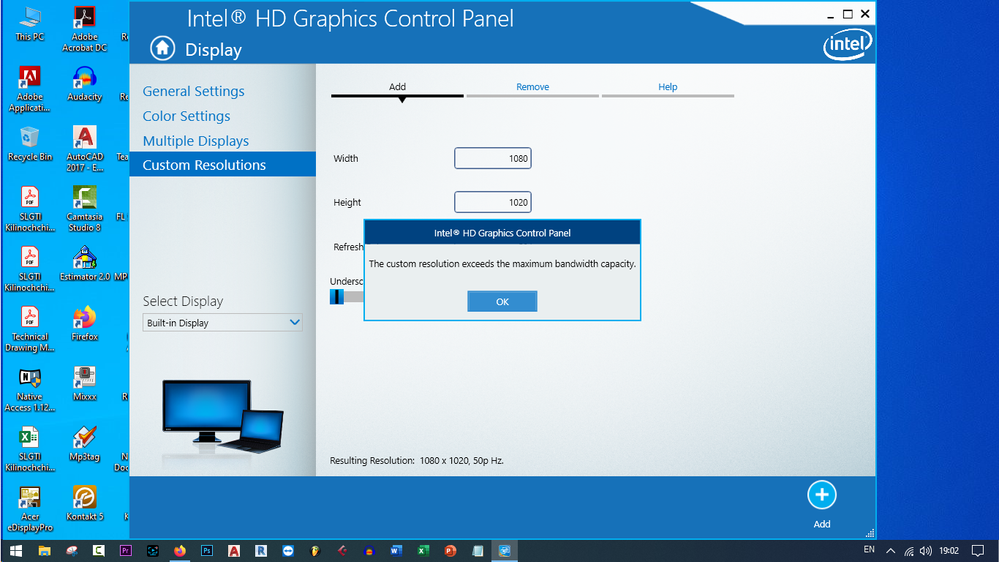
- Mark as New
- Bookmark
- Subscribe
- Mute
- Subscribe to RSS Feed
- Permalink
- Report Inappropriate Content
Hello RKule,
Thank you for posting on the Intel® communities.
Based on the reports you have shared, the monitor of your laptop supports the following resolutions:
1366 x 768 (60p Hz)
1366 x 768 (48p Hz)
Using the Custom Resolutions/Modes feature requires knowledge of the supported timing standards and parameters of your monitor (The monitor can be limited to certain resolutions), for this reason, it's recommended to check with the system manufacturer of your computer because the computer manufacturers may not support use.
Best regards,
Adrian M.
Intel Customer Support Technician
A Contingent Worker at Intel
- Subscribe to RSS Feed
- Mark Topic as New
- Mark Topic as Read
- Float this Topic for Current User
- Bookmark
- Subscribe
- Printer Friendly Page